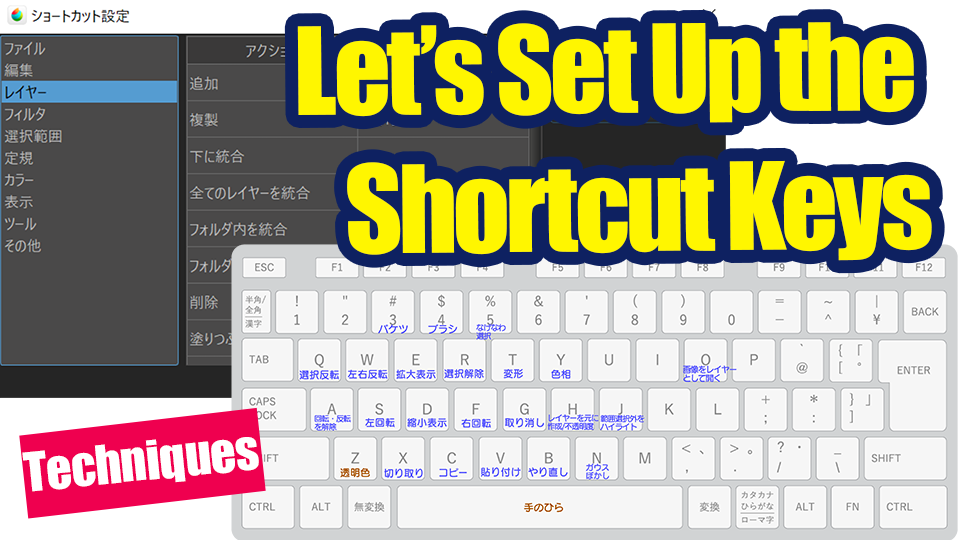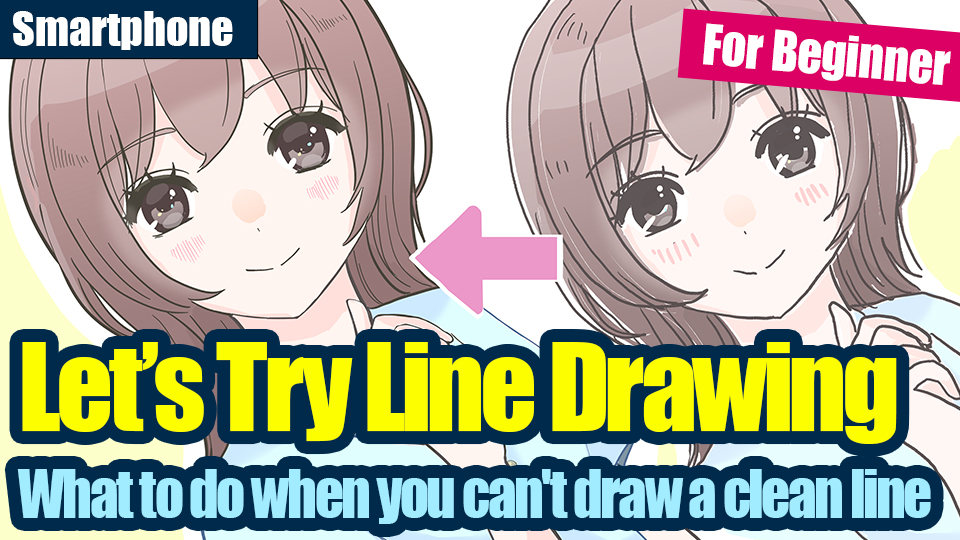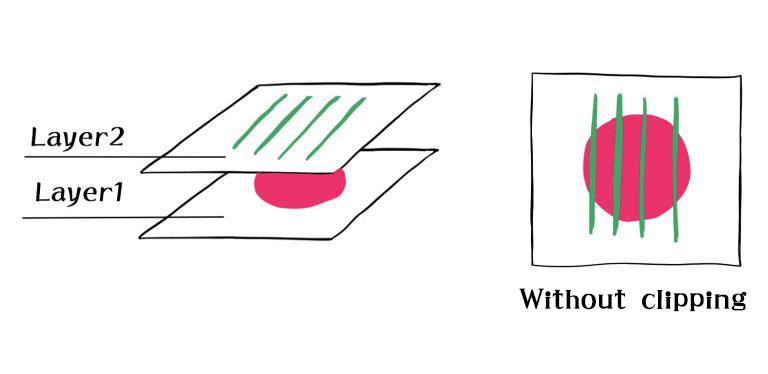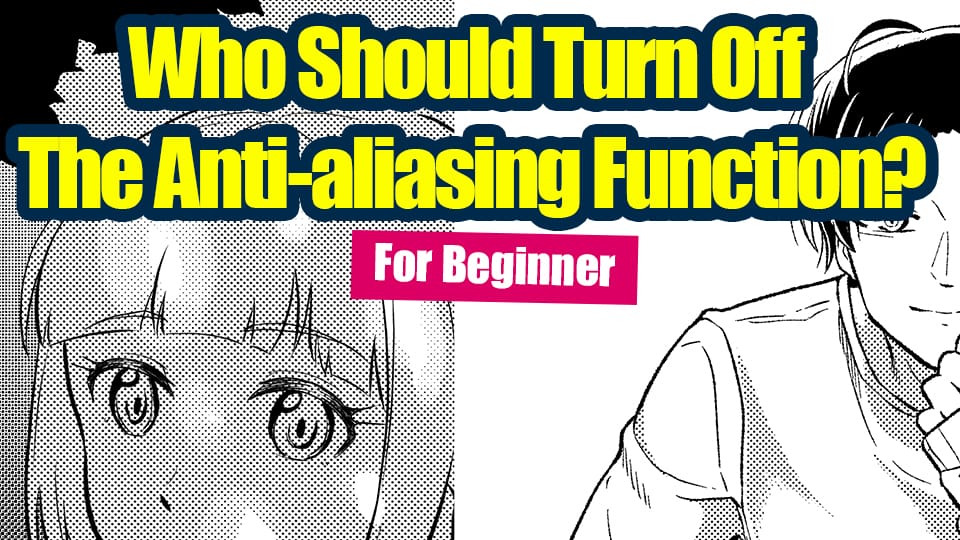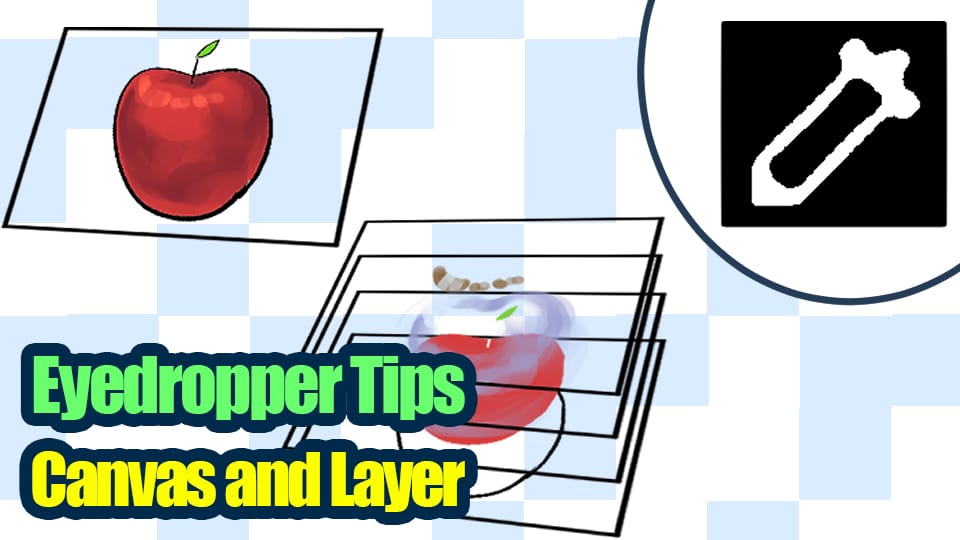2020.06.08
How are the PNG/JPEG/MDP/PSD extensions different? What do you recommend using for saving things?

After drawing an illustration with MediBang Paint, one of the biggest concerns when sharing it on social media is file format.
MediBang Paint can save files in JPEG, PNG, PSD and other formats, in addition to our dedicated MDP format.
So what are the differences between the four storage formats – PNG, JPEG, MDP, and PSD?
Let’s learn the characteristics of each one, and find the best format.
When you want to upload your illustrations on social media
So you have drawn a good illustration, and want to post it on social media for everyone to see!
In this case, you need to change the save format to make the illustration shareable.
It’s easy to change the save format.
【ipad ver.】

Tap the square icon at the bottom right of the image in “My Gallery> In Terminal” or “My Gallery>Illustration (thumbnail display instead of list display)”.
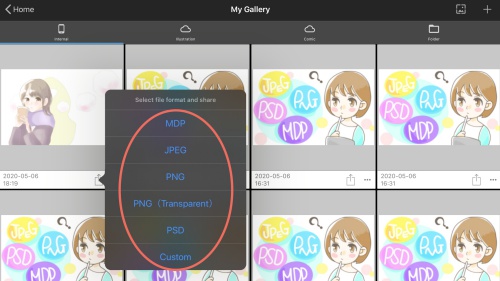
Select the save format.
* You can also change it in “My Gallery> In Terminal>” … “> Share> Select Save Format at the bottom right of the image.
This allows you to save the image in the desired file format to your albums or folders.
This is for images saved to the cloud; images saved to your device can be saved in file formats of your choice using the same method.
*Saving to your device can also create a new file in the save format from the “…” icon on the left hand side.
【PC ver.】
On the PC version, go to File>Save as, and select the file format from File Type, under the name field.
*If you want to check the format after saving it to a folder in your PC, you can tell by looking at the extension (“.png”, etc.) on the end of the file name to see the extension.
The characteristics of each of the four file formats
The PC and iPad versions have four saving formats in common: PNG, JPEG, MDP, and PSD.
Let’s take a look at the characteristics of each of these four formats.
MDP
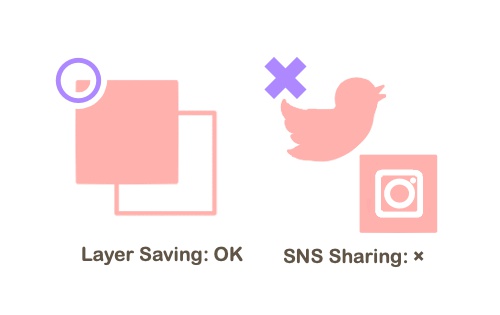
MDP is a dedicated format for two illustration creation tools, MediBang Paint and Fire Alpaca.
This is the format used when working within MediBang Paint or Fire Alpaca; it allows you to save without merging layers.
In addition, there is no deterioration in image quality caused by saving.
However, it is only recognized by MediBang Paint and Fire Alpaca, so it cannot be uploaded to social media as an image.
PNG
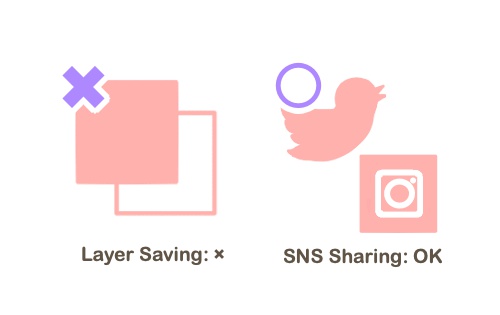
PNG is one of the formats that can be uploaded to social media.
It is good at displaying images with beautiful clear lines, and is also good for saving cartoons and illustrations.
When using JPEG, repeated saving will cause the image to deteriorate with each save.
However, because PNGs retain the original data in the file, the image does not deteriorate, regardless of how many times you save it.
Since the original data is retained, the file size is generally larger.
Images with large file sizes will take a long time to load the file on SNS.
If you make a PNG file, the layers will be merged.
You therefore cannot change a part of the layers afterwards.
We recommend that, when you save a file in PNG, you duplicate the file, and keep it in its original format before merging the layers.
*PNG (transparent), one of the saving formats of MediBang Paint, is a PNG format that can make the background transparent.
You may want to use this when you want the area around your character to be transparent (like creating a line stamp).
JPEG
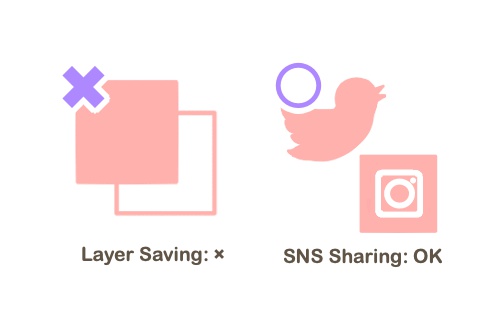
JPEGs can also be uploaded to social media.
It’s better at displaying images that look like photos than images with clear lines, so it’s good for saving backgrounds made using photos, etc.
JPEGs are notable for having smaller file sizes than PNGs.
The smaller the file size is, the easier it is to read the data, and the more suitable it is for uploading to social media.
However, it is best not to save the data repeatedly, because the JPEG images deteriorate every time you save them.
Also, as with PNGs, the layers will be integrated when converted to JPEG, so you should make a duplicate in advance.
PSD
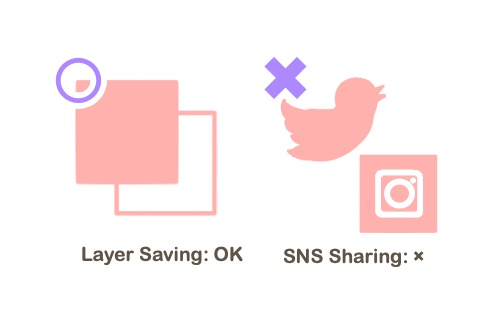
PSD is a Photoshop format.
It can be used with a variety of other illustration tools such as Fire Alpaca, SAI, and CLIP STUDIO in addition to Photoshop.
As with MDPs, it is possible to save the layer information as is.
Therefore, it can be used when you want to use another tool to add the final touches.
However, like MDPs, PSDs files cannot be used on social media sites, and should be used as a bridge to other tools.
A summary of extensions
Finally, let’s have a look at the characteristics of the above four extensions.
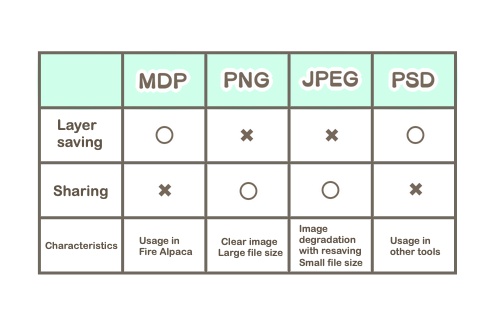
In conclusion, you should use the PNG format to upload clear images of your illustrations to social media.
However, if the files size gets too big, you might want to use JPEG, and avoid resaving it.
Overview
How was the explanation?
Be sure the check each of the four file types, and get the most out of all of their characteristics.
\ We are accepting requests for articles on how to use /