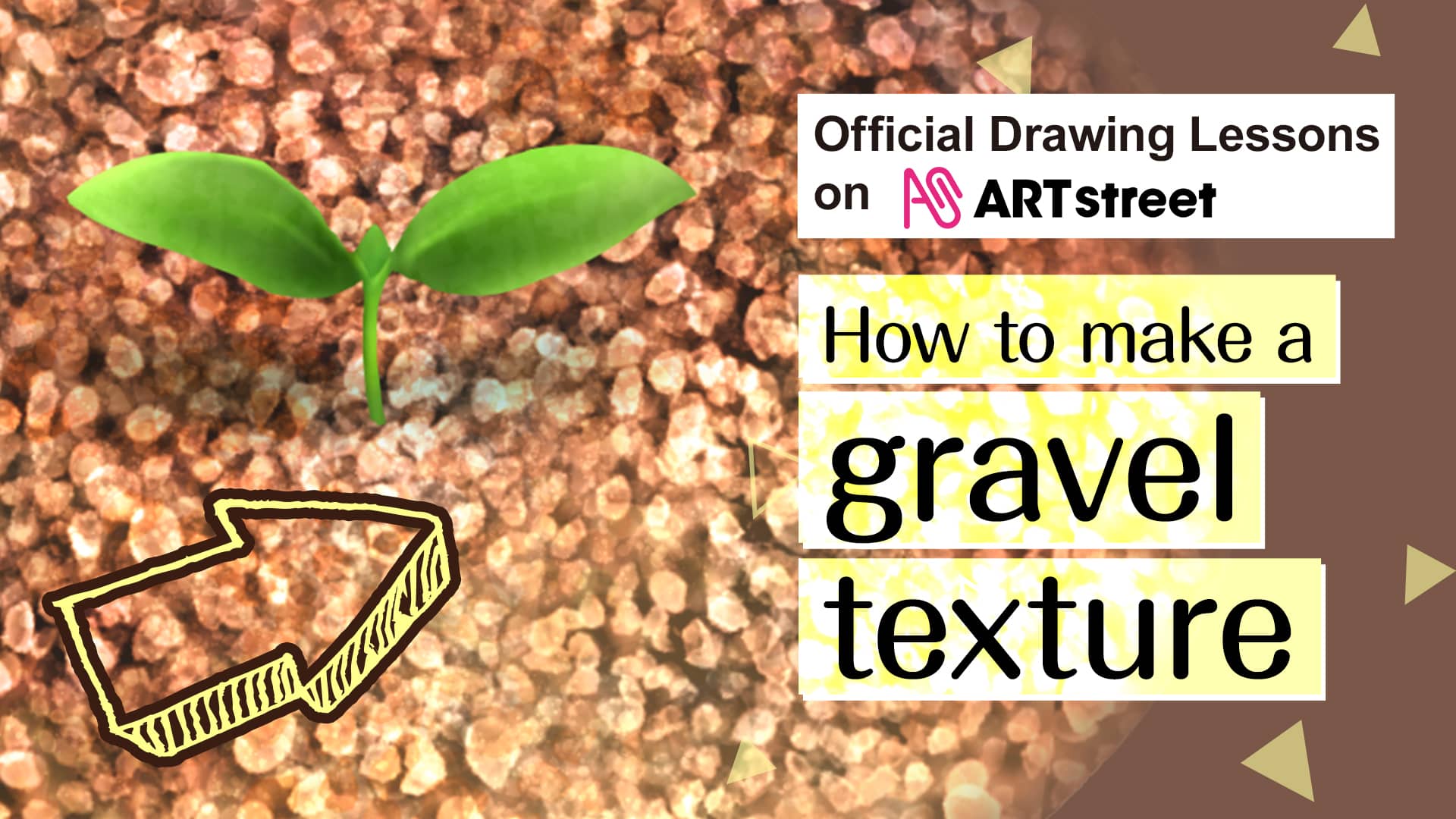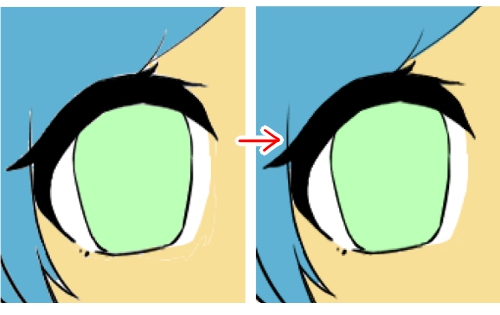2020.12.04
Draw a representation of the water surface and its reflection!
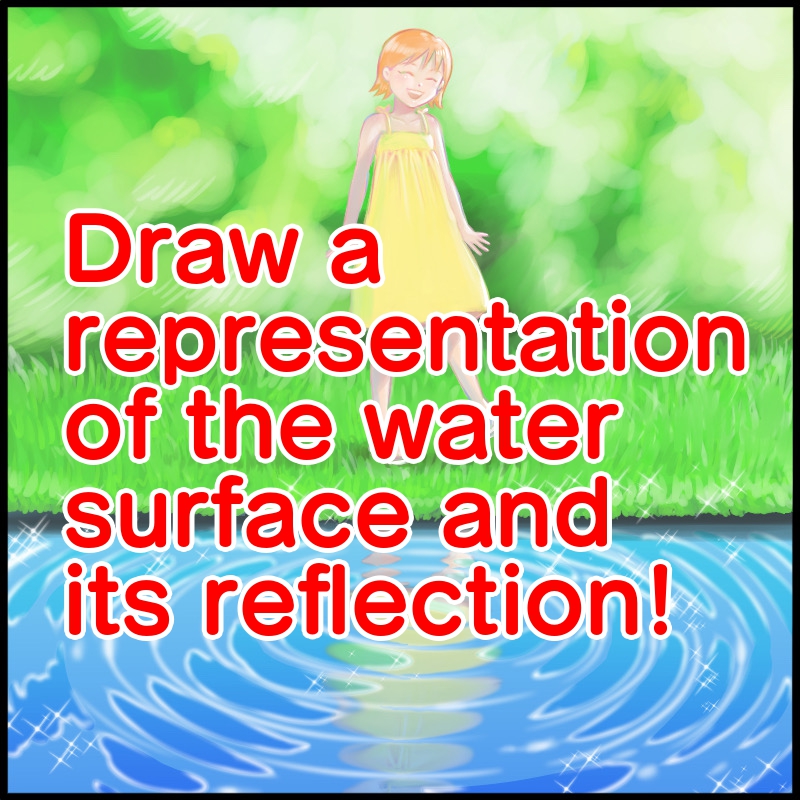
In this article, we’ll show you how to draw an illustration of a person with a background or a figure on the water surface in a cool and wonderful way.
Some people may think that it is difficult to draw, but if you follow the steps, you can draw a fresh illustration without any difficulties.
Ready the Illustrations of a Person
First, draw the figure at the water surface as you want.
Let’s divide the layers in the following order: water surface (solid color is OK), shadow on the water/grass border, green background, and the person.
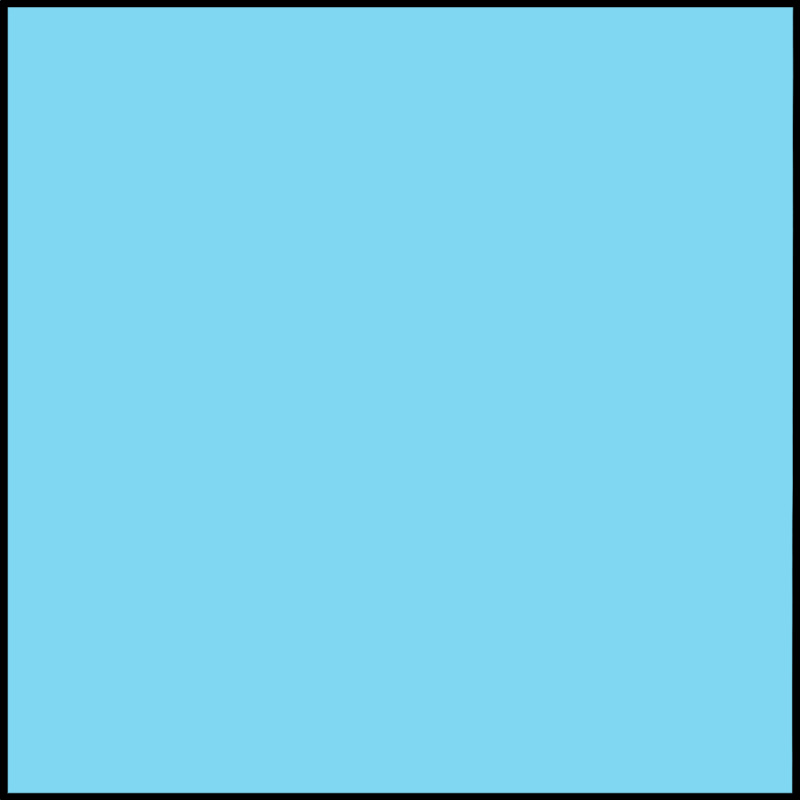
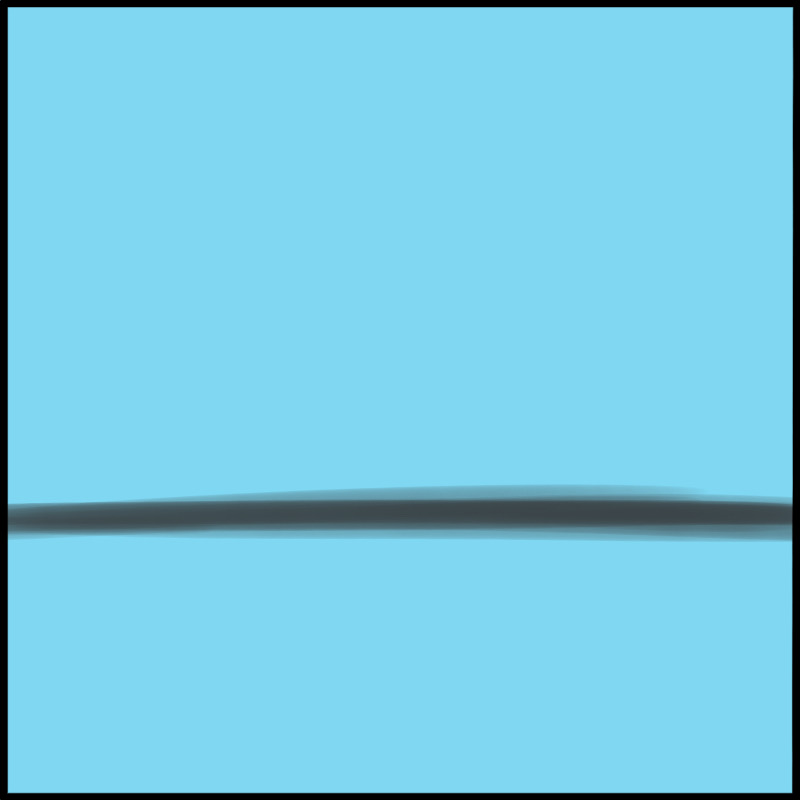
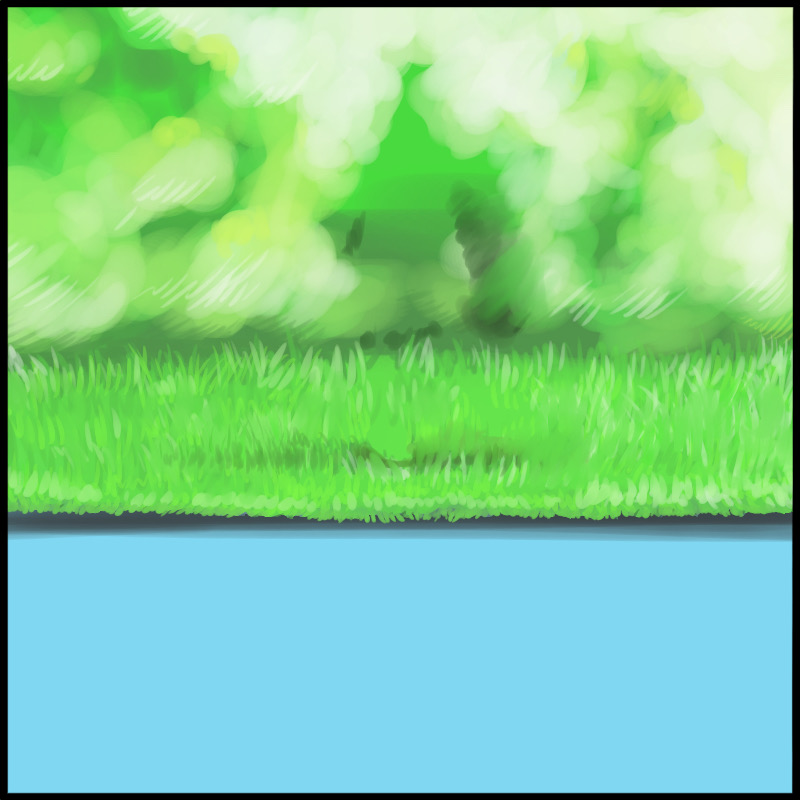

Invert the Figure’s Copy
Duplicate the person layer and flip it upside down.
Check the Move tool’s ”Move Horizontally/Vertically” and move it downward.
Make sure that the legs are touching each other.
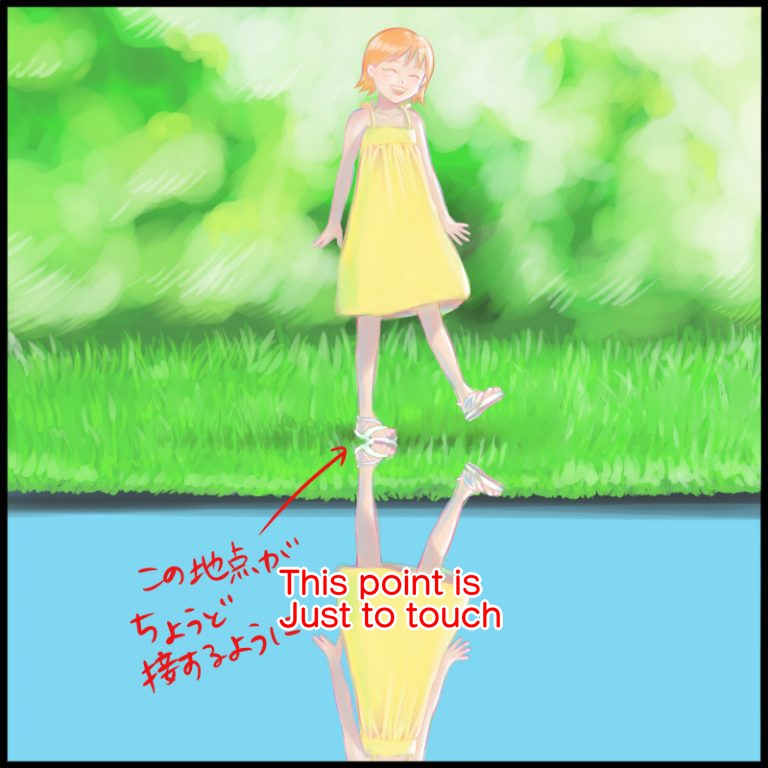
Move the person who have been turned upside down between the water layer and the shadow layer.
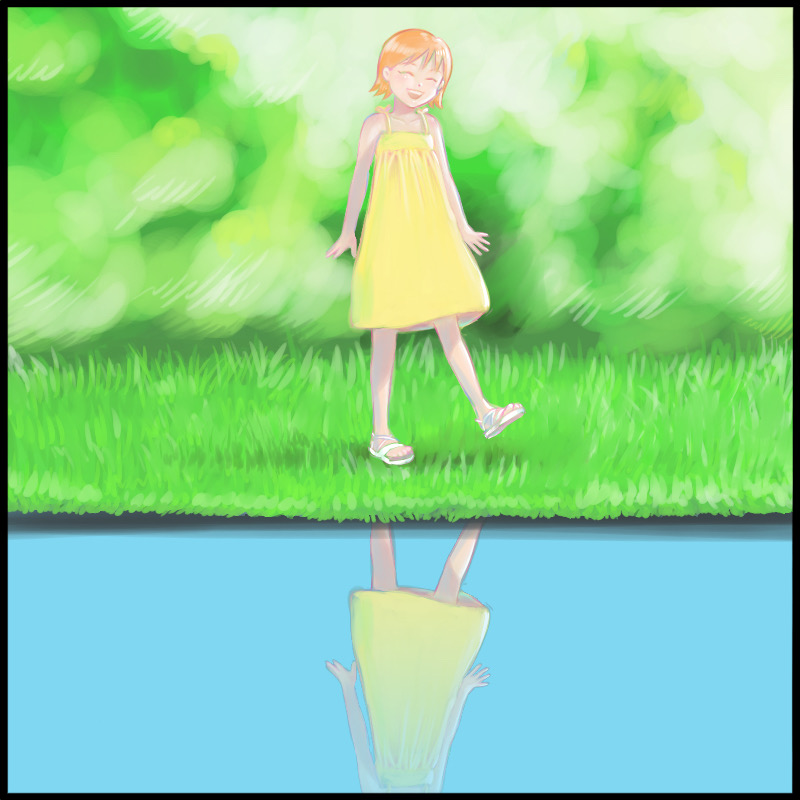
You can use a clipping mask or the Eraser (soft) brush tool to make the reflection more transparent towards the edge of the screen and make it more natural.
Draw ripples
Create a new layer on top of the layer of the flipped person. (below the shadow layer)
Using the brush tool “Pen”, set the color to white and draw ripples on the water.
Overlap an oval from the center and erase it in places to make it look like a ripple.

You can draw it in freehand since we’ll blur it out later.
Tracing with a fingertip brush
Choose the brush tool “Smudge”.
If you don’t have it, add it from the “Add Brush” menu.
Go back to the layer of the inverted person and trace the arrows in the image.
Trace the gaps between the ripples, from inside to outside.
First, go to the center of the ellipse.


Pulled by the ripples, the outlines of the figures in the water became blurry and fuzzy.
Let’s continue blurring the rest of the ellipse.

Adjust the size of the fingertip brush as well as the size of the line as the width of the line gets bigger and bigger.

You now have a bumpy outline with waves.
Now, trace the narrow part of the wave from the outside to the inside.

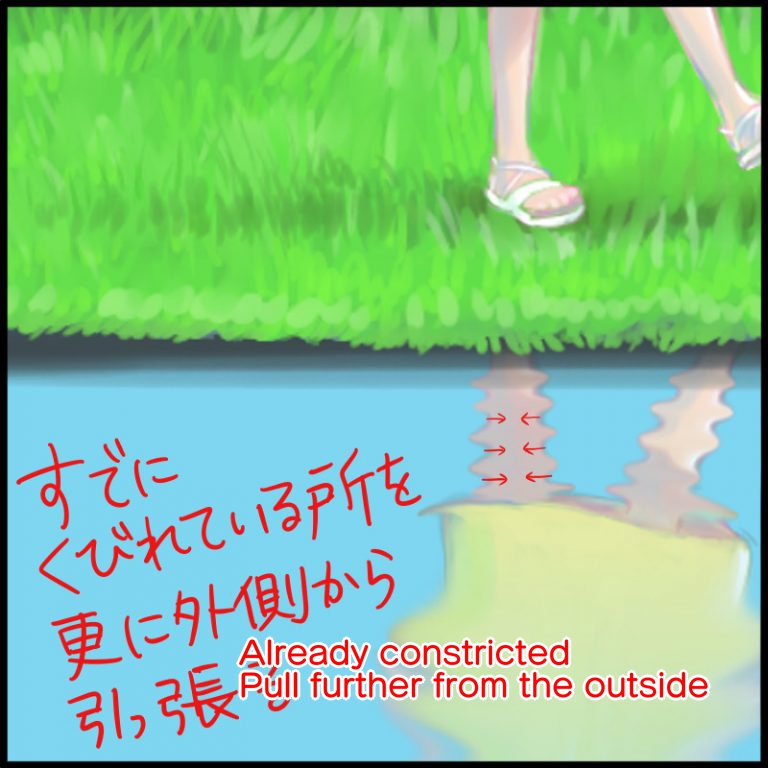
Earlier we traced the gap between the ripples, but now we will trace over the lines of the ripples.
It’s okay if you pull too much on it and it looks like the person is cut off.

With this we have achieved the shimmering and translucent look of the water surface
From here, let’s add more water texture.
Paint Layers of Colors in Multiplication
Create a new layer on top of the layer of the inverted person and set it to “multiply”.
Set the color to a slight dark blue and decide on the saturation.
Use a thick pen to fill in the gaps between the ripples.
The amount should be about the same as the image, broken up, and slightly covered with the reflection of the person.

Making White Edges
With the multiplication layer selected, click on the Select menu (Opacity).
Create a selection.
Create a new layer on top and set the foreground color to white.
Click on “Paint Selection Border” (inside, 3px) from the selection menu to create a white border.

It may look unnatural, so I erased the borders in places and adjusted them with “blur” or “fingertip”.

Parts of the image has been erased a bit with an eraser, then the filter “Gaussian Blur” was applied and adjusted with a “smudge” brush.
Blur the Ripples
Return to the white ripple layer and apply the filter “Gaussian Blur”.
Adjust the intensity to your preferences.

Color Adjustment
I want a little more transparency, so I’ll adjust the colors of the underlying water layer and the multiplication layer.
I made a light blue gradient from dark blue to the top in both cases.

Now the water surface shows a watery texture.
Trust your instincts and try different color hues.
We recommend high-saturation colors.
Summary
How was it?
You can feel the softness of the water and even the wind breeze, just by blurring the edges of the reflection
You can also apply airbrush effects of white spots and glitter to make the water surface glisten with the reflection of light.

This article has a simple introduction, but if you do more challenge, you can look at other pictures of the water surfaces and express it in more detail.
Try using this method for all kinds of illustrations!
\ We are accepting requests for articles on how to use /