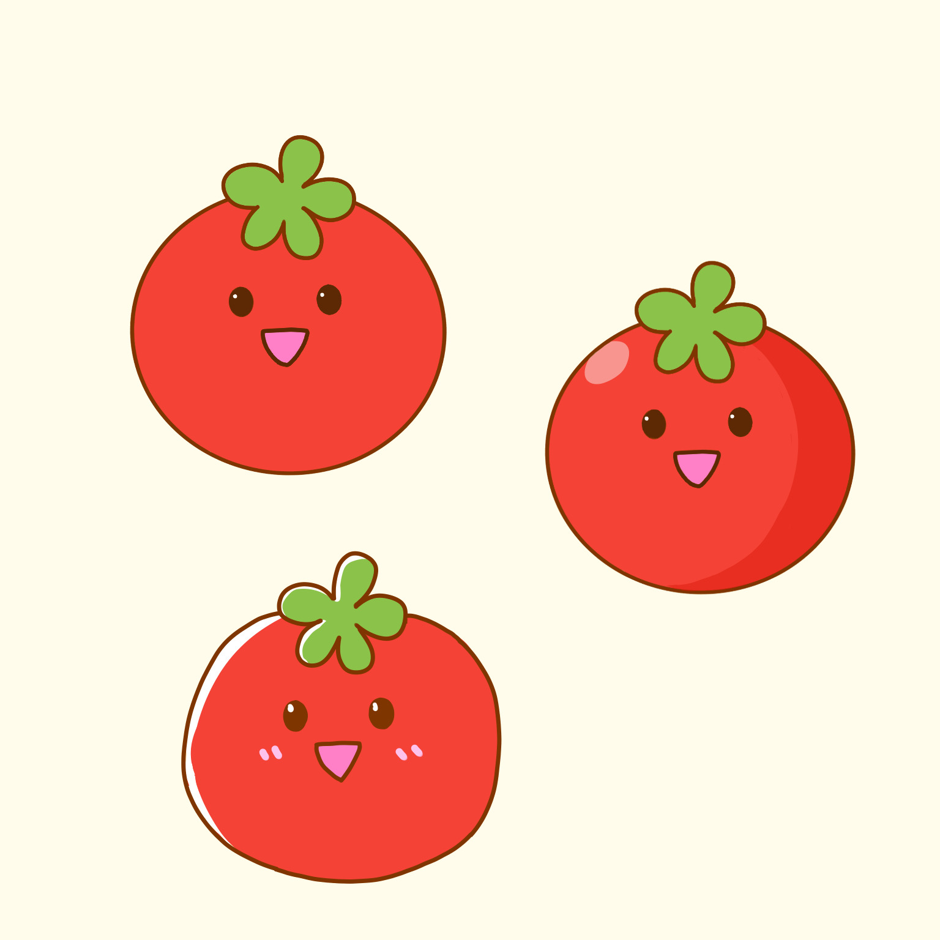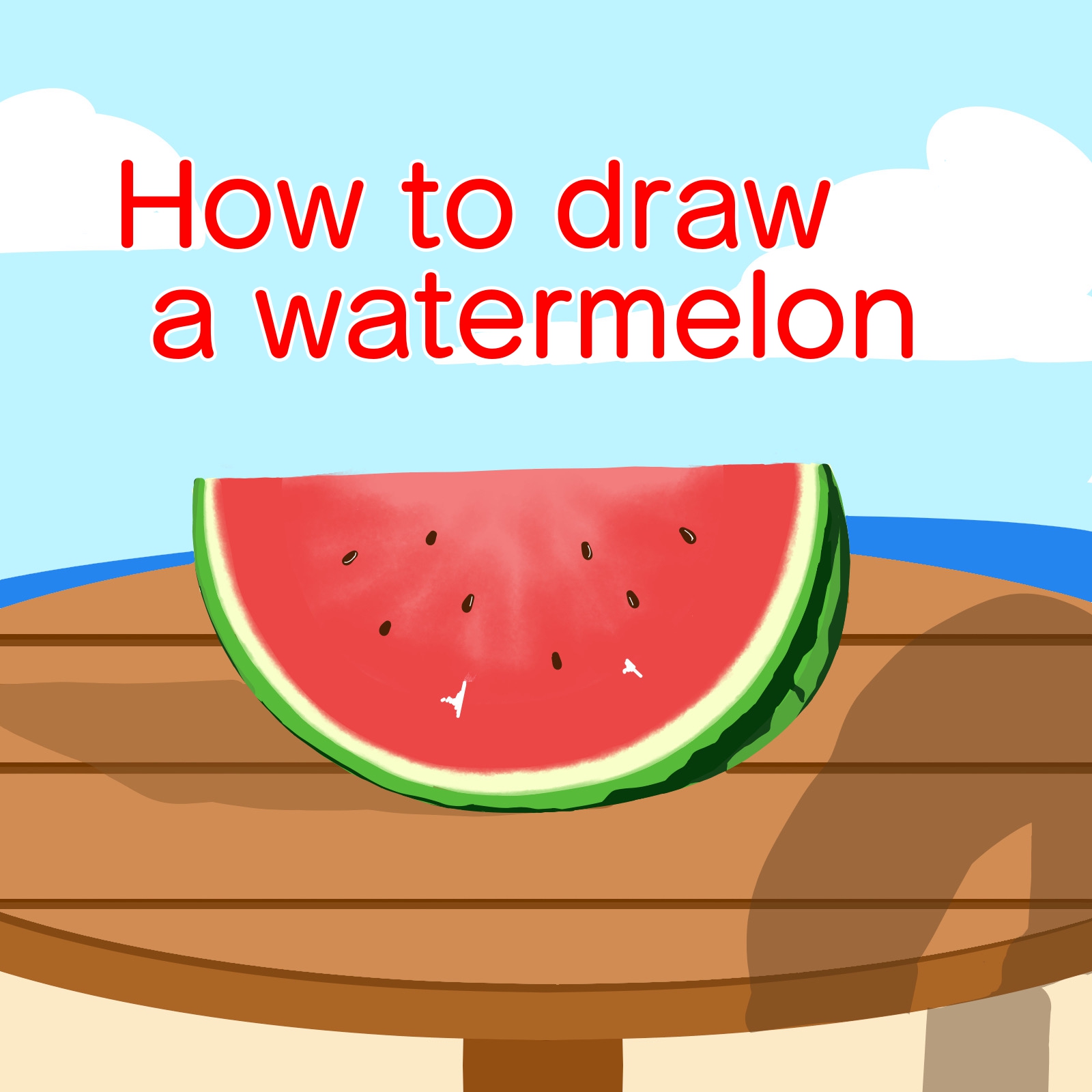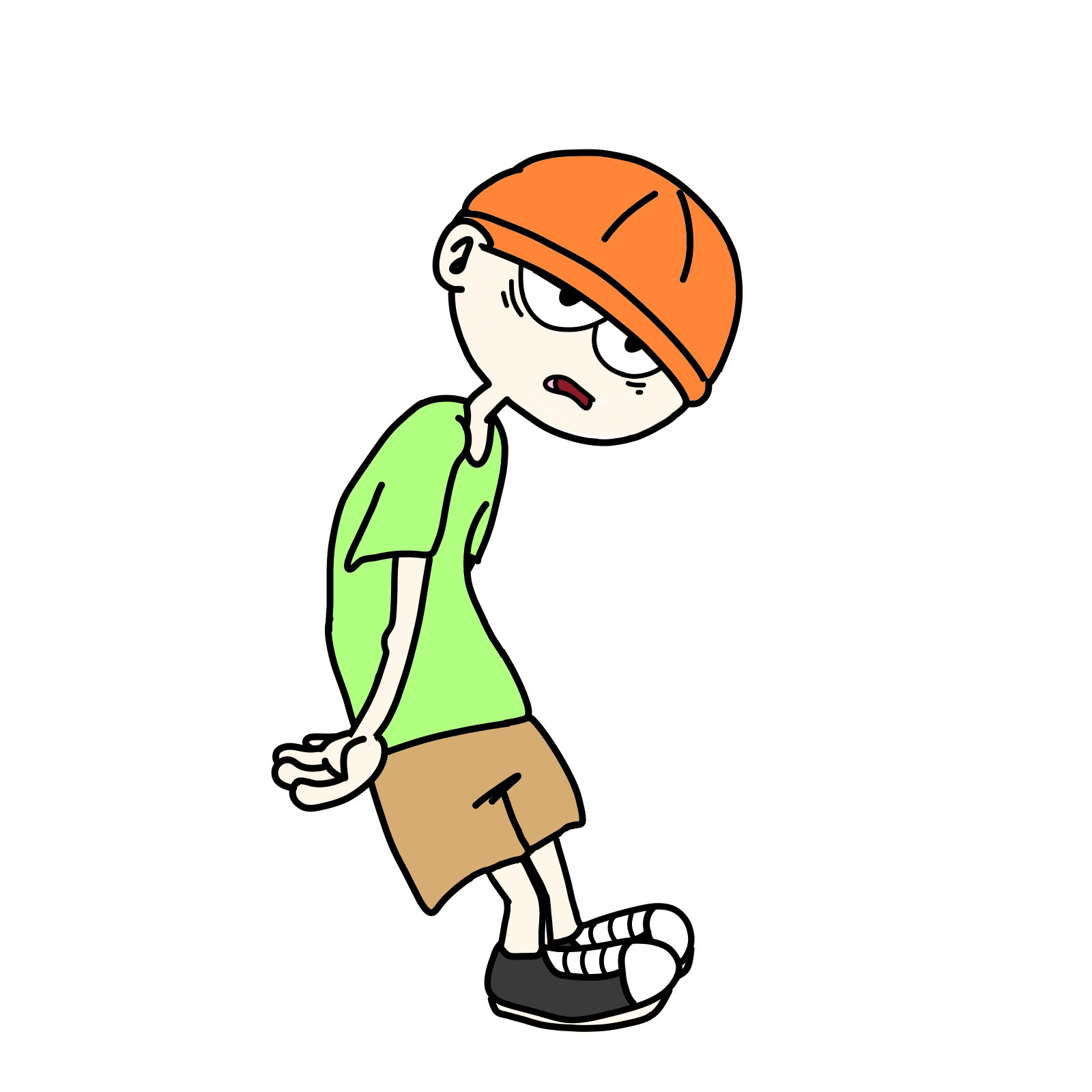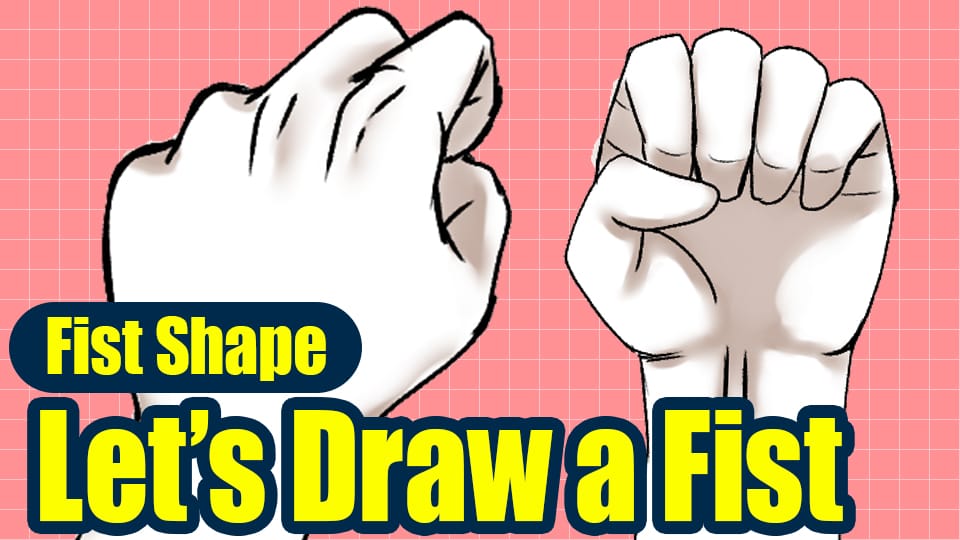2021.01.06
Easy embossing

In this article, I’ll show you how to do some simple embossing that can be used as a stylish wallpaper or clothing pattern!
It will take your usual tone editing up a notch!
This time I’ll explain how to do it using a gray material.
1. Prepare the material
On a new canvas, paste the material from the download or import image.
(*gray material)
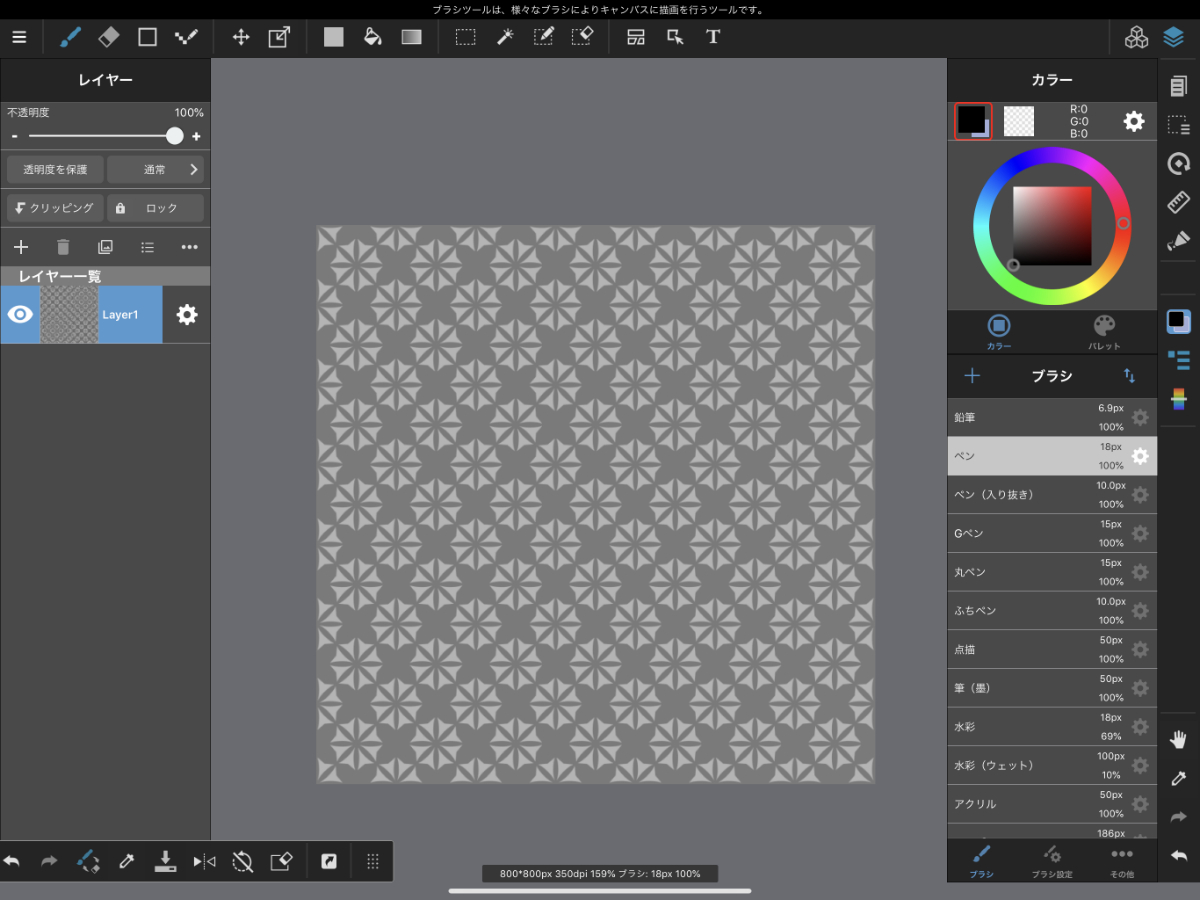
2. Copy and paste
Copy and paste the material layer you have prepared.
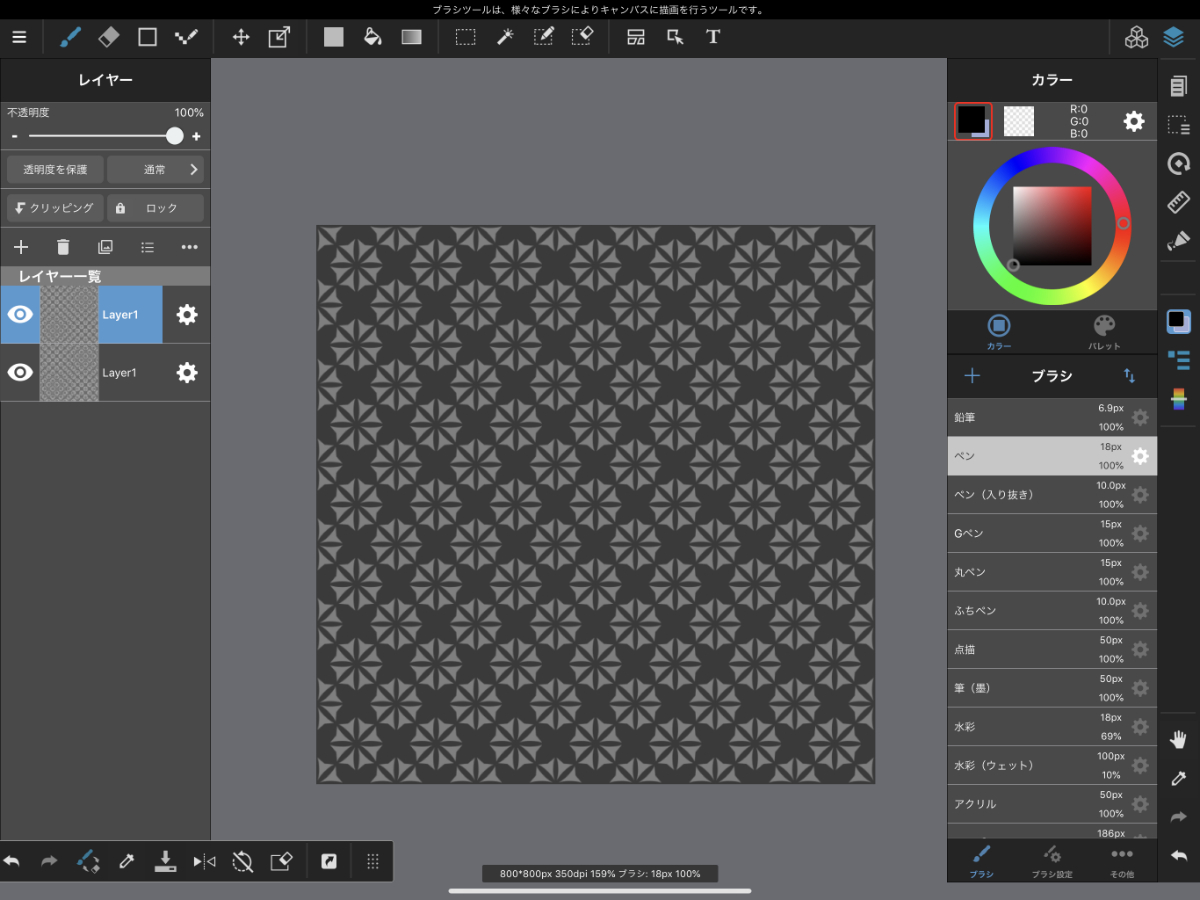
3. Protect transparency
Protect the transparency” of the layer you have copied and created.
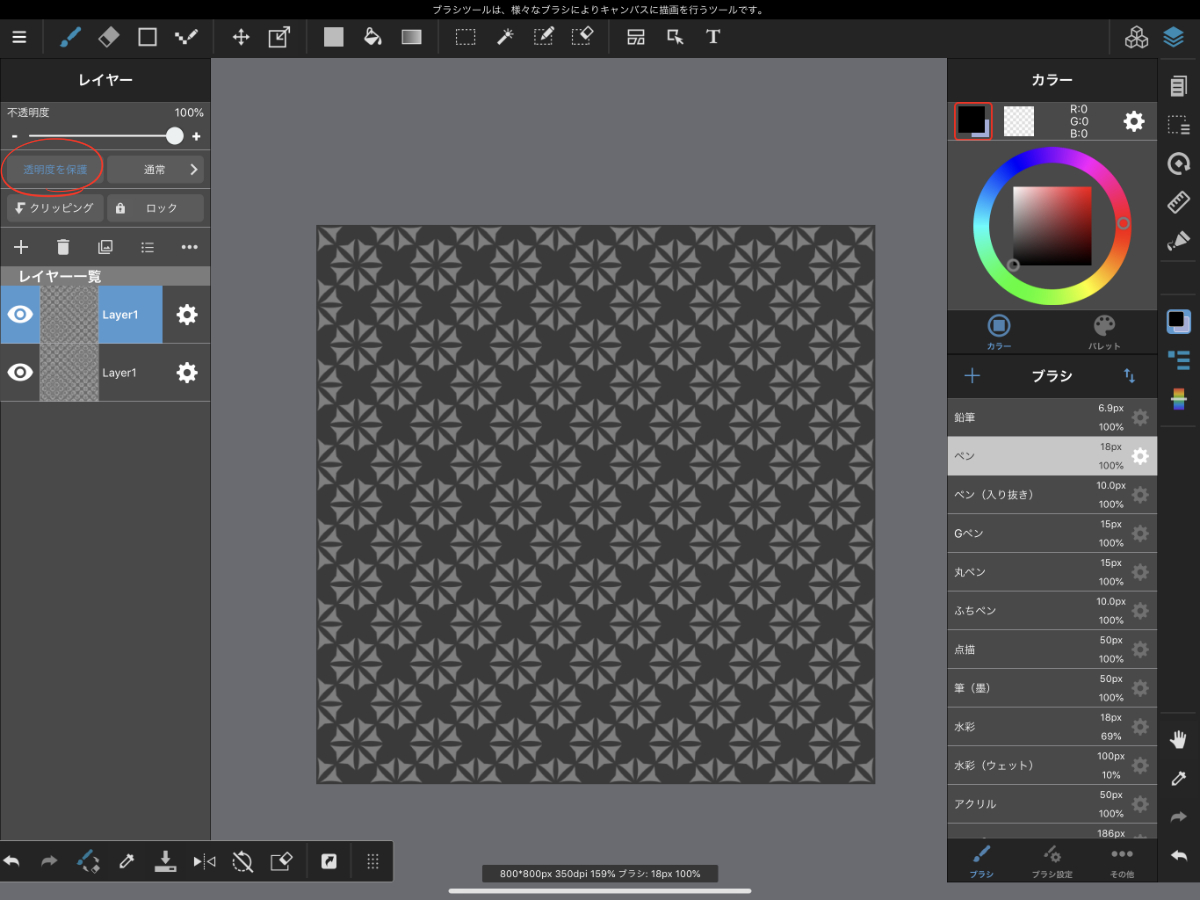
4. Create a highlight
Select white in the color selection.
Select the Fill tool, copy it and describe the transparency as larger than the canvas of the protected layer.
You now have a highlight layer.
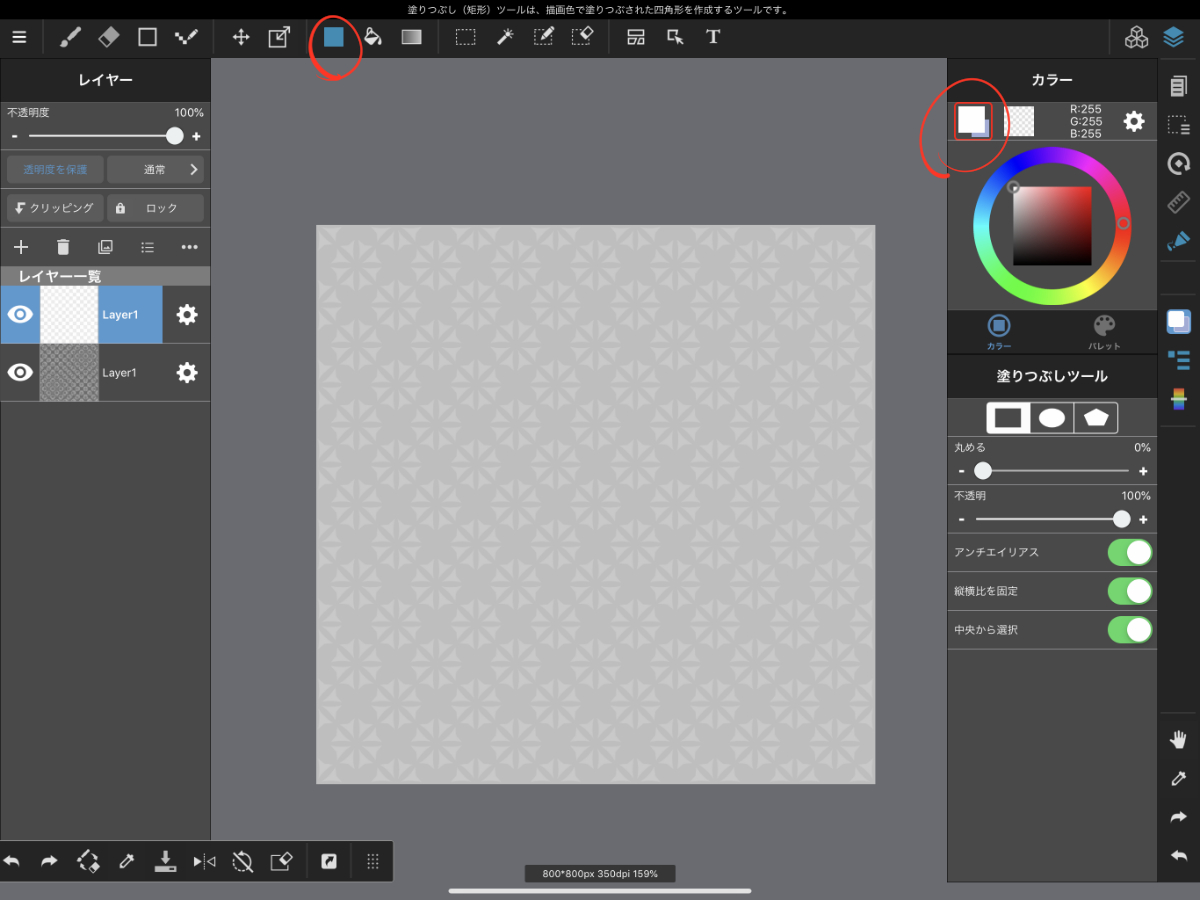
5. Shift the highlight
Select the Move tool and shift the highlight layer slightly.
If you move it diagonally upwards, it will look more like a highlight.
(Make sure the direction of the light is consistent with where you want to use the material.
Adjust the transparency to your liking.
The embossed material is now complete.
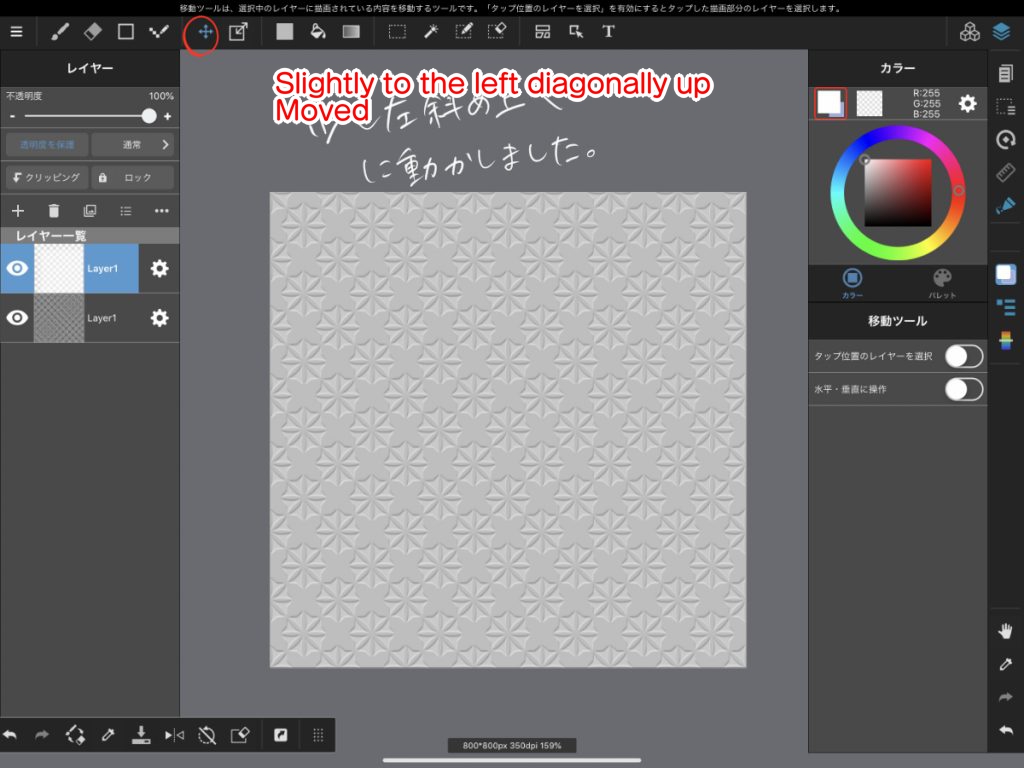
Moved it up a little to the left.
6. Use as tone
Merge the layers and use the selection to cut it into the shape you want.
It’s a good idea to keep a copy just in case.
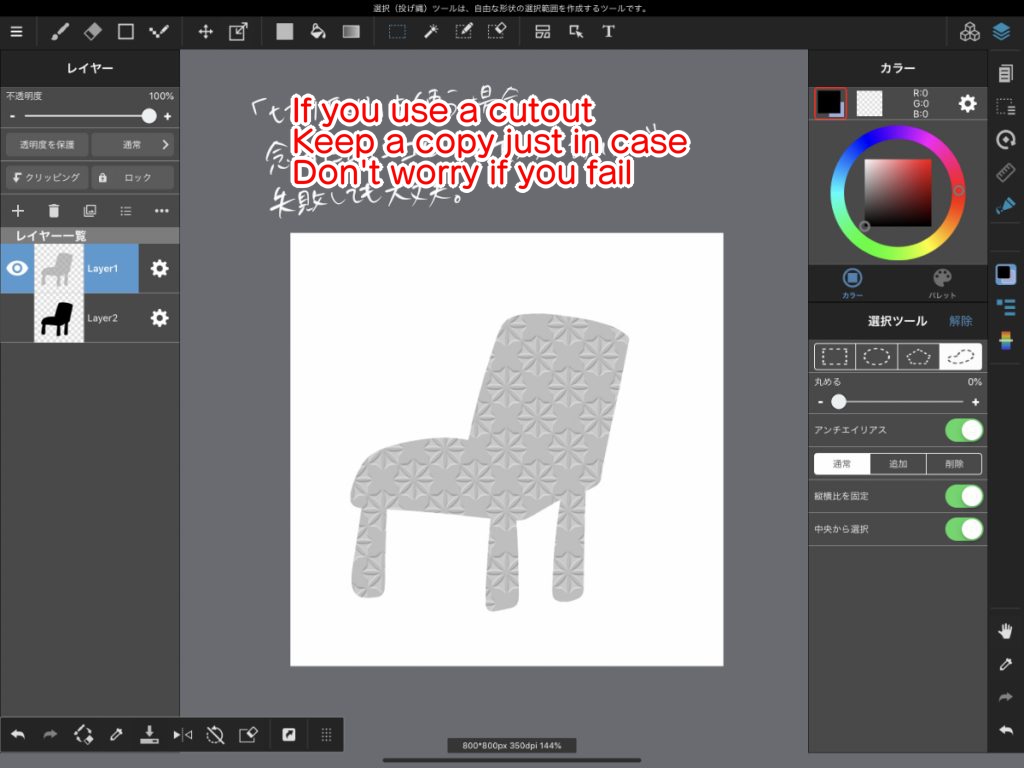
If you use “Cut”, make a copy just in case you make a mistake.
How about this?
If you use a black and white source material, protect the transparency of the layer below and fill it with light gray to create shadows.
If you are using a color material, color correct the layer below to reduce saturation and create shadows.
Embossing the usual tones will give an elegant look.
You can use it on a variety of materials, such as floral patterns and lace.
Try using it according to the mood of your piece!
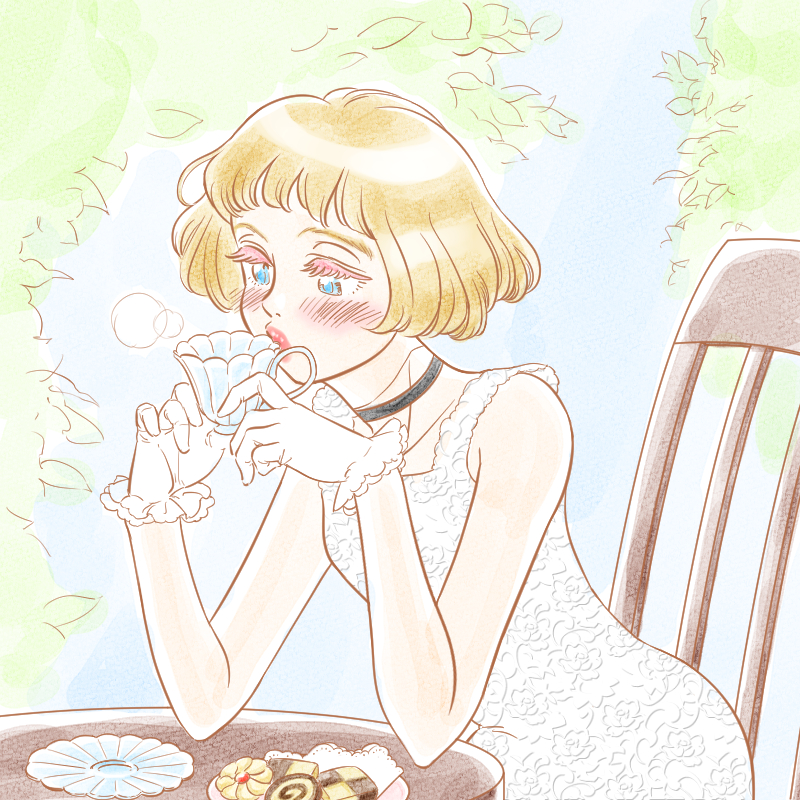

\ We are accepting requests for articles on how to use /