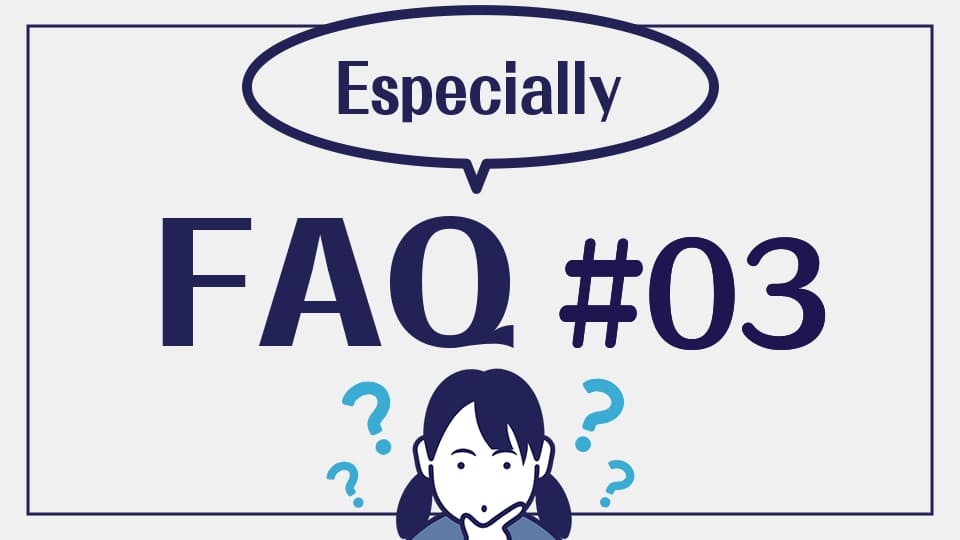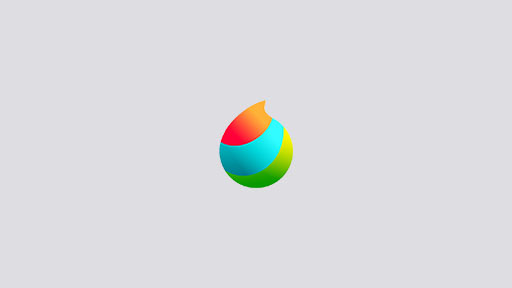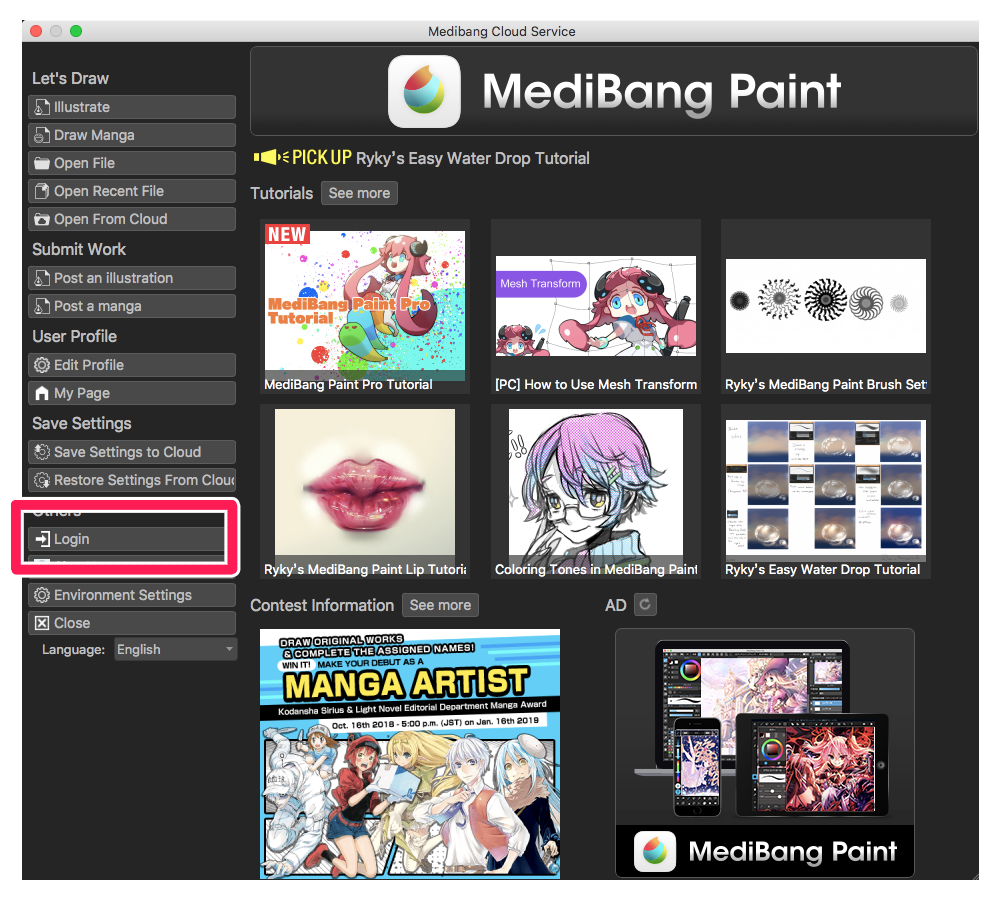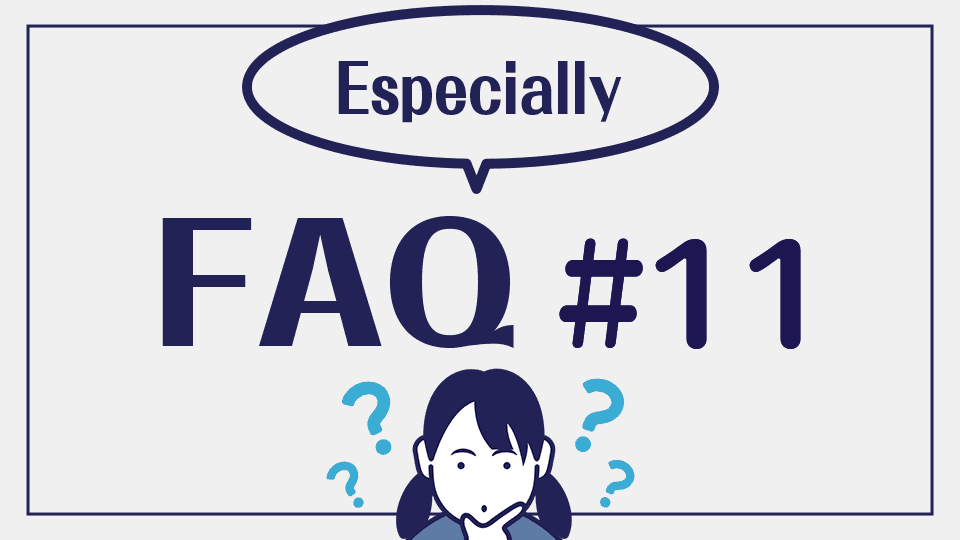2021.06.13
FAQ #02 Can’t Edit Cloud Data
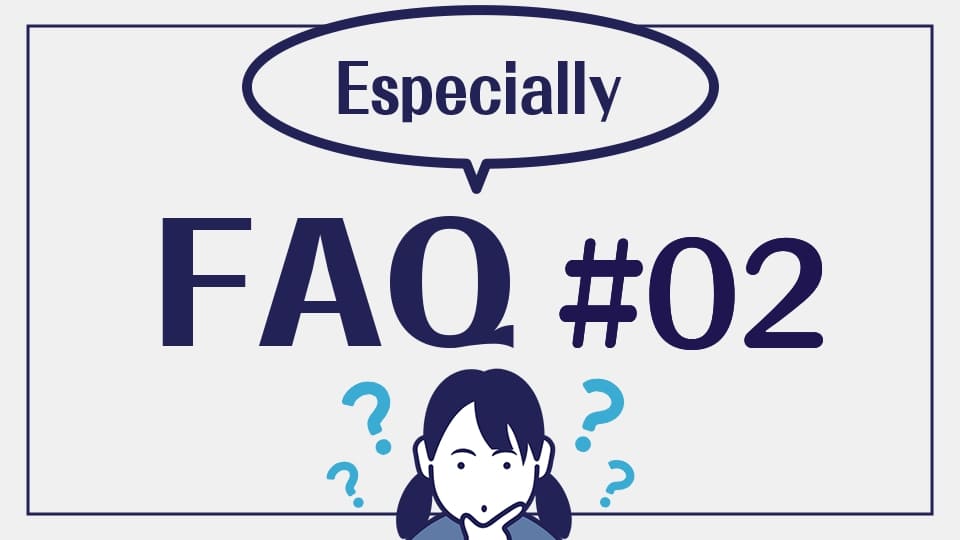
MediBang Paint users who have exceeded their cloud storage limit of 3GB will not be able to save new files, move teams, or open files that have been saved to the cloud in MediBang Paint. Files that exceed the cloud storage size will be deleted after a certain period of time.
We recommend in this situation that you sign up to MediBang Premium, our monthly subscription that grants you access to additional cloud storage, exclusive brushes, materials, and more.
Please refer to the following instructions as to how to check your current cloud storage status:
MediBang Paint for PC
Click here to log in to your MediBang account and access your page.
You can see how much storage you have available under “Cloud Storage”
MediBang Paint for iOS or Android
You can check your current plan by clicking on the “Check Plan” link in the upper left menu of the app’s home screen.
MediBang Paint for iPadOS
You can check your current plan from the “Check Plan” menu on the left side of the app’s home screen.
\ We are accepting requests for articles on how to use /