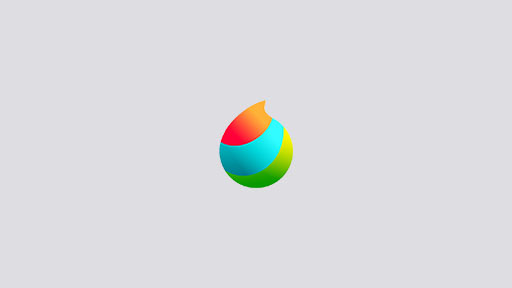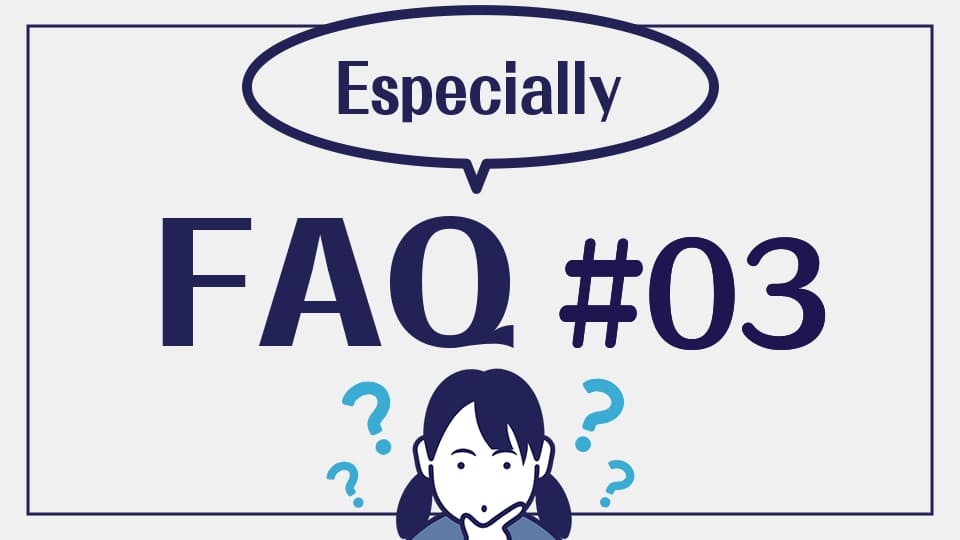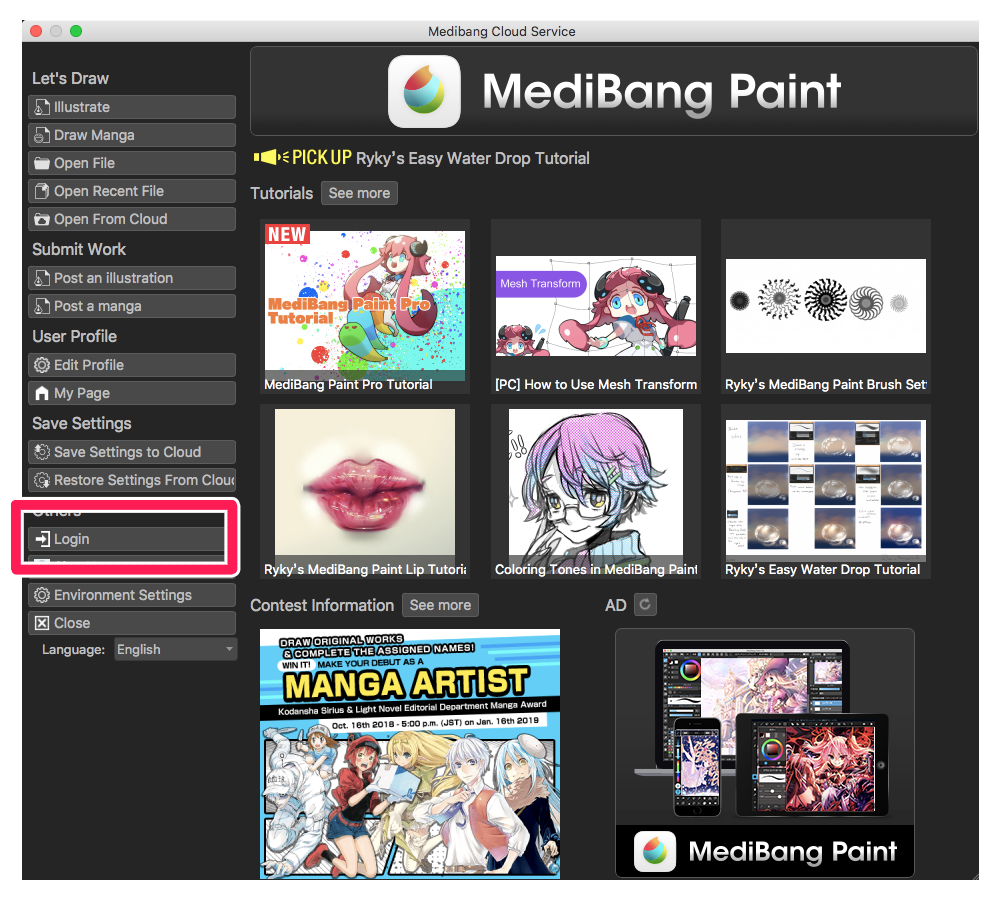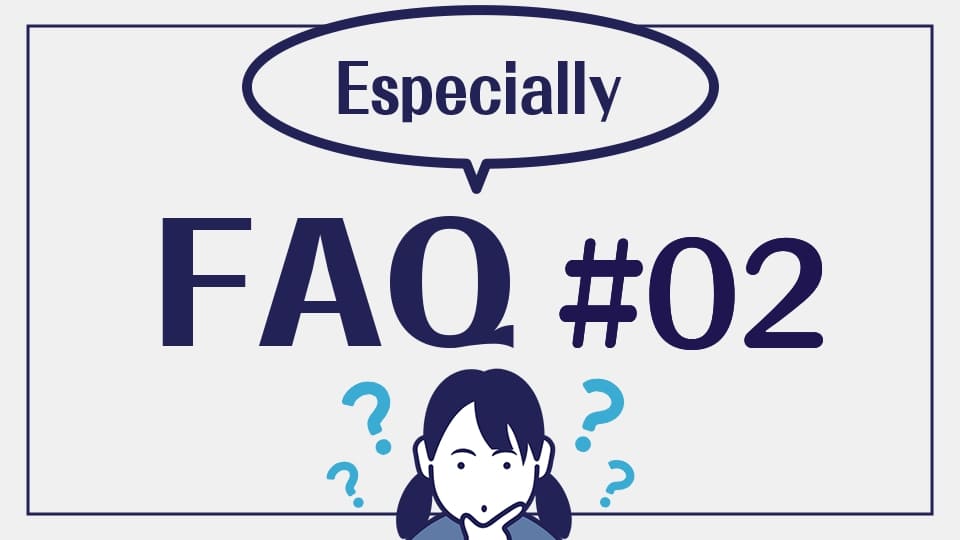2022.11.15
FAQ #11 Paid for MediBang Premium, but Can’t Access the Features
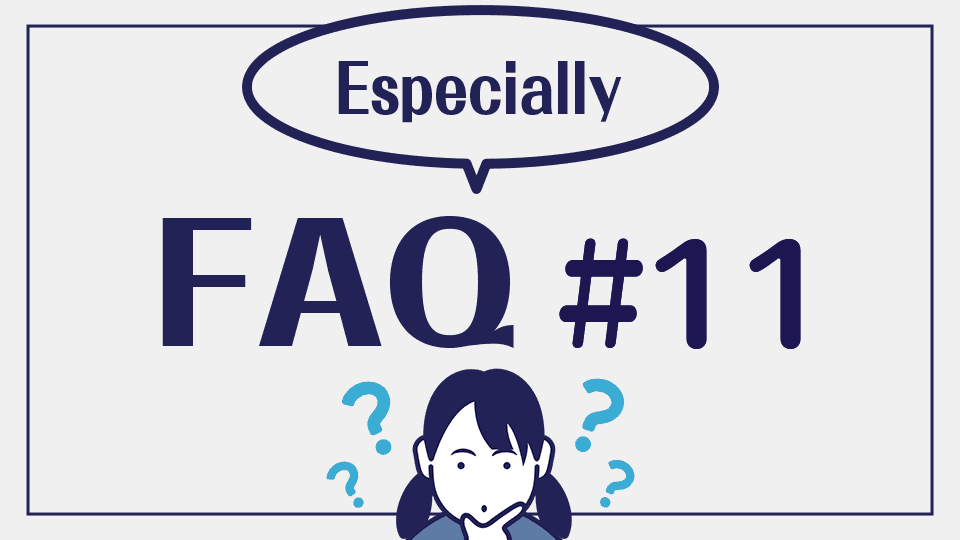
We understand this is a frustrating situation and apologize for the inconvenience. Please consult the following information
Index
If You Subscribed via the MediBang Website
First, check to ensure you have the latest version of MediBang Paint installed and then click this link. Note that you may need to log in using your MediBang account if you are not already in order to access your user information page.
On your user information page, check under “The Current Active Plan” to check that your MediBang Premium subscription is there.
After confirming your subscription status on the website, once again confirm that you logged in on the correct account for the device where you are using MediBang Paint.
If the problem persists after following the steps above, please contact us using the contact form.
If You Subscribed via the App Store
First, check to ensure your version of the MediBang Paint app is up to date. Then under your App Store account, click Subscriptions to check that your MediBang Premium subscription is active.
Ensure that you are signed in on your device using the same Apple ID that you used to subscribe to MediBang Premium.
Open the MediBang Paint app and in the left column of the gallery, tap Verify Plan or Restore Paid Items.
If the problem persists after following the steps above, please contact us using the contact form.
If You Subscribed via the Google Play Store
First, check to ensure your version of the MediBang Paint app is up to date.
Then under your Google Play Store account, click Subscriptions to check that your MediBang Premium subscription is active.
Ensure that you are signed in on your device using the same Apple ID that you used to subscribe to MediBang Premium.
Open the MediBang Paint app and in the left column of the gallery, tap Verify Plan or Restore Paid Items.
If the problem persists after following the steps above, please contact us using the contact form.
\ We are accepting requests for articles on how to use /