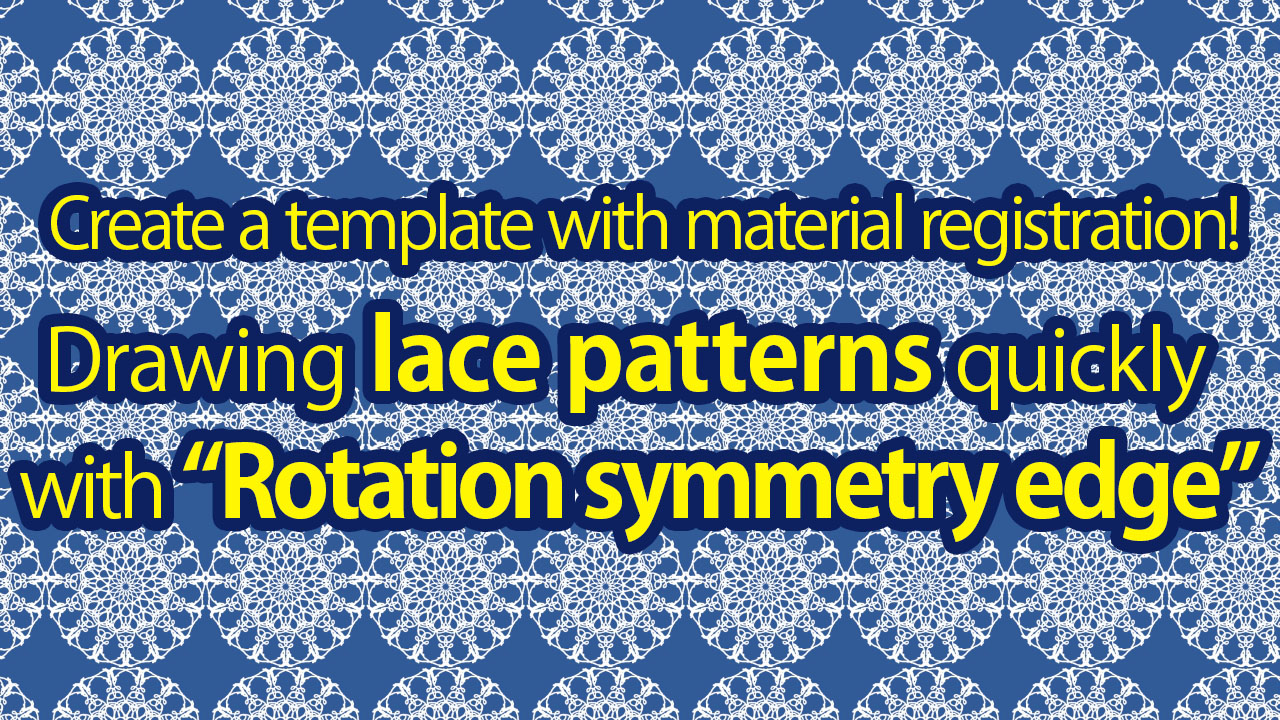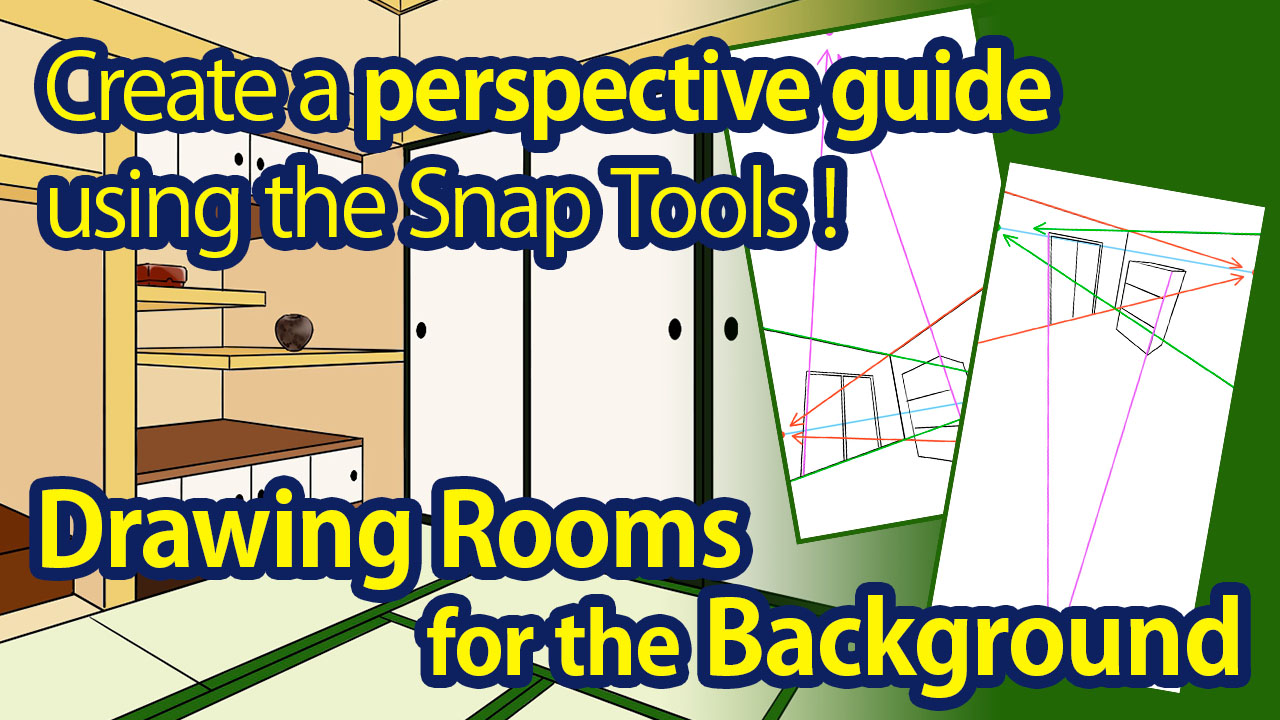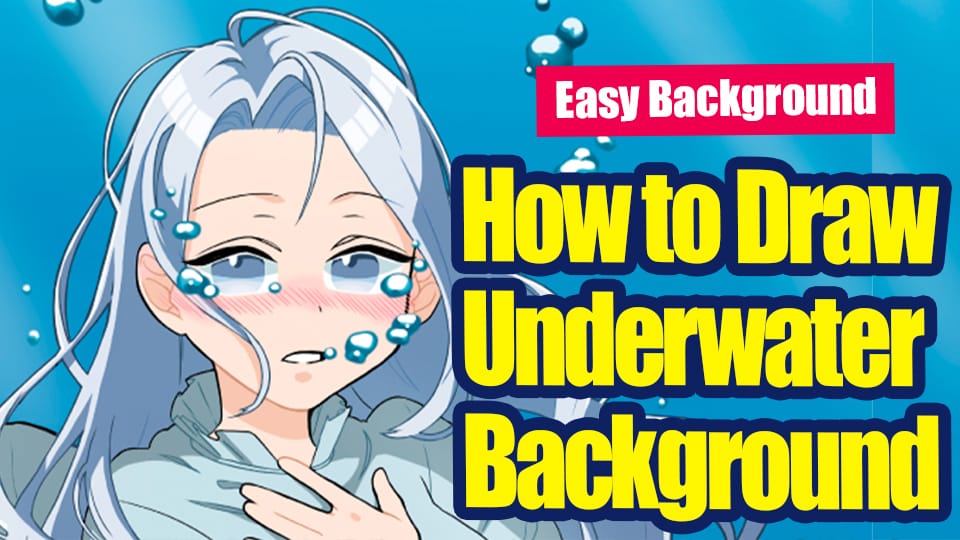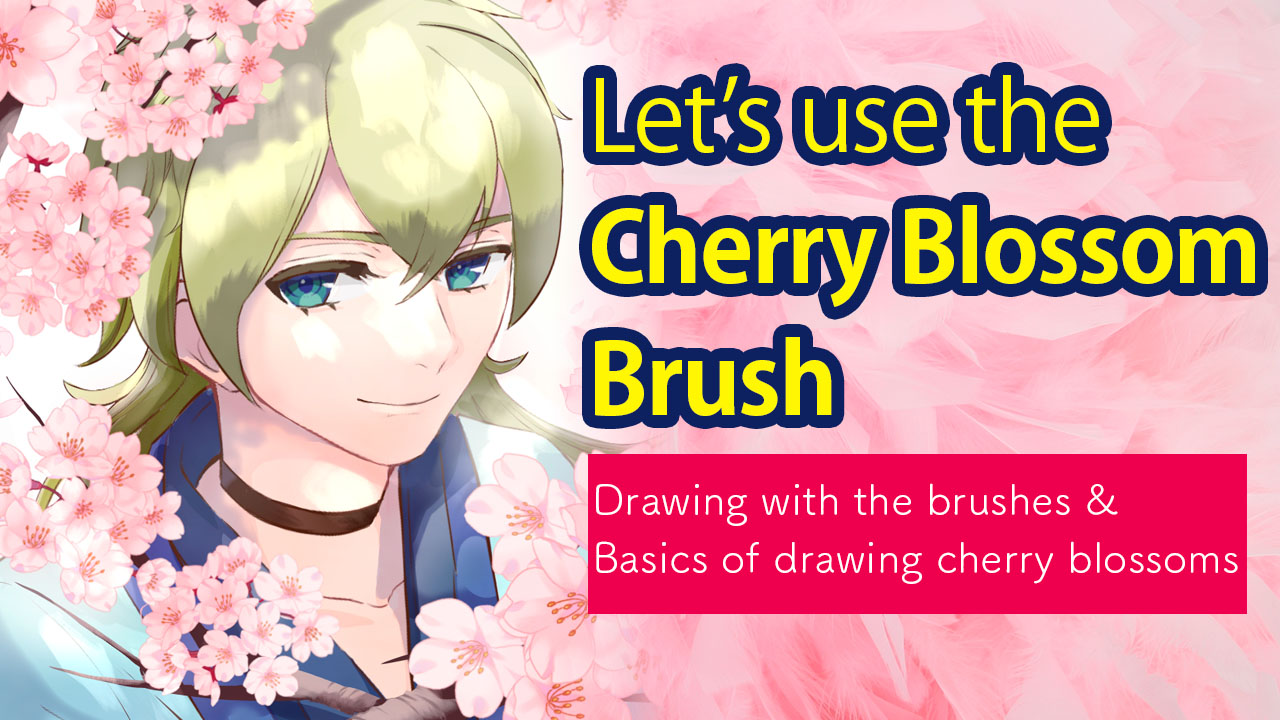2021.10.13
【City pop style illustration】How to draw a simple night cityscape
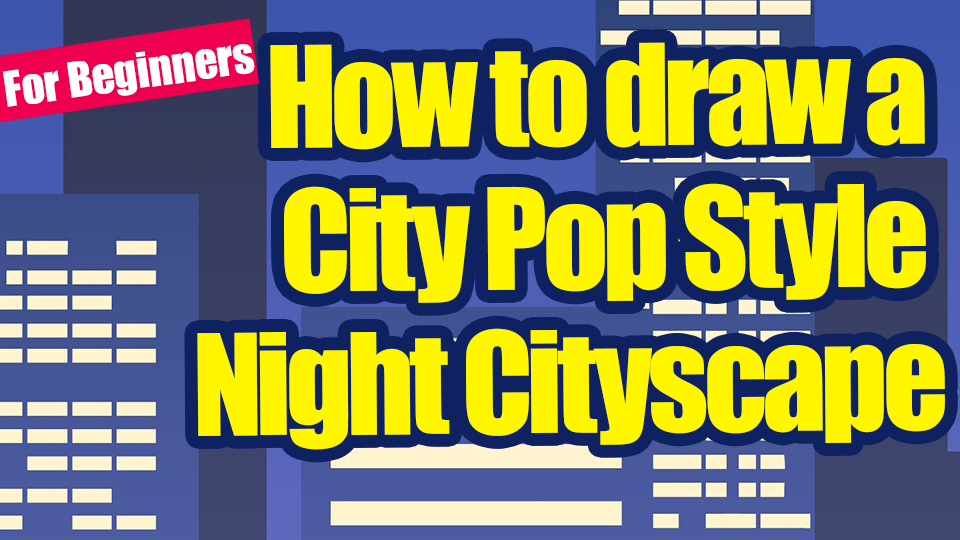

When you think of city pop style illustrations, you may picture night scapes.
In this article, I’ll show you a simple way to draw a night cityscapes.
Firstly, draw the shape in gray, and we will add other colors later.
Index
① Sky
First we will paint the sky.
You can use any color since it will be clothed later.
Use the bucket tool to paint in a light gray color.

② Building
The next step is to draw the buildings.
We’ll draw the building in the front and in the background.
Let’s start with the front.
Add a layer.
You can use any color you like.
Tap the pen tool and use the cross ruler.
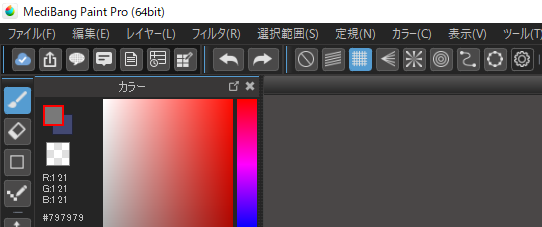
We will draw buildings of various heights.
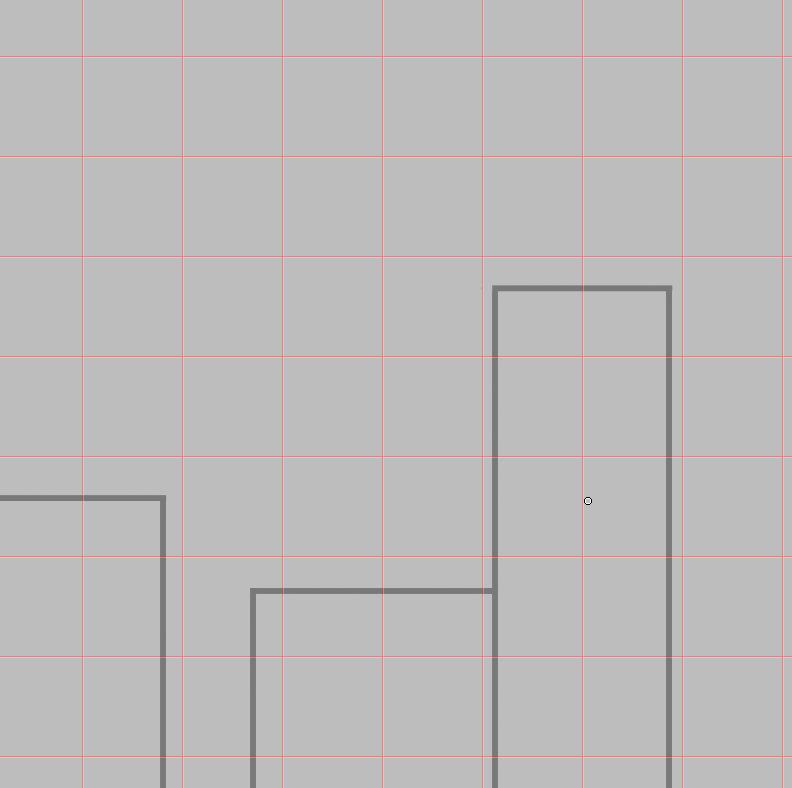
After drawing, fill them in.

Next we will draw the background buildings.
Add a layer below the layer where you drew the first few buildings
Keep in mind to maintain their balance as you draw.
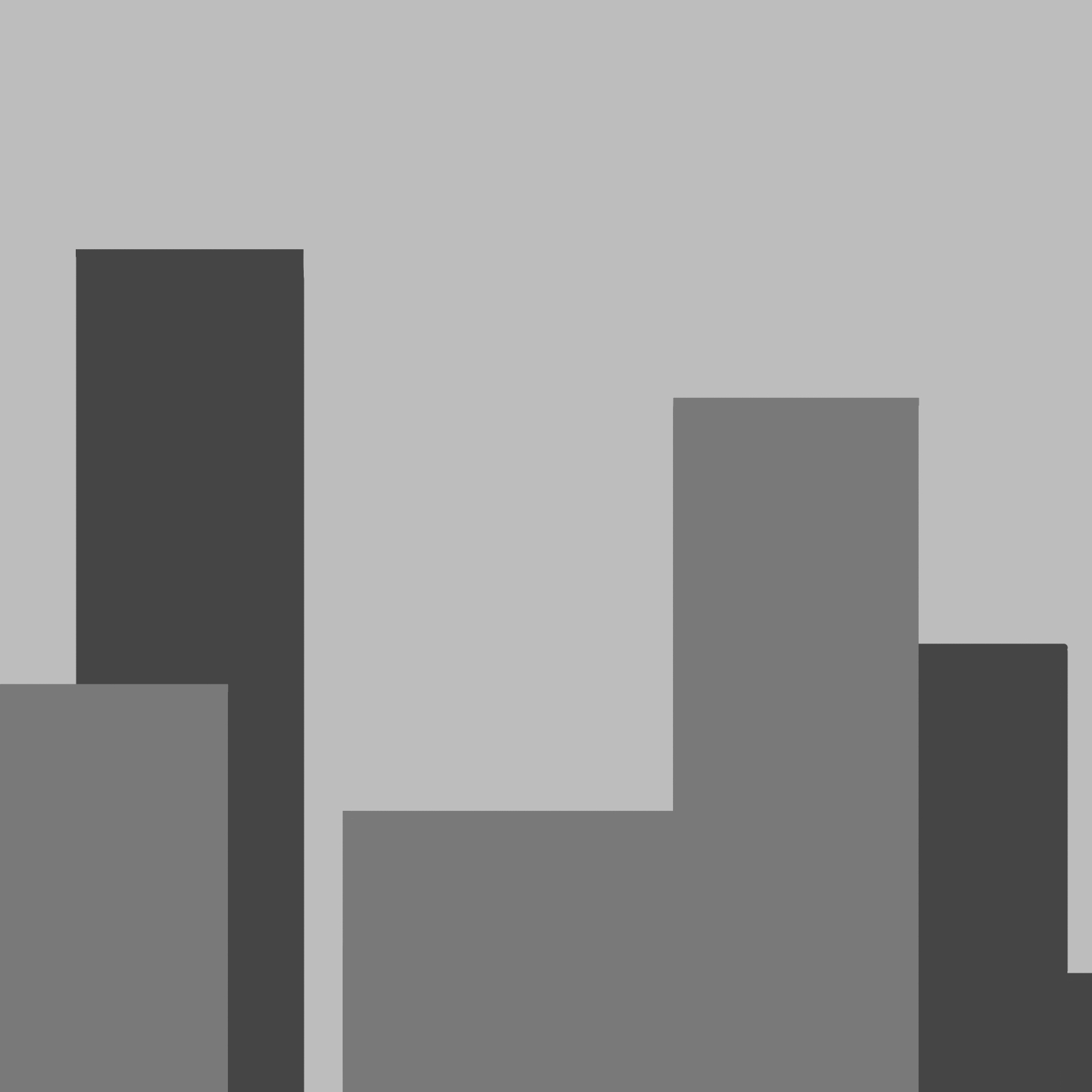
③ Window
The next step is to draw the windows.
We will draw only the windows for the building in the front.
Add a layer on top of the building in the foreground.
Use the auto-select tool and tap the building where you want to draw the window.
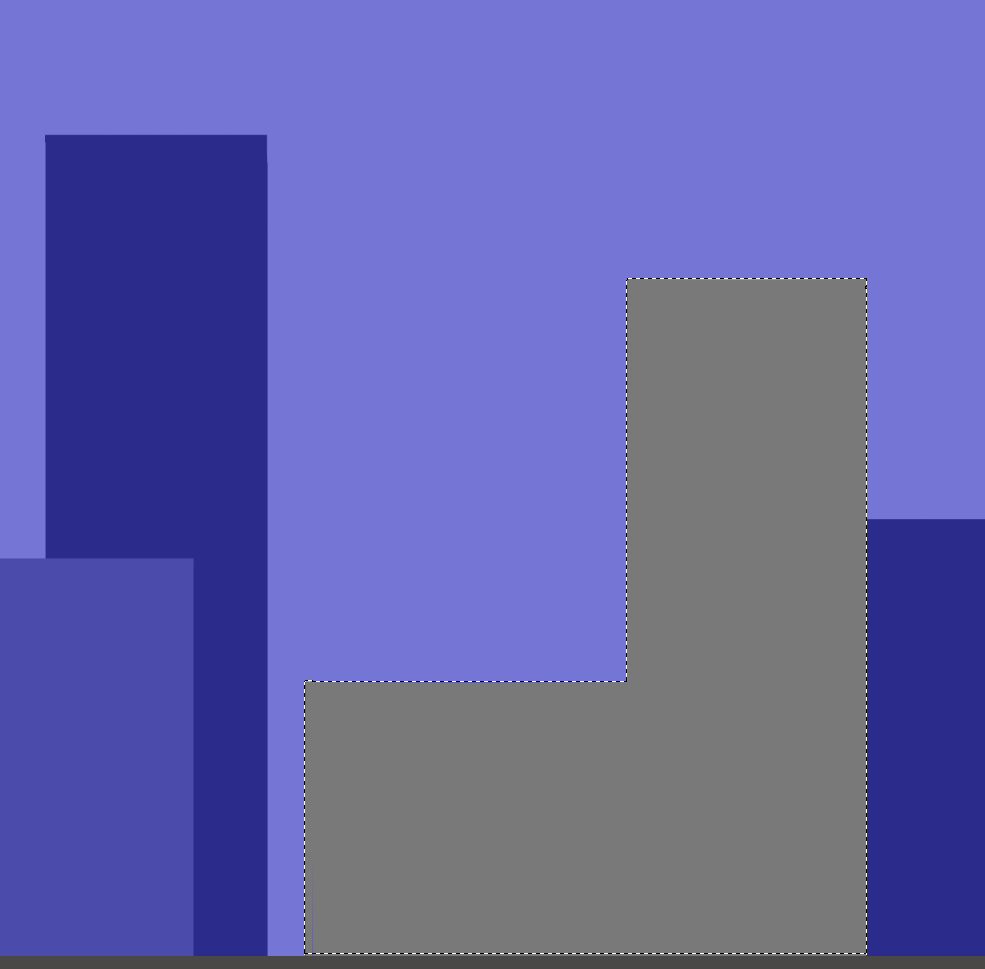
This will allow us to draw the windows that stay inside the building.
If you want to draw the window with a pen of uniform thickness, change the pen settings.
Tap the gear next to the pen.
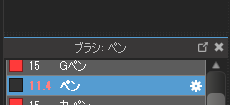
Remove the ✓ from the brush pressure size.
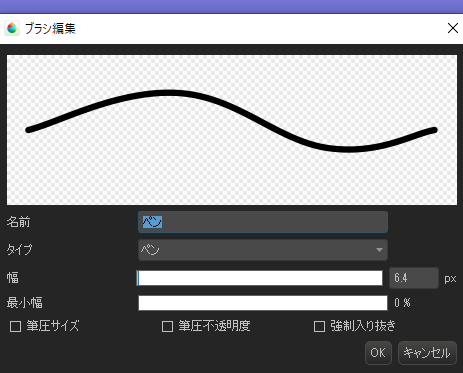
Use a ruler to draw horizontal lines as windows.
Here, draw the distance between each windows as evenly as possible.

After that add a layer and mark it to determine the width.
We’ll divide the image into several parts as evenly as possible.
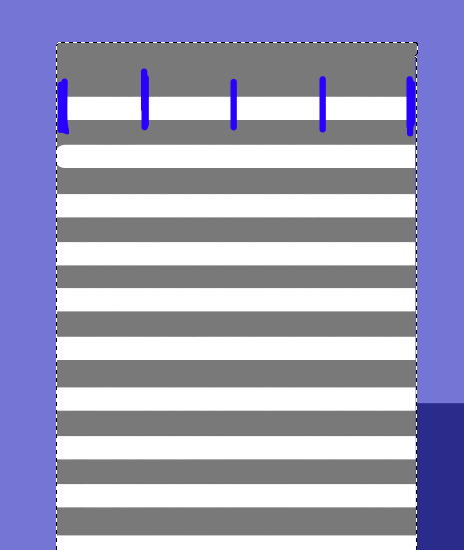
I’ll rely on the marks to make the window disappear.
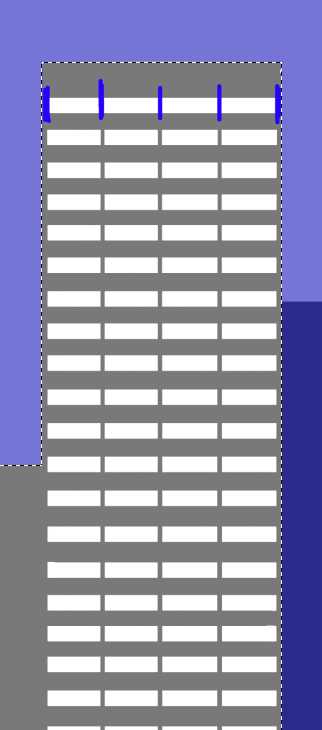
I randomly erase some windows to show rooms that are occupied and have lights on.
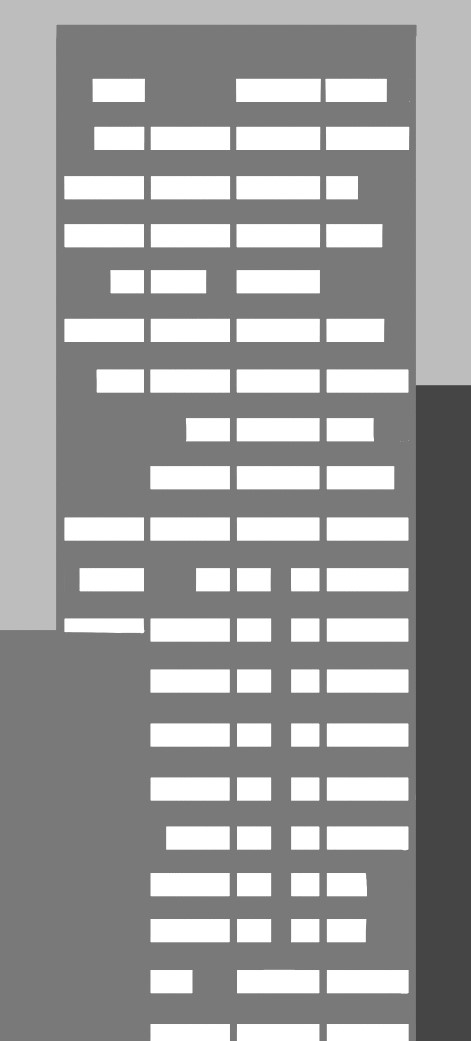
We will draw the windows for other buildings in the same way.

④ Color Scheme
The next step is the color scheme.
Let’s paint the sky.
Add a layer on top of the sky layer and clip it.
Since this is a night scene, we will use the gradient tool to apply blue and purple colors.

Next we will paint the building in the front.
We’ll add a layer and clip them in the same way.
Use the gradient tool to paint in a color darker than the sky.

Paint the building in the back in the same way.
The color gradation is darker than the building in the foreground.

Finally, we will paint the windows in yellow.
Add a layer, clip it and paint them.

And it’s complete!
I hope you will find this useful.
\ We are accepting requests for articles on how to use /