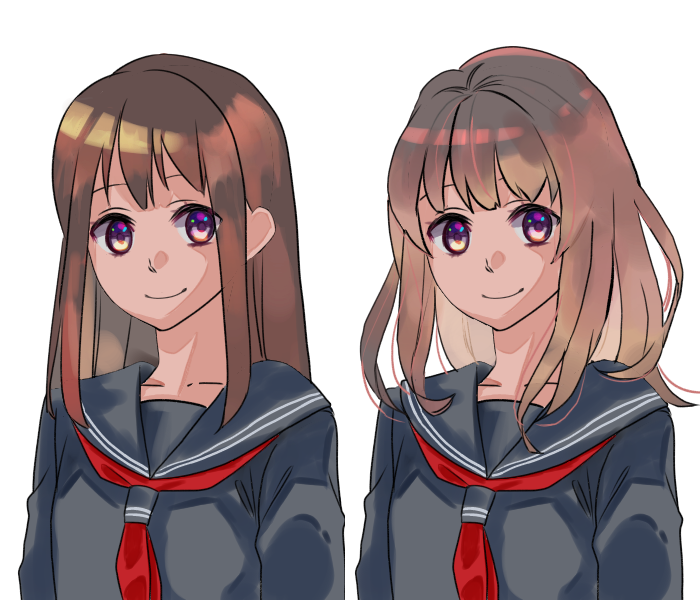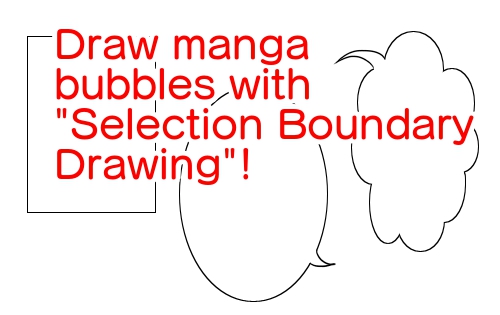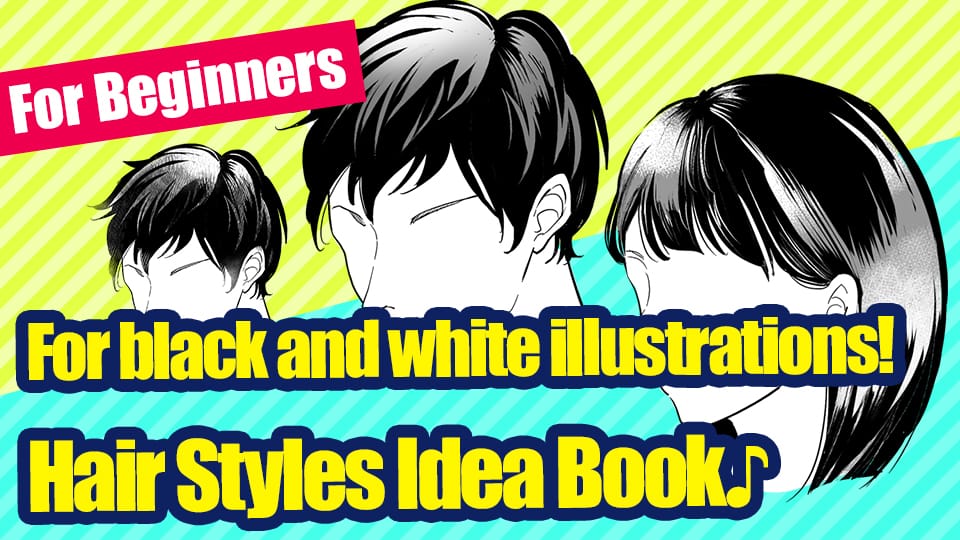2021.12.03
[Basic] How to split a shape using the Division Method
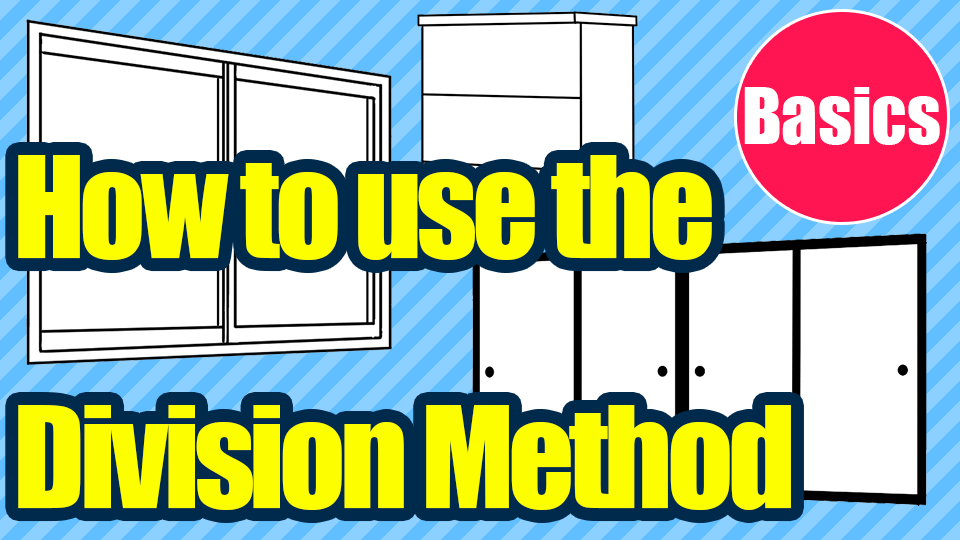
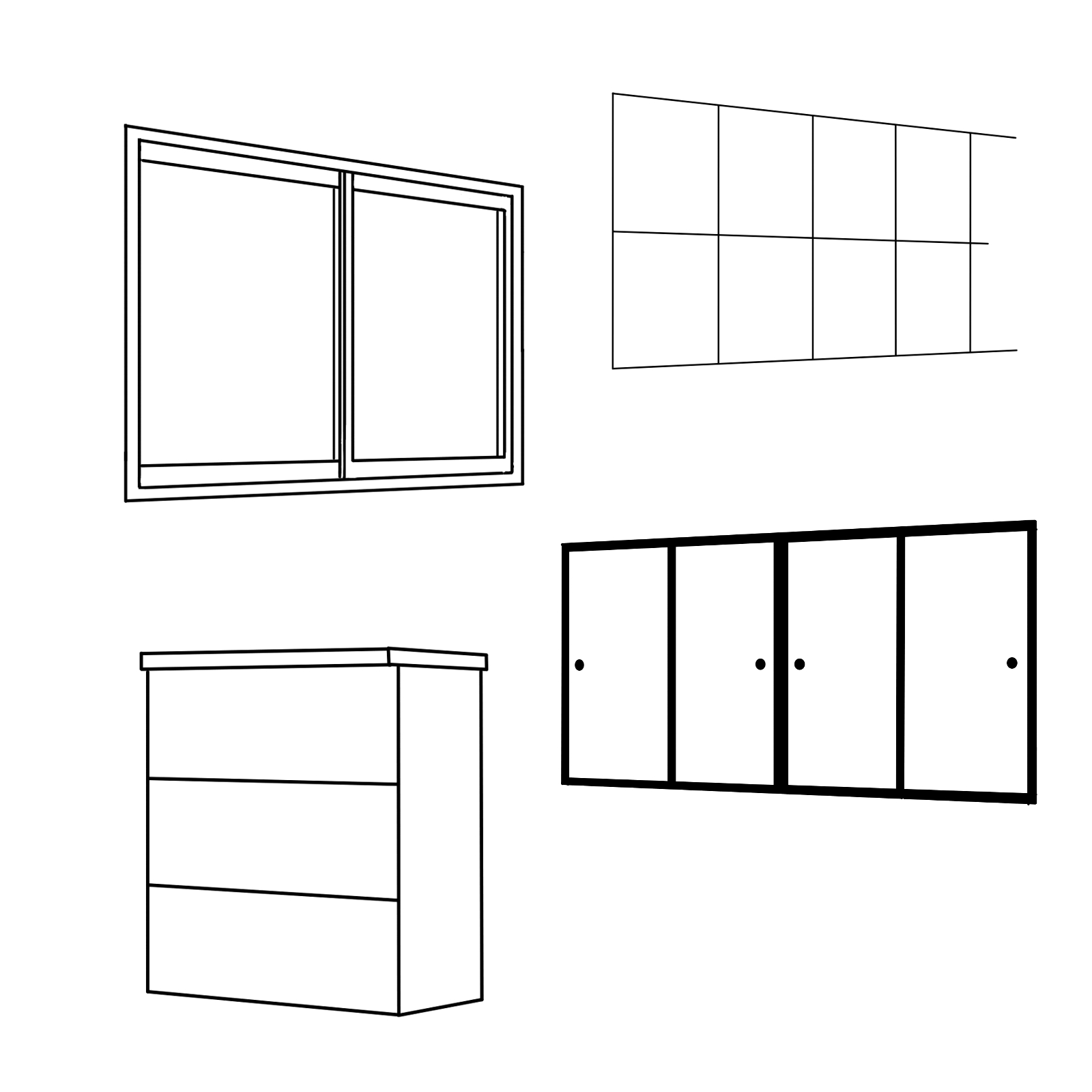
The division method is very useful for drawing objects evenly such as windows and fusuma sliding doors.
Here are some of the most frequently used division methods.
2-Division
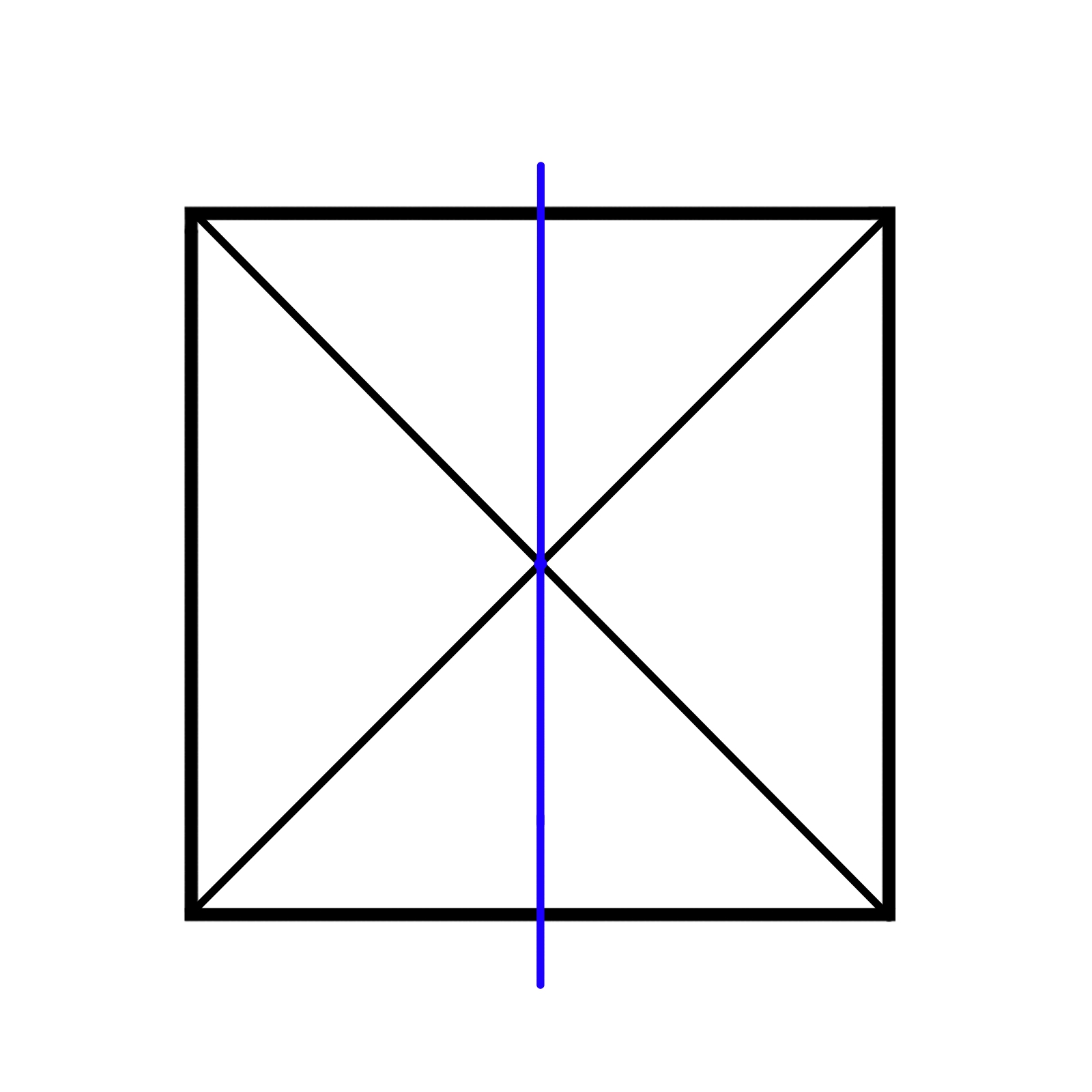
Draw a diagonal line and use the intersecting points to find the center.
When drawing a diagonal line, hold down the Shift key and pull from the starting point to draw a straight line.
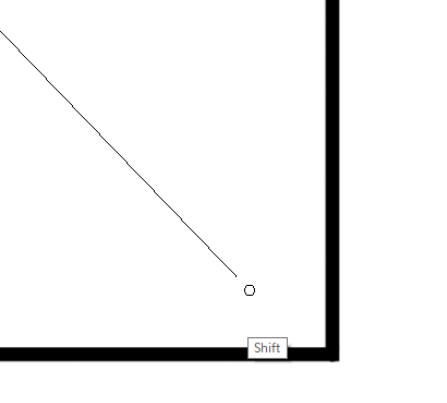
In addition to the Shift key, the “cross” in the ruler tool bar is also useful.
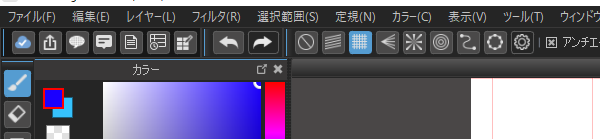
If you are looking at the image from an angle, you can use the same division method.
Adjust the dividing line where the perspective is lined.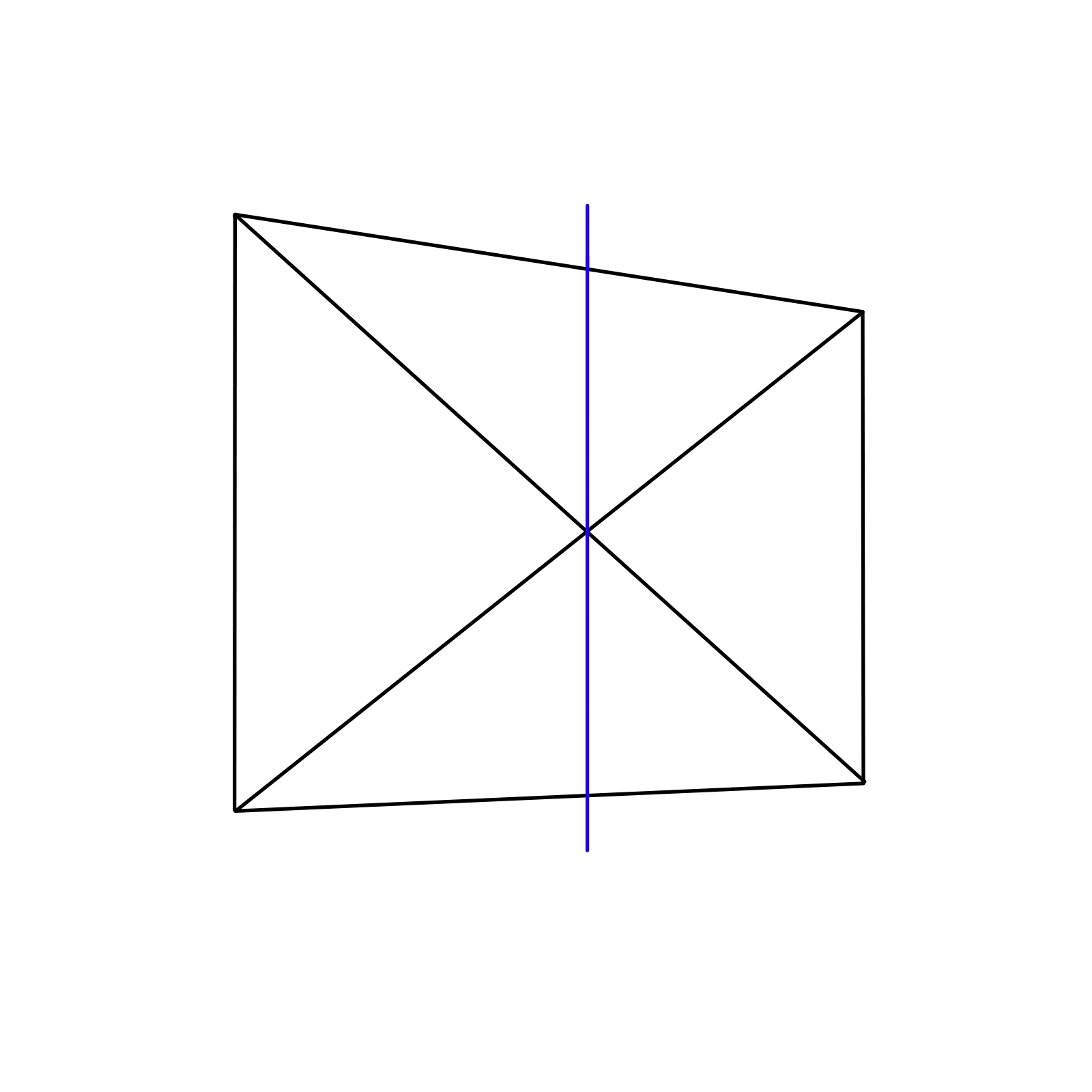
The window illustrated using the 2-division method
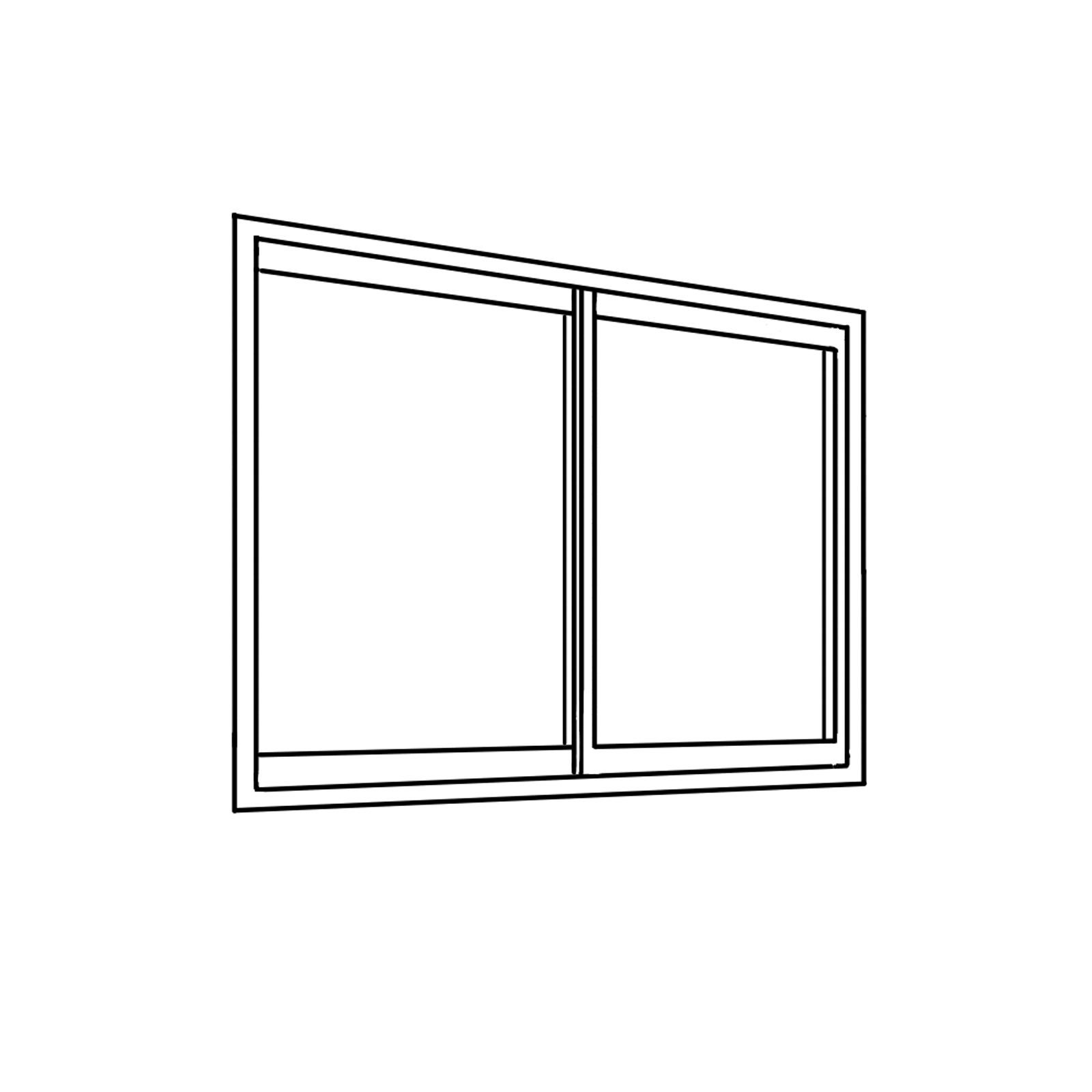
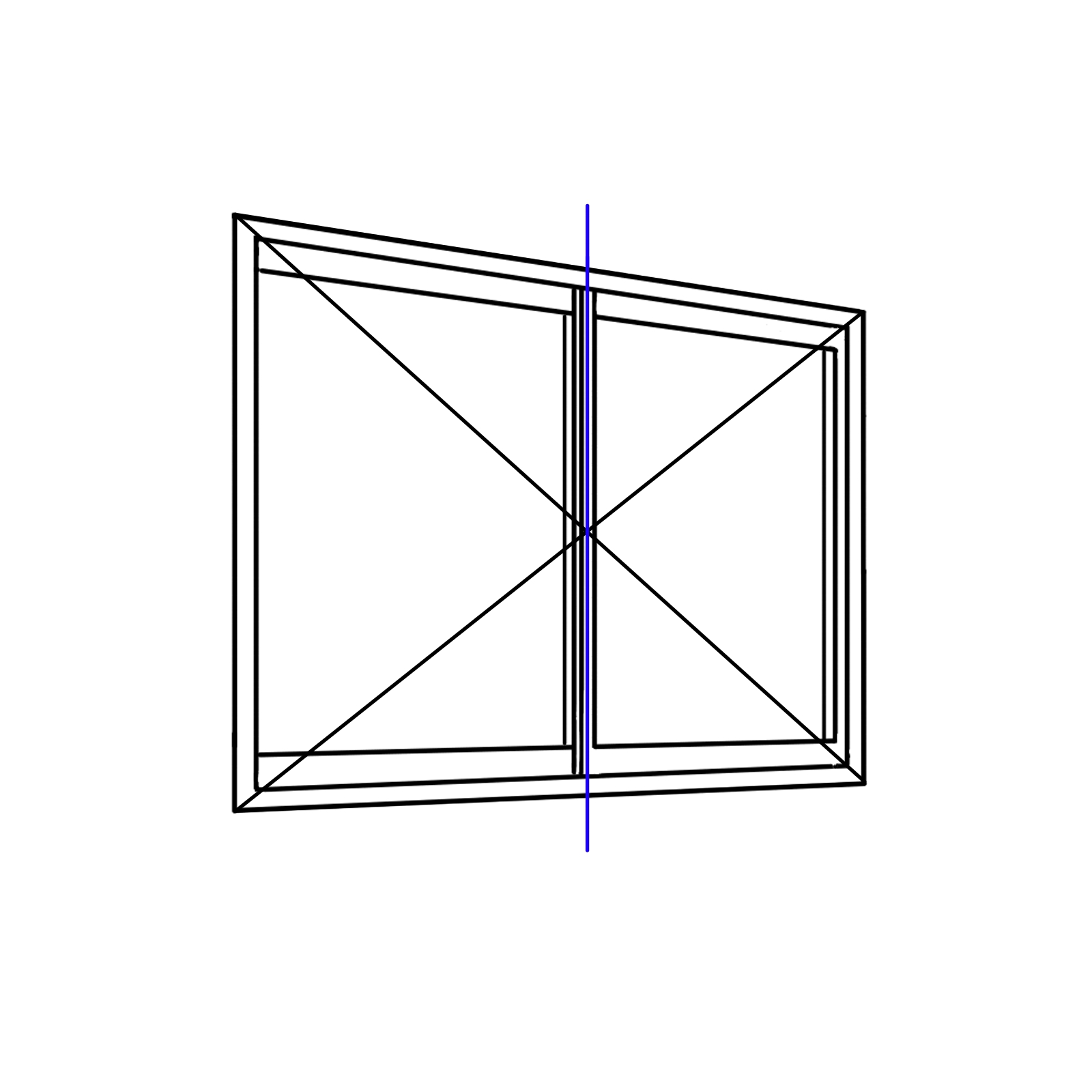
3-Division
First, divide it into two parts and find the center.
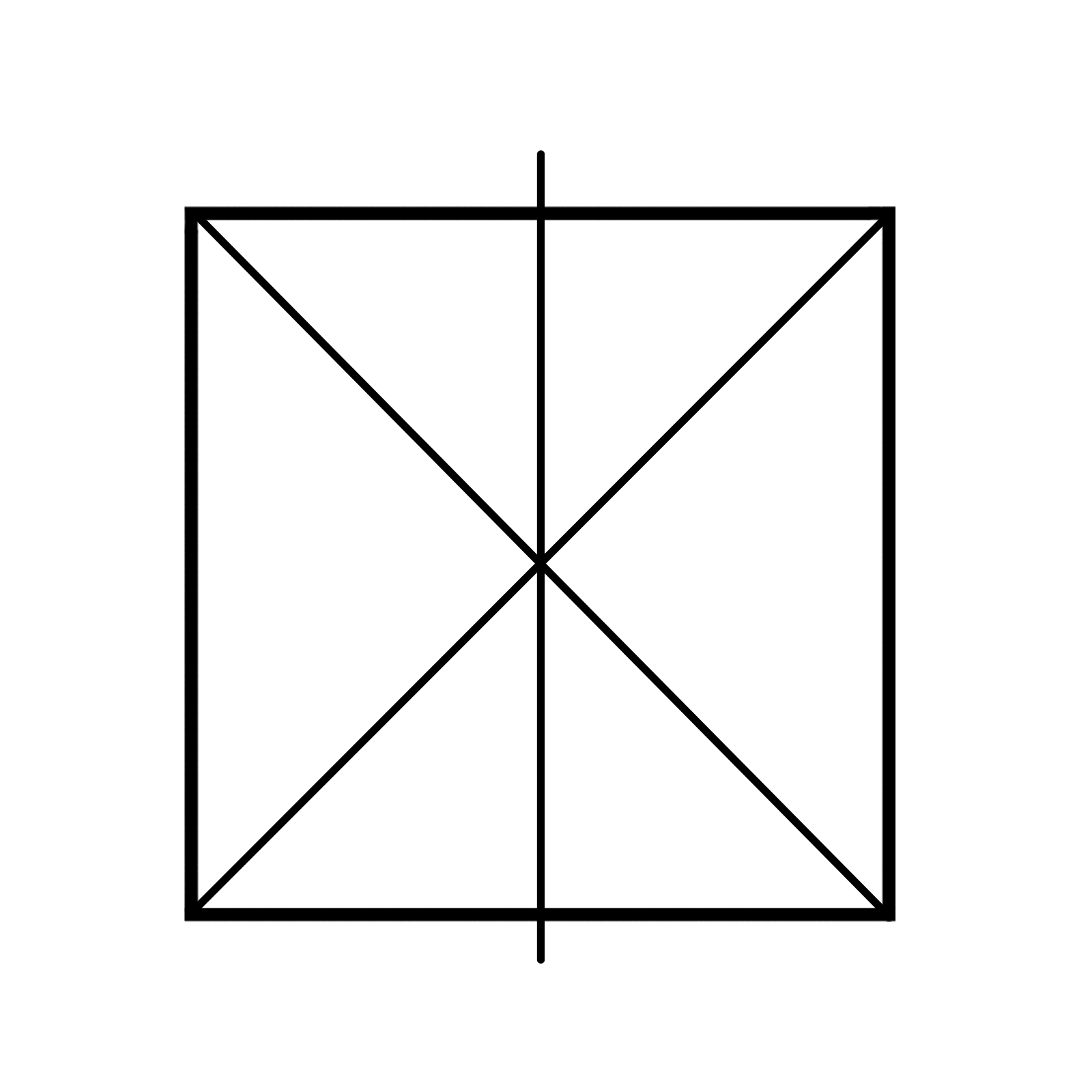
Draw line from the bottom corner to the top center.
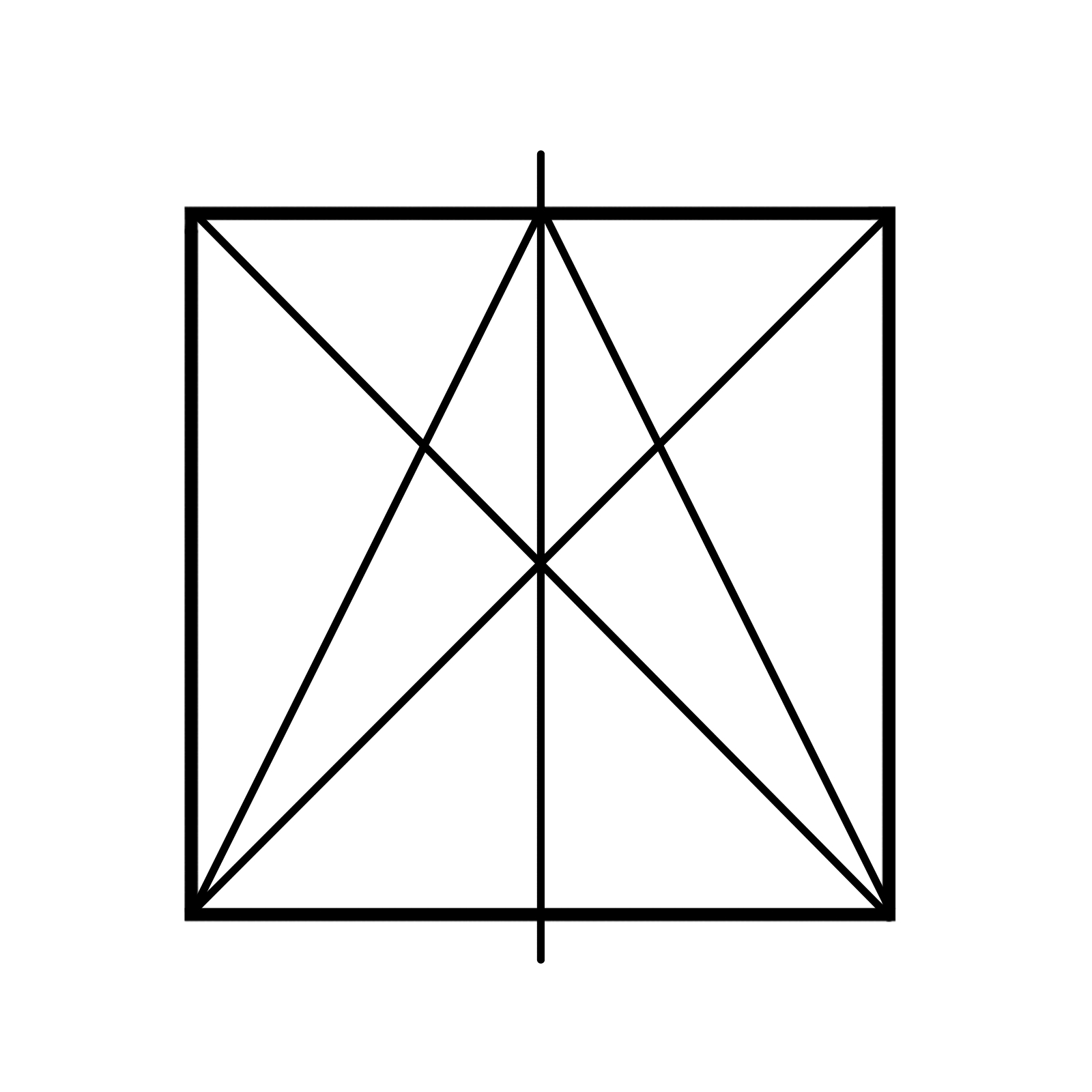
If you draw a line through the intersecting points, you will have three divided segments.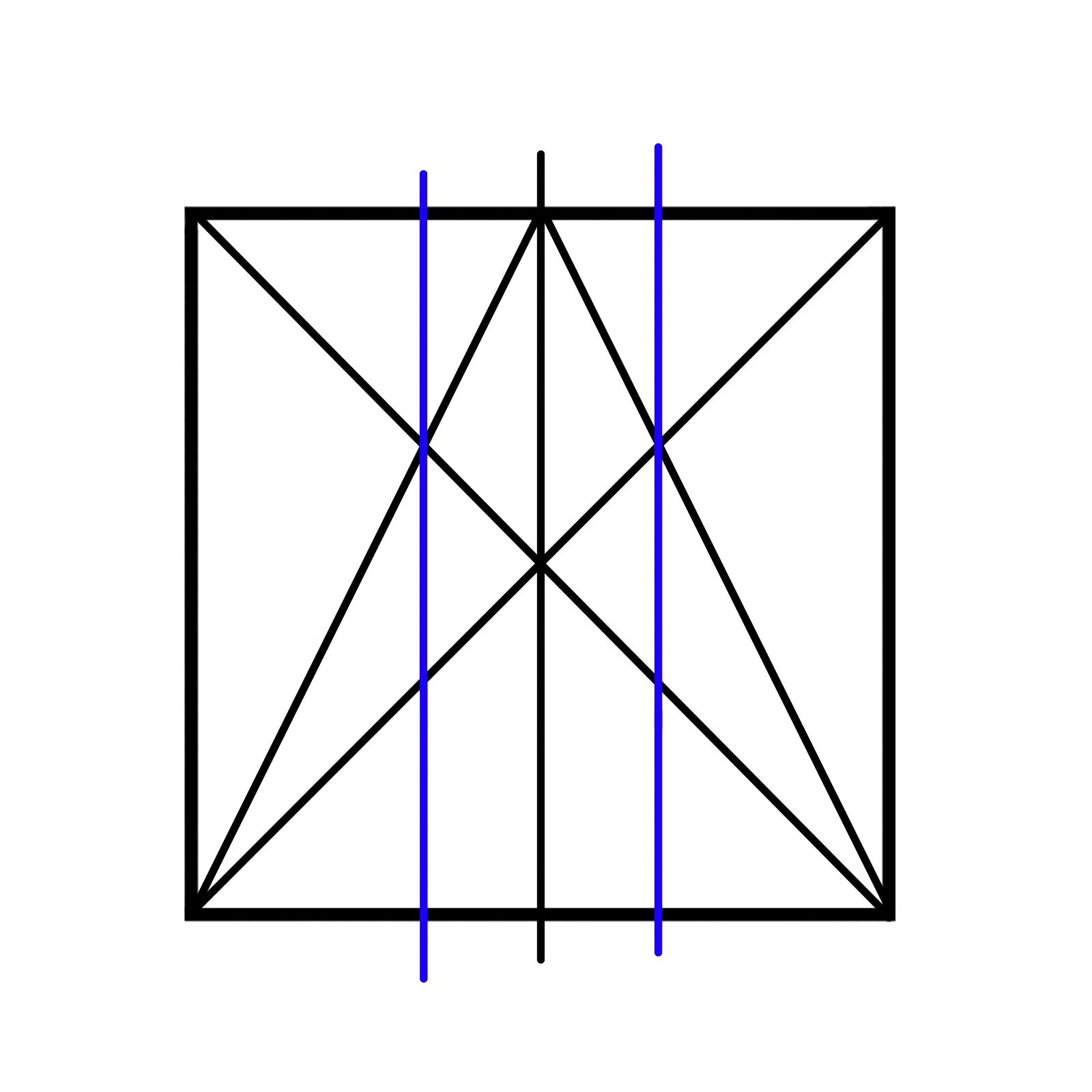
A chest of drawers using the 3-division method
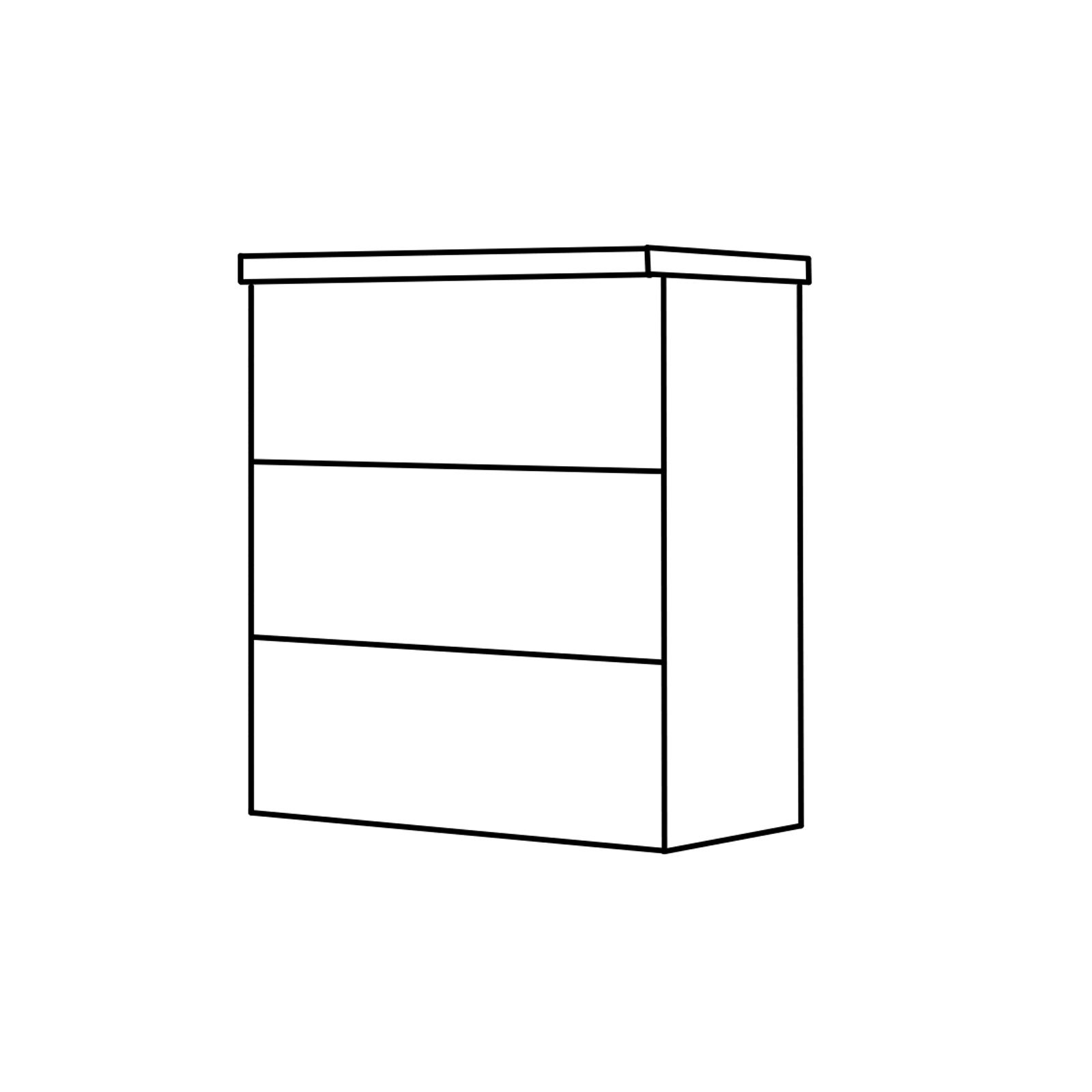
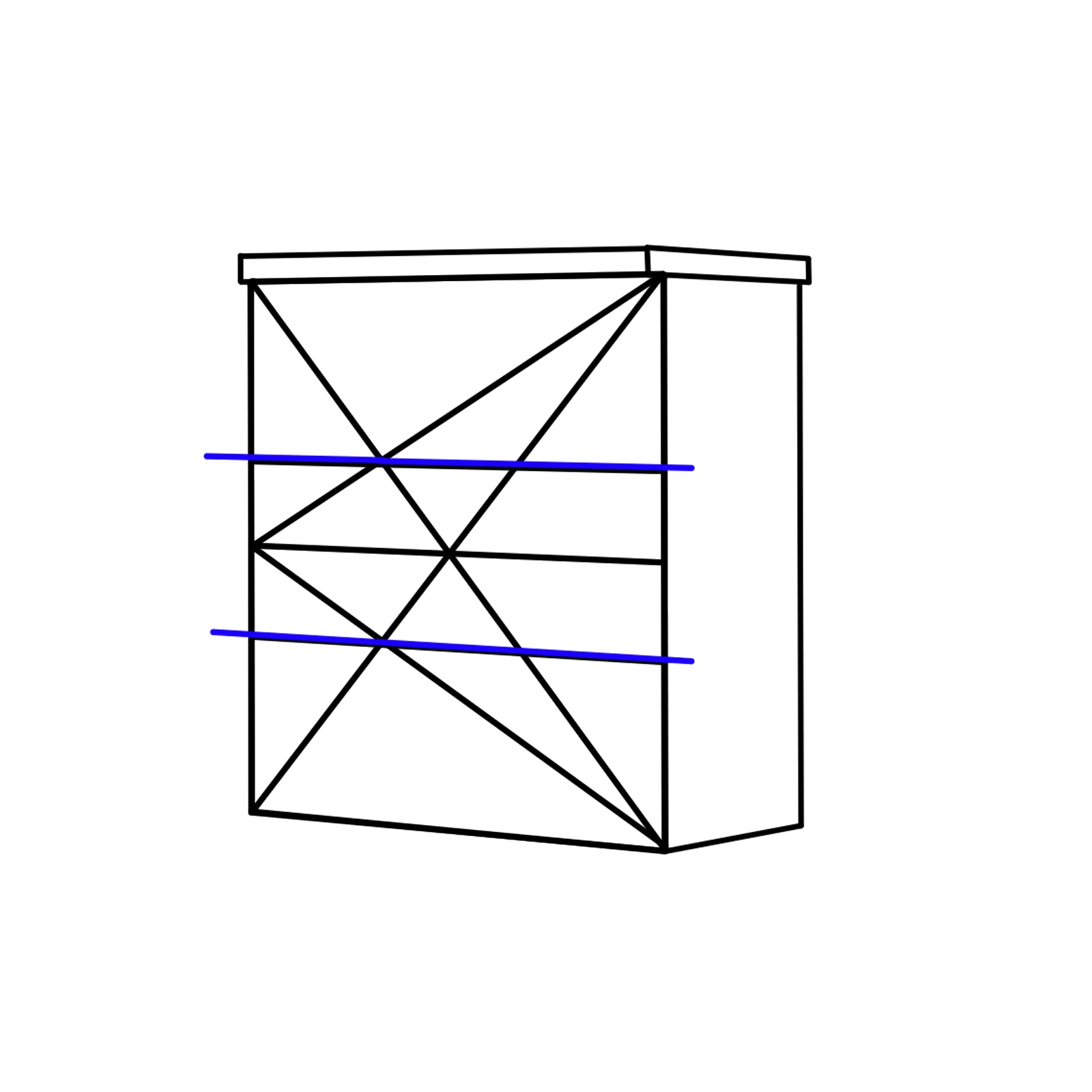
4-Division
First, divide in 2s.
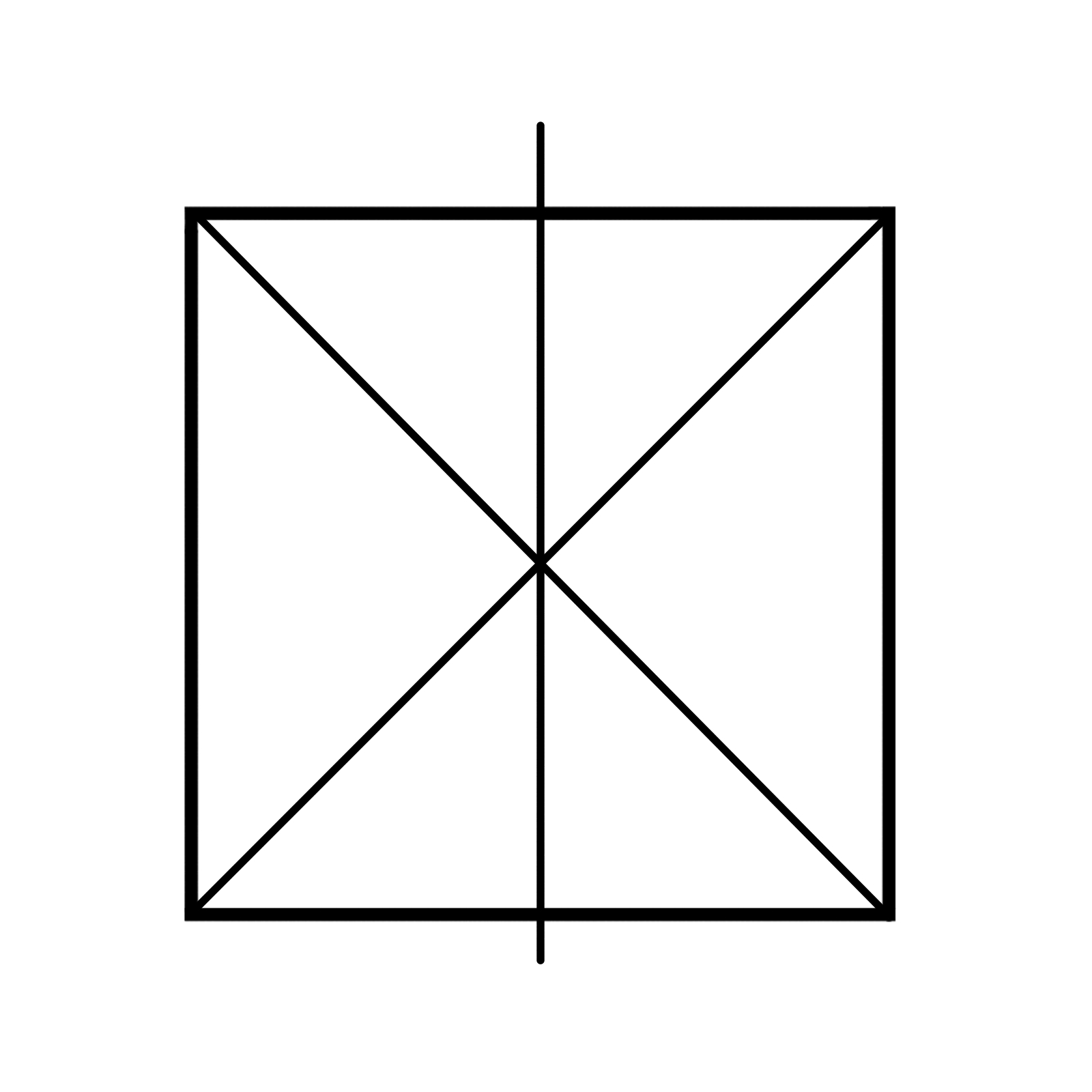
Divide the previous step into 2s again.
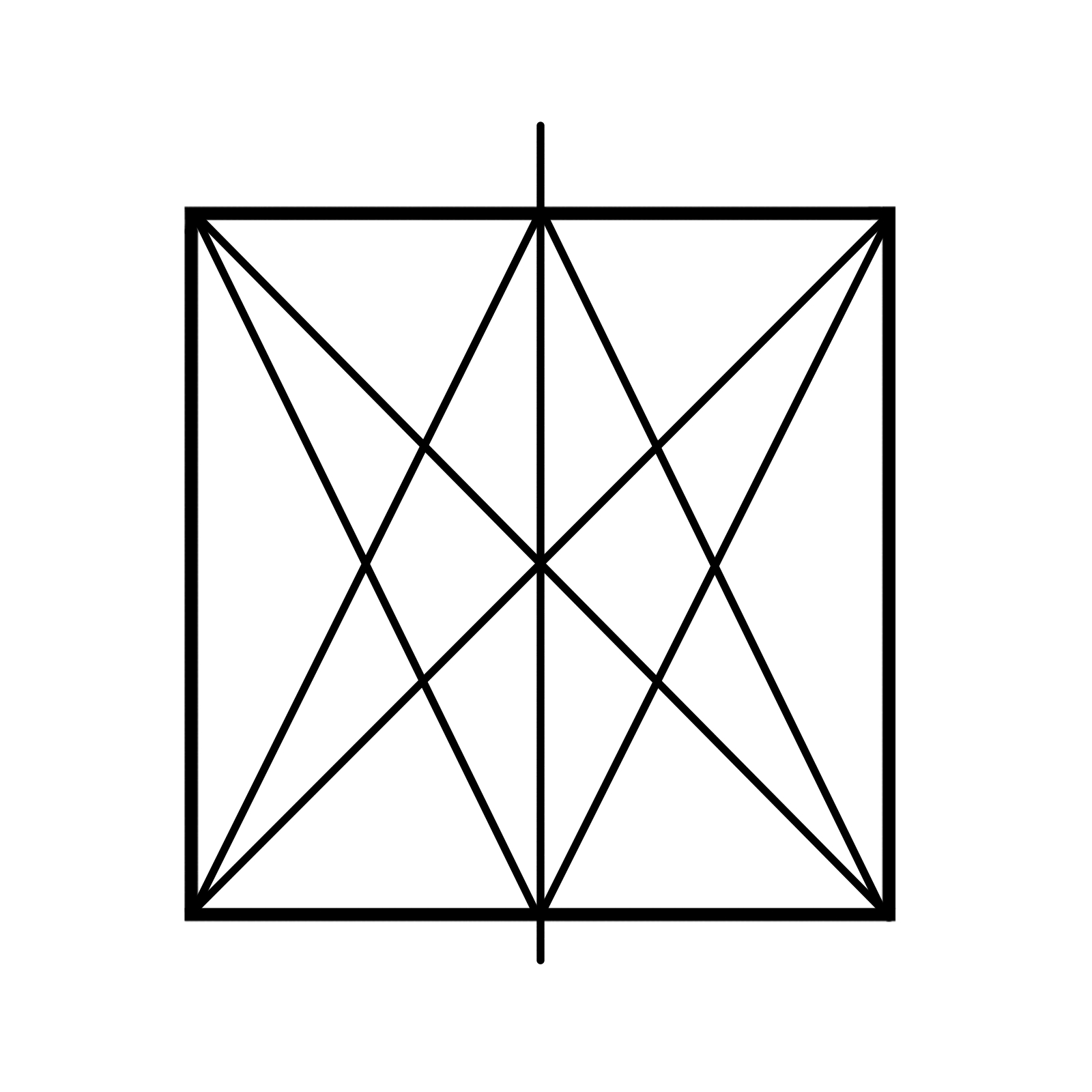
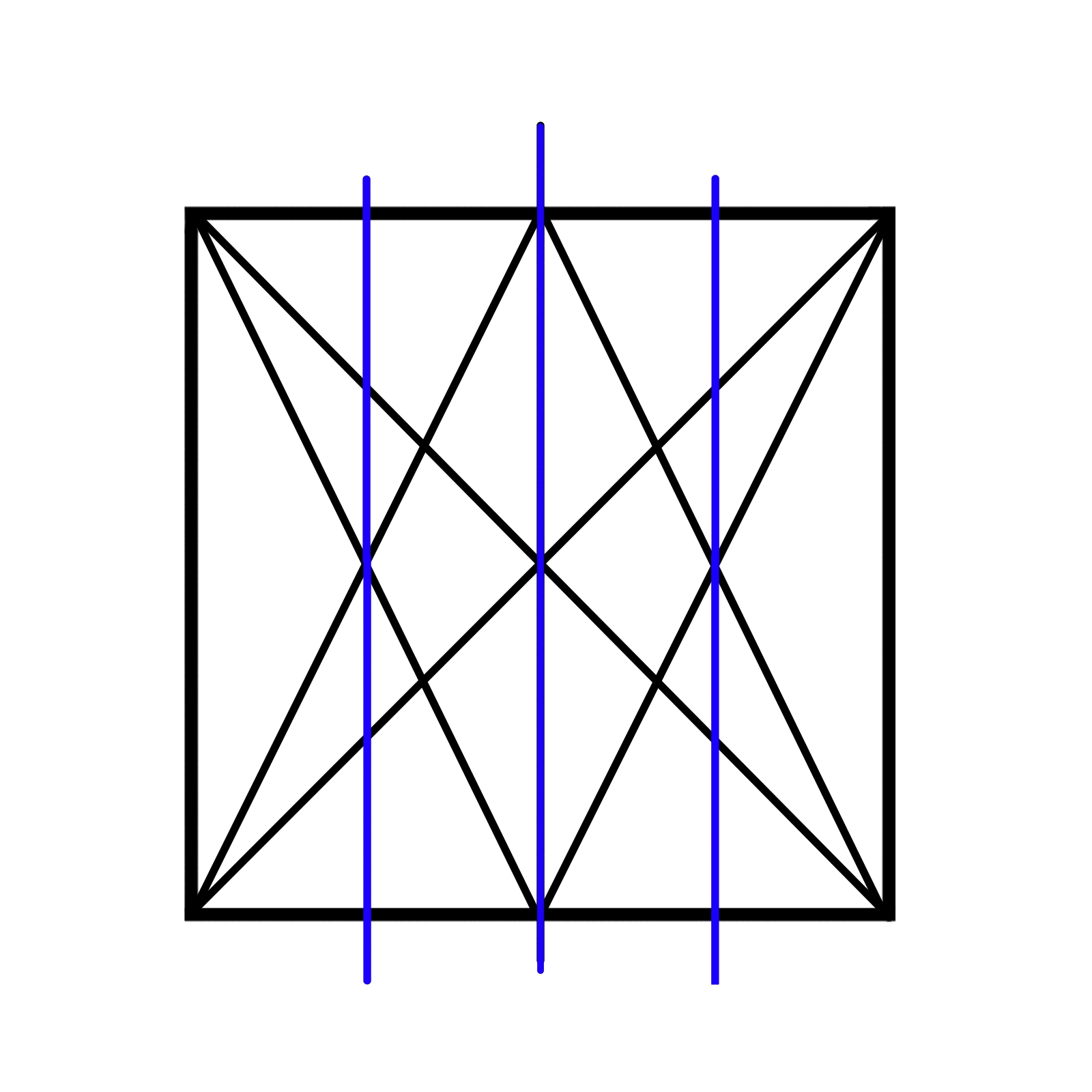
Fusuma doors drawn using the 4-division method
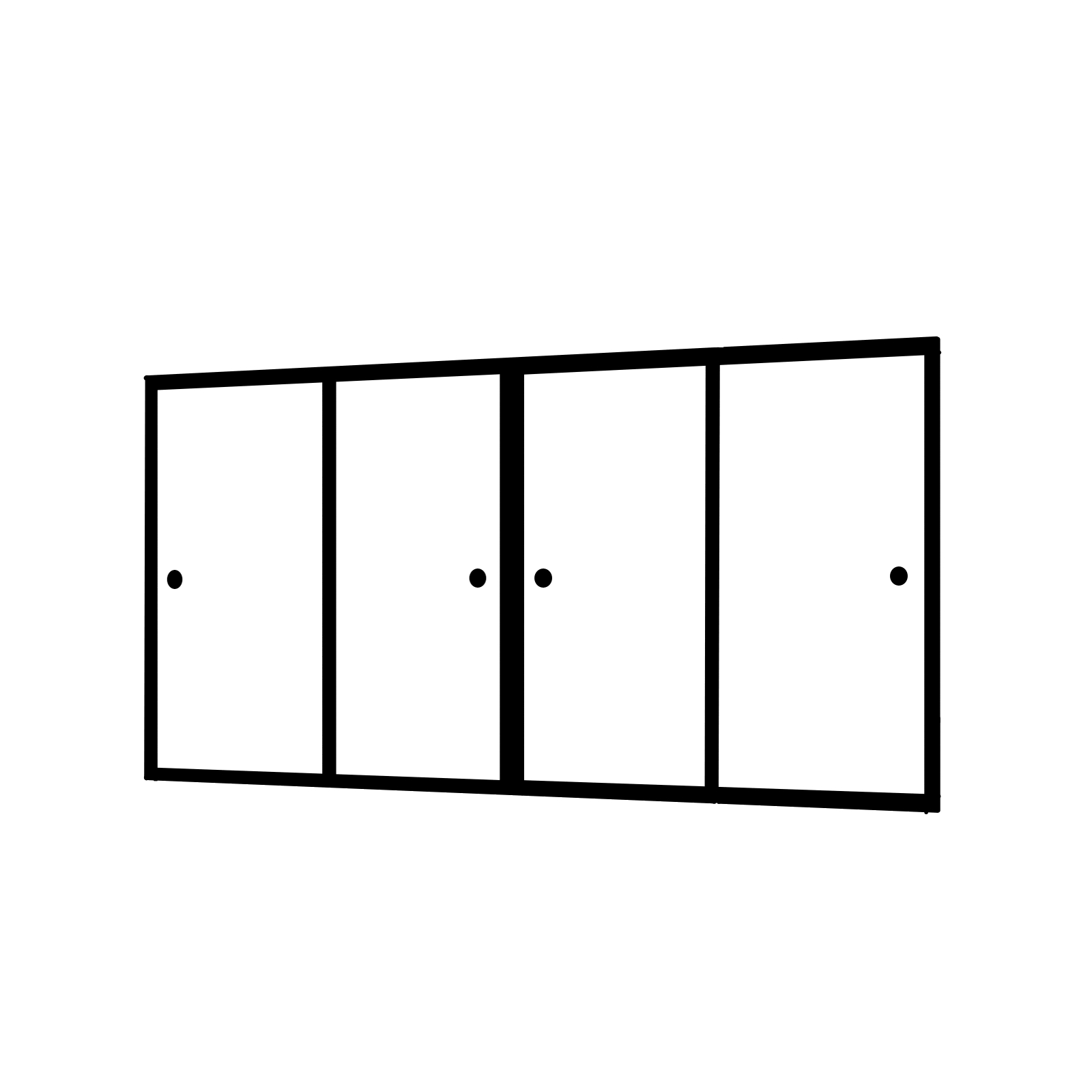
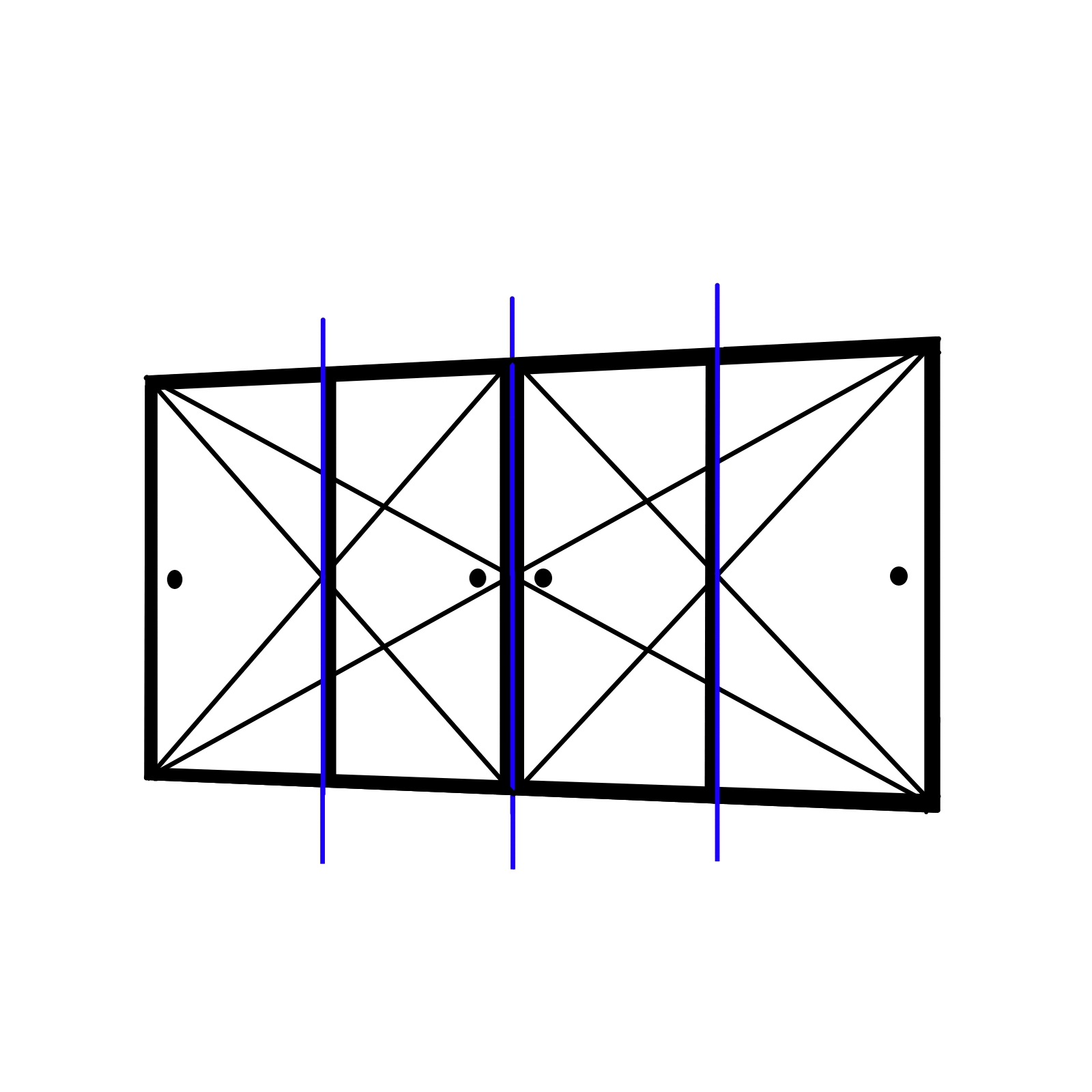
Expand
Let’s try expanding with the same width.
Expand downward.
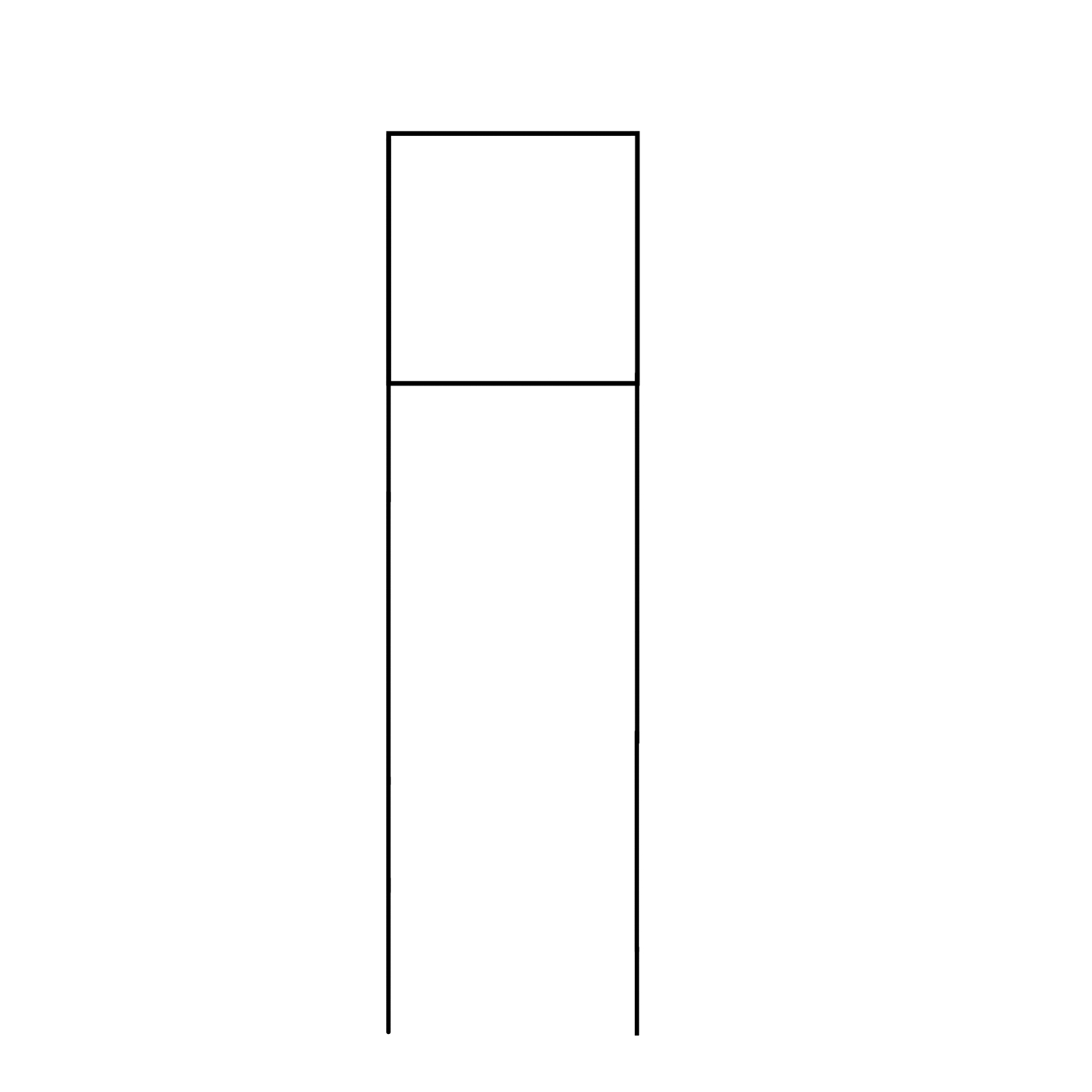
Find the center.
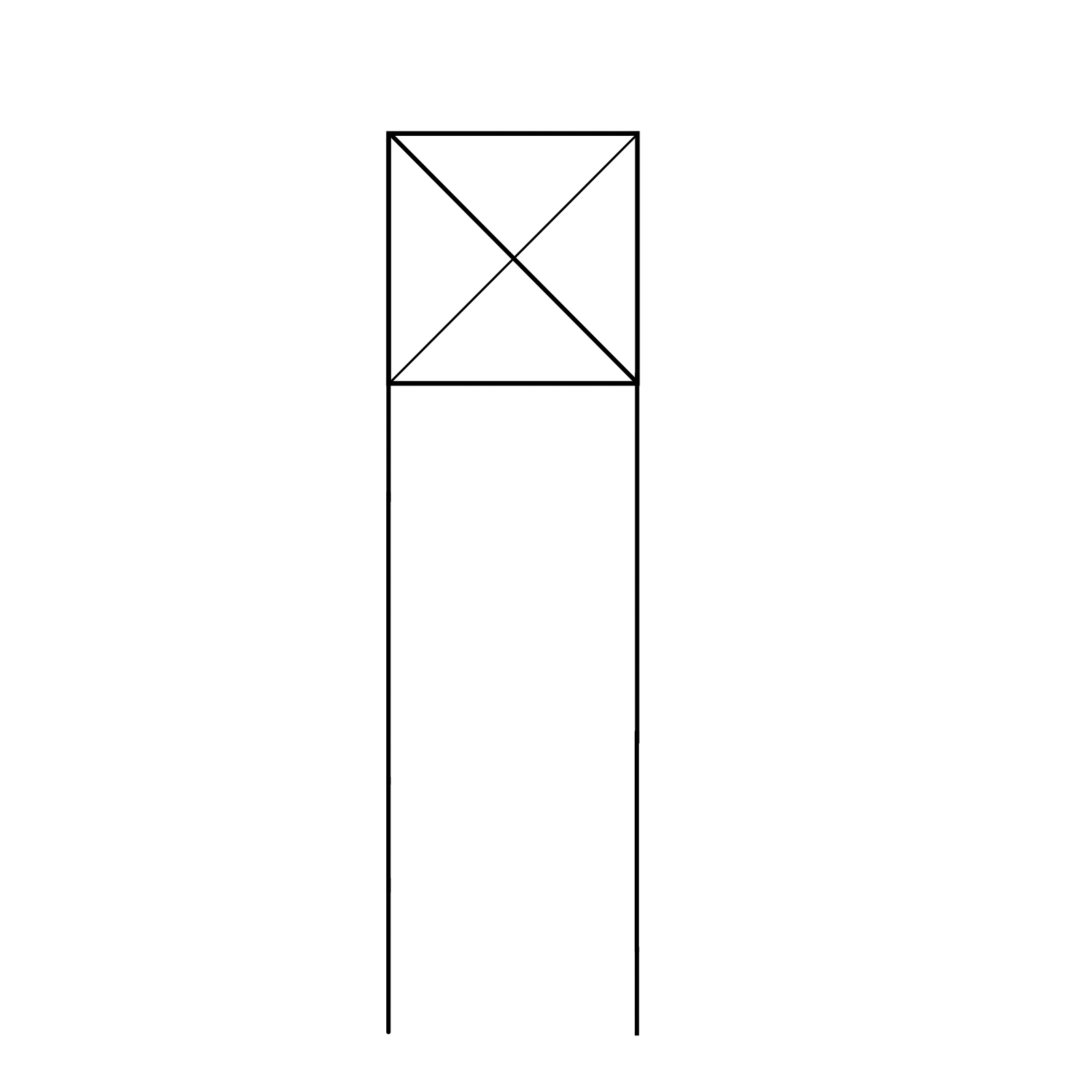
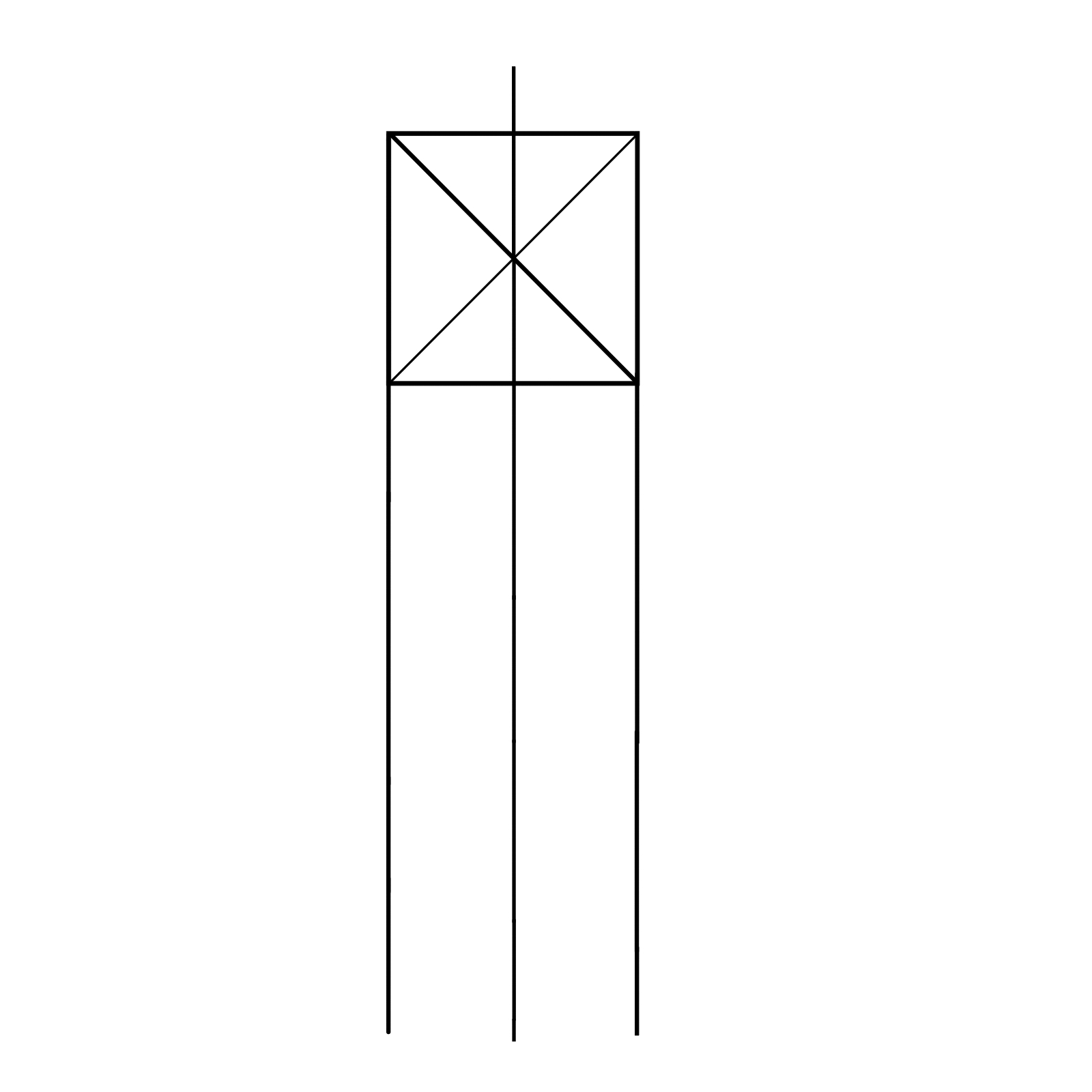
You can increase the number of squares by drawing a straight line through the point where the center line intersects and the horizontal line of the square where you want to multiply.
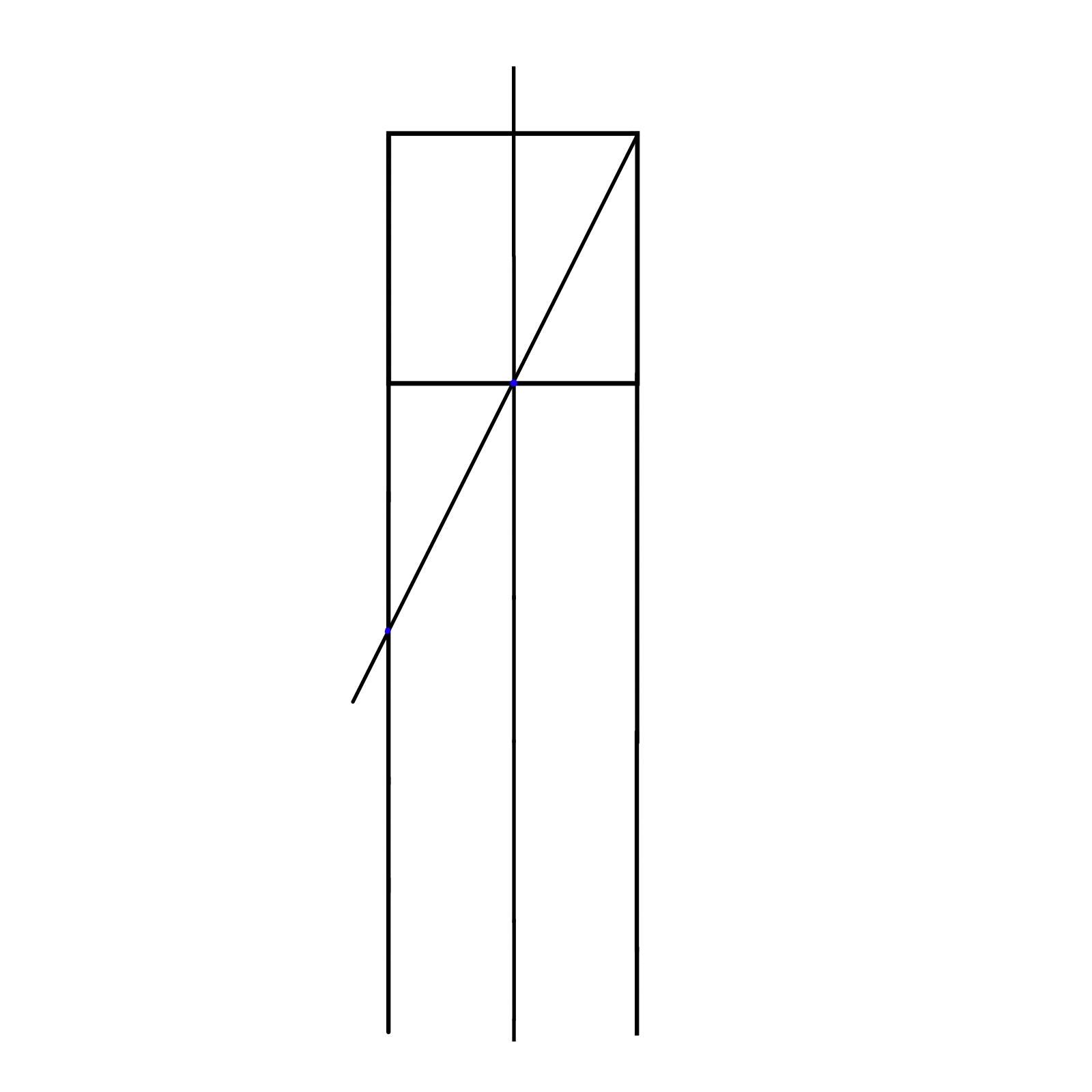
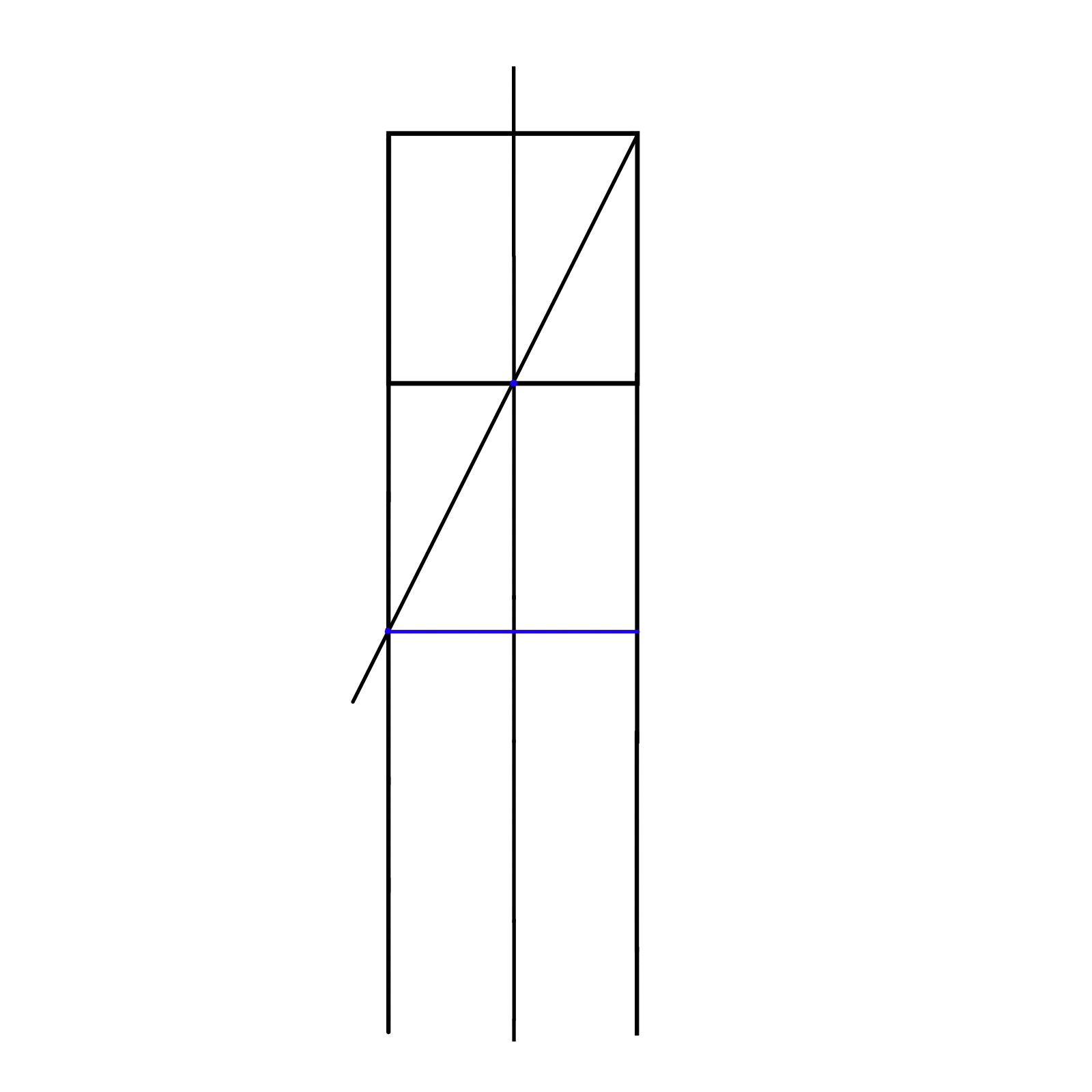
Repeat the steps as shown below.
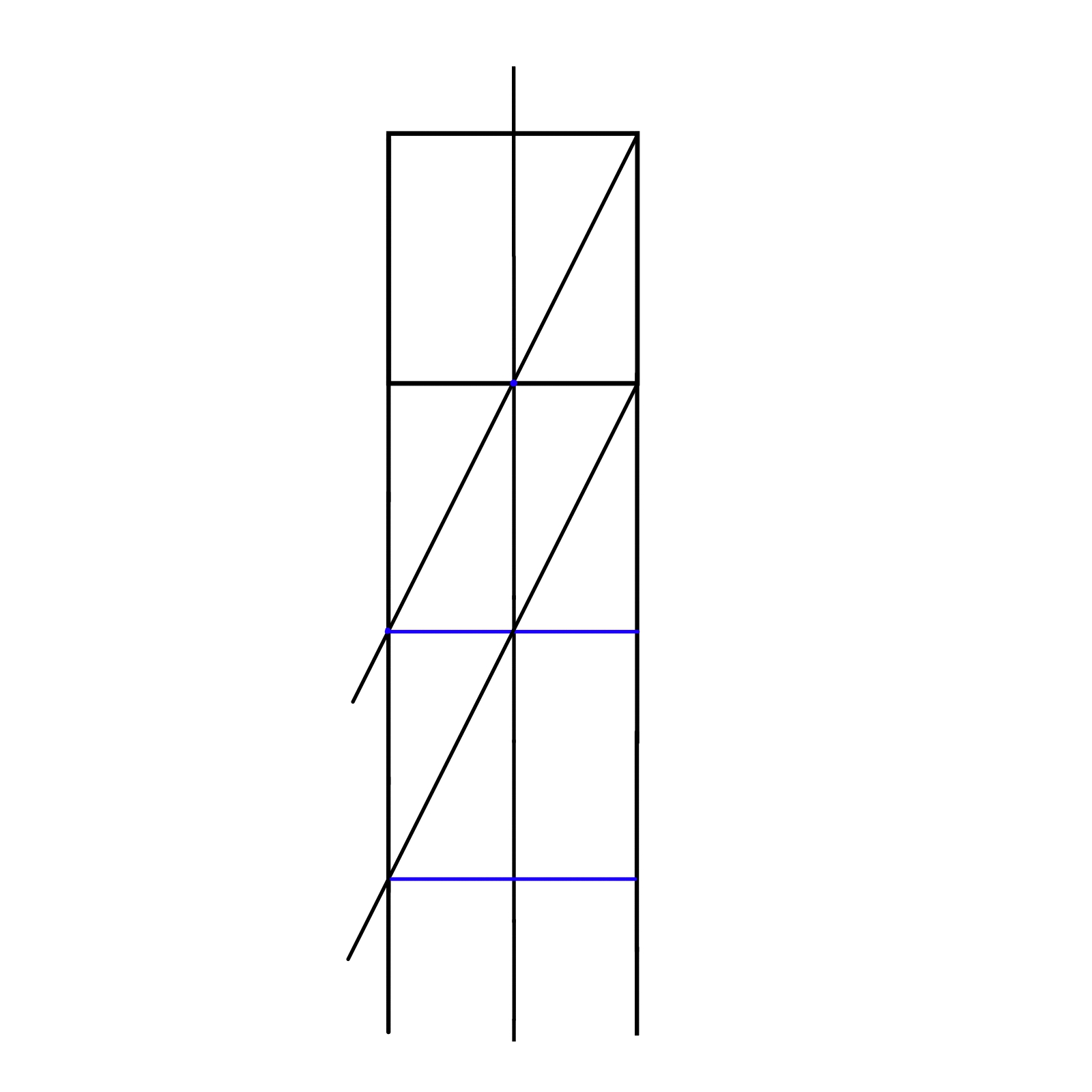
An image with perspective
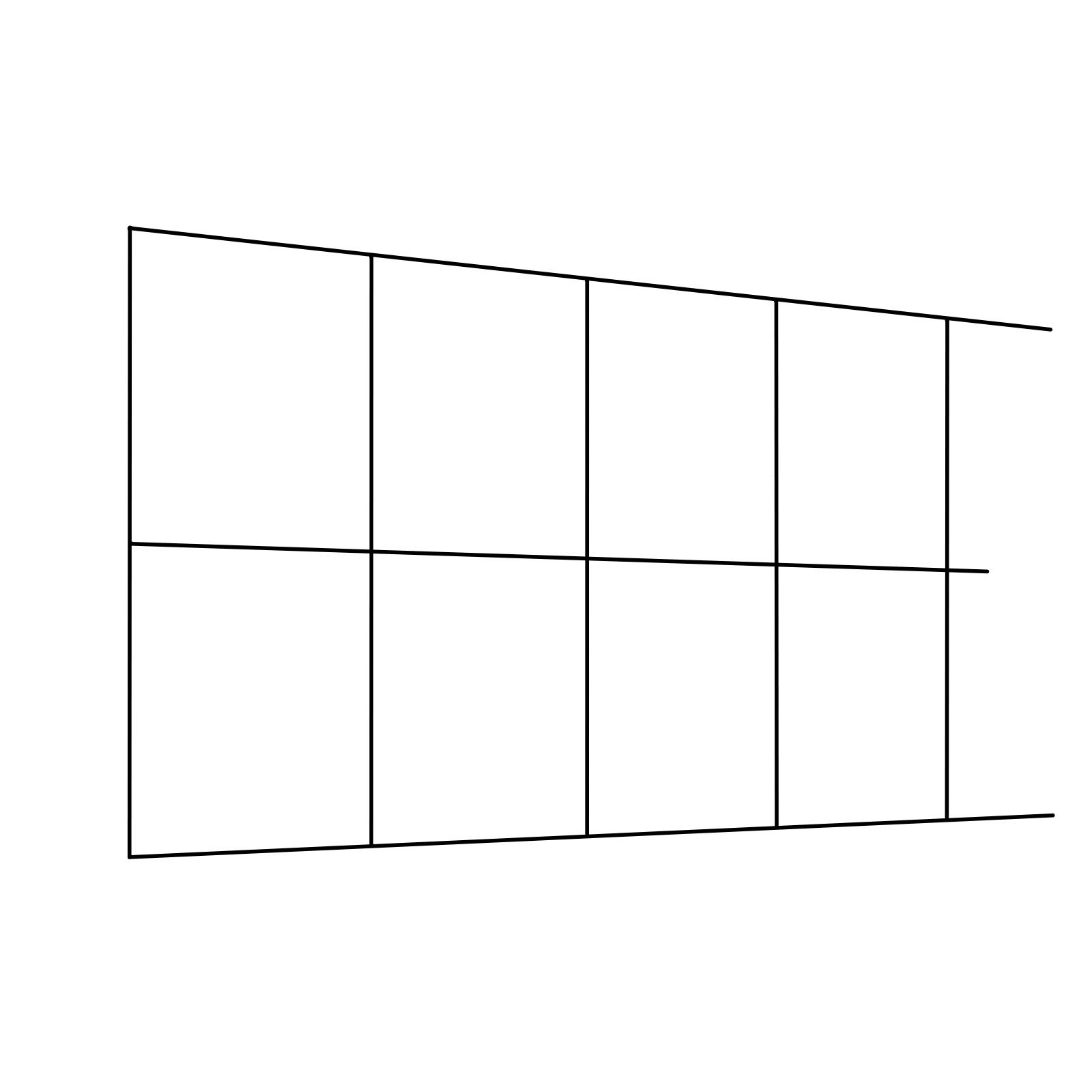
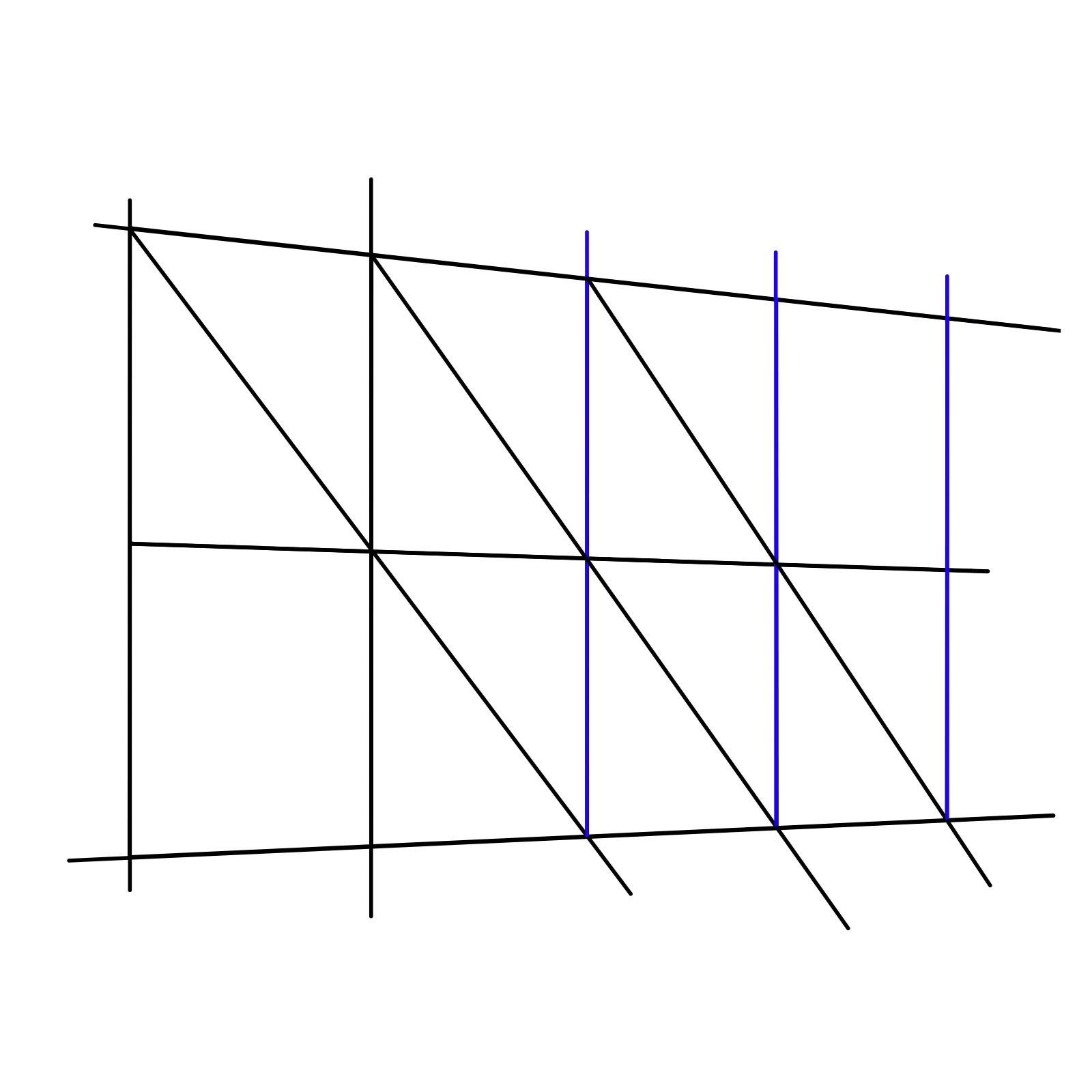
\ We are accepting requests for articles on how to use /