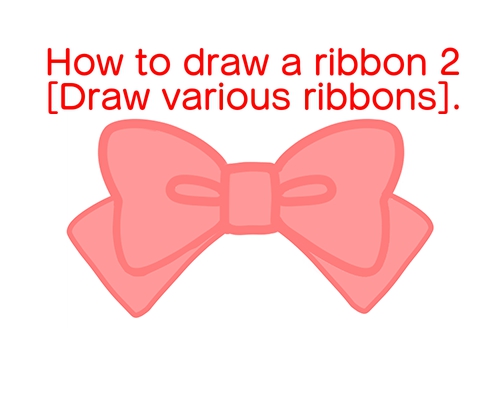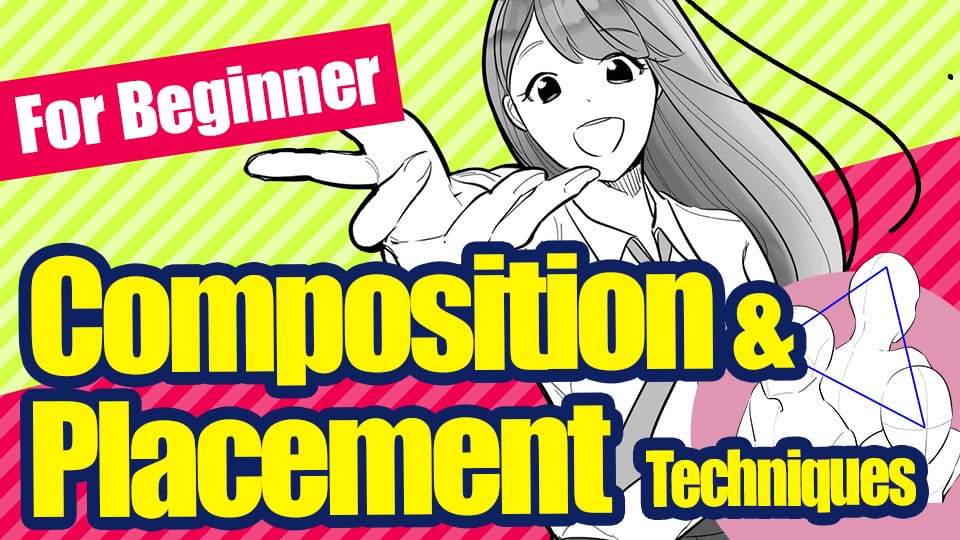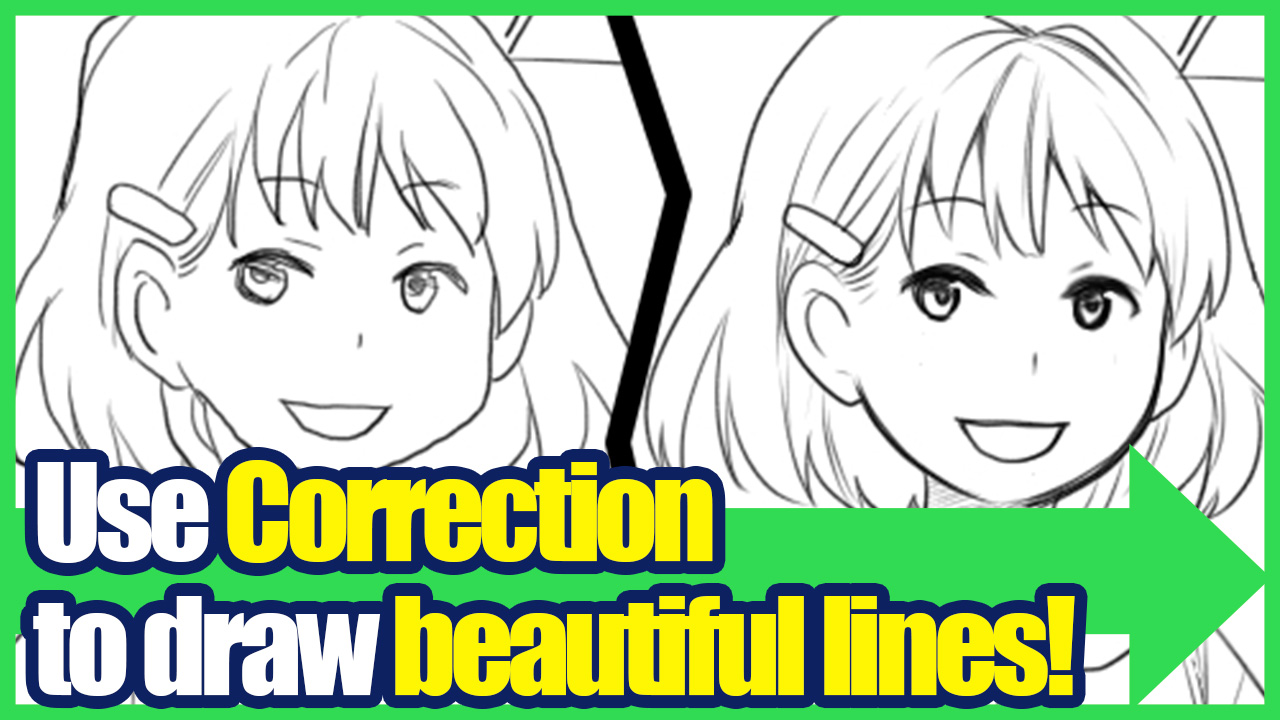2022.07.06
【Easy Tutorial】Upgrade your line drawing skill! What is “Fade In/Out”?
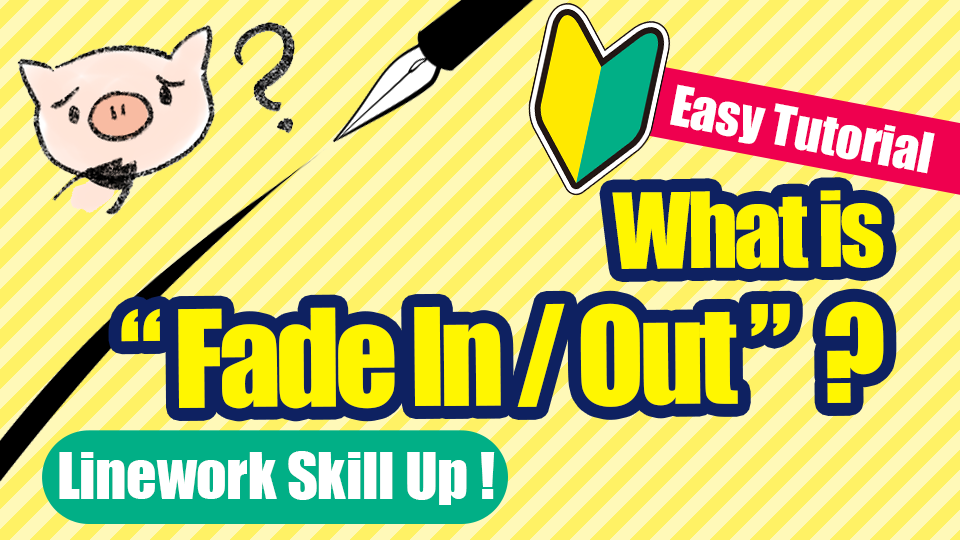
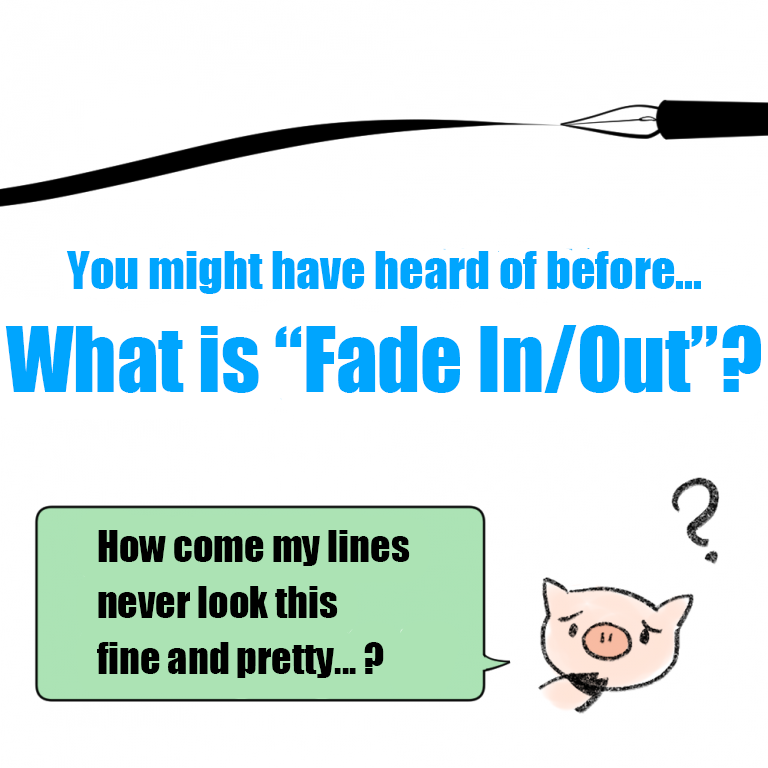
You might have heard of the “Fade In / Out” technique, but what does it mean ?
Have you ever thought “I feel like my pen brush is too thick to draw like…” the other beautiful illustrations of flowy hair and detailed eyes, etc.? You might have started off drawing thin line works but maybe they don’t end up as you want them to?
In this tutorial, I will be explaining “Fade In/Out”, an important feature of the line drawing process.
Once you understand what this technique is, you will be able to change the settings of your pen brush the way you want it and your illustration will appear much closer to the ideal line drawing!
What is “Fade In/Out”?
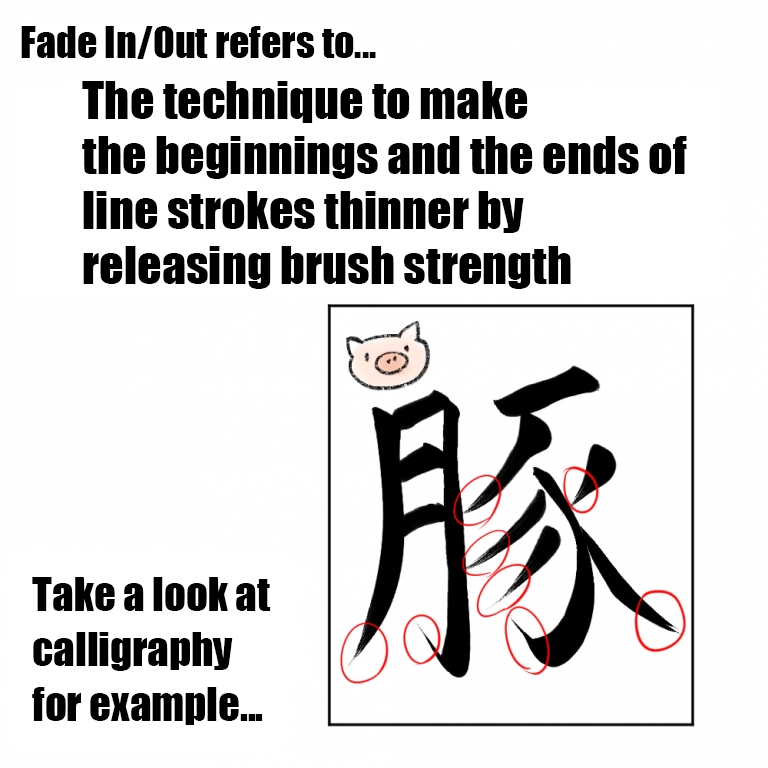
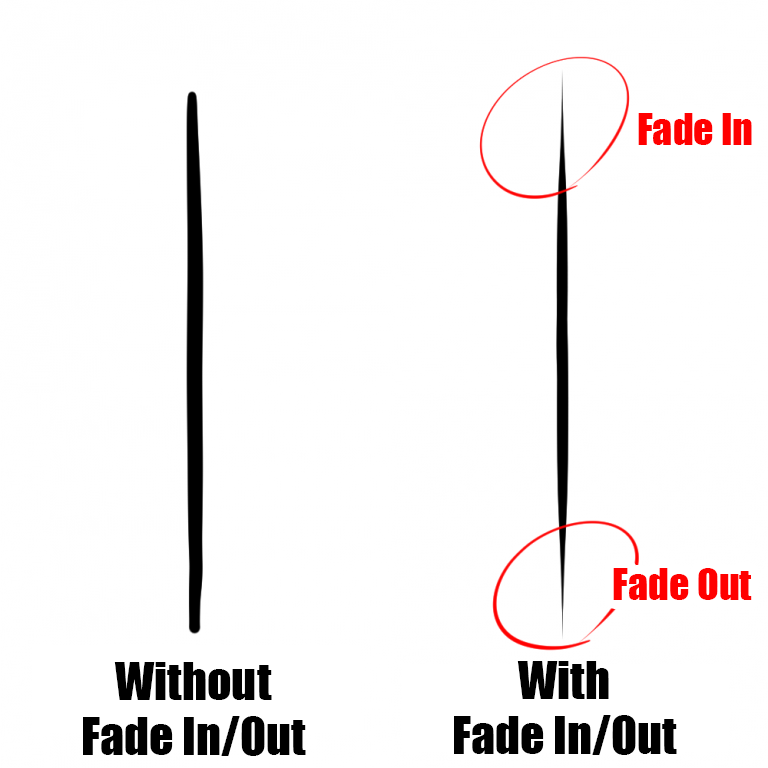
“Fade In and Fade Out” refers to the change in strength of line thickness at the beginning and the end of each line stroke.
- “Fade In = Drawing In (the beginning)”
- “Fade Out = Drawing Out (the end)”
You can think of calligraphy brushes as an example.
As you let your pen leave the paper softly, the line becomes thinner at the end. That is what “Fade In/Out” is, but for drawing lines.
You can set up the “Fade In/Out” function to add the same effects of pen strength on digital drawing.
What changes when you use the “Fade In/Out” technique?
With the change in strength of linework, you will be able to create depth in your illustrations.
Furthermore, thin detailed lines will look much more natural and refined.
You can see its effects the best when you compare the drawings of “hair” and “clothing wrinkles” with and without the “Fade In/Out” function.
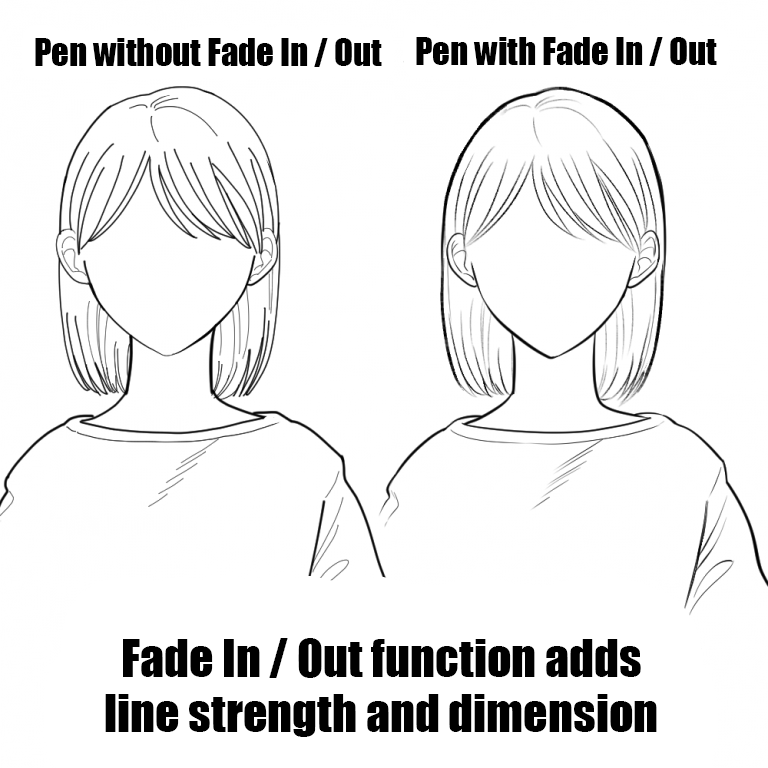
In the two images below, I drew the exact same image using “Fade In / Out” on the right and not using “Fade In / Out” on the left.
You can probably see that the hair and clothing wrinkles are much softer and natural in the illustration on the right.
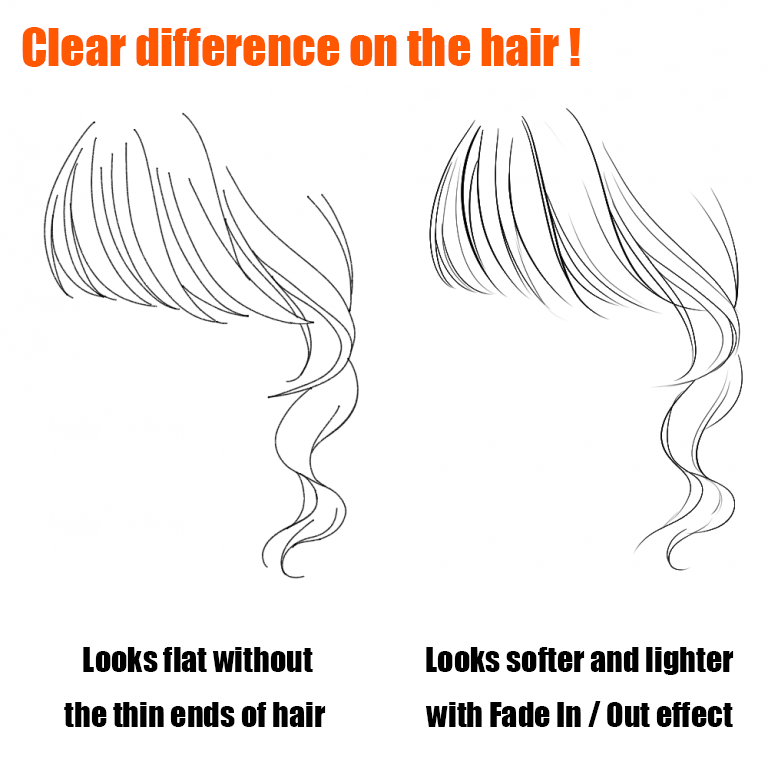
You can portray a soft impression especially for the hair, by making the roots and the ends thin. I highly recommend using the pen with the “Fade In / Out” function when you are drawing the hair.
Besides the hair, the tool comes in handy when you want to draw detailed parts or fine lines like the eyes, eyelashes and decorations on the clothes!
Setting up “Fade In/Out” on MediBang Paint
In the initial settings of MediBang Paint,
there is a pen set with the Fade In / Out function by default.
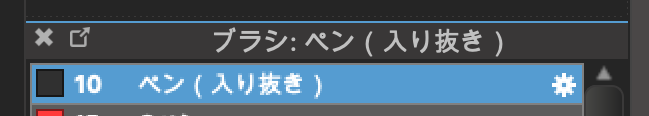
・Pen (Fade In/Out)
This pen has the function by default and you do not have to set up anything in order to initiate “Fade In / Out”.
Since it’s really easy to use, I recommend beginners to start off with this pen.
In addition,
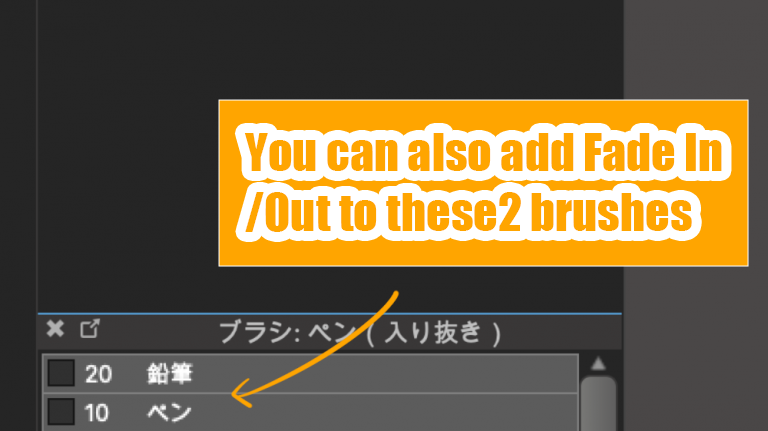
・Pen
・Pencil
You can also change these two brushes to have the “Fade In/Out” function.
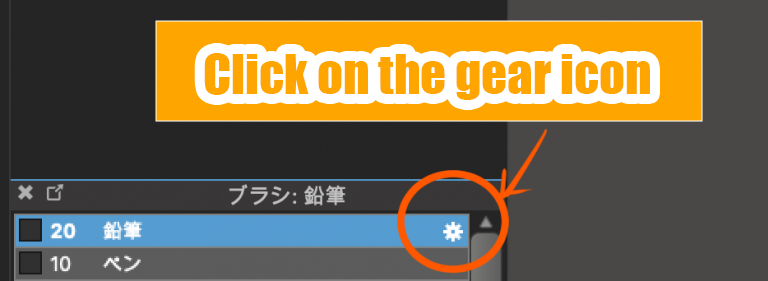
Click on the gear icon on the right side of the brush name and

add a check to【Force Fade In/Out】on the “Edit Brush” window.
With this setting, the brush adds the fading effect automatically, regardless of your pen pressure.
☆Setting the line thickness in “Fade In/Out” to achieve your desired effect

Adjust the values for【Min Width】
The smaller the number, the thinner the line.
Try drawing with the pen set to different values and find your favorite thickness!
☆For other brushes than “Pen” and “Pencil”, the Fade In effect cannot be achieved but you can draw with the Fade Out effect by lowering the pen pressure.
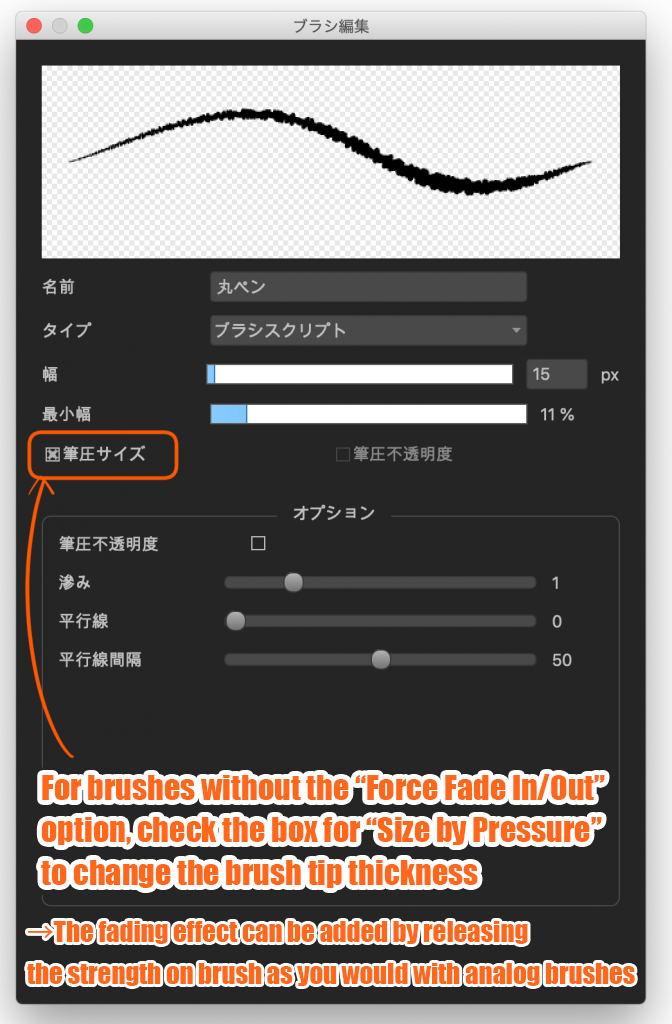
Add a check to【Size by Pressure】
Change the value for【Min Width】to your preference(the smaller the number, more thin the brush will be)
With this setting applied to your brush, you can get the Fade Out effect by releasing the pressure on your brush near the ends of line work.
※As of now (October, 2021), the function for individual settings is not available, so there are no solutions for the following; “I want the Fade Out effect but without the Fade In effect” “I want to adjust the values for Fade In and Out separately” etc.
Change the settings for your brush to achieve your ideal drawing style!

In this tutorial, I explained all about the Fade In/Out technique but it is not required for line drawing!
You can still draw beautiful lines using the pens without the Fade In/Out effect and different values on the setting can create a whole different atmosphere.
And that concludes the tutorial for “Fade In/Out”, the technique you might hear often but was never really taught before.
Find your best settings by repeating trial drawings and achieve your desired art style with the pen of your preference!
(Text・Illustrations/はらなおこ)
twitter:@nao_comic
\ We are accepting requests for articles on how to use /