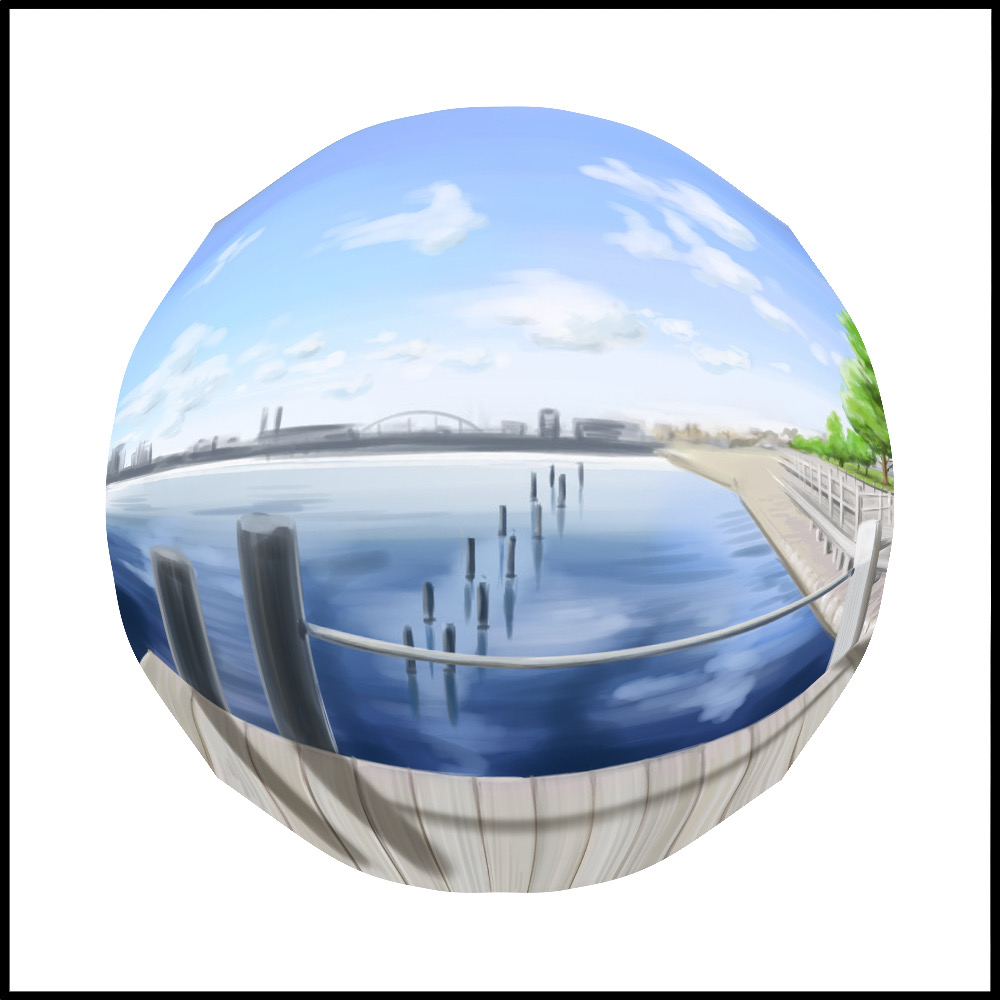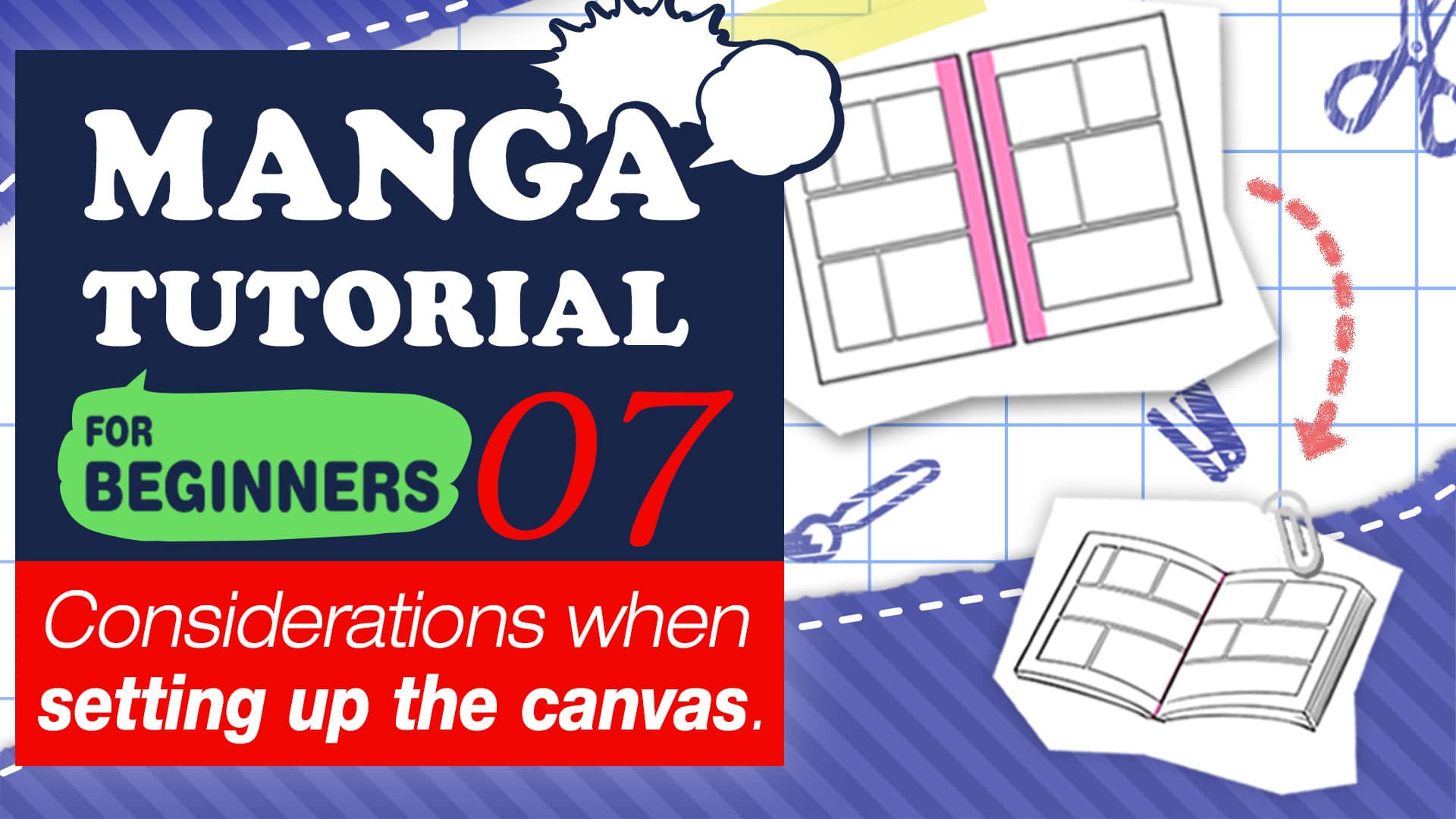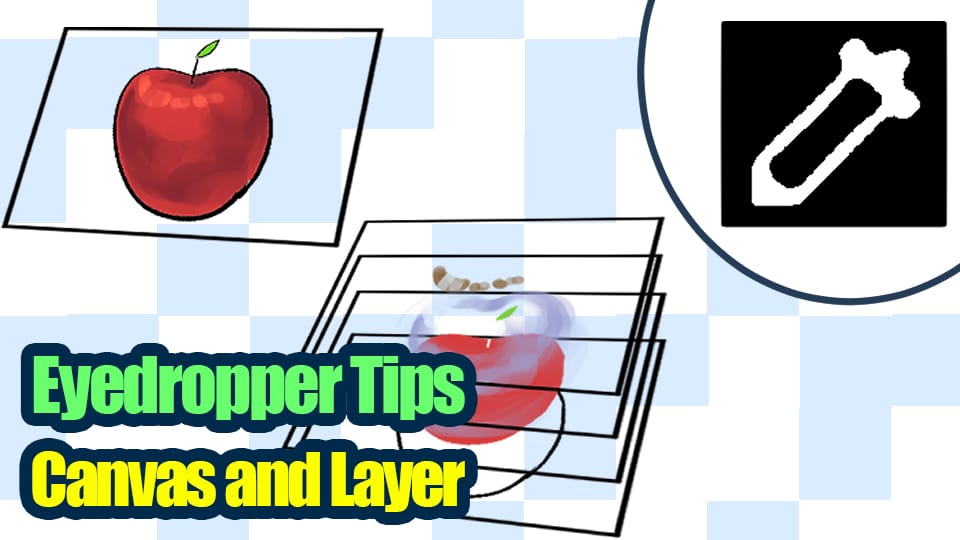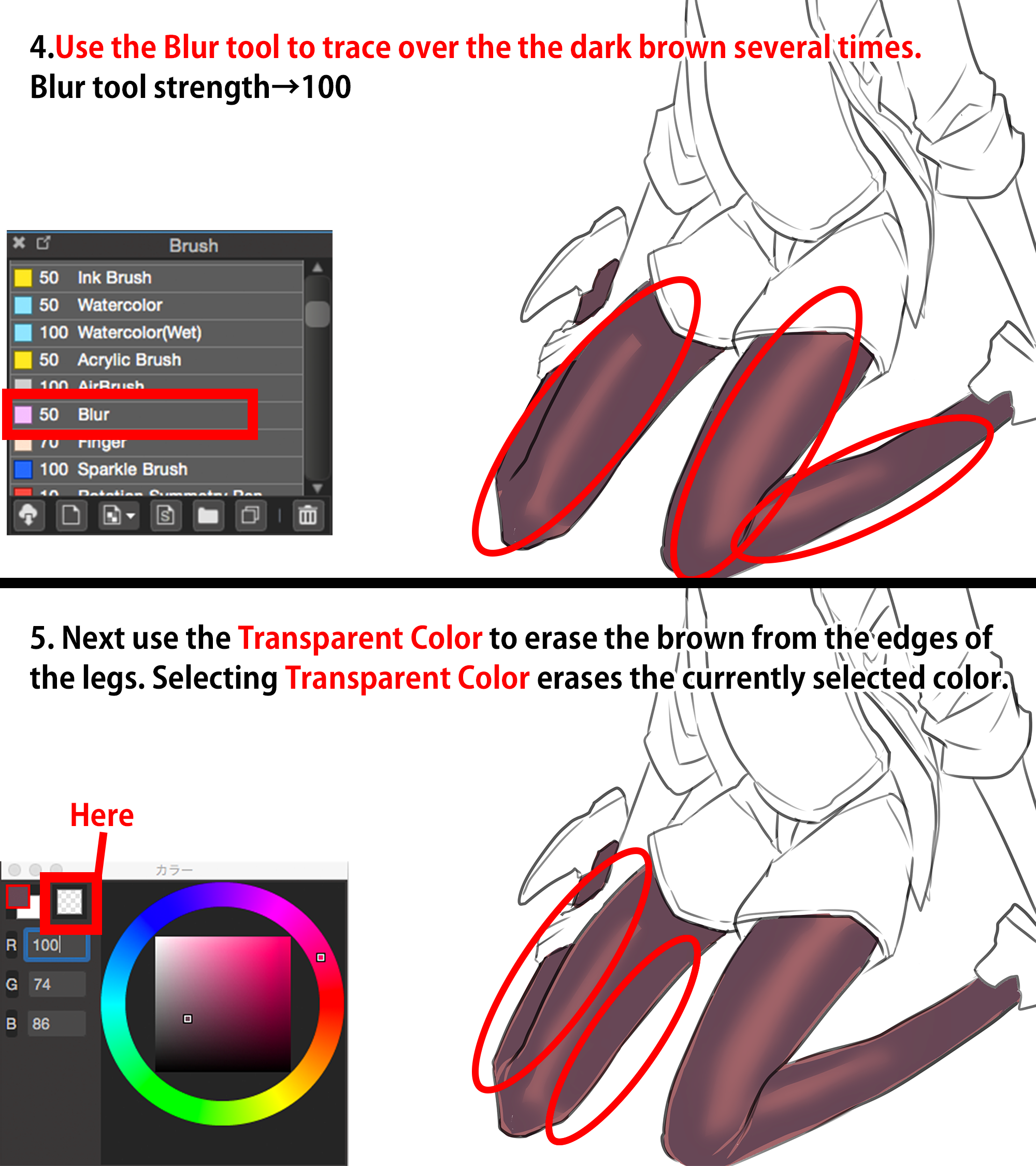2023.01.19
Make your character stand out by blurring backgrounds with Gaussian Blur!

The “Gaussian Blur” option is useful if you want the layer to be blurred.
Today we will learn how to use the Gaussian blur for the foreground or background to emphasize character and give perspective or three-dimensionality to the illustration.
Also read the following article about Gaussian blur!
Preparation
Add a new layer under the characters layer, and draw a background.
This time I used the “Gradation Dot” brush (width: 100, spacing: 6, shape: 5).
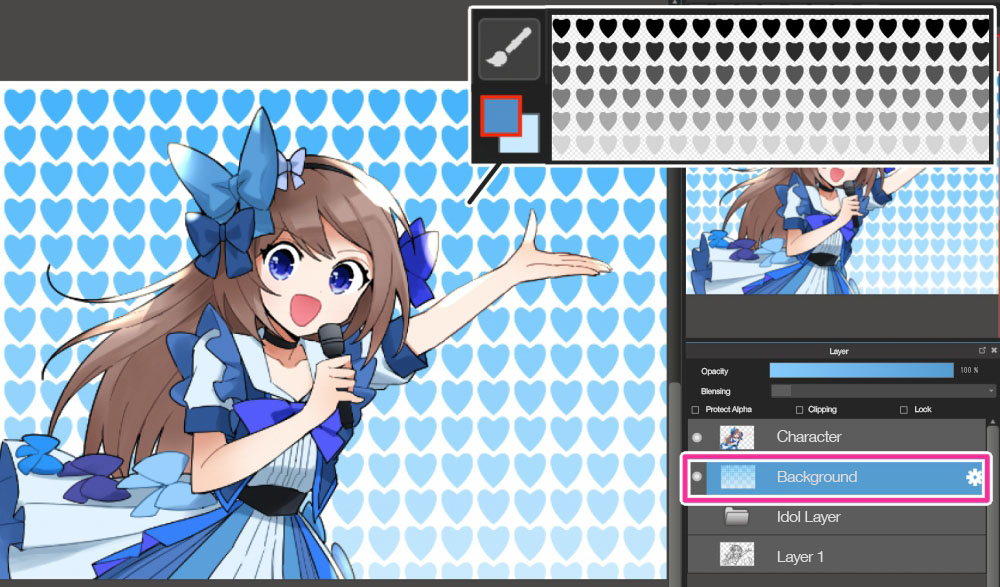
▼Download the “Gradation Dot” brush! (free)
Try using the “Gaussian Blur”!
With the layer on which you want to add the blur selected, click on the “Gaussian blur” option in the “Filter” menu.
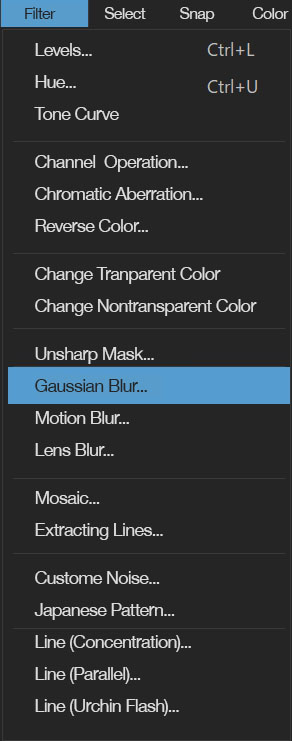
You will then see a window where you can set the number, so adjust the intensity of the blur to your liking.
This time, set it to 10.
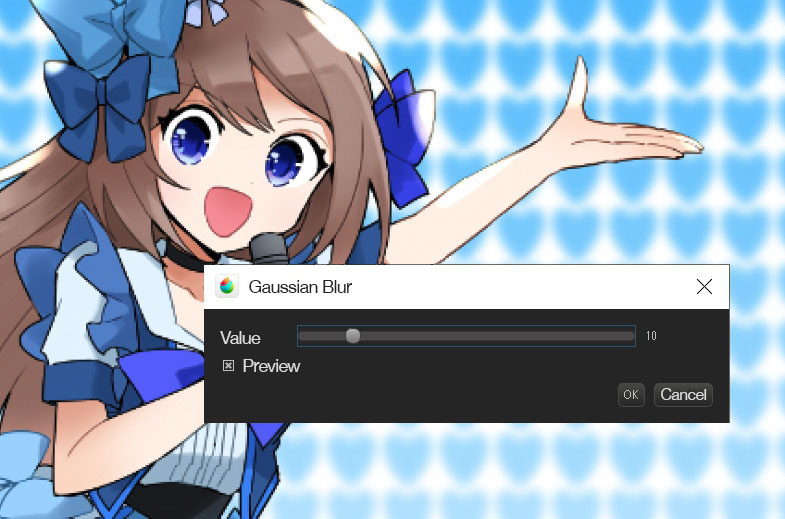
Press the OK button to complete the setting.
Now you have the blurred background with the character standing out, as if the lens is being focused!
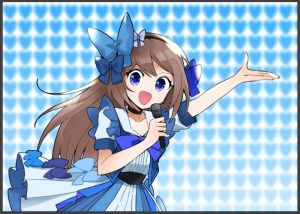
Try drawing the foreground!
You may want to add more perspective and three-dimensionality to the illustration.
If so, add a new layer over the characters layer and draw a foreground to blur it.
This time, I used the “Shape Brush Tool (Rectangle)” to draw the lightsticks and the “Colorful fragments” brush to draw the confetti.
▼Download the “Colorful fragments” brush! (free)
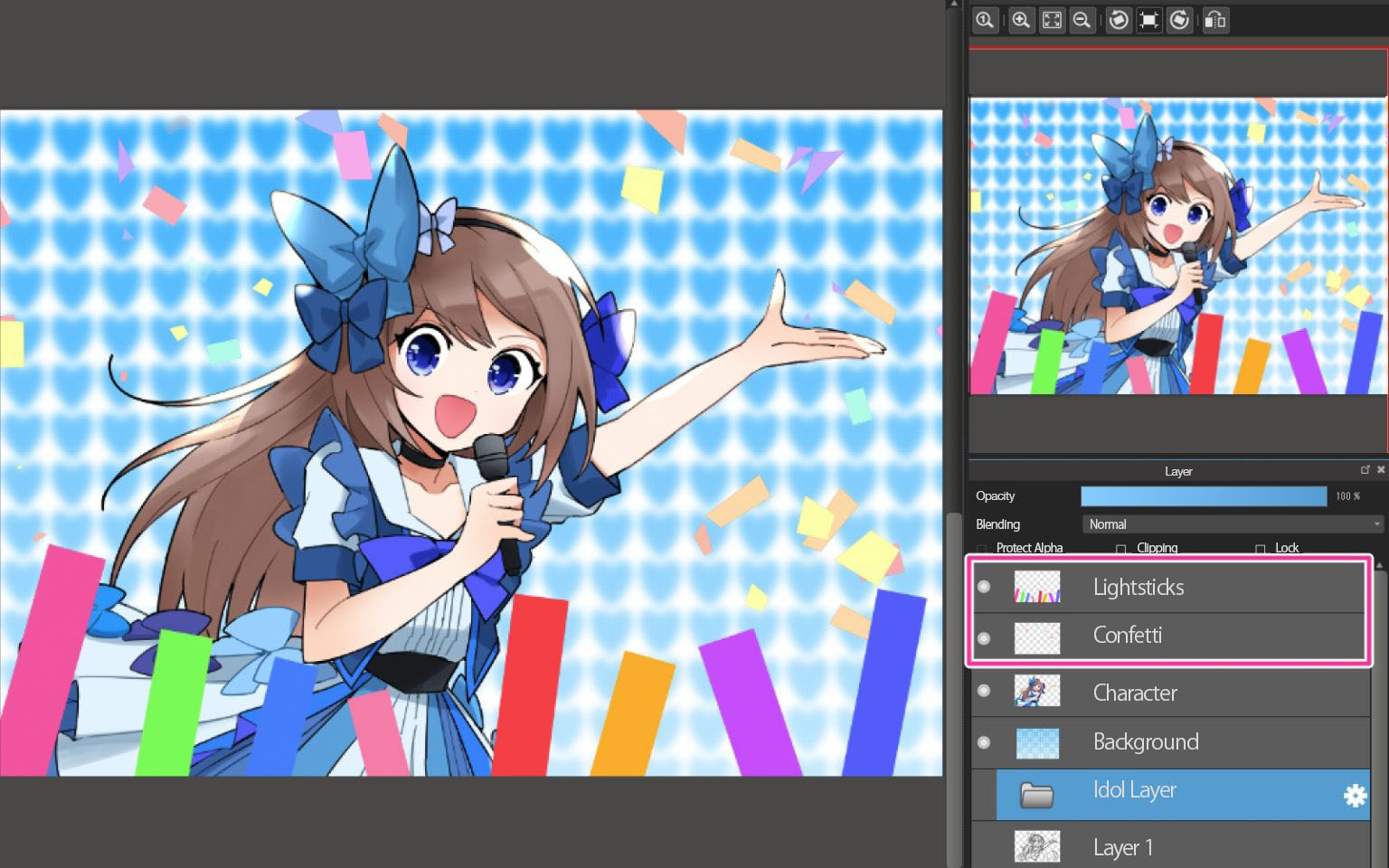
For objects close to the focused object, set the smaller blur value.
This time, I added the Gaussian blur with a value of “14” to the lightsticks, and “8” to the confetti.
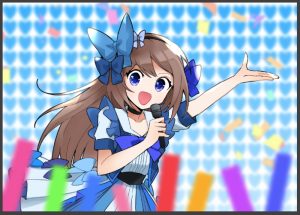
You can see that the blurred foreground gives the work more perspective and three-dimensionality than if it had only the background.
How do you like the article?
Please note that if you want to save the original background layer, which is not blurred, say in a situation where you’ve made an effort to draw it, make sure you duplicate the layer before adding the Gaussian blur.
The Gaussian blur is highly recommended if you feel that something is missing from your work.
I hope you will make use of this powerful tool!
\ We are accepting requests for articles on how to use /