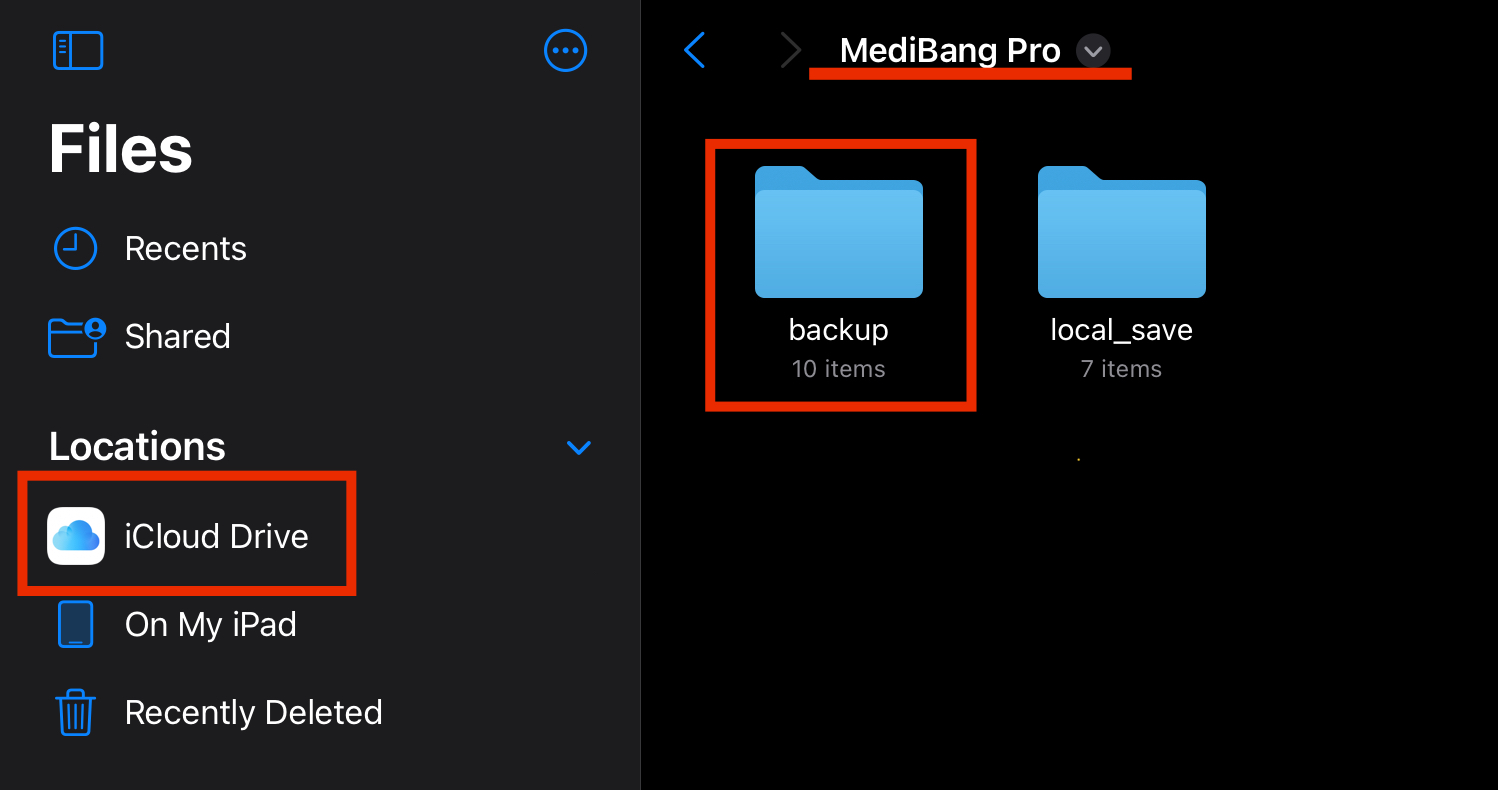MediBang Pro automatically saves a backup file to gallery in the event of the app crashing. The file name will be the same as the name of the crashed file, but with hashtags added, for example Untitled becomes #Untitled# as seen below.
NOTE: This backup file is temporarily saved as a measure against app crashes. If you open another file aside from the backup file after reopening the app, the backup file will be deleted.
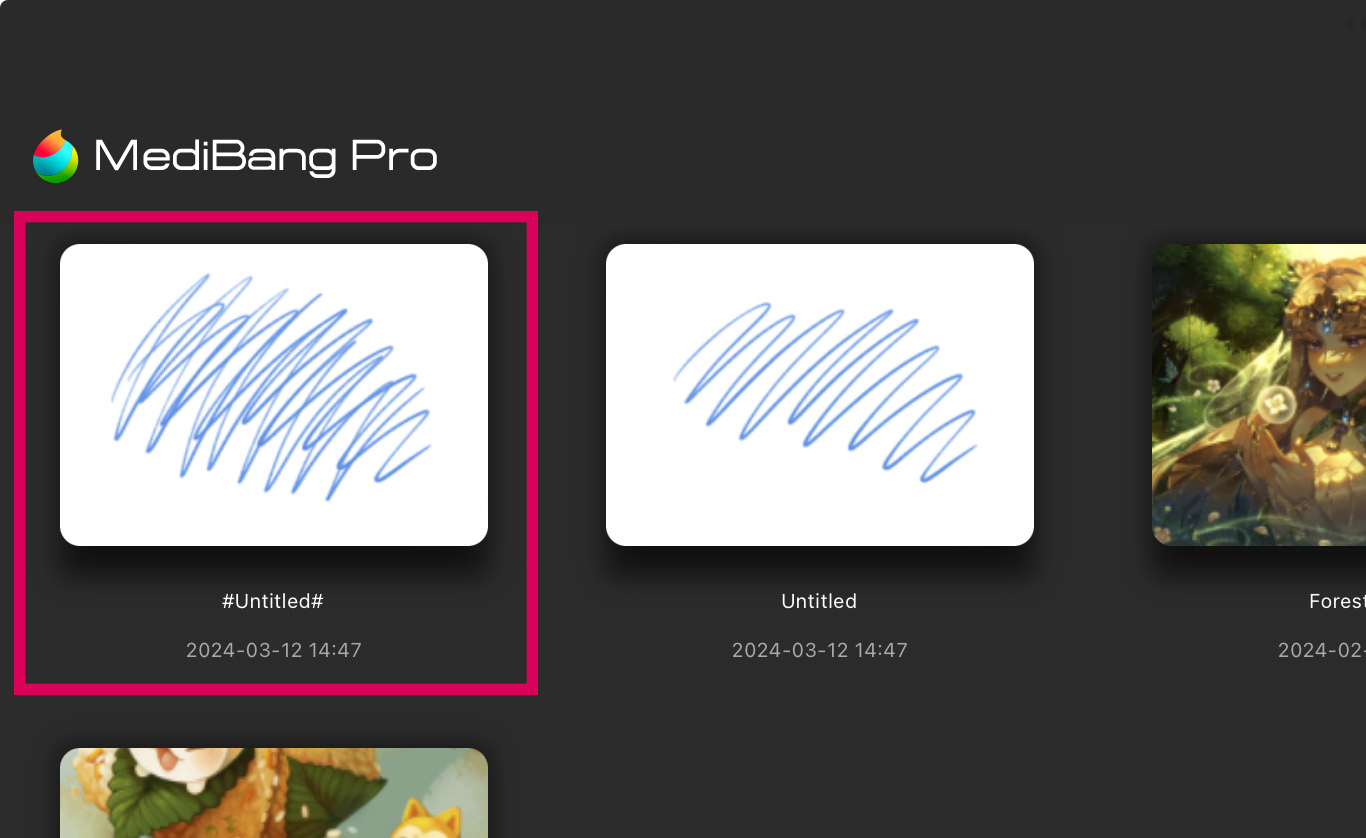
Also, you can find the 10 most recent backup files within the iPad Files app.