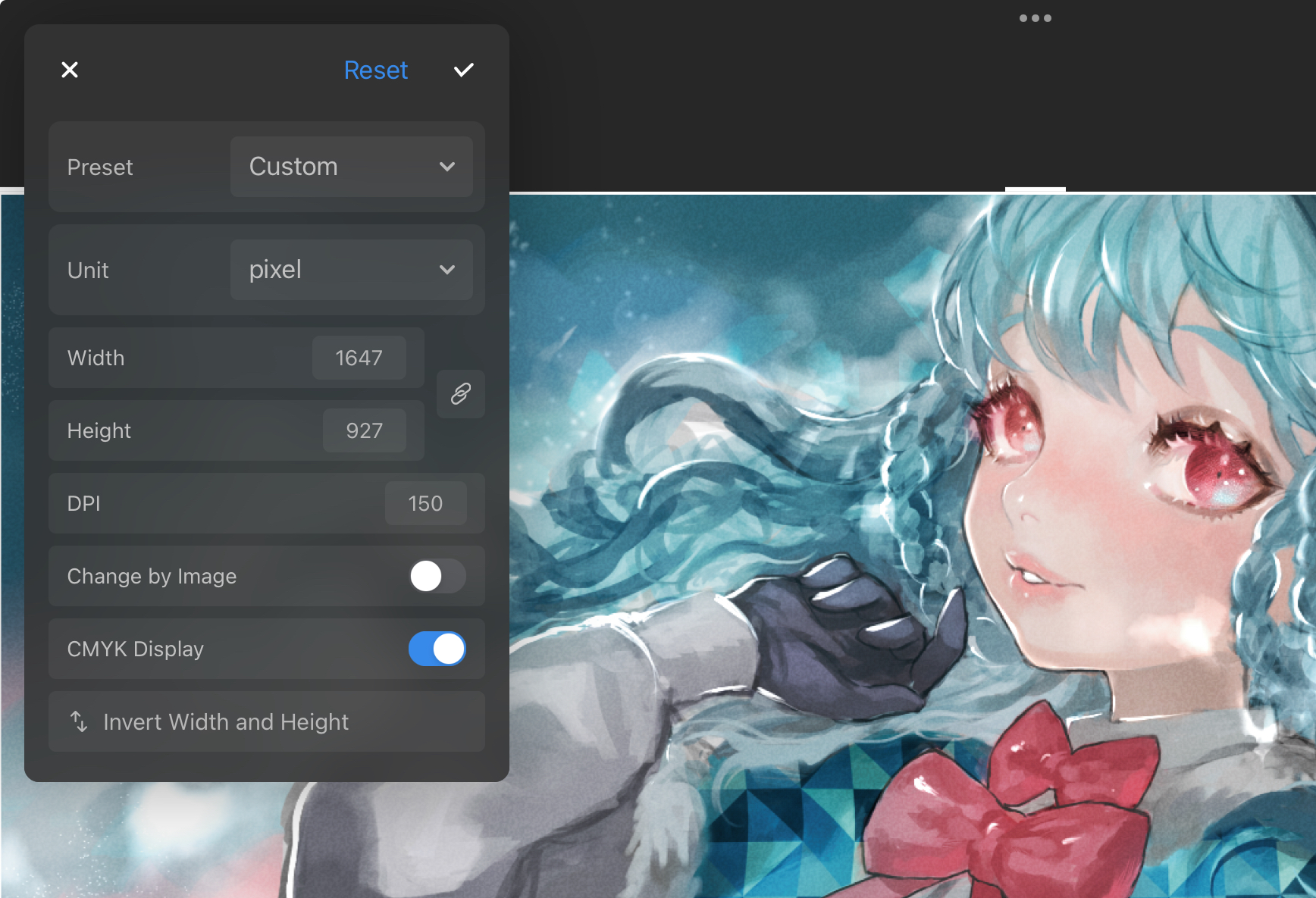Click the Options Menu (the gear icon) in the upper left corner of the canvas and select “Export.” From there, select “PSD for Print(CMYK)” to export your canvas as a CMYK PSD file.
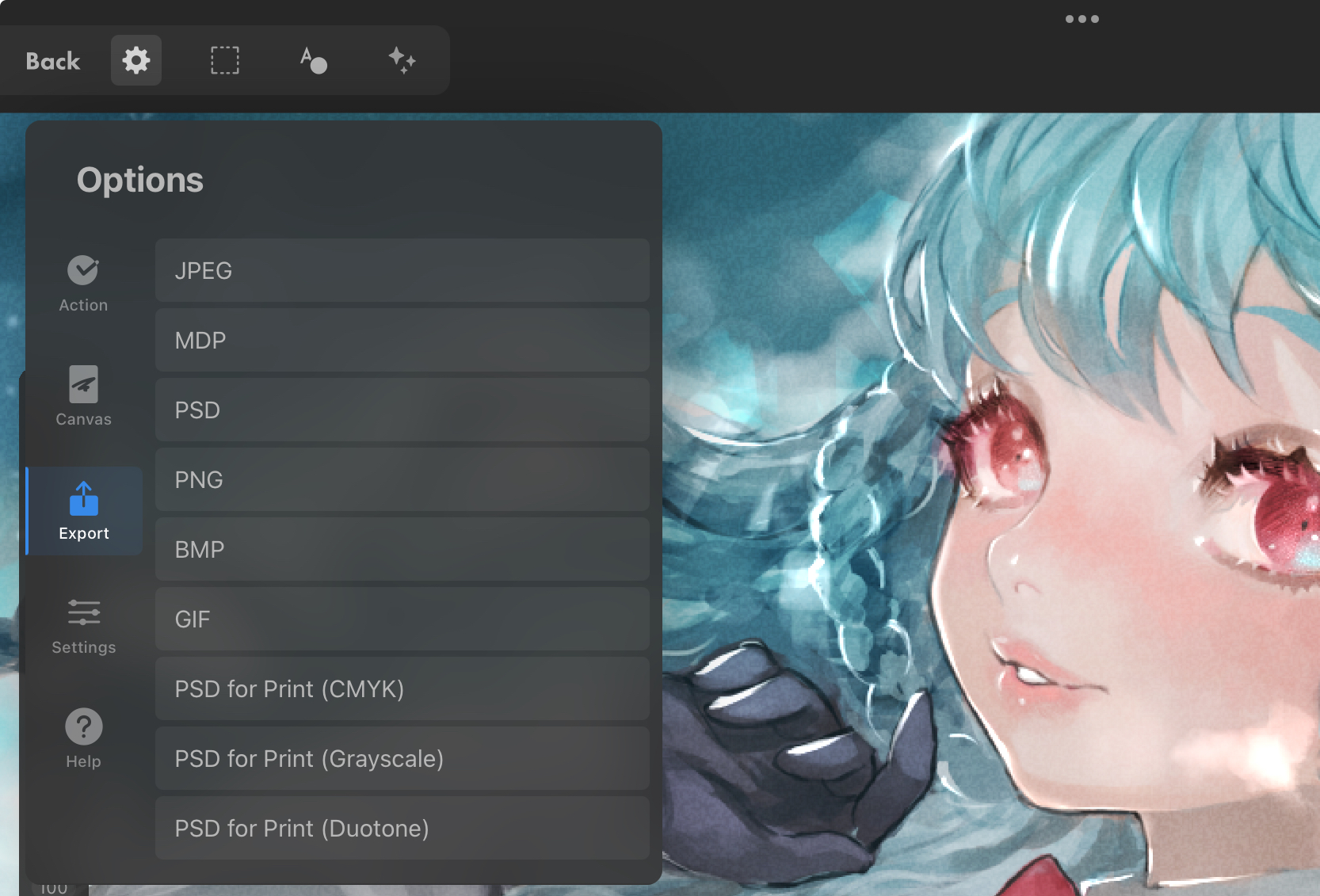
Also, when you want to create CMYK files, we recommend you ensure “CMYK Display” is turned on before you begin drawing to ensure color consistency. You can turn CMYK on from the “Canvas Setting” menu under Canvas in the Options Menu.