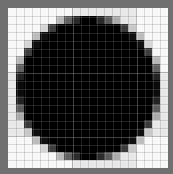In the realm of digital art, everything is made up of pixels. When you draw a line on a canvas in MediBang Paint, it may not align perfectly with these pixels, causing a jagged appearance that resembles little stair steps.
This effect is known as “aliasing” and it is especially easy to spot when drawing diagonal lines, curves, or anything in digital art that requires a slanted edge.
Here, when drawing a black circle on small canvas of 20×20 pixels, the effect is as seen below.
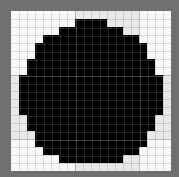
The circle looks jagged because only one color has been used in all these tiny pixels. That’s where anti-aliasing comes in.
Anti-aliasing is a technique used by digital artists to reduce these jagged edges seen above. This technique adds partially transparent pixels along the edges of shapes, blending the colors of the shape with the background, which creates a smoothing transitional effect between the drawn shape and the background its been placed on.
The resulting images has softer edges which look natural to the human eye. making the edges appear softer and more natural to the human eye. To put it simply, anti-aliasing adds a soft fuzzy border around the edges of your digital art to reduce the pixelated effect.