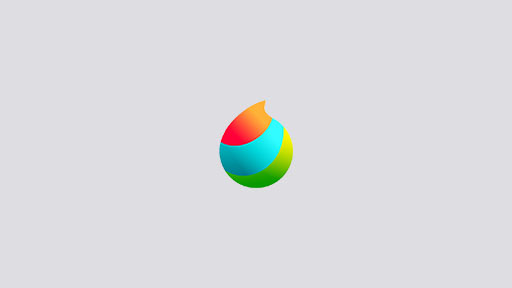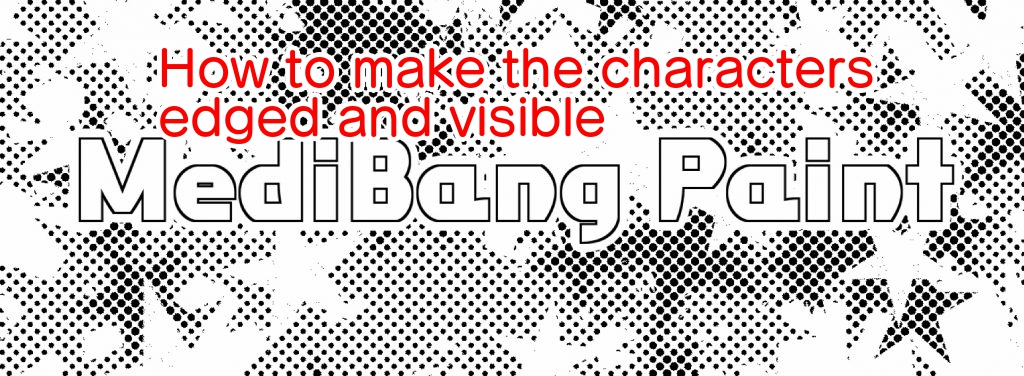2020.12.28
Let’s make a New Year’s card with MediBang Paint 1

It’s December and the time to write New Year’s cards has come.
Of course, hand-drawn New Year’s cards are wonderful, but you can also make New Year’s cards with MediBang Paint.
Even if you don’t have a printer at home these days, you can print out your original illustrations on multi-copy machines at convenience stores, so you can easily create your own New Year’s cards.
In this article, I would like to introduce some useful knowledge for making New Year’s cards.
Setting the canvas size
First, let’s create a postcard-sized canvas.
When creating a new canvas, select the “Paper Size” field.
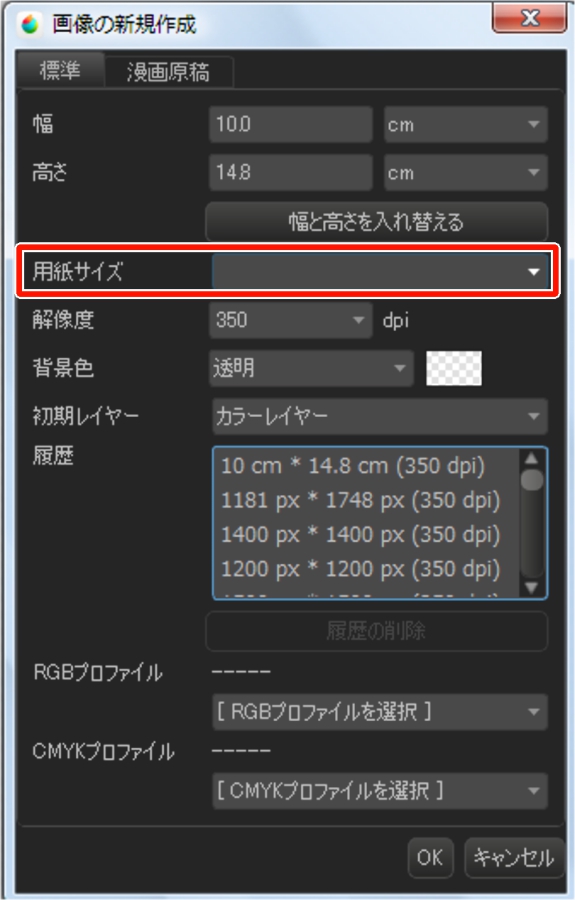
Select “Postcard” from the selection field that appears and click OK to create a postcard-sized canvas.
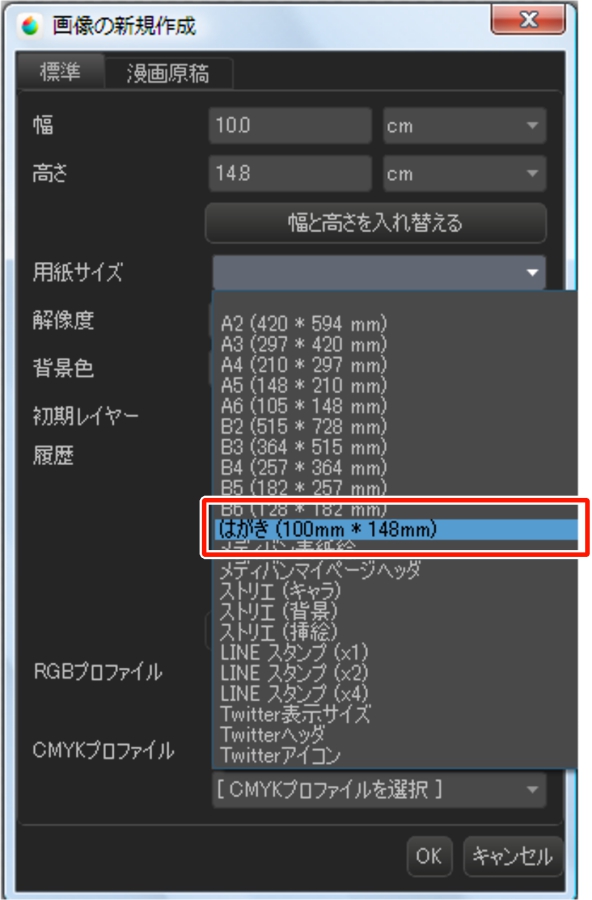
Recommended fonts for New Year’s cards
The following is a list of recommended fonts in MediBang Paint that are suitable for making New Year’s cards.
You can also use other fonts by selecting “Use Cloud Text” at the top of the text editing screen when you are connected to the Internet.
I have selected both existing fonts and cloud text fonts, so please check them out.
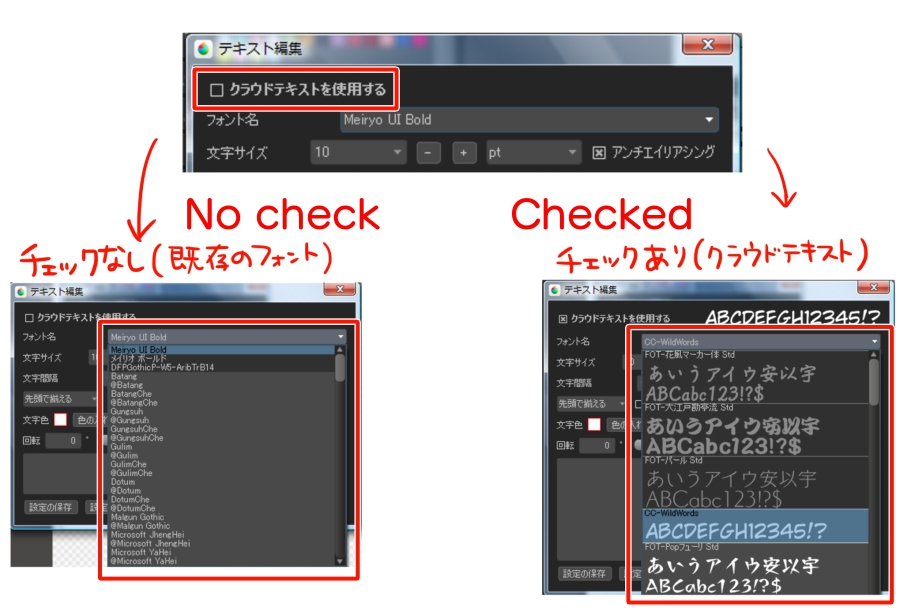
5 existing font recommendations for New Year’s cards
For your information, the number next to the “W” at the end of “Heisei Kaku Gothic” or “Heisei Mincho” indicates the thickness of the font.

5 Cloud Text Recommendations
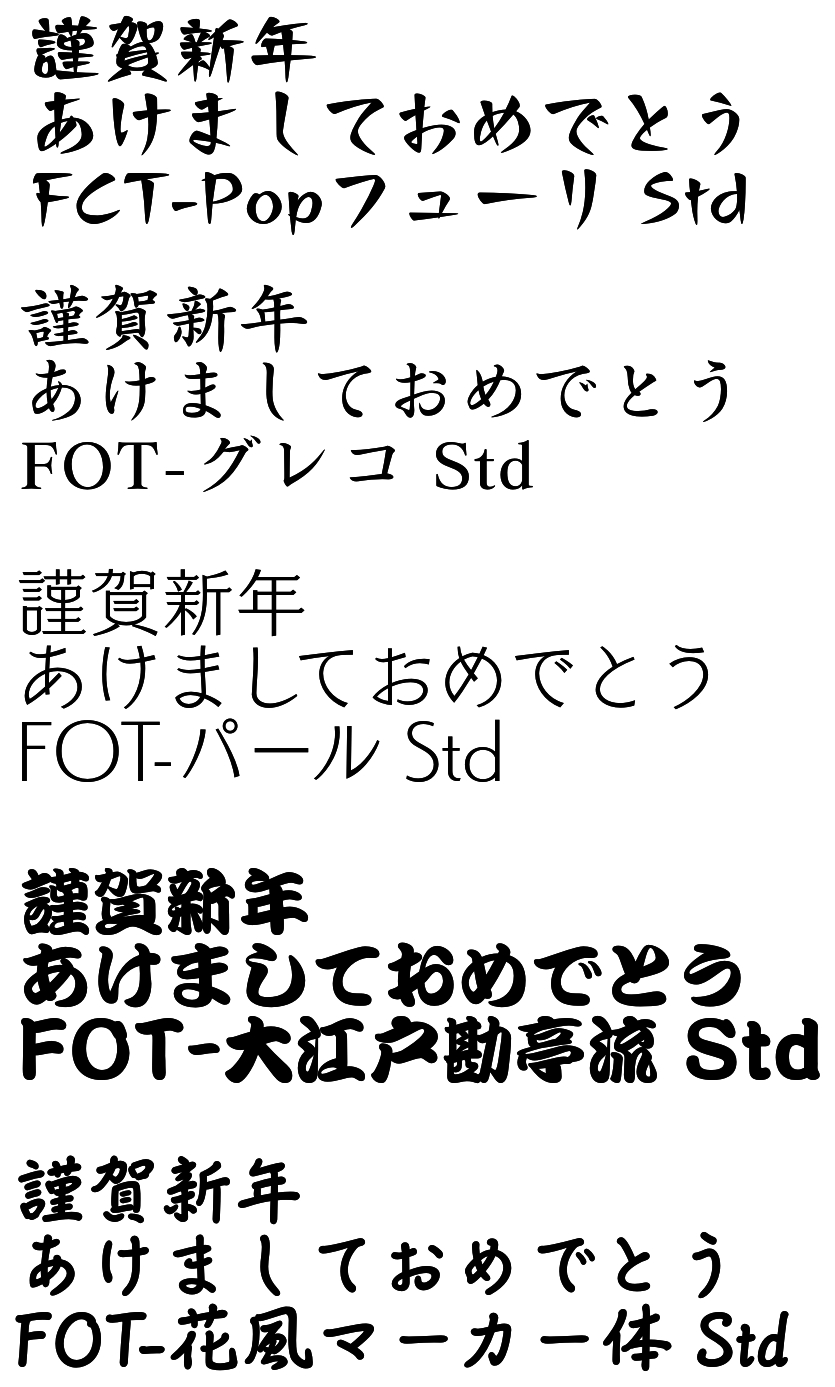
MediBang Paint has a variety of fonts suitable for New Year’s cards, including brushstroke and handwriting styles.
There are many more fonts than those listed above, so be sure to look for your favorites!
\ We are accepting requests for articles on how to use /