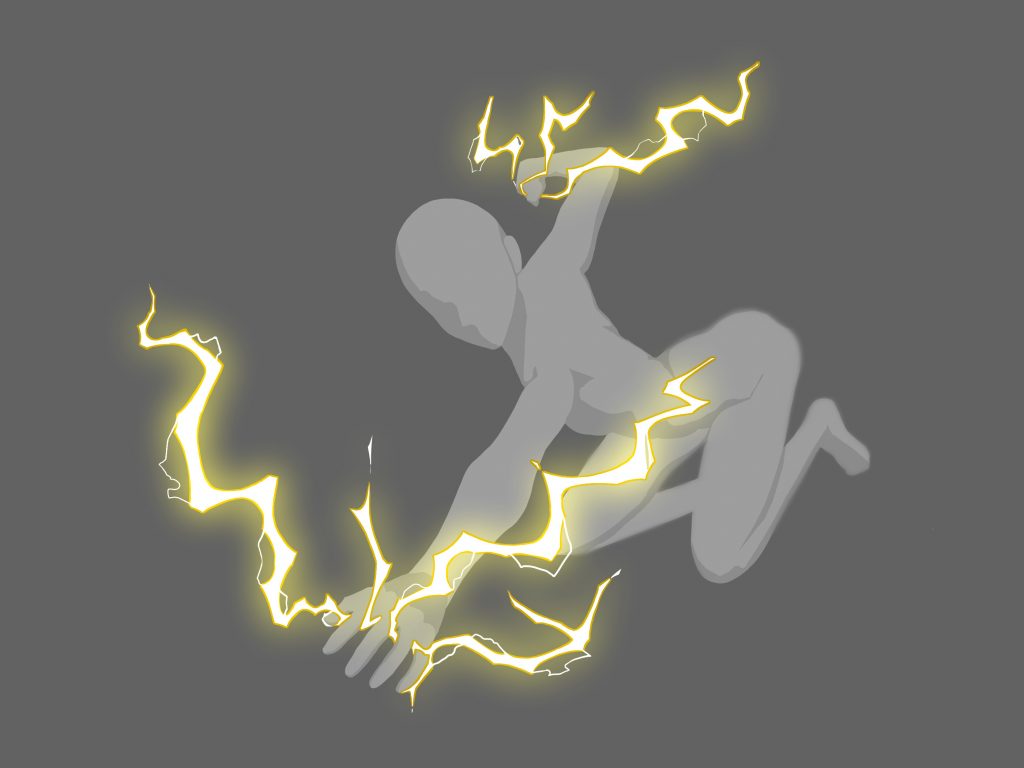2022.09.08
Rivet their attentions! Let’s paint “that emo-shadows on faces”!
 With video
With video

The illustrations in which characters’ faces dim in shadows with noses lighted up, which are now in vogue, are gaze-drawing and have indescribable enchantments.
After reading this tutorial, you will be able to draw those shades on faces easily!

Prepare an ordinary face illustration first.
This method can be tried on any face, so be ready with any illustrations you have, say, the one you’ve created in the past.
Cast shadows
Set Layer Blending to [Multiply] and add a new layer.
Set Opacity to 50%.
(You can set the opacity with your preference and change the mood of the illustration.)
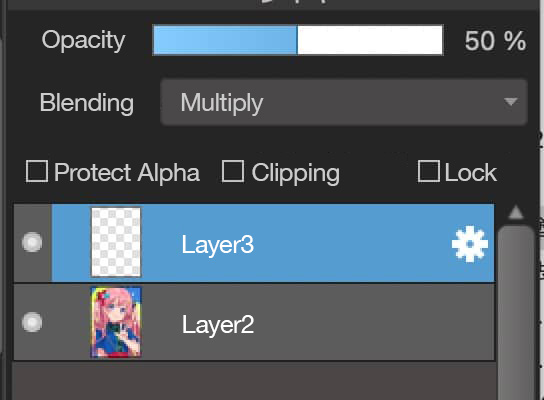
 Paint the whole face with the airbrush in a color (#E29E99).
Paint the whole face with the airbrush in a color (#E29E99).
Bear in mind to add the color to the hair and the body as well.

Look at the red area. This is where it has been painted.

Select “Protect Alpha” of the layer.
This ensures that you paint the area only where you’ve painted so far.
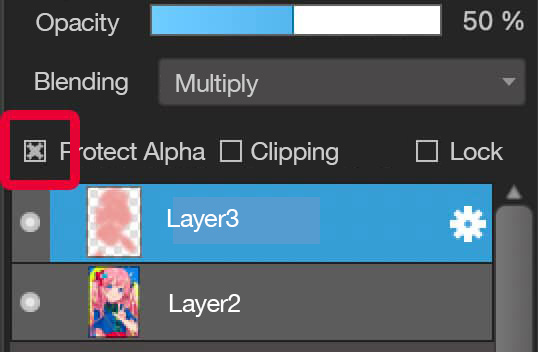
 Next, use a color(#FAD6B3).
Next, use a color(#FAD6B3).
Select the gradient tool, and set the type to [Foreground-Transparent] and the shape to [Circular].

![]()
Apply a gradient from the lowest point of the chin upwards.

The gradient has been added in this area.
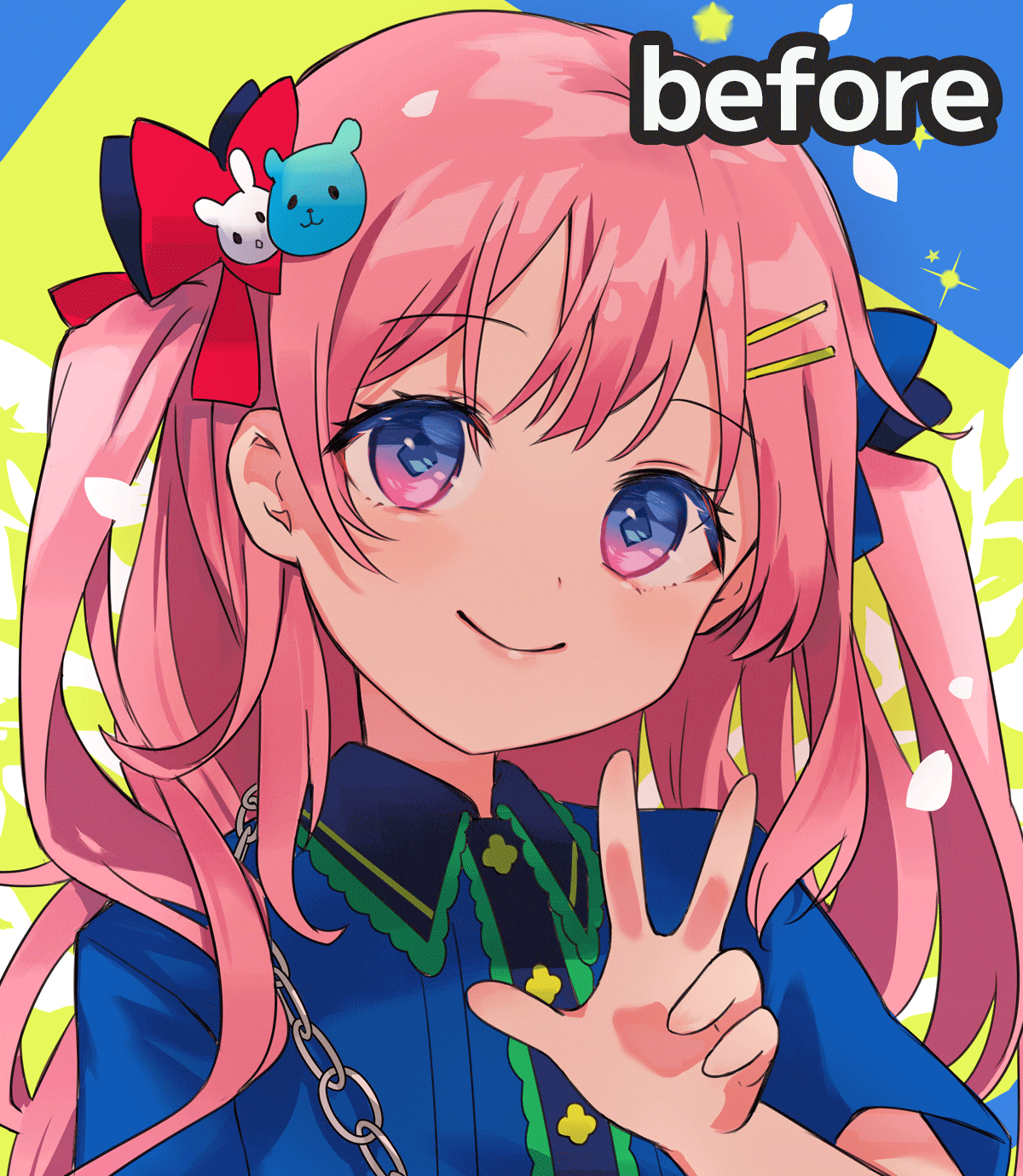
The gradient adds the warm expression to the illustration and makes it way more enchanting.
Now, casting shadows is completed.
Shine lights
At last, let’s start painting the lights.
Add a new layer with Layer Blending set [Overlay].
(or [Screen] and [Lighten] are recommended.)
Set Opacity to 90%.
(You can set the opacity with your preference and change the mood of the illustration.)
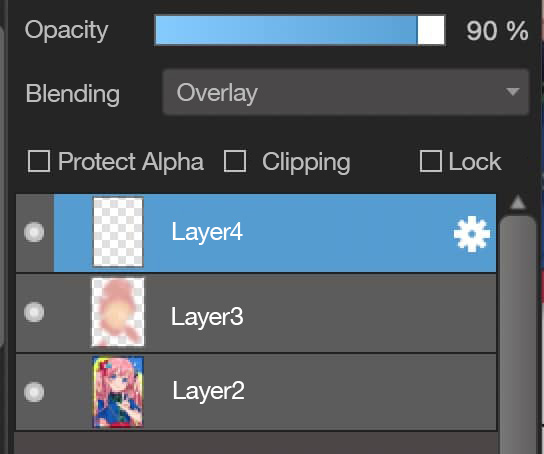
 Choose a color (#FFE9D5), and paint the upper nose with the pencil brush, as if drawing a diamond shape.
Choose a color (#FFE9D5), and paint the upper nose with the pencil brush, as if drawing a diamond shape.


Blur the upper side of the diamond with rather high blur intensity.

This is the brush settings for Blur brush.
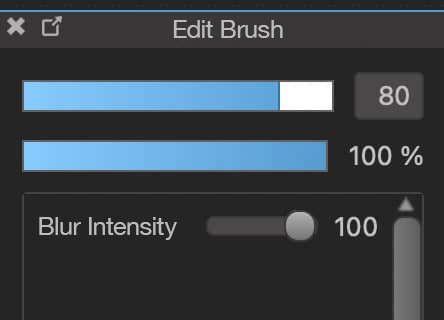
Now, draw shadows of front hair.
(Unnecessary for characters with no bang)
Select the transparent color.

Transparent color allows you to “scrape the existing color off” with the brush texture you’ve chosen.
Pencil brush creates cool shadows of the front hair.
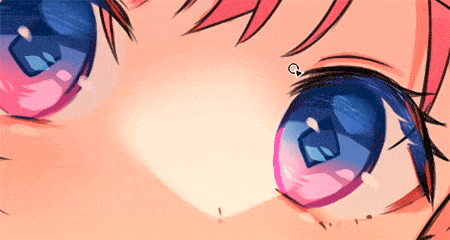
Complete
Now, the emo-shadow on the face is completed!
And furthermore, you can make your work more unique by putting additional lights to hair or body, or adding singular-shape lights can be lovely.
In this illustration, additional lights have been added to the top of the head.

What happened when this method was applied to other illustrations…
A stunning facial shadow is added!




Practical Application
So what if the hair color is blue, green or white?
In this case, if you paint the hair shadow with this color  (#E29E99),
(#E29E99),
the illustration may look a little untidy.
In this case, using the color  (#778CDA) for the hair shadow will blend in beautifully with the artwork.
(#778CDA) for the hair shadow will blend in beautifully with the artwork.




Try colors other than the ones recommended in this article to find the color you like best♪.
Watch the process in the video
\ We are accepting requests for articles on how to use /