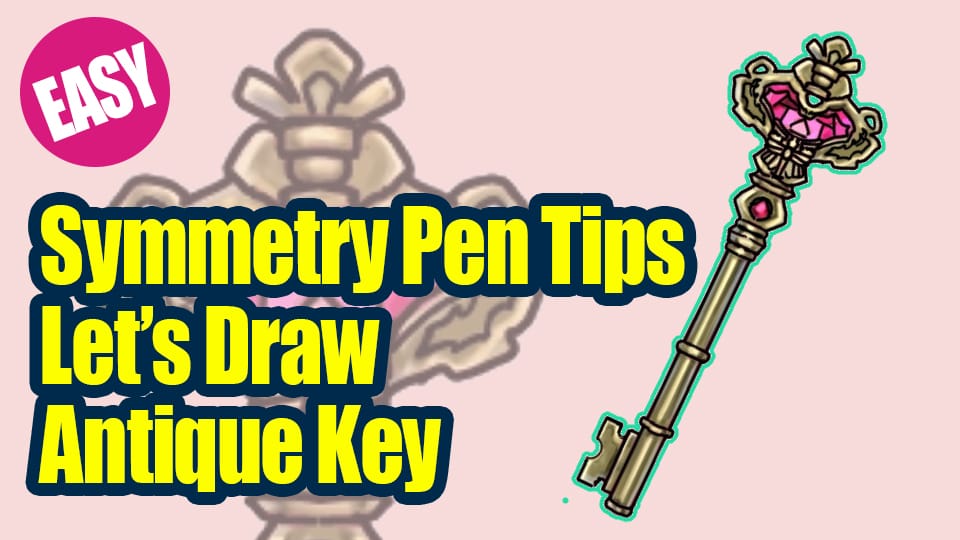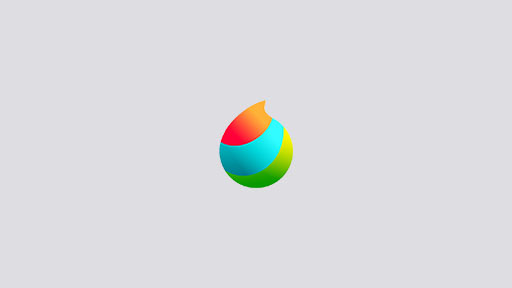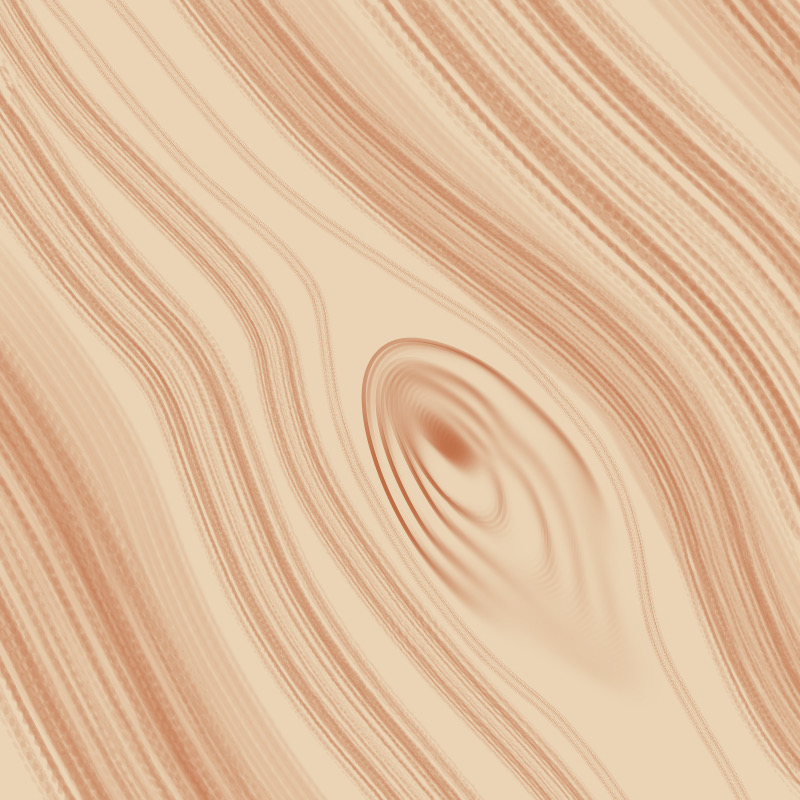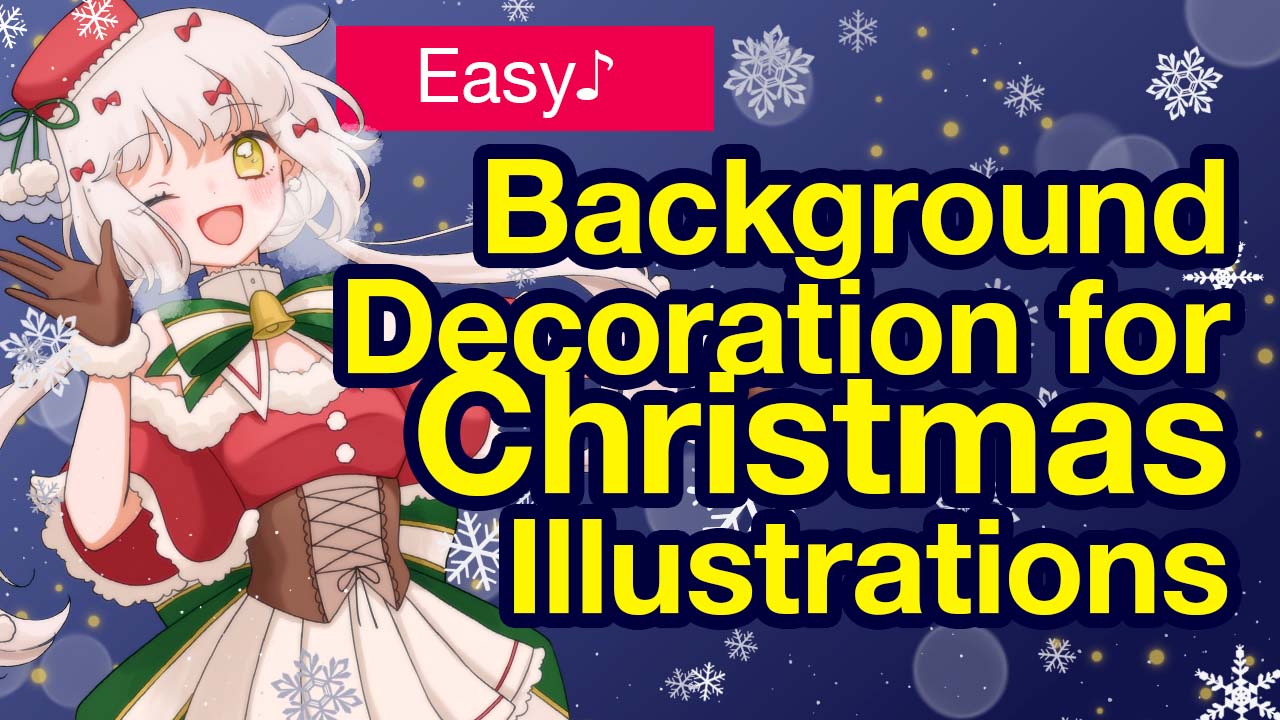2022.11.02
【Useful for Backgrounds】Drawing Confetti & Using the Confetti Brush


“I don’t want to draw the background but I want to make my illustration look gorgeous with something easy to draw”
This is when “confetti”, “flower petals” and other fluttering items come in handy.
I recommend confetti and petals to beginners for when you want to make your illustration three-dimensional or when you want to add gorgeousness.
In particular, confetti is used often in fanarts of popular games for when the character wins the race etc.
In this tutorial, I will be introducing “How to draw confetti” and “How to use the Confetti Brush” in detail.
Why I recommend confetti
▶︎BEFORE→AFTER

Confetti is of course “easy to draw” but there are three more reasons why I recommend drawing confetti.
① The illustration becomes colorful
Since confetti consists of papers with various colors, sprinkling confetti in the background will add more colors to the illustration, creating a colorful look overall.
② You can create depth very easily
Another great thing about confetti is how you can illustrate depth with a couple easy steps.
Make the size smaller and lower the saturation for the confetti at the back, to make them look far behind.
③ You can use confetti as part of the composition
You can change the composition of your illustration by altering how you sprinkle the confetti as well as its direction and size.
A.
B.
For example, if you sprinkle the confetti without paying too much attention, you can create a colorful illustration with confetti fluttering over the whole image A.
If you sprinkle the confetti collectively following the triangular composition, you can see it looks more arranged as shown in B.
C.
Additionally, if you position the confetti in a particular flow like C, you can guide the viewer’s attention from left to right.
This use of “visual path” and “composition” can be used for flower petals or leaves and any other fluttering items as well. I hope you can use this for reference.
Tips for drawing confetti
Now, let me introduce some tips for drawing confetti.
【① Randomize the direction of confetti】
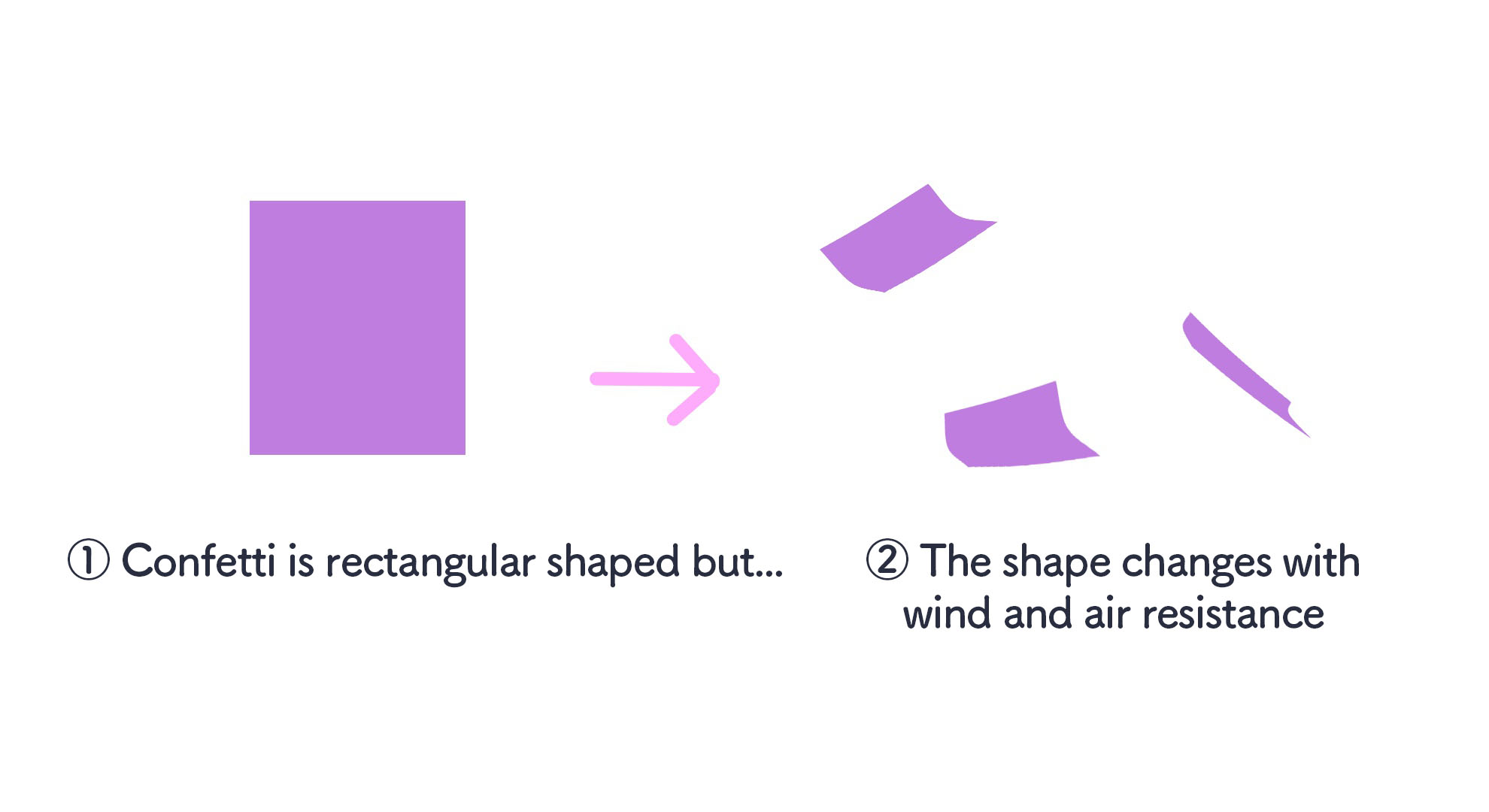
The small pieces of paper are in a rectangular shape like ① but the directions change randomly depending on the wind and air resistance so you should draw them in various shapes like ②.
【② Create depth by changing the size and saturation】
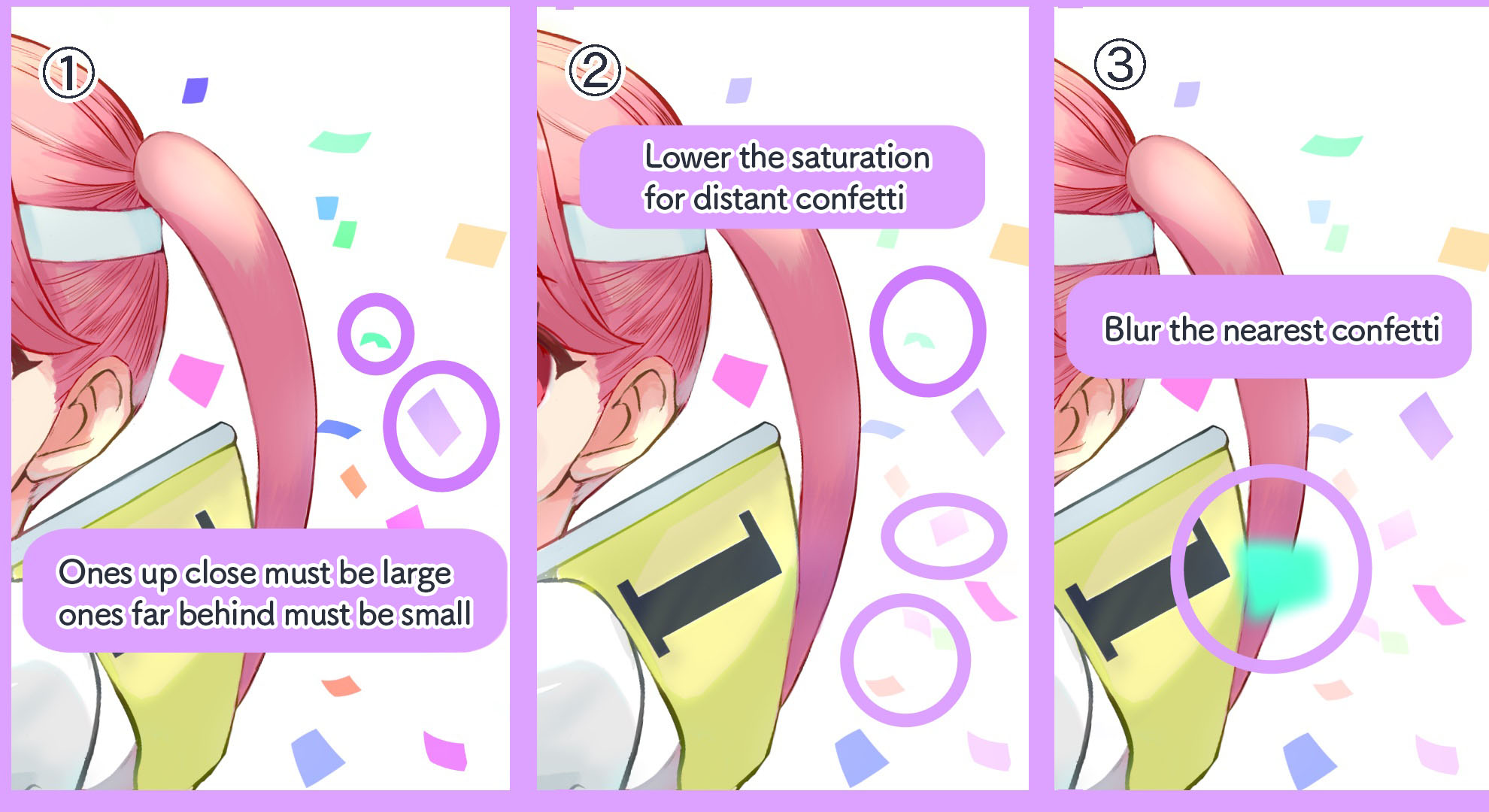
1.Up close confetti must be drawn big and the confetti far behind must be small
2.Lower the saturation for ones far behind
3.Blur the closest confetti using Lens Blur (or Gaussian Blur)
As you can see in the image above, you can portray depth by altering the size and saturation bit by bit.
You can also create a perspective just by following the first two steps, try blurring to fit your liking.
If you create separate layers for “up close confetti” and “far confetti”, it will be easier for you to adjust the saturation.
▶︎ Using the Blur filter
From the “Filter” tab > Go to “Lens Blur” or “Gaussian Blur”
How to use the Confetti Brush

In the MediBang Paint app, there is a “Colorful Confetti Brush Premium”.
You can use this brush to draw fluttering confetti in various colors really easily.
▶︎ Details on downloading brushes
『Q.How do I download the Cloud Brushes?』
Once you have downloaded the brush, let’s try using the confetti brush.
Spacing of the confetti
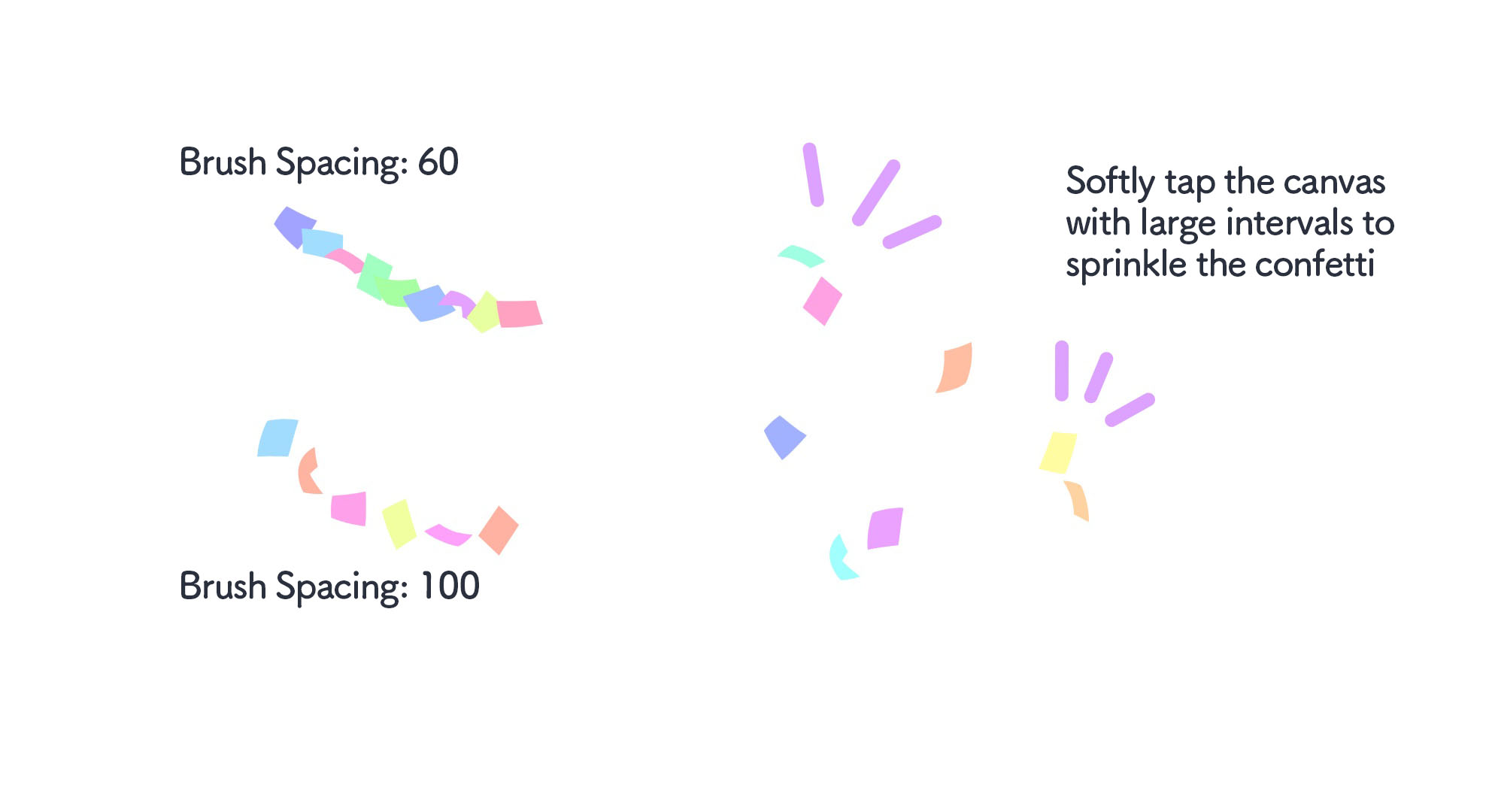
You can change the size of the confetti from “Width” and the spacing of the confetti brush with “Brush Spacing”, both inside the Edit Brush window.
If you feel that the spacing is too small even after setting the Brush Spacing to the max value of 100, I encourage you to scatter the confetti by tapping randomly on the canvas.
If you want to change the position or the direction after seeing the whole illustration, you can adjust with the “Move Tool” (or “Transform”) after selecting the confetti object using the “Select Tool”.
Adjusting the hue
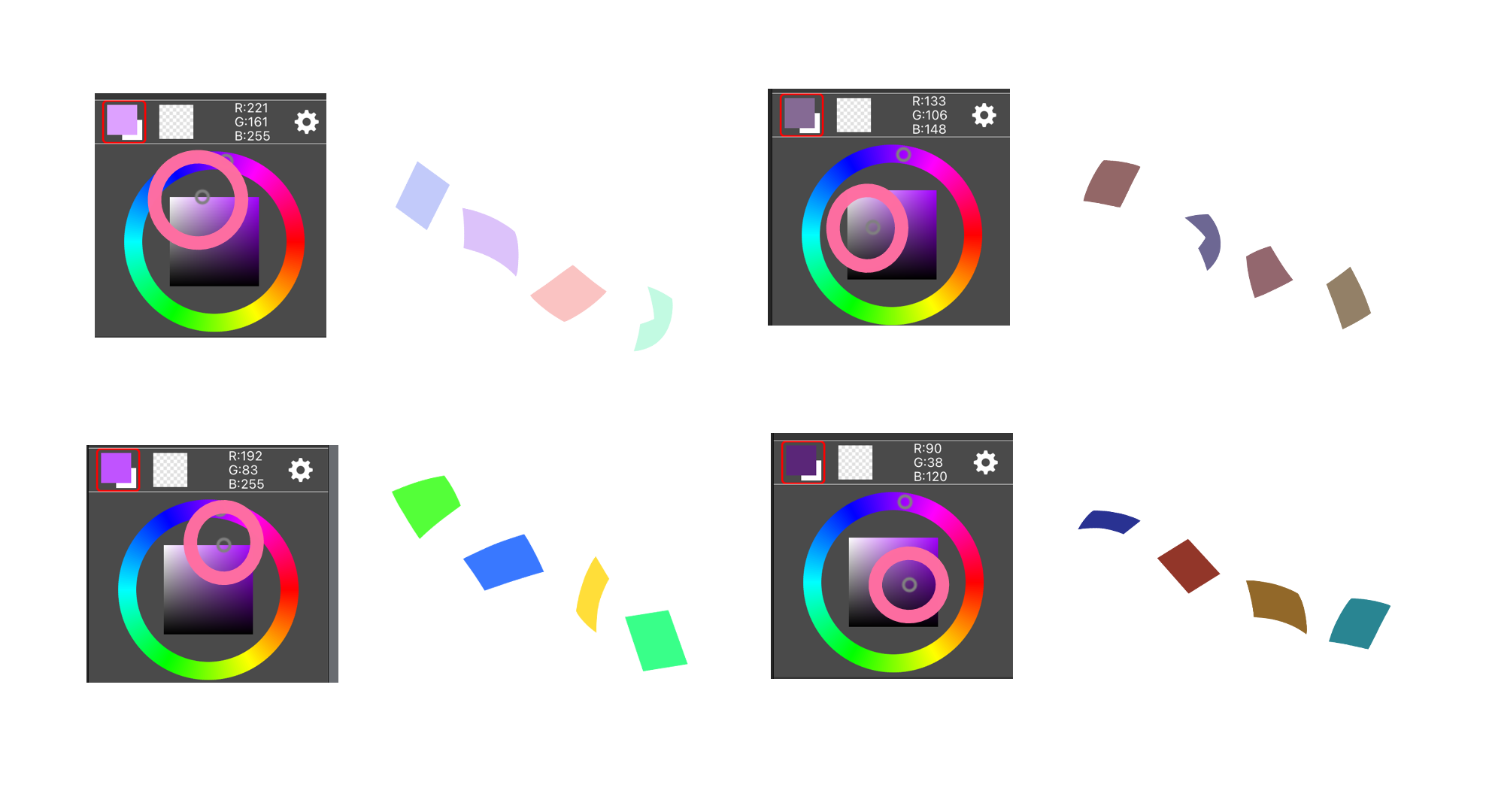
If you want to change the brightness and saturation of the confetti, you can adjust them from the “Color” panel.
If you want to change the color of one confetti or a group of confetti (but not all), use the Select Tool again and go to “Hue” inside the Filter tab.
Summary
I recommend the confetti for beginner artists since it can be used to alter the composition and the hue of your illustration without drawing complicated buildings or the nature.
Although its use may be limited to celebratory scenes like birthdays or race victories, I hope you give it a try when you are struggling with the background design!
(Text・Illustration/Amane)
\ We are accepting requests for articles on how to use /