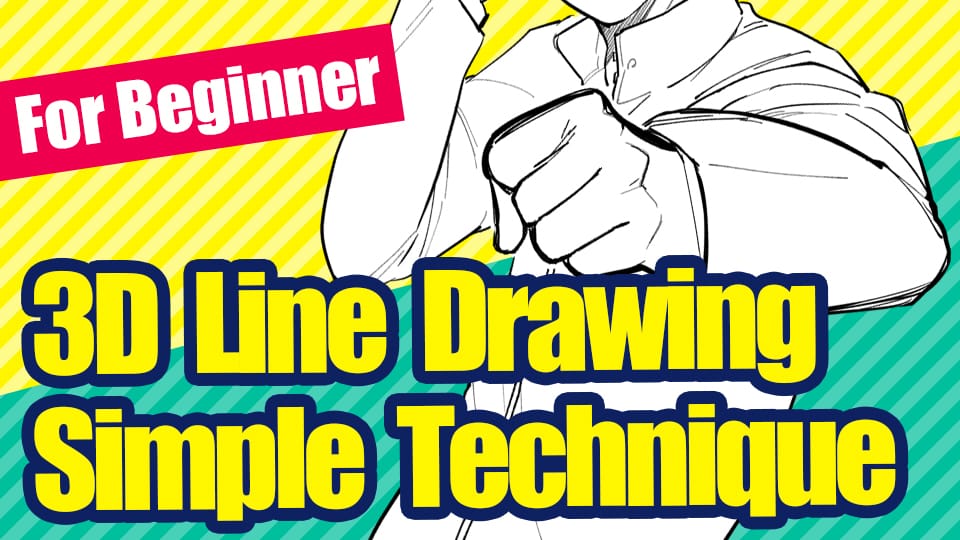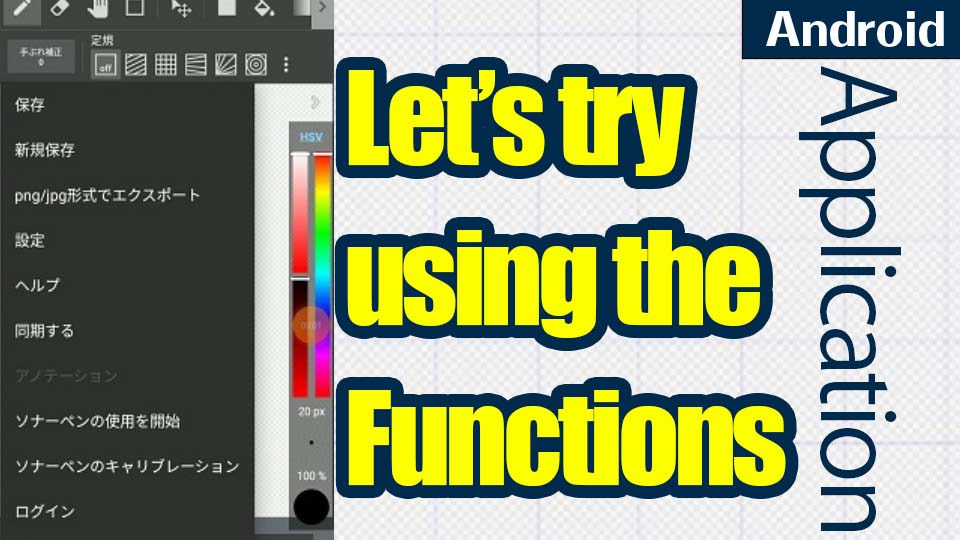2016.08.15
Erasing Screen Tones
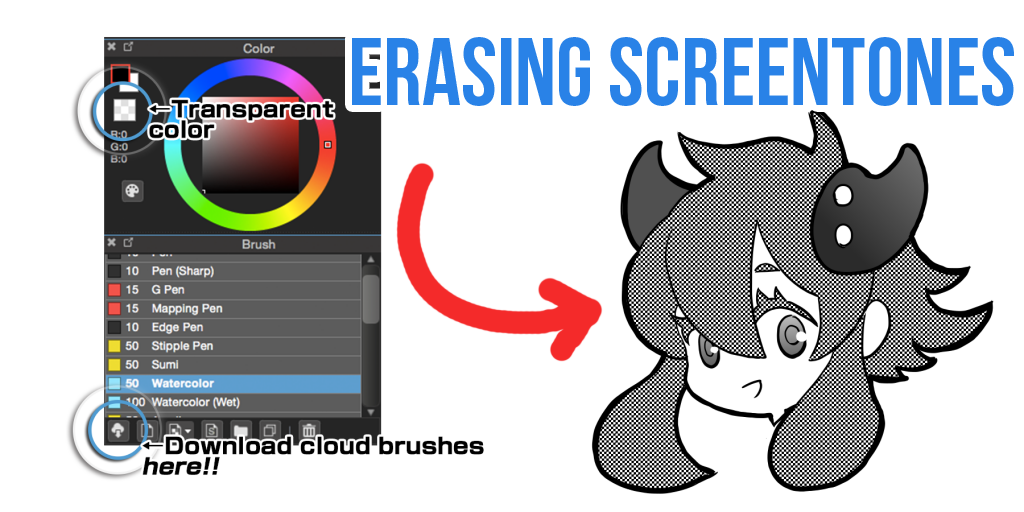
Did you know that you can use any MediBang Paint brush with the transparent color to create highlights in screentones?
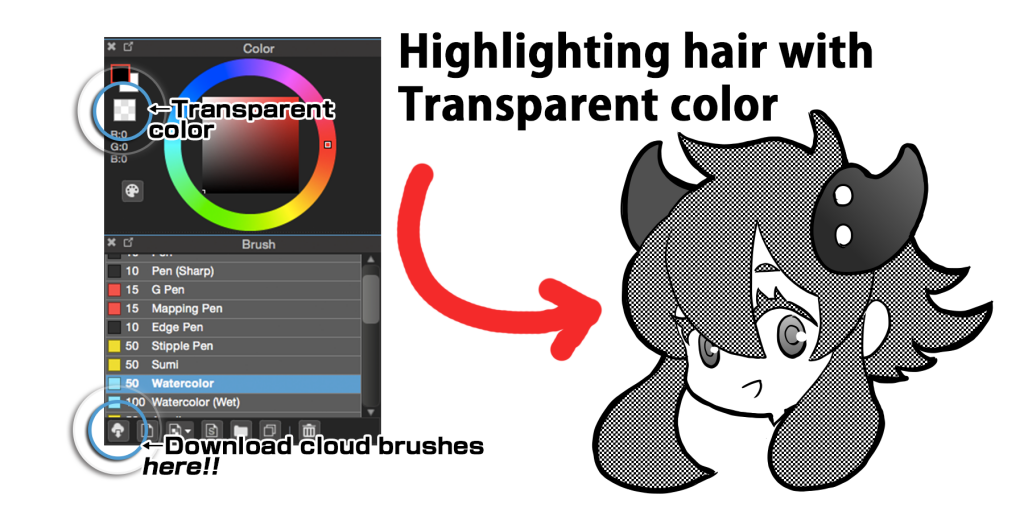
Using the transparent color located in the Color Window allows the selected brush to act as an eraser while maintaining the same texture and feel as the brush.
It’s easy to use this function to erase bits of the screen tones the same way that traditional manga artists use tiny knives to shave away the pasted on screentones. This is a great method to use to create, for example, highlights in toned hair.
Check out the below image to see the various effects different transparent brushes can produce.
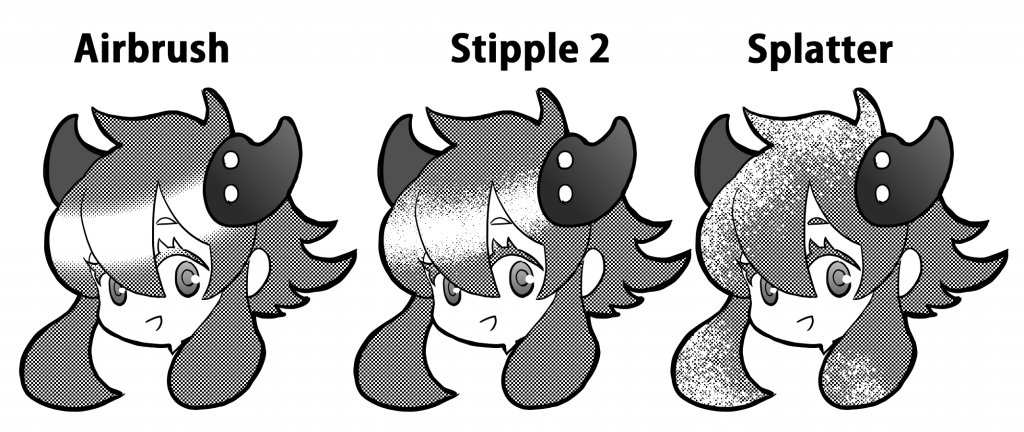
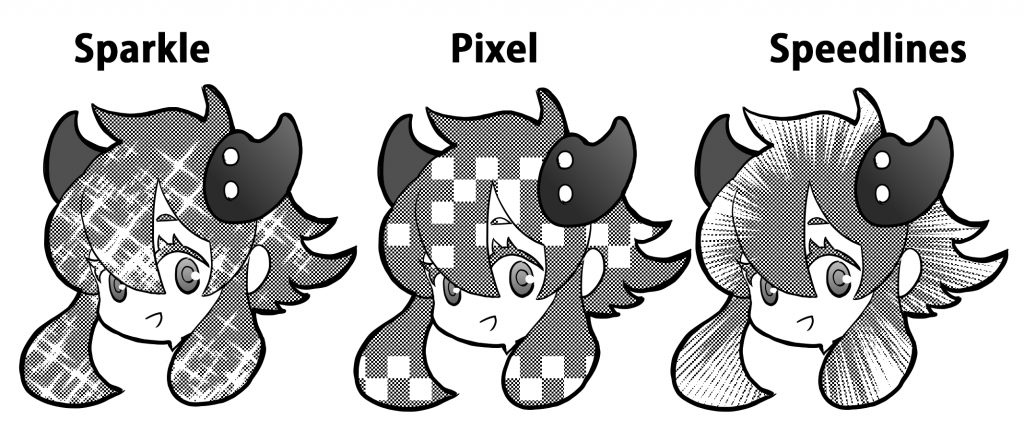
This is a borderline essential method for making manga, so definitely try it next time you want to use screentones in your art.
Back to Tutorials
\ We are accepting requests for articles on how to use /