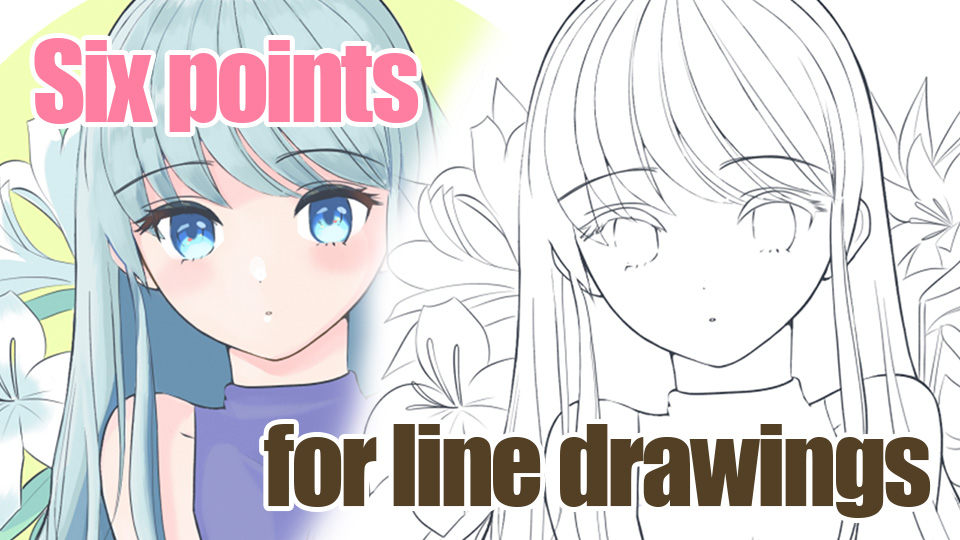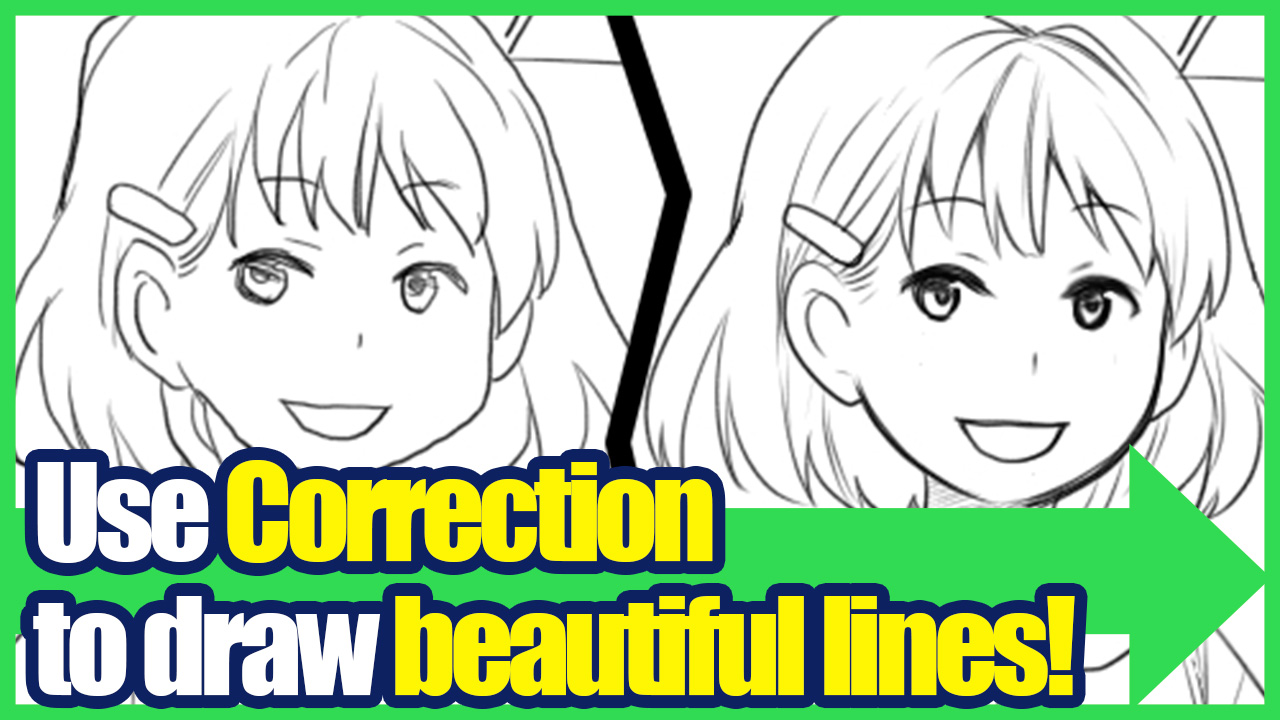2021.06.28
[For Beginners] Correction Trap! Don’t leave it on!
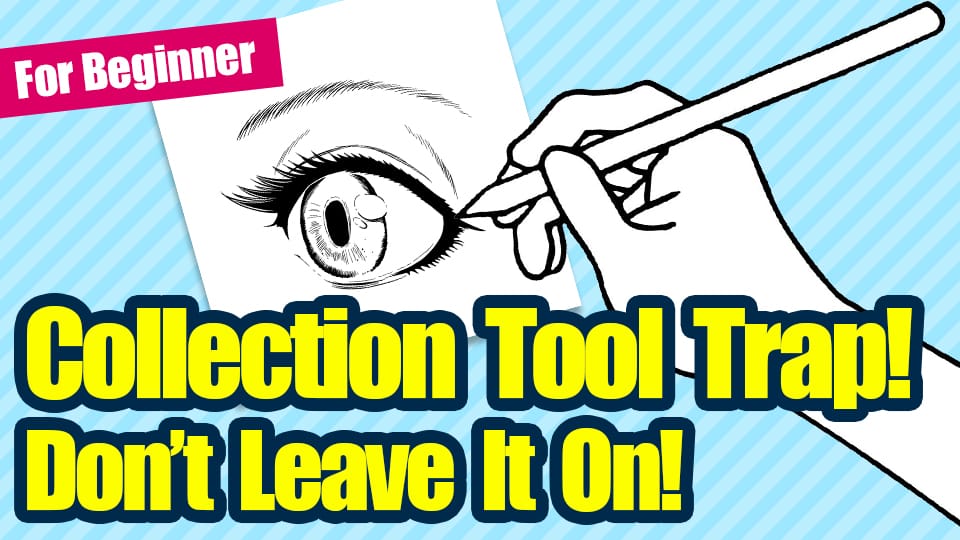
The “Correction” function is mainly applied to pen tools when drawing line art.
I’m sure many of you are using it, but are you focusing only on the advantages and leaving it on?
Let me tell you about the disadvantages of turning it on when you need it and turning it off when you don’t.
The reason for this is the delay in reaction (response).
Once you get used to turning it on, you won’t mind it anymore, but the Correction is a feature that places a high load on the device.
↓As you can see in the video below, there will be a delay in drawing.
(The video shows MediBang Paint Pro 64bit version on a PC with 8GB memory)
This is not enough to affect the speed of work, but it does cause a secondary problem.
This is the “incompatibility with detail expression” that I will explain below.
I will use an illustration of a close-up of an eye as an example.
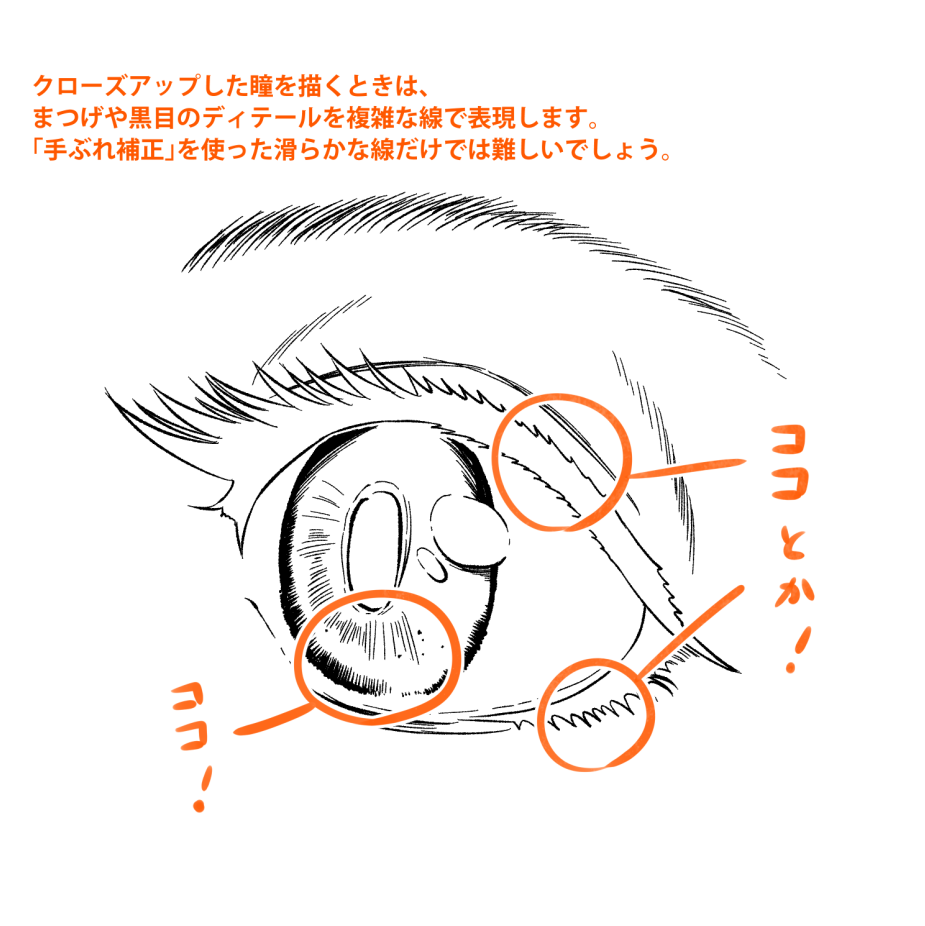
The “Correction” feature is literally a function that allows the application to detect the shaking of your hand from the pen-tab and correct the shaking to a smoother drawing as deemed appropriate.
However, on the flip side, this means that subtle hand movements will be ignored.
The following are the ones that are particularly likely to be affected.
Here are the reasons for this.
・Pointillism.
During the moment between when a point is drawn and when another point is drawn, priority is given to the shake correction process, so brush pressure is not detected properly, resulting in finer dots than expected.
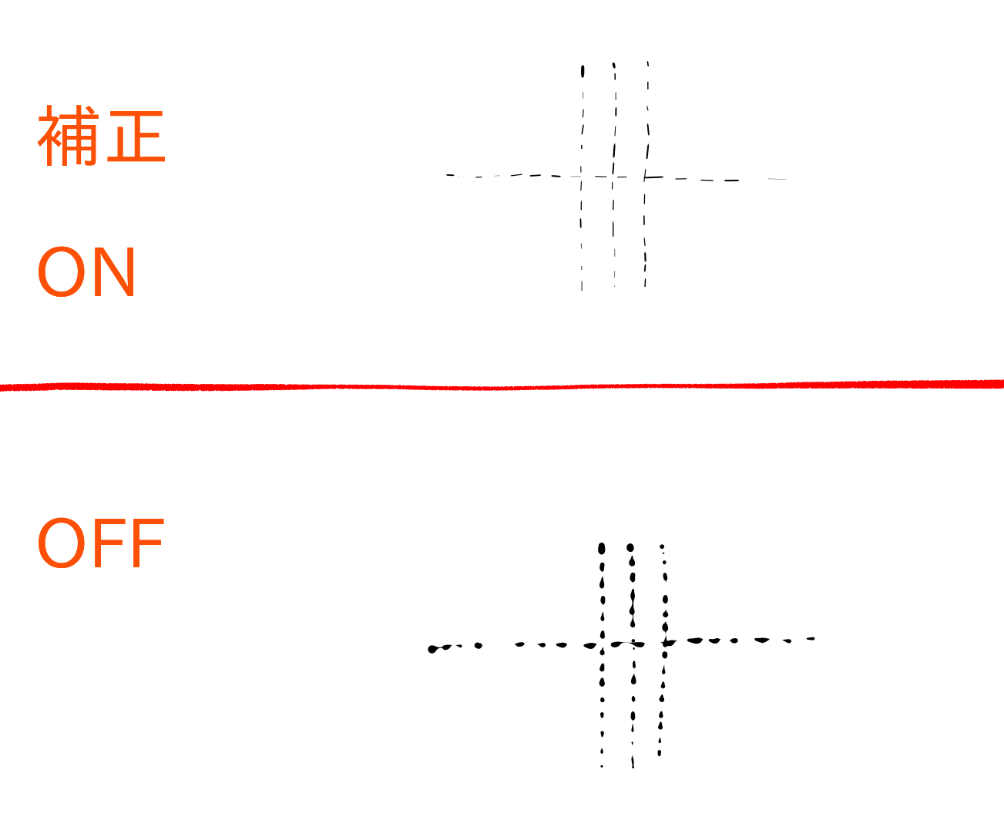
・Diagonal lines (hatching).
As with pointillism, the drawing and correction processes are repeated in a short time using fine lines, so the delay is noticeable and the lines cannot be drawn with the same thickness as with brush pressure.
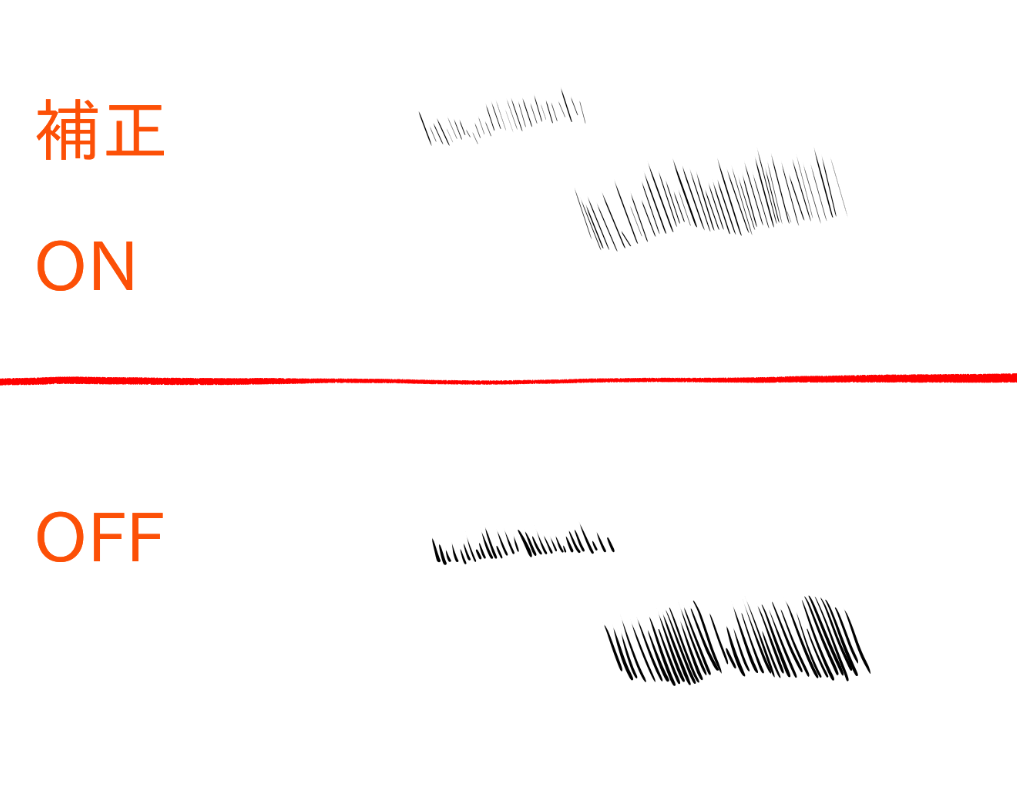
・When drawing jagged objects.
You may misinterpret small, steep curves as “hand tremors”.
You can see that each jagged line turns into a round stroke.
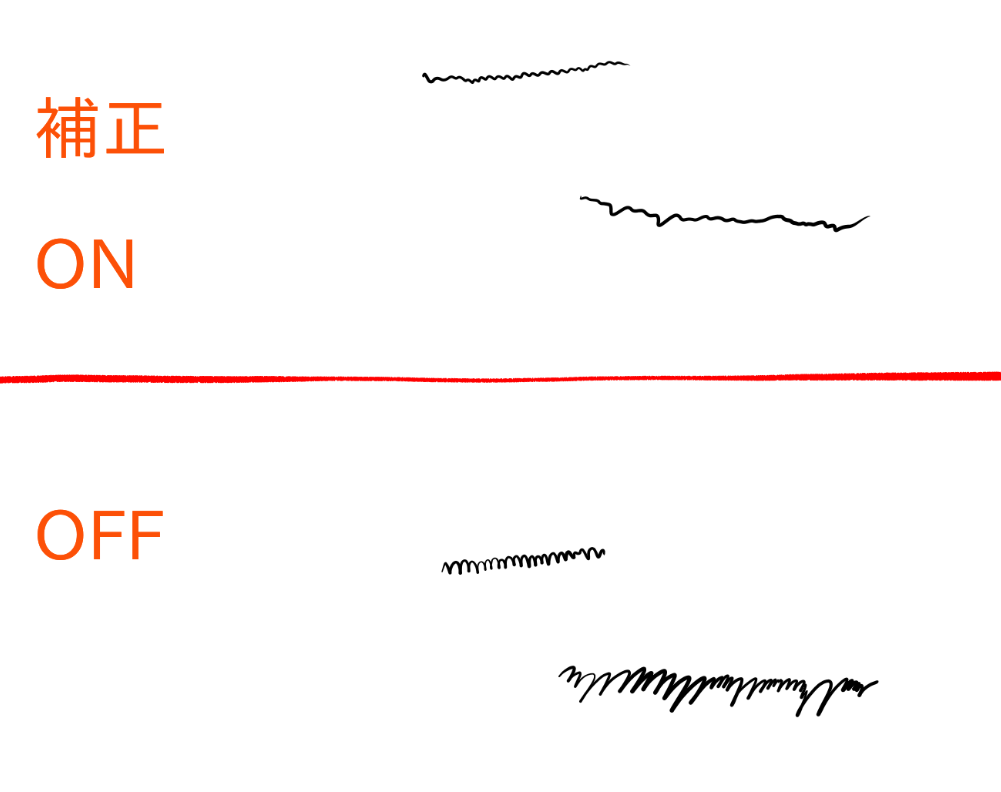
If you’re looking for an image stabilizer, you’ll find that it’s a useful feature, but it also has its disadvantages.
It should be consciously turned on or off depending on your needs.
I’m not sure how I feel about that.
You may be thinking, “I want to add detailed movements, but it’s too difficult to do so.
If you have been giving up on the pen tool without thinking deeply about it, please try “turning off the image stabilization function”.
Thank you for reading to the end.
(Text and pictures by Aminoyama)
\ We are accepting requests for articles on how to use /