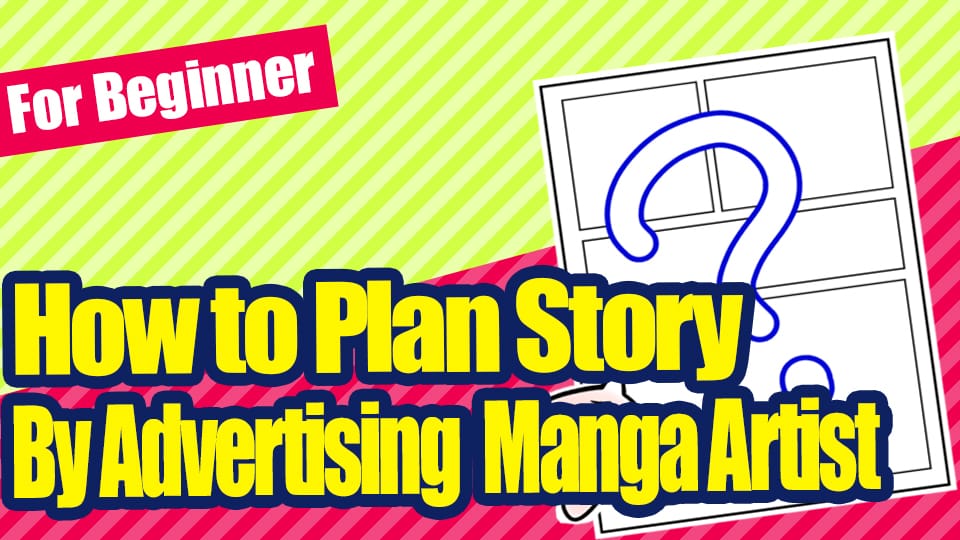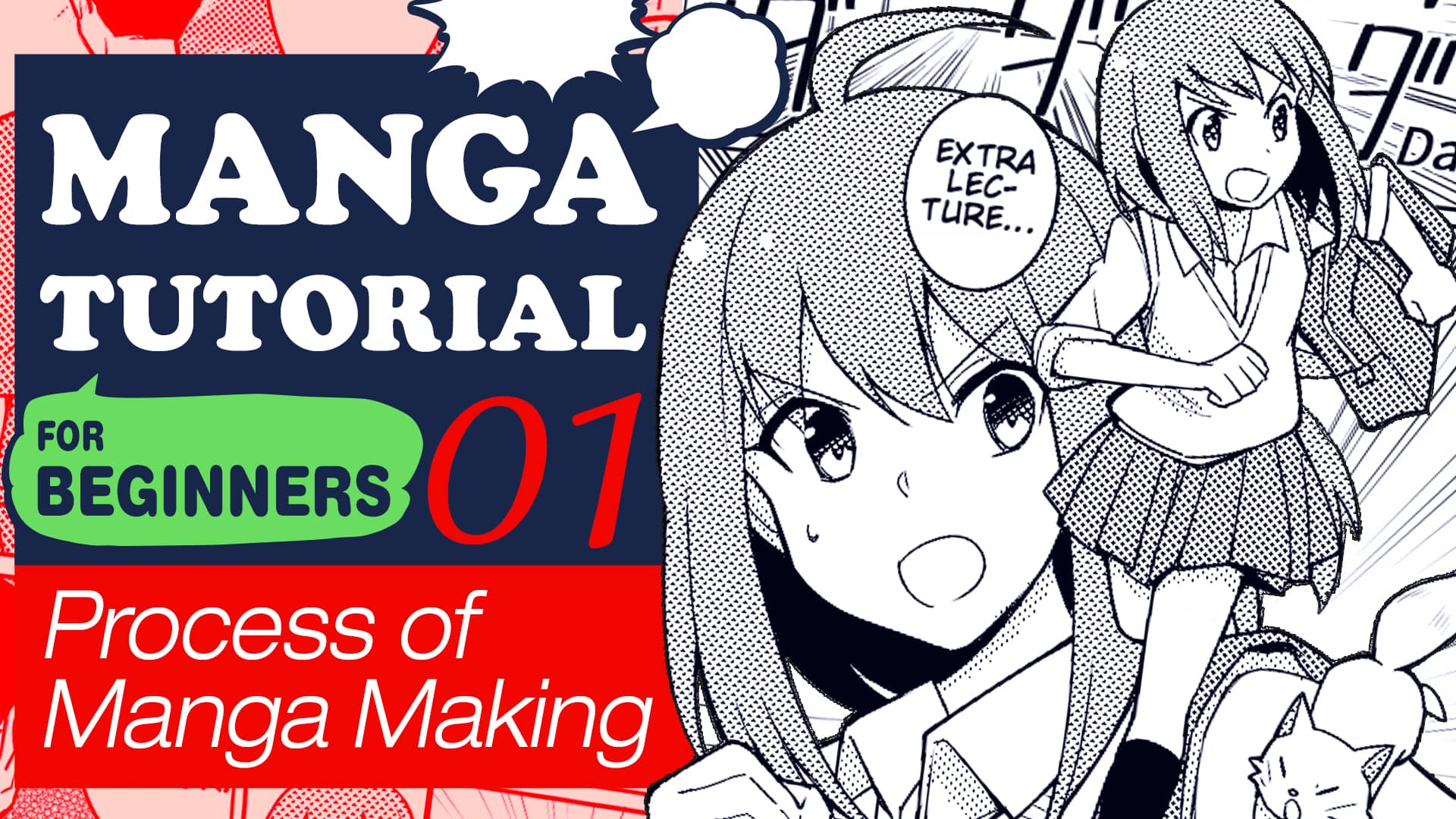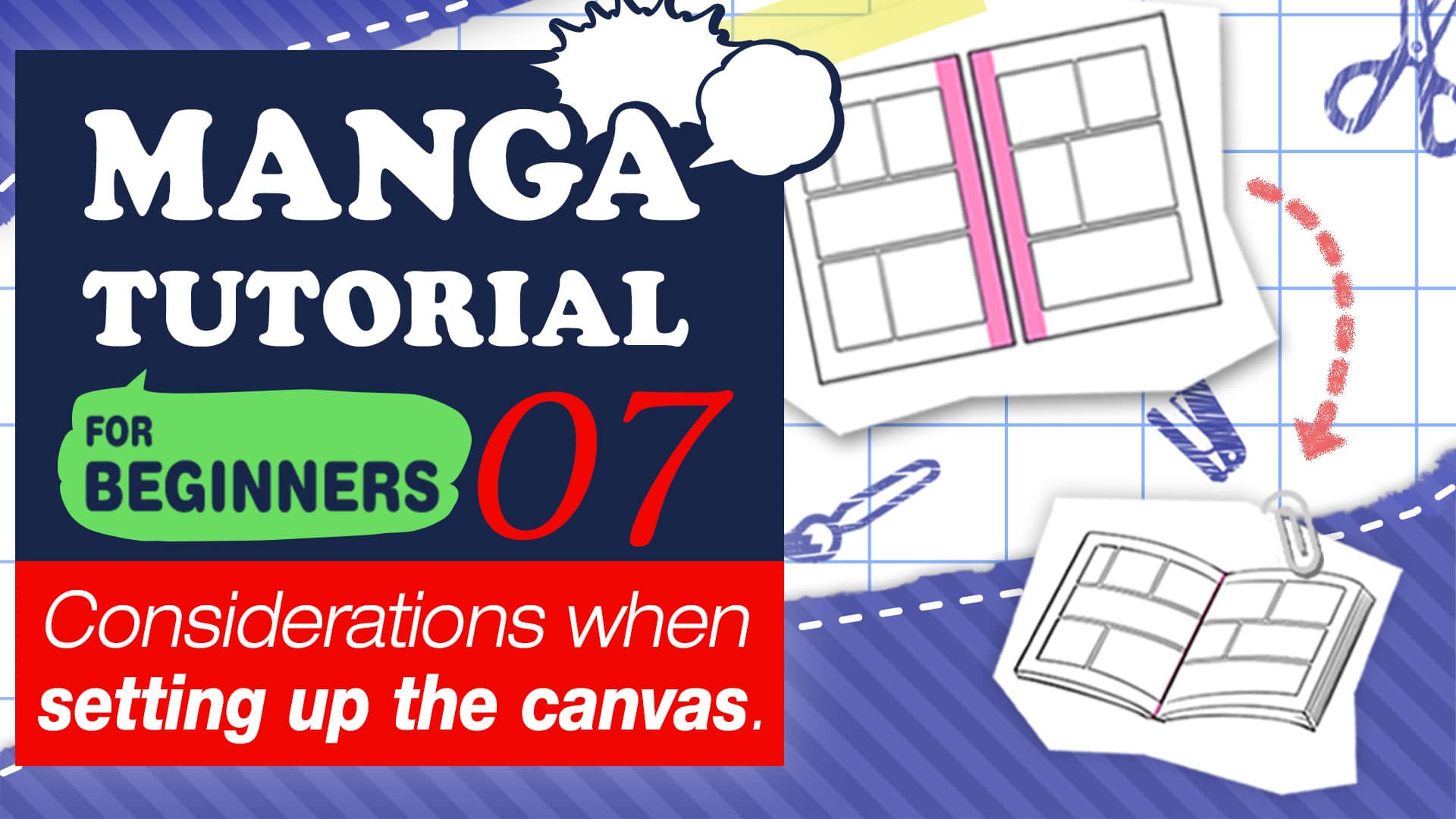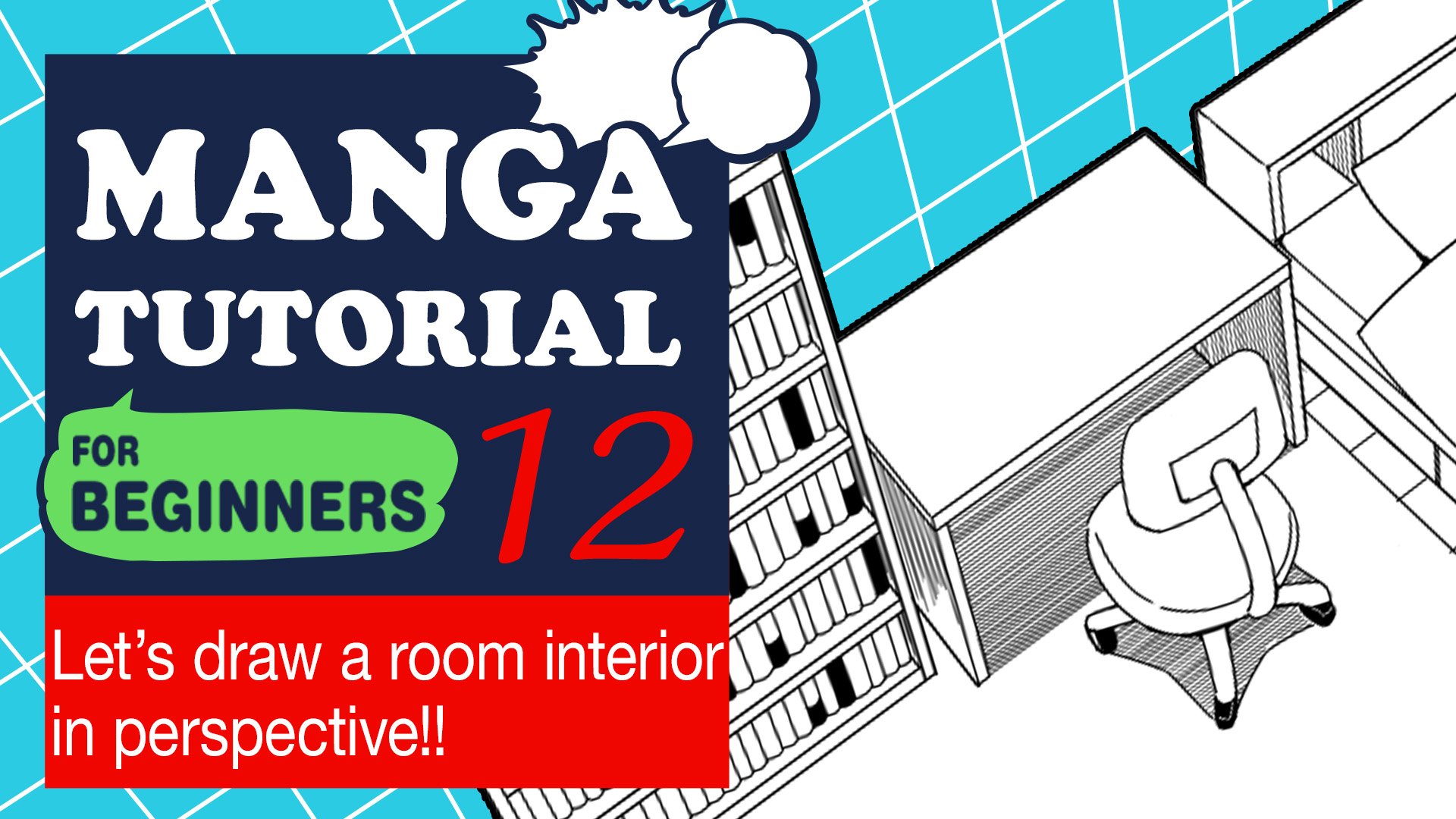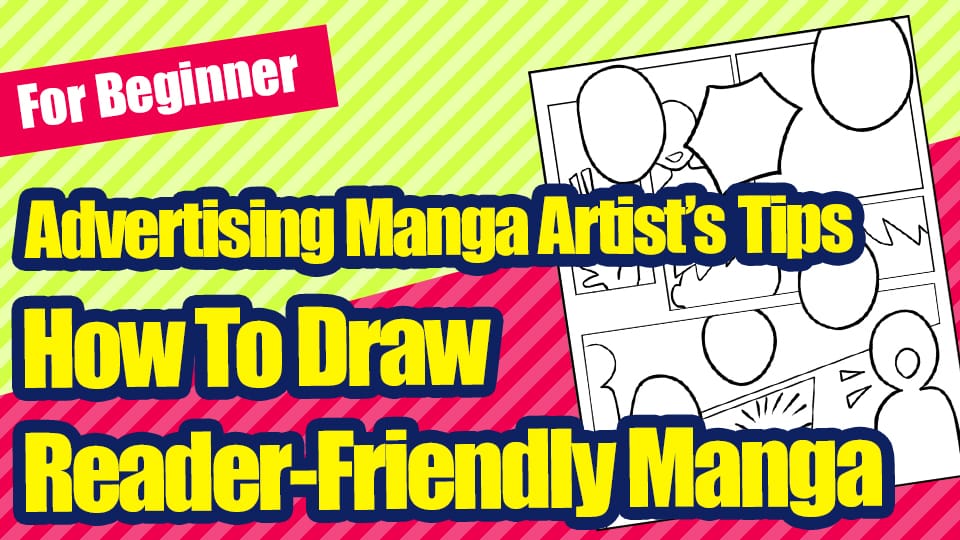2023.03.01
Manga Tutorial for Beginners 14: Fill in with black

Hi, this is “ГФ”.
Today I’m going to show you how to black out when creating manga.
What is blackening?
In Japanese manga creation, the process of painting the blank area with solid black is called “ベタ (beta = solid blackening)”.
In analogue manga, blackening is treated as a separate process because it requires waiting for the ink to dry after drawing the lines, and it takes a long time to paint a large area with a single color (If there are not so many areas to blacken, many people do it in the inking process).
In digital manga, blackening is much easier because you don’t have to wait for the ink to dry, and with the Bucket tool, you can fill a large area with an even color in the blink of an eye.
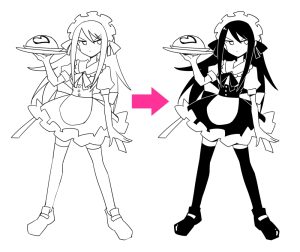
When to use black fill?
Expression for shadows or darkness
You can fill certain areas with black when you want to depict shadows or darkness.

Creative thinking about the right direction and unique fills can also have a dramatic impact.

Expression for black hair
There are several ways to paint black hair. Below are some examples.
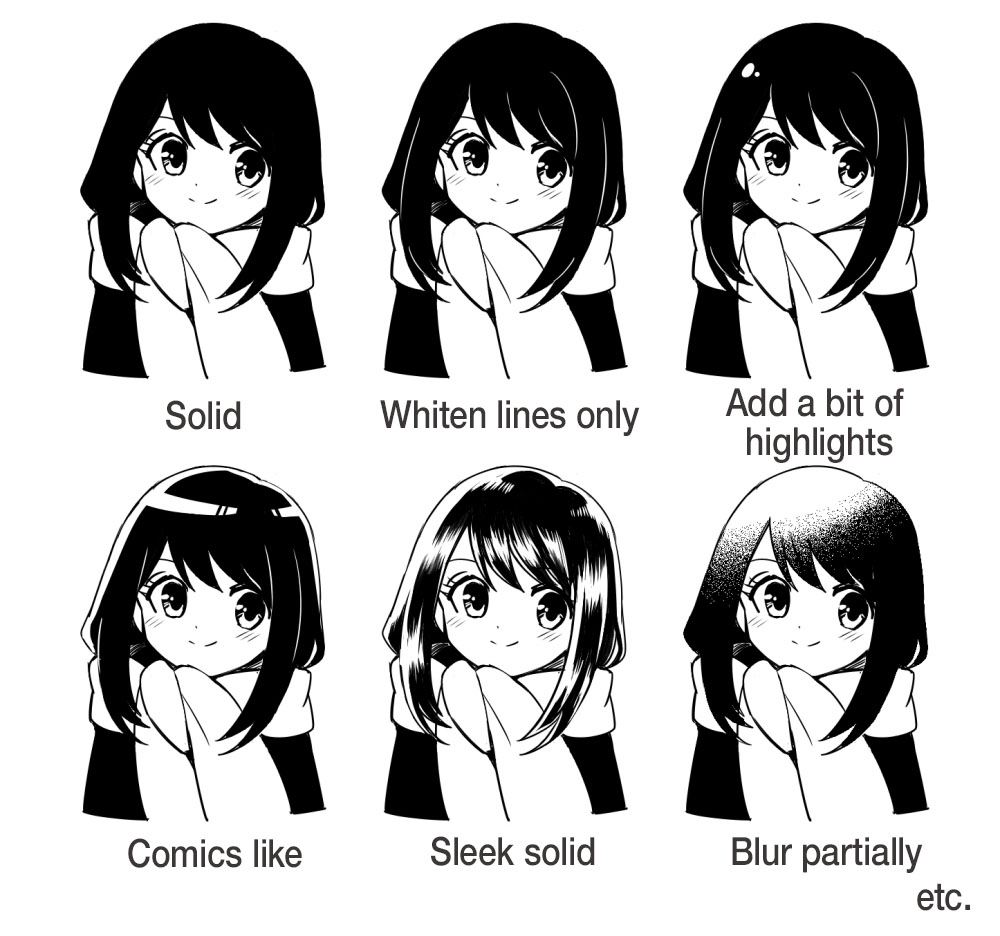
In particular, the drawing technique of using ink brushes to create a glossy hair is called “ツヤベタ (tsuya beta = sleek solid)”.
▼Read this article to learn more about how to paint manga hair!
[For beginners] For monochrome pictures! Hair Expression Idea Book♪
Emotional expression
If you fill the background with the solid black, you can express the character’s sense of tension or immersion, of not being able to look around.

The black flash in a tense scene can draw the audience’s eye to what you want them to see.

To express the character’s depressed emotions, you can also blacken part of the background and blur it with hatching tones.

Now you have learnt the feature of solid blackening. Let’s see how to paint them next!
Let’s blacken in digital!
Basic process
Add a new 1 bpp layer for the blackening and start painting.
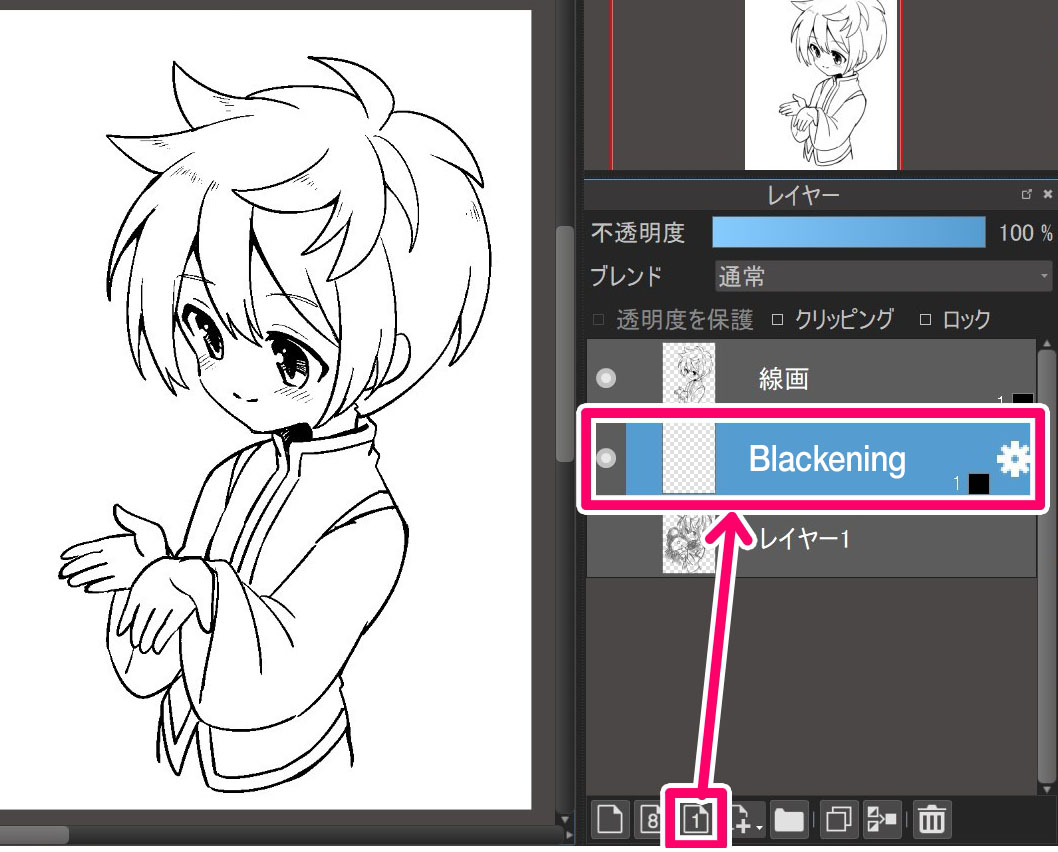
You don’t need to worry about the lack of consistency of the solid color in digital painting. All you have to do is make sure that each line meets its end so that you don’t spill the paint when you use the Bucket tool.
Use the Pen tool to fill in any unpainted areas you find after using the Bucket tool.
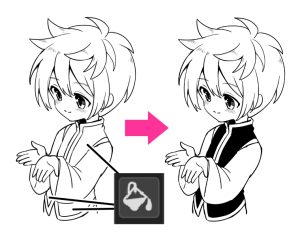
Once you have painted the background, you may find that the character blends into the background against your will. If this is the case, whiten the area around the character to make it stand out.

Blurring the black
You can create the blur effect by erasing the painted area with the “Transparent color” brush.
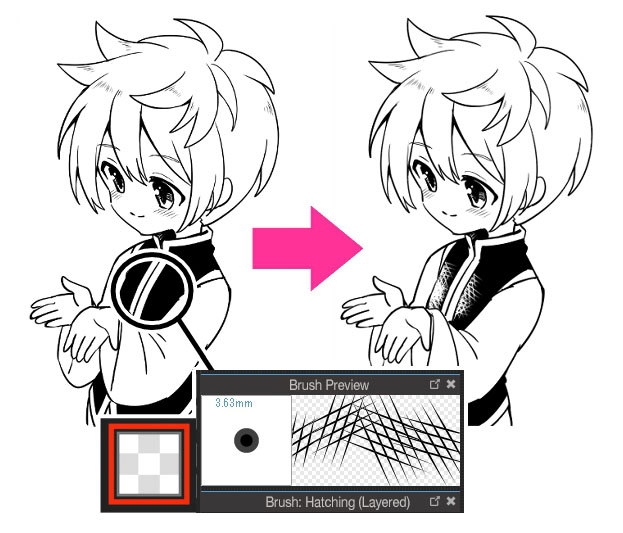
The images below are examples of how the black area looks when it is blurred with some of the brushes available in MediBang Paint.
※Paid brushes can be used through purchase or subscription to “MediBang Premium”.
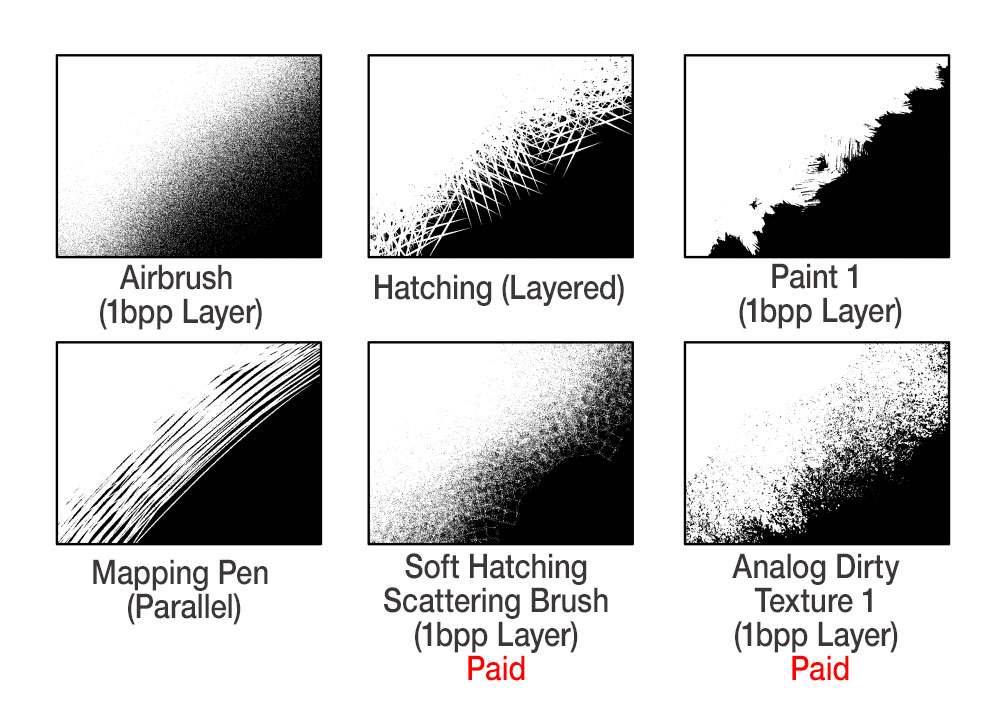
As with analogue painting, you can also paint the edge of the flash first, and then fill with black.

You can choose from different options depending on the type of blur you want to create.
How to draw the black flash
From now on, I will show you how to draw the black flash, which is effective when drawing manga in 1 bpp layers.
Before drawing the black flash, you need to draw the urchin flash.
Add a new 1 bpp layer for the urchin flash and select the rough area to where you want to place the flash.
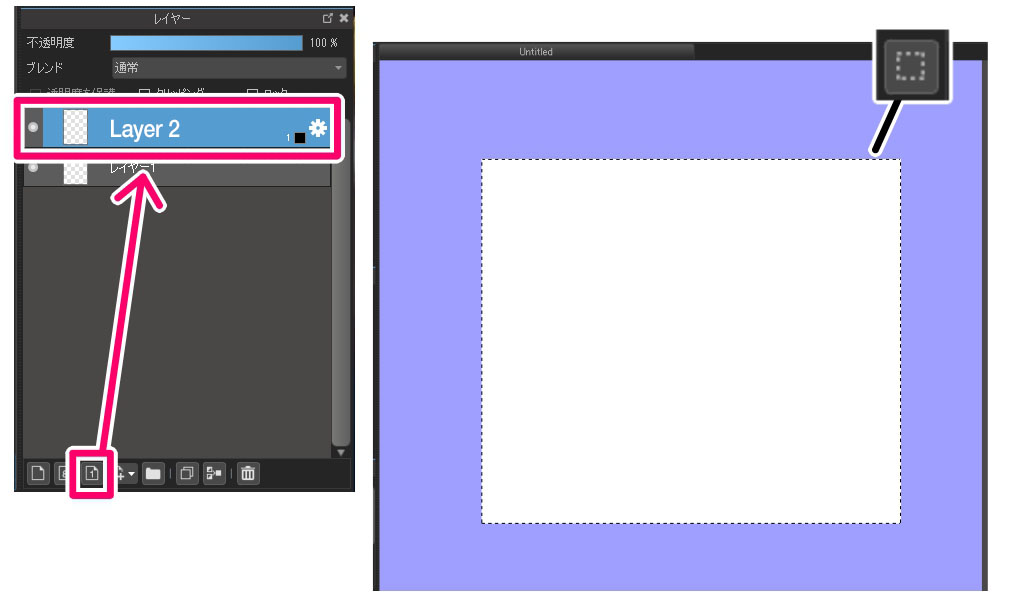
Select [Urchin Flash] from the [Filter] window in the menu bar at the top of the screen to display the Urchin Flash on the selected area. The window for editing the flash appears.
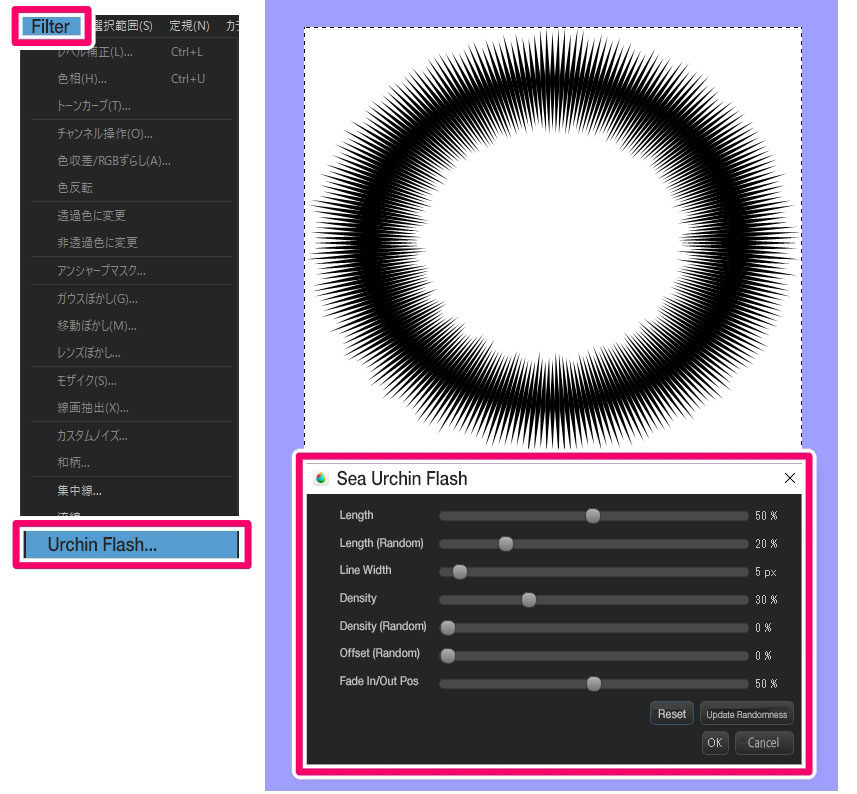
Adjust the values in the parameter while watching the preview to change the shape of the flash to your liking. Press the OK button and deselect the area.
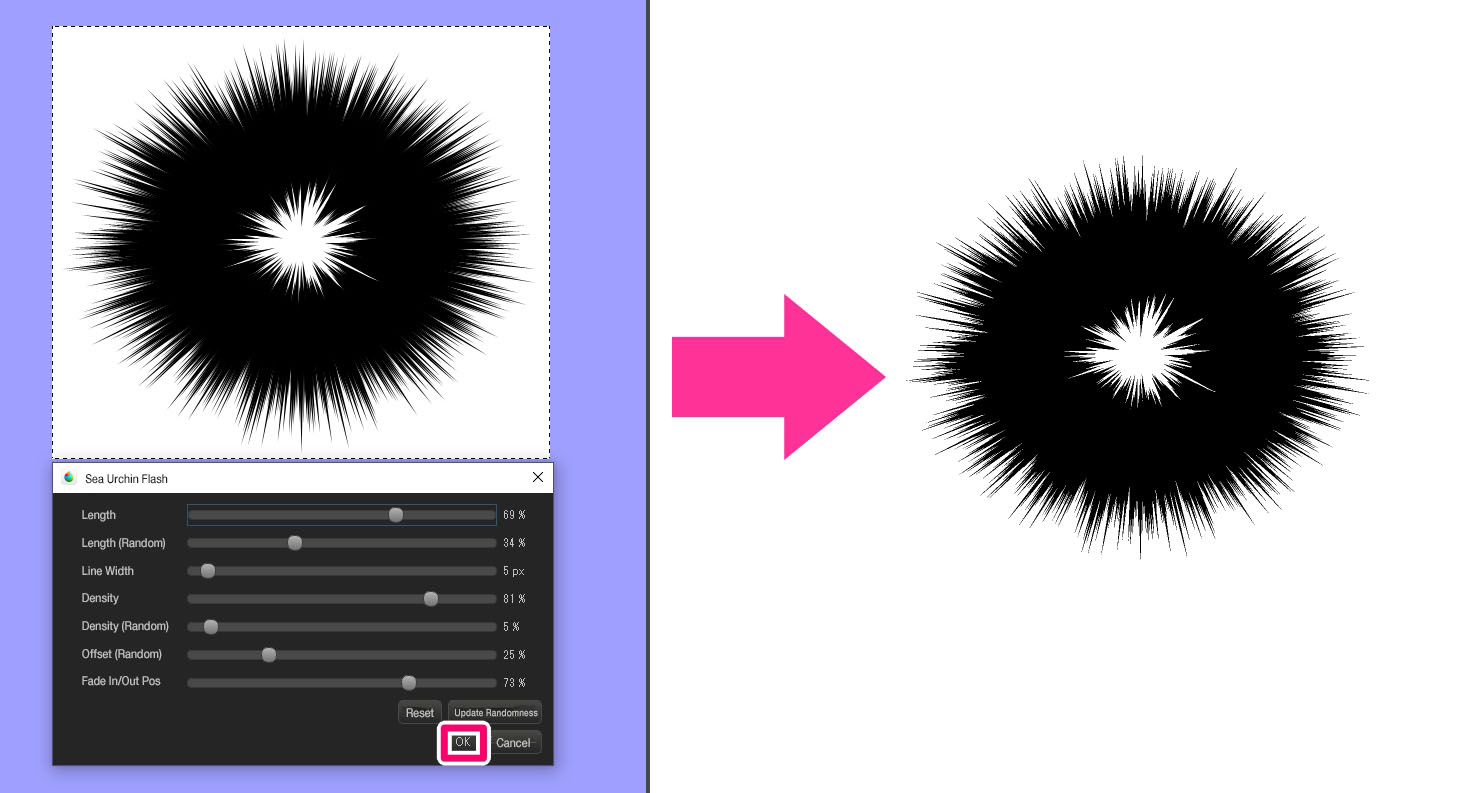
You can use the Bucket tool, Fill tool or Brush tool to fill in the blank area in the center of the flash.

Now we have completed the urchin flash (if you create the flash on the draft data, then it will help you to hide the other layers occasionally during the creation).
Next, add another new 1 bpp layer to create the blackened panel where the black flash will be placed.
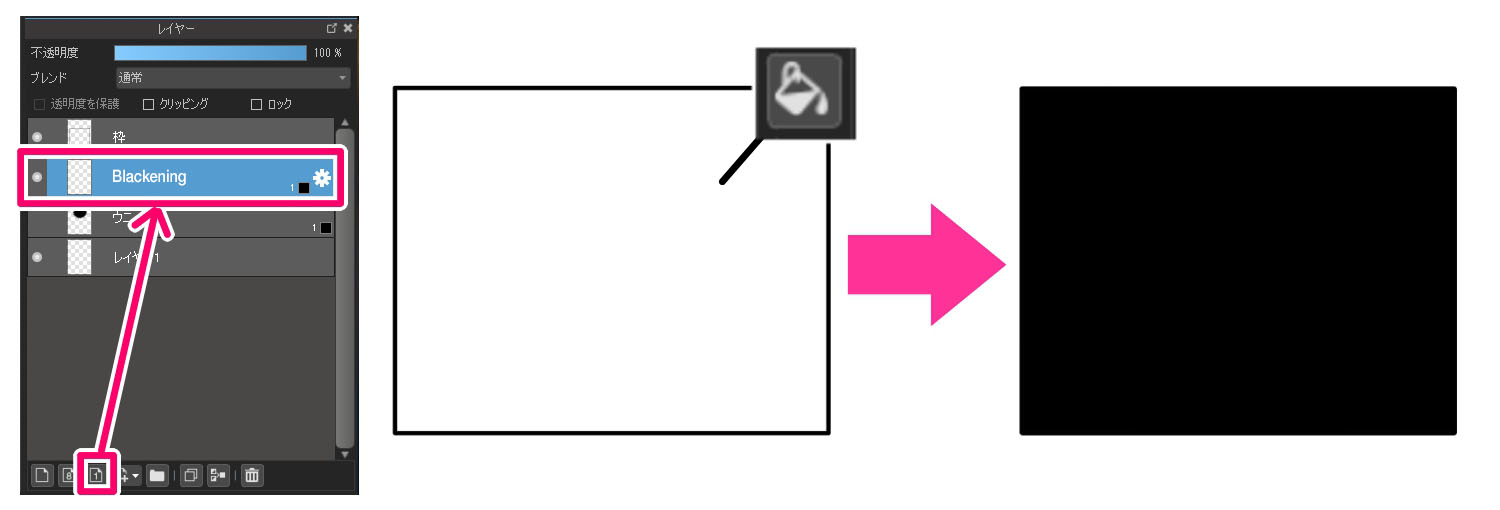
Add a mask layer on the blackened layer.
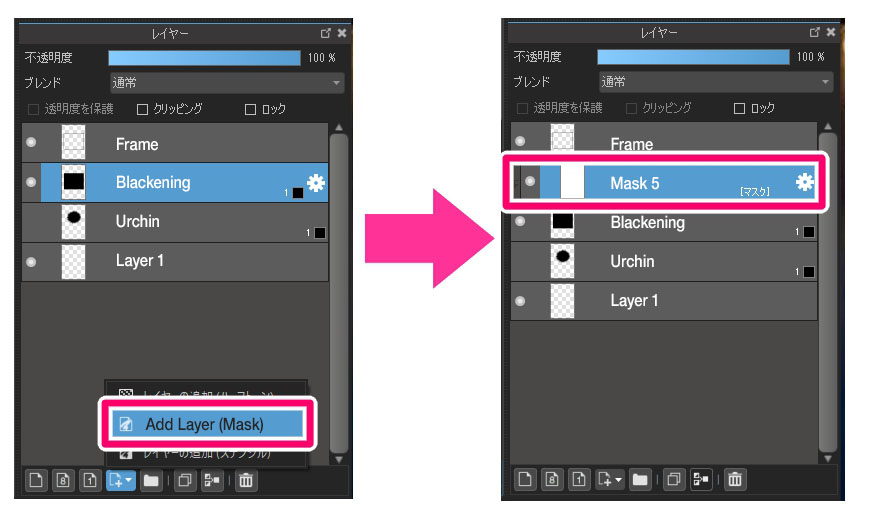
Move the urchin layer to the top of the mask layer (if you created it on the other canvas, you can copy and paste it). Select [Merge Layer] to make the urchin flash into the masked area.
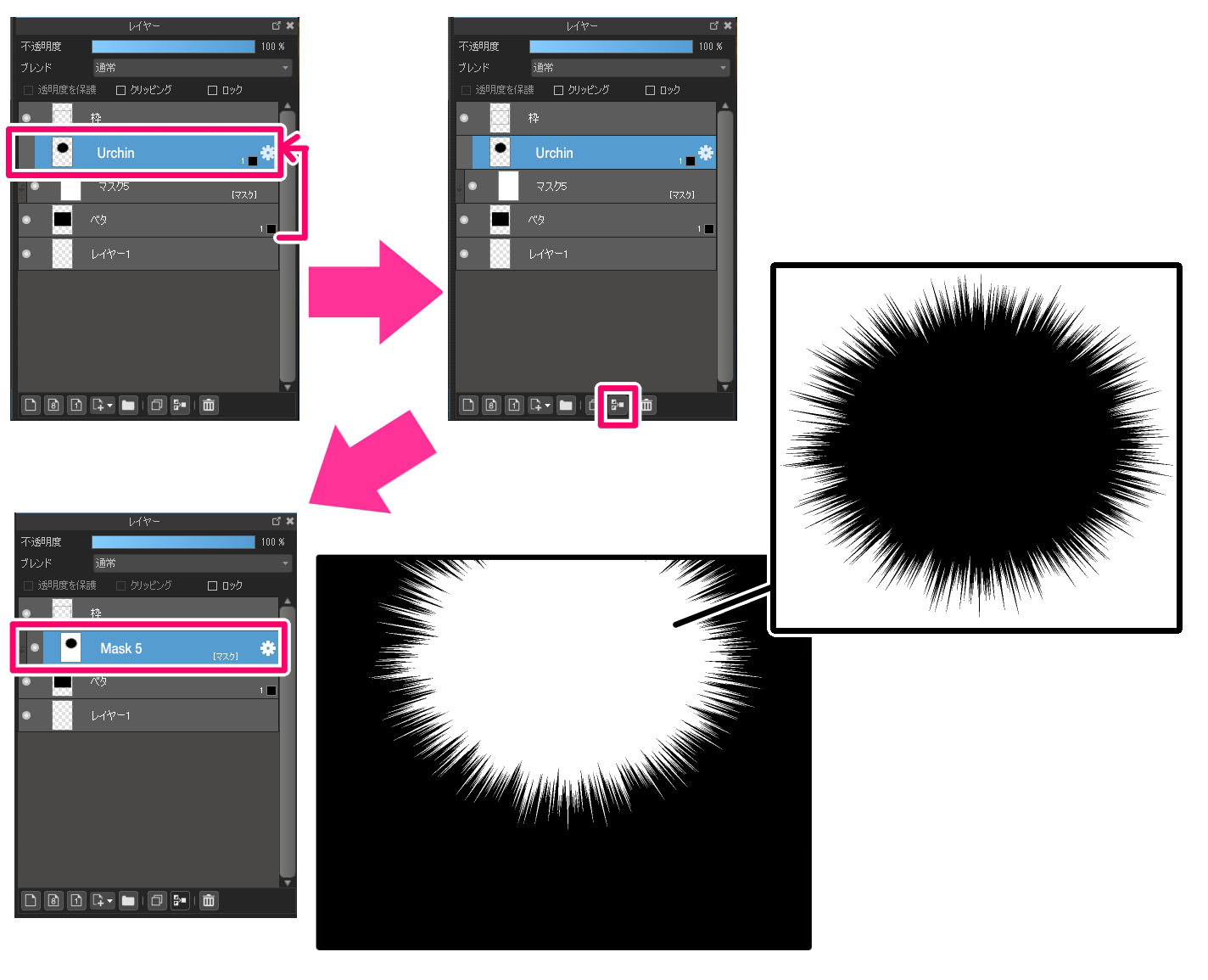
This masked area can be flexibly moved or transformed using the Move tool. Adjust the placement and shape to finish.
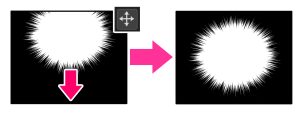
I strongly recommend masking the urchin flash, as this makes it easier to adjust after drawing the black flash.
If you change the blackened area to tones, you can create the tone flash without any effort.
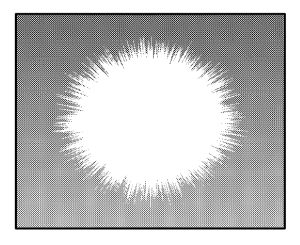
▼Lead this article to learn more about how to make the urchin flash.
Save Time with Filters ! PART 3 Urchin Flash
This is the end of today’s tutorial.
Blackening may have a great effect on the atmosphere of your manga. So try to find your own ideal way of blackening!
Next tutorial will be about “Tones”!
Click Here for Previous Tutorials.
Manga Tutorial for Beginners 01 Process of Manga Making
Manga Tutorial for Beginners 02 Let’s Make Outline (Part 1)
Manga Tutorial for Beginners 03 Let’s Make Outline (Part 2)
Manga Tutorial for Beginners 04 Get Ready to Draw Manga with MediBang Paint!
Manga Tutorial for Beginners 05 Let’s Make Name(outline)
Manga Tutorial for Beginners 06 Let’s think about frame layout and screen.
Manga Tutorial for Beginners 07 Considerations when setting up the canvas.
Manga Tutorial for Beginners 08 Let’s draw frames and speech bubbles.
Manga Tutorial for Beginners 09 Let’s draw people and natural objects
Manga Tutorial for Beginners Vol.10 Let’s get the most out of brushes and materials
Manga Tutorial for Beginners Vol.11 Let’s draw easy artifacts. (Not in perspective)
Manga Tutorial for Beginners 12: Let’s Draw a Room Interior in Perspective!
Manga Tutorial for Beginners 13: Let’s Draw Focus/Effect Lines and Letterings
「ГФ」
ART street
Click here for the collection: https://medibang.com/u/seledkapodshboi/
You can read my manga here → https://medibang.com/book/0c2101280307258390018866367/
This is also a manga that I draw under a different name. → https://medibang.com/comics/official/dobs340000005872400000000000a/
twitter: https://twitter.com/seledkapodshboi
\ We are accepting requests for articles on how to use /