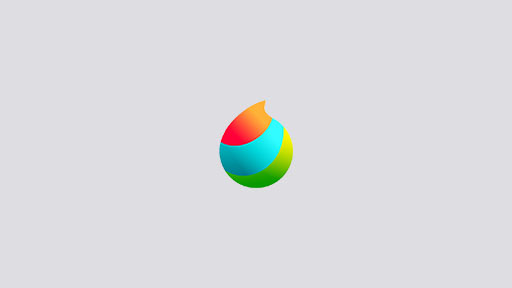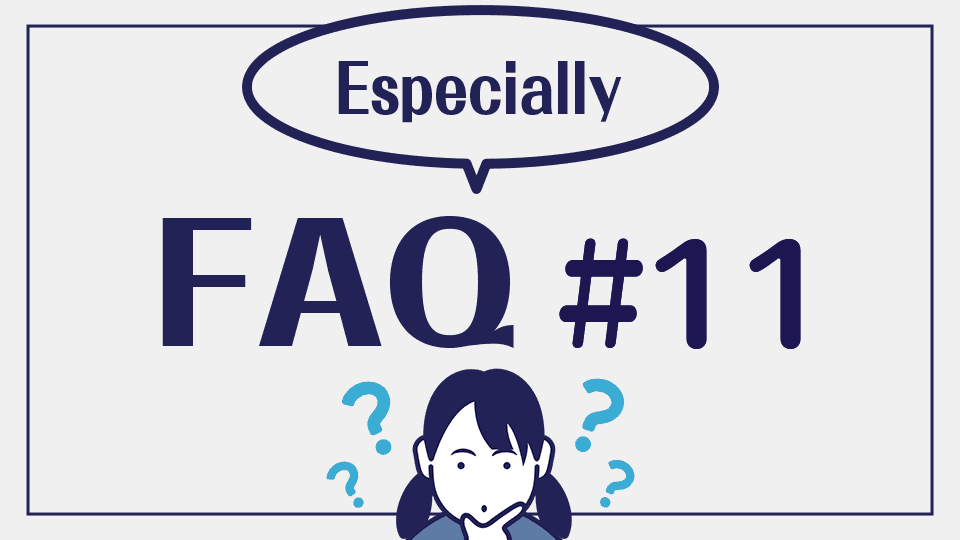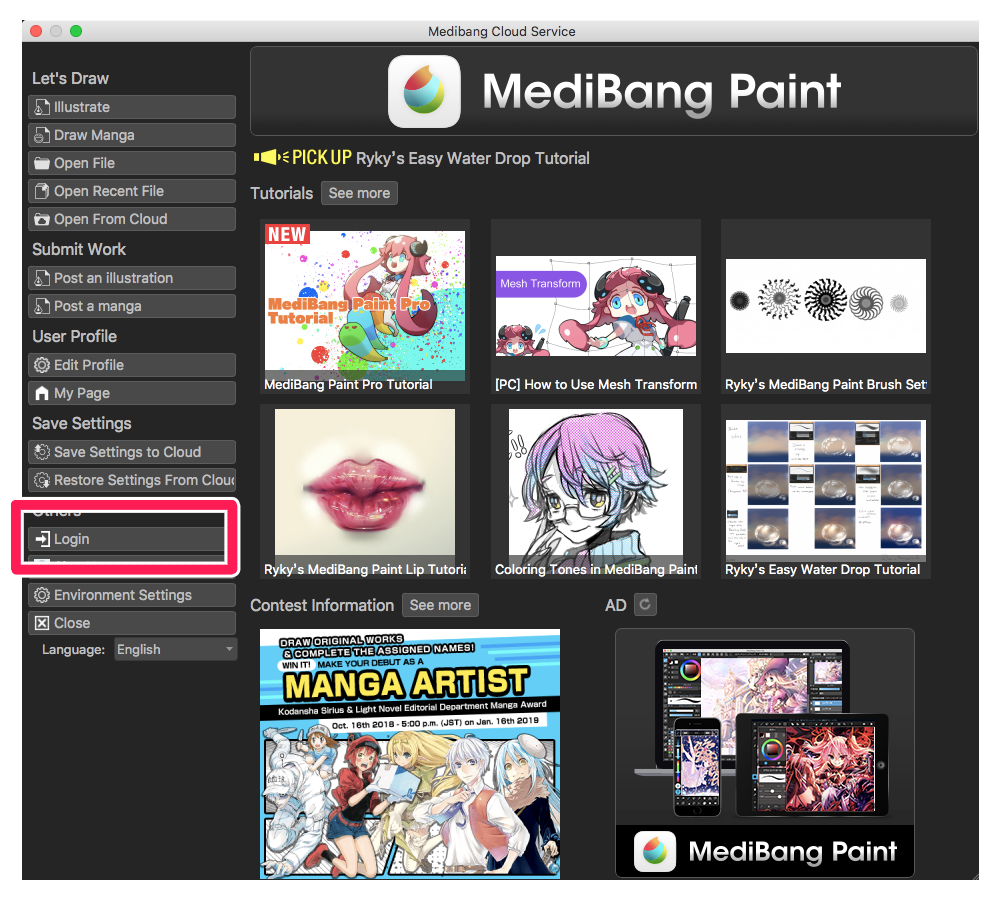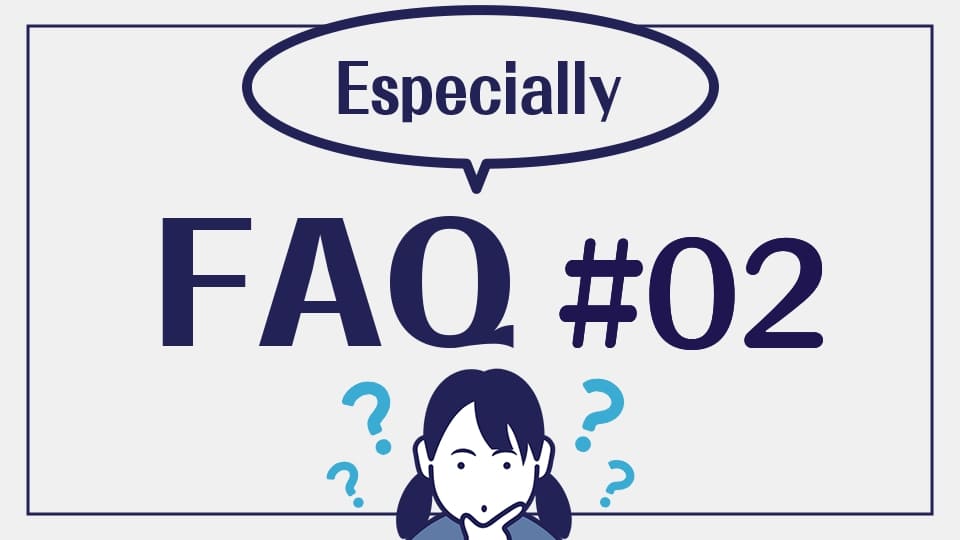2022.06.28
#03 Logging in to a MediBang account.
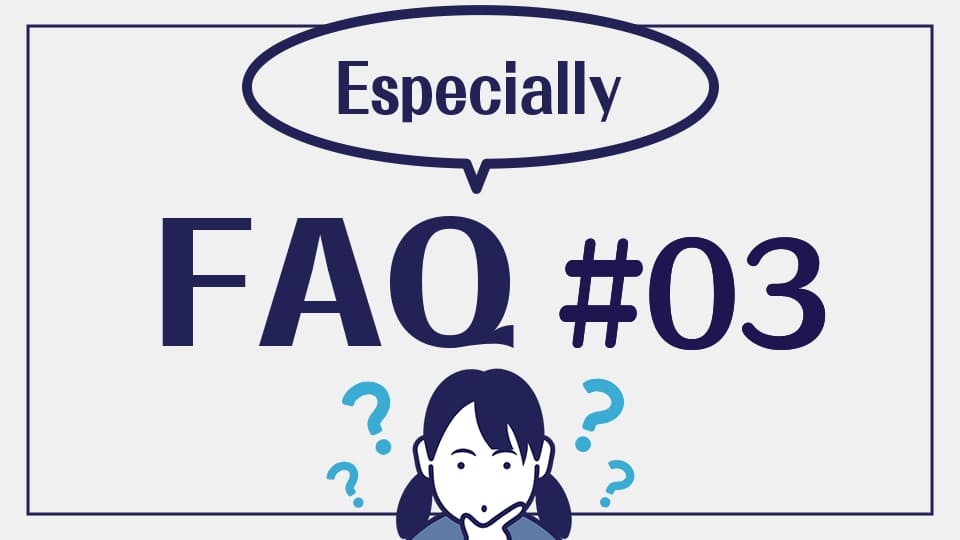
If you find yourself unable to log in to your MediBang account, please refer to the following possibilities and solutions.
Index
1. You’re trying to log in with incorrect account information
If you receive the “invalid email address or password” notice upon your login attempt, click “forgot password” below the login button and enter your email address.
If after entering your email and requesting a password change you do not receive a link to change your password, you may have used a different email that is not connected to any MediBang account. We recommend that you use a different email address and repeat the process until you are able to change your password and log in.
2. You’re trying to log in with an email address and password when you normally use SNS login.
If you have created an account using SNS such as Facebook or X (formerly known as Twitter), you did not actually create a password when initially setting up your account.
If you want to log in with your email address, you must first set a password.
Click here to log in to your MediBang account and set your password on the settings page. Click here to go to the settings page.
After setting your password, you can log in using your email address as well as SNS.
3. You have mistaken the case of your e-mail address.
MediBang’s services are case-sensitive.
For example, if the email address set during your registration is “m[email protected]“, then “M[email protected]” will not work when you attempt to log in.
Please fix the case and try again.
\ We are accepting requests for articles on how to use /