Make your workspace work for you, and fast
On MediBang Pro you can edit your shortcut settings from the Options menu to suit your workflow best. Select Settings from the sidebar and tap Shortcut Settings to customize them to your liking.
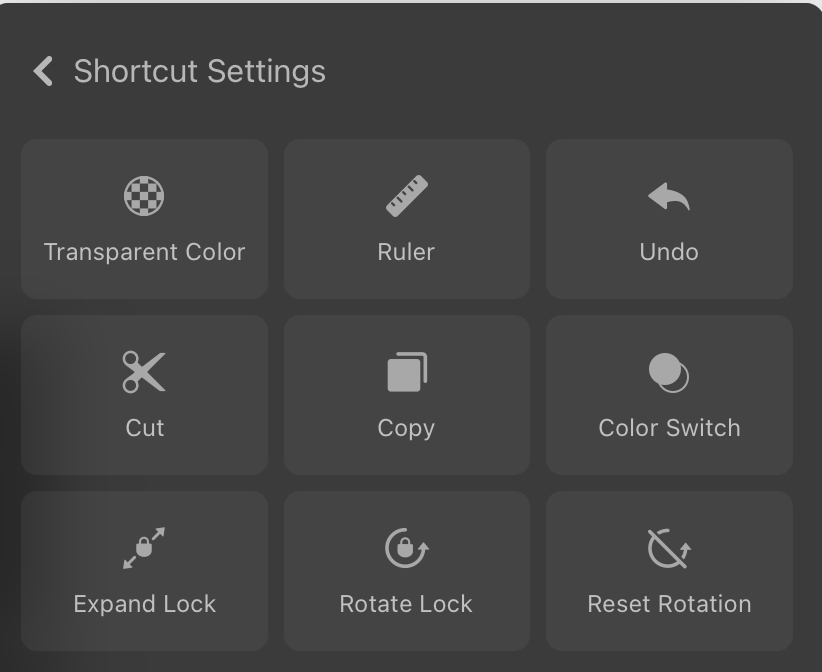
There are 9 spots to customize in the shortcut menu. You can tap on any one of them to change the option to a different function, making it easy to optimize your workspace in MediBang Pro.
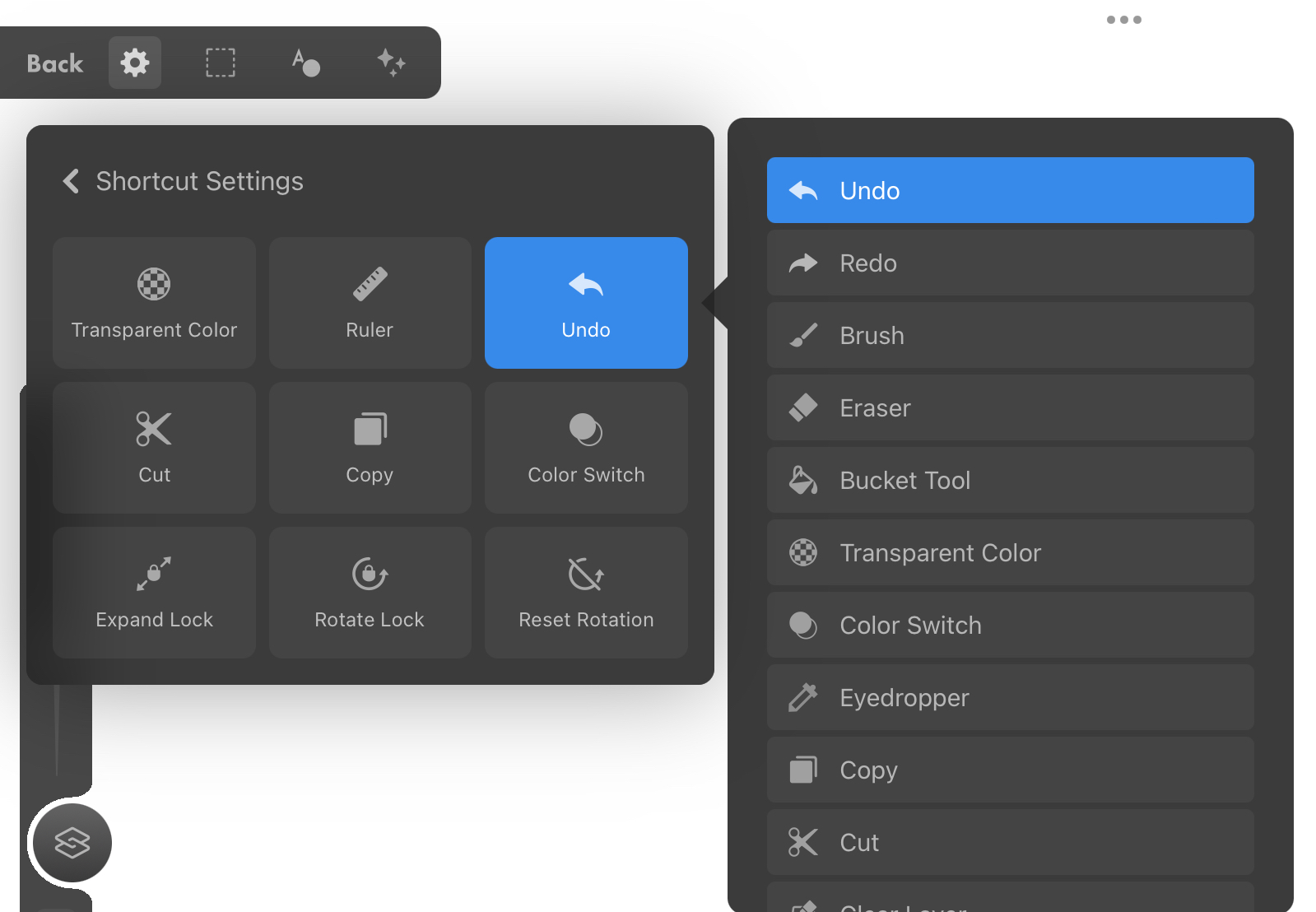
You can open the Shortcut Menu or hide it with one tap of the finger on the circular shortcut button located on the left side of the canvas between the brush size and opacity levels.
Maximize your working canvas space with MediBang Pro’s shortcuts.
