Use the Select Pen and Eraser to easily make detailed selections with the feel of using a brush tool.
Using the Select Pen
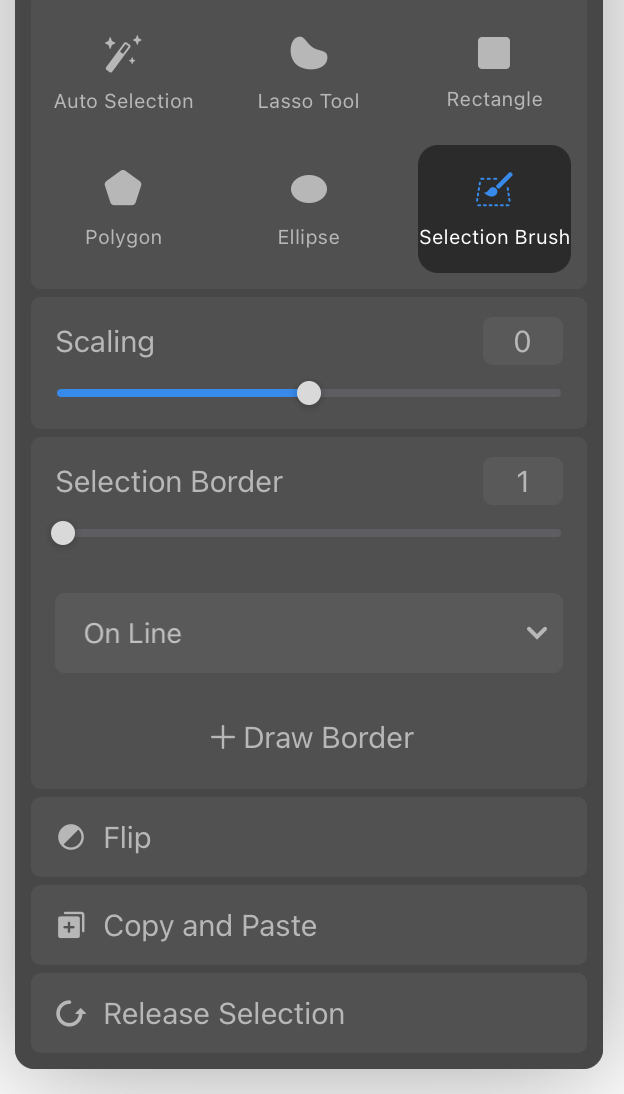
The select pen comes in handy when you want to select details that may be difficult to specify using the more generalized selection tools.
Click the selection tool in the upper left hand corner and six selection types will come up. The final one is the selection pen.
Tap to select the select pen and then simply use it as you would a regular brush to highlight the section of the canvas you want to select.
Scaling
The scaling option allows you to resize the selection.
Selection Border
Tapping this allows you to add a border to the selected area. From the drop-down menu you can select the border to be On Line, Inside, or Outside.
Flip
Tapping this inverts the selected area.
Copy and Paste
Tapping this copies and pastes the selected area to a new layer.
Release Selection
Tapping this resets the selected area.
