Edit and play with all of MediBang Pro’s intuitive, realistic brushes.
Interface
MediBang Pro’s over 100 brushes are organized into 8 neat categories to allow you to easily find the best brush for your work. The sky’s the limit with what you can create using these brushes made by artists, for artists.
Brush Button
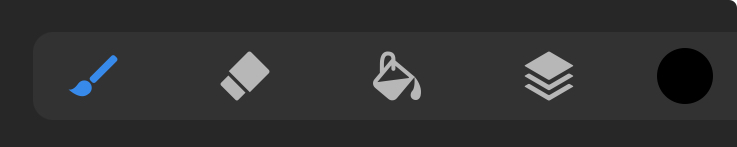
The button is shaped like a brush to make it easy to spot on the top right menu bar of the app’s interface. With one tap you can pull up the brush library
Brush Sets

The 12 different brush categories are on the left side of the panel, and you can easily tap any of the Sets to view the brushes within. The icon will highlight as blue when selected.
Brushes
The right side of the Brush Library shows all available brushes within in a Set in a navigable list. Select the brush you want to use with a tap, and then begin drawing with it on the canvas.
Brush Settings
Easily edit any brush to suit your style. These settings are where you can adjust the pre-installed brushes and can be accessed by tapping on the > symbol on the right side of any selected brush.
Here you can alter shape, size, opacity, type, ease of blending, and more. Click here to learn more about how to master the Brush Settings.
Brush Categories
MediBang Pro has all sorts of brushes made just for creators like you, crafted with making realistic feeling art in mind, but also to help you make use of the unique power of digital art.
We wanted to provide a wide range of tools to suit every kind of creator, from classic to whimsical.
Each Brush Category is described alone, but we encourage you to experiment to figure out what feels right for you.
Blur
MediBang Pro’s blur and smudge brushes work to allow you natural blending of colors on your canvas.
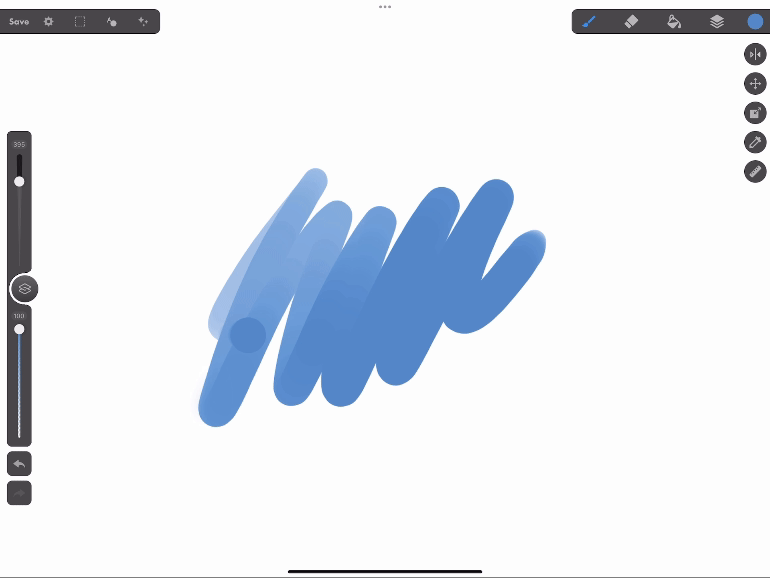
Pencil
Pencil brushes are designed to mimic the feel of traditional sketching tools, such as graphite pencils, mechanical pencils, and charcoal brushes.
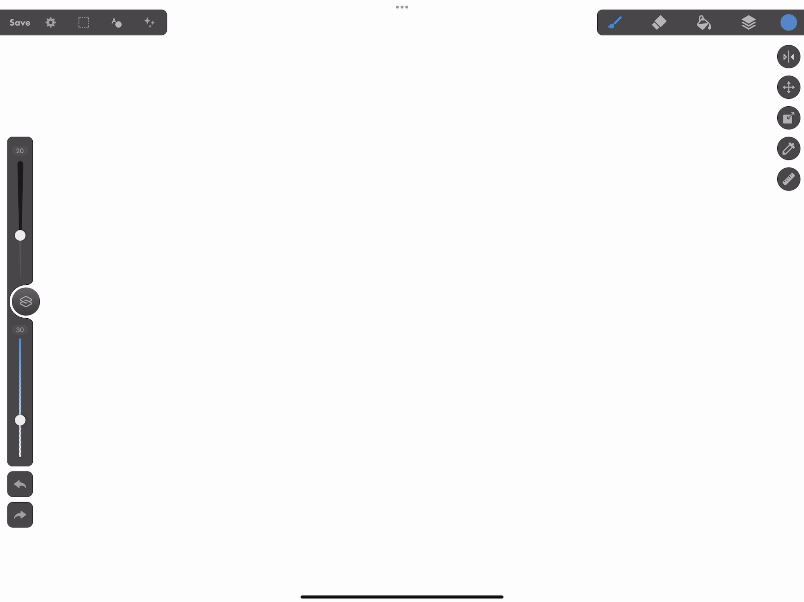
Drawing
These are inking brushes are best for cleaning up and lining your sketch work.

Paint
MediBang Pro’s painting brushes cover a wide variety of realistic to digital styled painting types, with an emphasis on acrylic, gouache, and oil paints.

Watercolor
MediBang Pro’s watercolor brushes blend beautifully on the canvas, giving the artwork a traditional feel.

Airbrush
Add a soft feel to your work using airbrushes.

Sumi Ink
These brushes mimic traditional Japanese sumi-e and give a dramatic effect to your work.
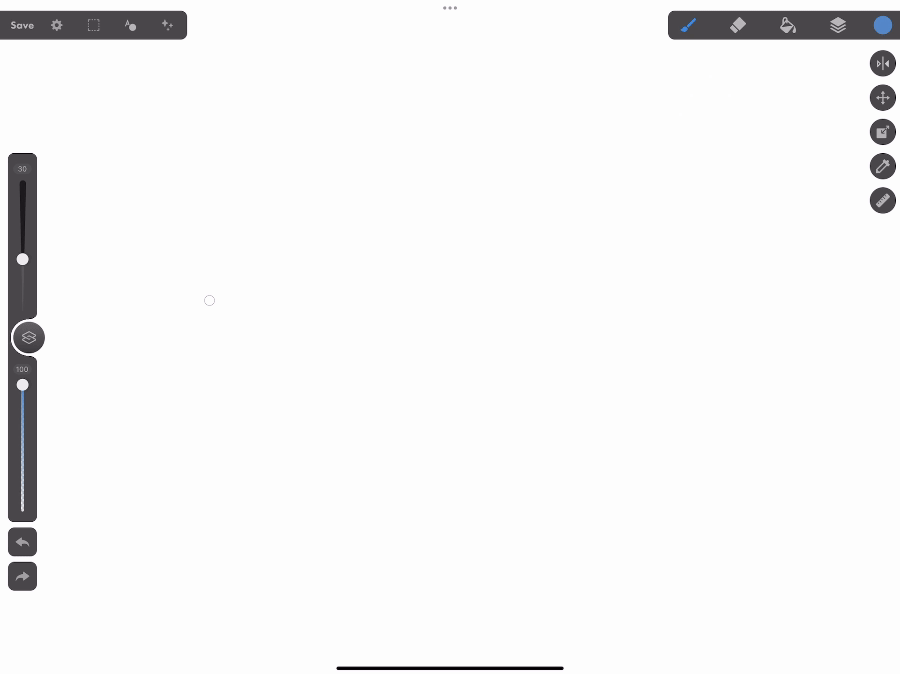
Pastel
Pastel brushes encompass so many different fun textured brushes, from oil pastels, to vine charcoal, and rough colored pencils.
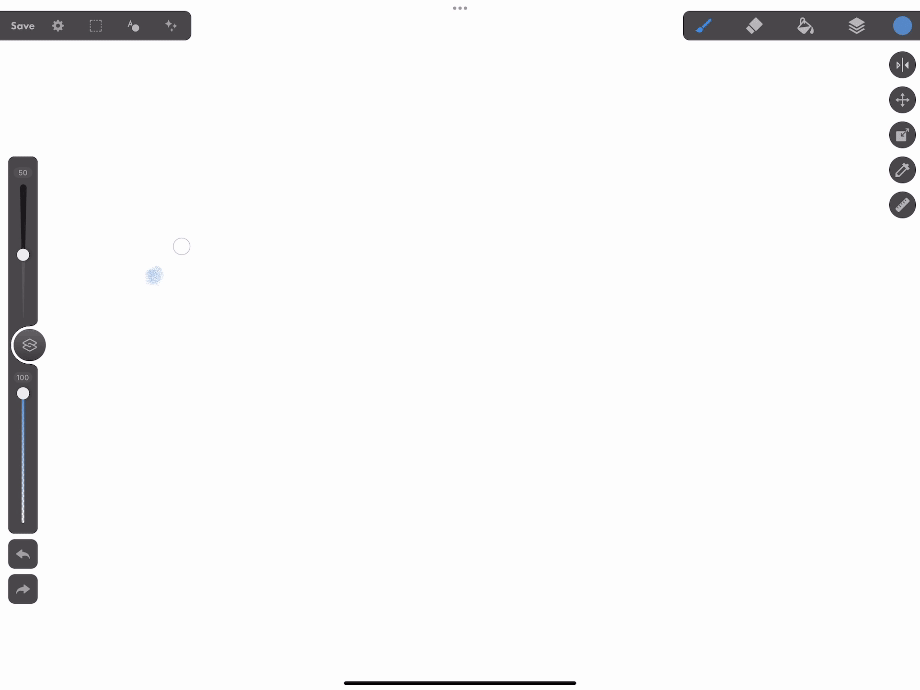
Marker
Marker brushes mimic the feel of drawing with traditional alcohol markers, overlapping color and blending together on the canvas.
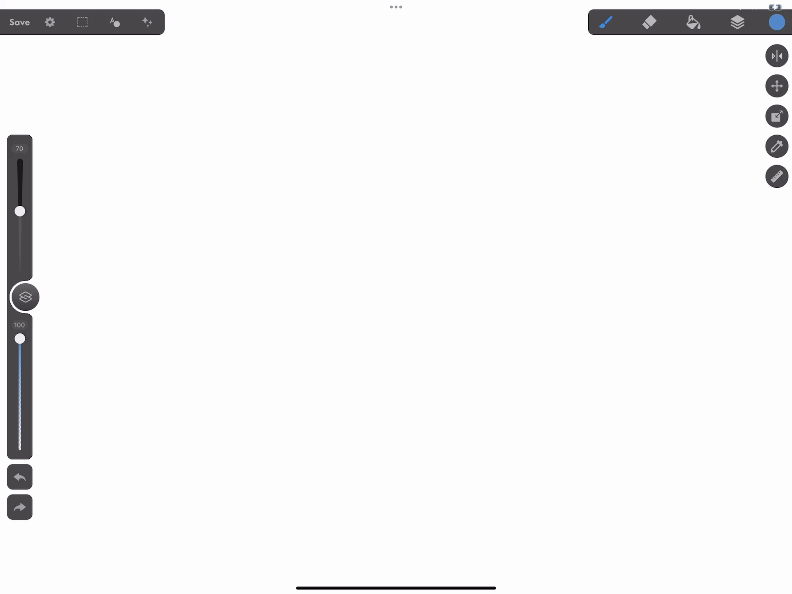
Pixel
Go old school with your art by using pixel brushes for a retro vibe.
![]()
Lasso
Quickly make any shape you want on the canvas using MediBang Pro’s lasso brushes.
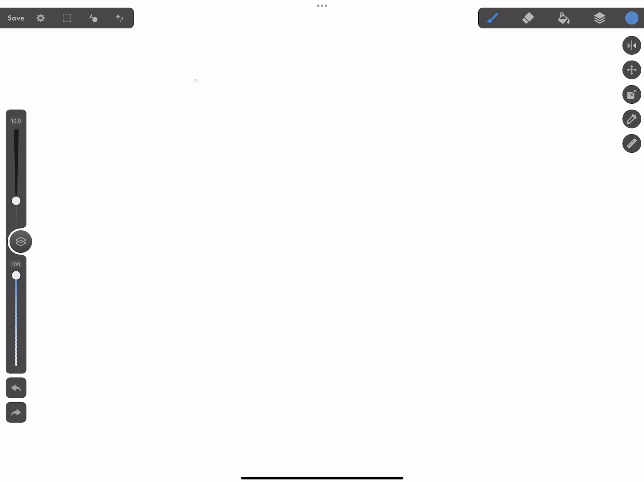
Unique
MediBang Pro’s unique brushes are the kind that don’t really fit in anywhere else!
They cover everything from strawberry stamp brushes to detailed crosshatch brushes used to add finishing touches on your artwork or fantastic, flashy effects that make your work stand out.
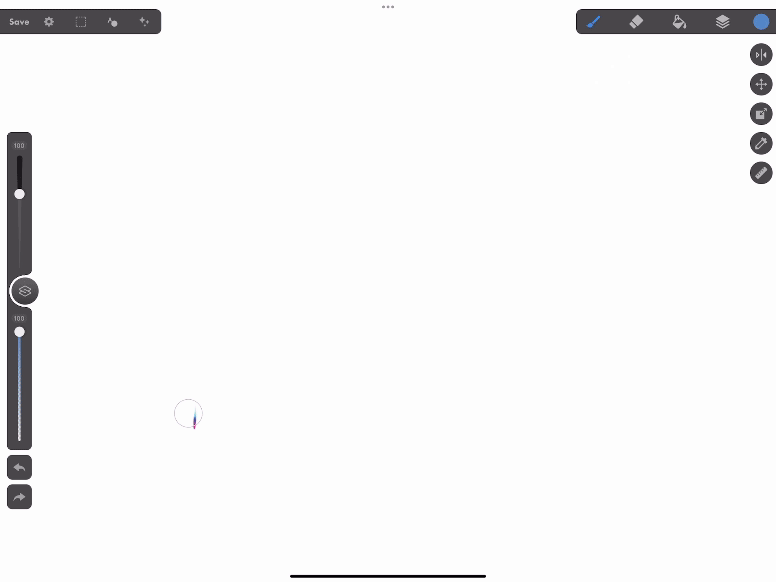
Erase
Made a line you don’t want anymore? Just switch to the erase tool and scrub out the unwanted marks.
