MediBang Pro is optimized for the one-of-a-kind Apple Pencil, taking full advance of its speed, precision, and pressure sensitivity.
Apple Pencil and Medibang Pro
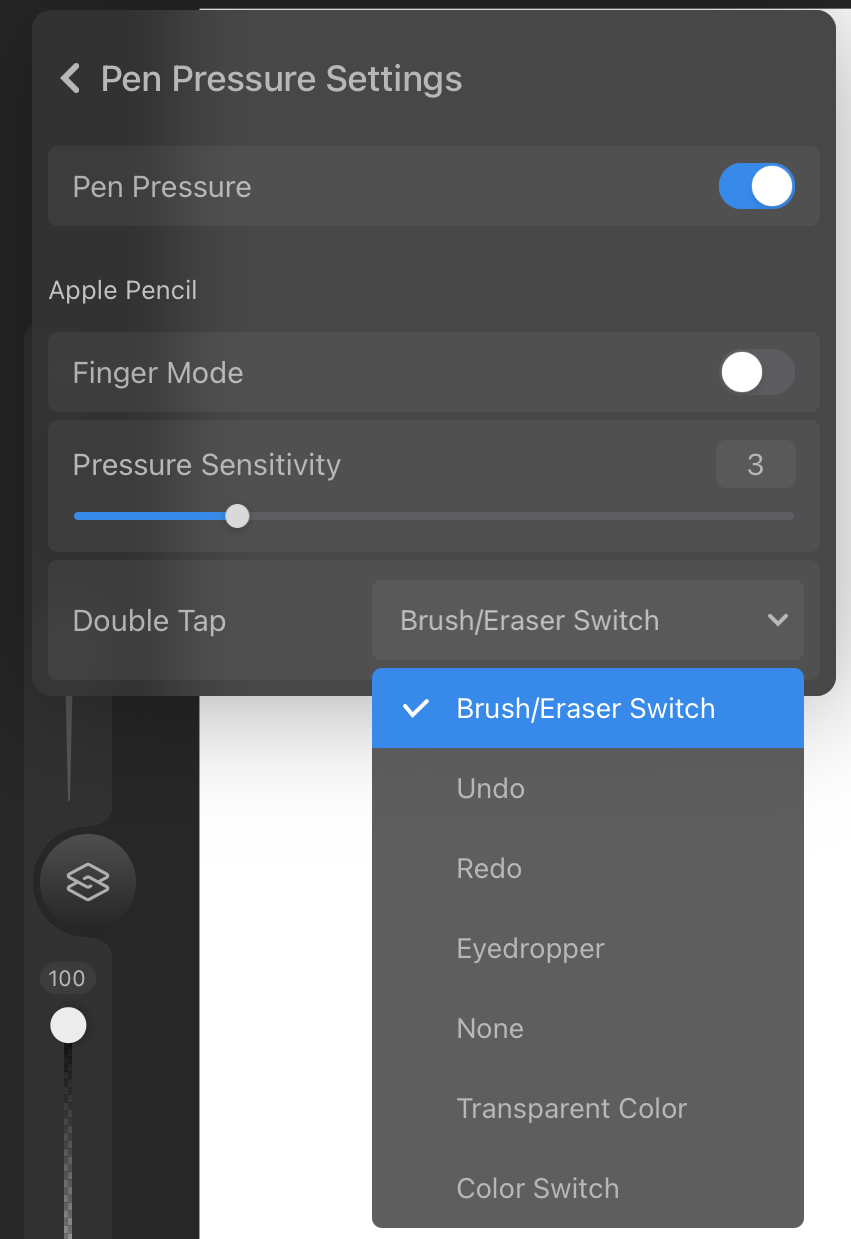
Our customizable brushes respond perfectly to the most delicate of touches and tilts of the Apple Pencil.
Settings
No need to fuss with Bluetooth settings; from the second your Apple Pencil is paired to your iPad, you’ll instantly be able to open MediBang Pro and get to drawing.
You can also adjust the pressure sensitivity and double tap settings for the Pencil in Pen Pressure settings.
Double Tap
Using the Apple Pencil’s shortcuts, you can double tap the side of the Pencil to toggle between brush and eraser, transparency and color, foreground and background color, undo, redo, or switch to Hand Tool or Eyedropper Tool, maximizing the efficiency of your workflow.
