Here’s where you will learn how to manage your files from the gallery.
Delete
In your Gallery, click the Select button to bring up a circle on each of the files. Tap the circle to select the files to be erased, and click Delete in the upper right hand corner.
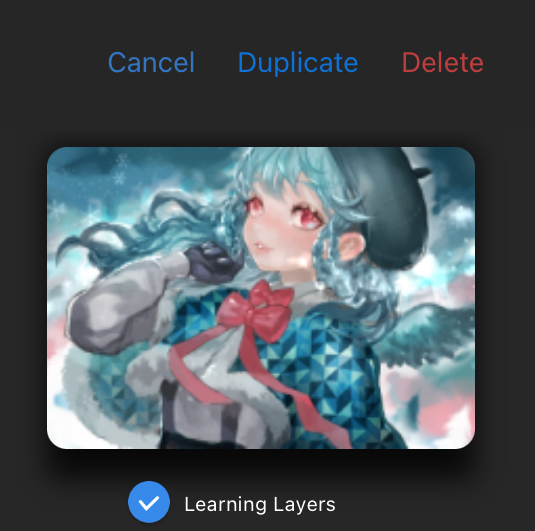
Duplicate
In your Gallery, click the Select button to bring up a circle on each of the files. Tap the circle to select the files to be erased, and click Duplicate in the upper right hand corner.
Folders
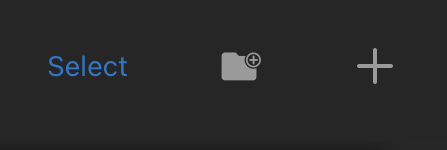
Click the folder icon in the upper right hand of the Gallery to create a new folder. Then long press and drag any file on top of the folder icon to move the file inside.
Rename
Each new canvas will by default be labeled UNTITLED until you decide to change it.
Tap on the title to bring up your iPad keyboard and edit the name to your liking.
