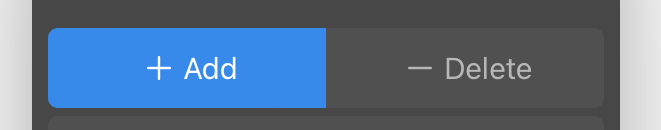MediBang Pro allows you the finest of selection controls to adjust whatever part of your work think needs a tweak. Explore all of MediBang Pro’s selection methods and options to make your workflow that much smoother.
Navigating Selection
Selection Icon
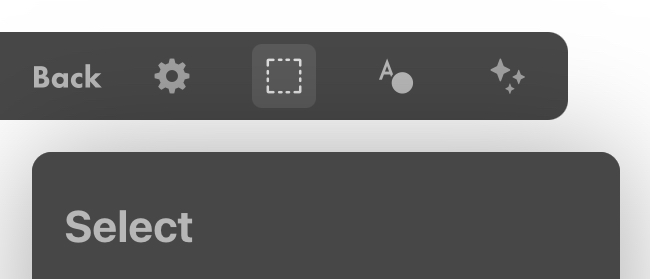
Find the Selection Icon in the upper left hand toolbar. You can identify the icon by looking for the square shape.
+Add/+Delete
Tap Add to allow the select tool to select multiple parts of the screen at the same time. Tap Delete to remove parts from the selection using the same tool.
Select Mode Options
Tap the Selection Icon to reveal all the Select Mode Options: Auto Selection, Lasso Tool, Rectangle, Polygon, Ellipse, and Selection Brush.
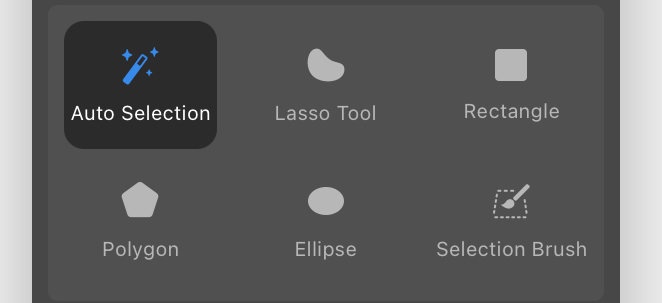
Click the following links to read more in depth about the different select modes