Import images and assets to your canvas.
Import
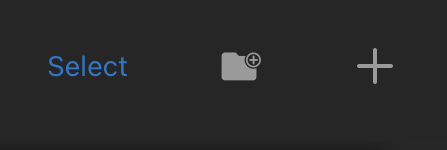
From the New Canvas button (+) select one of many import options.
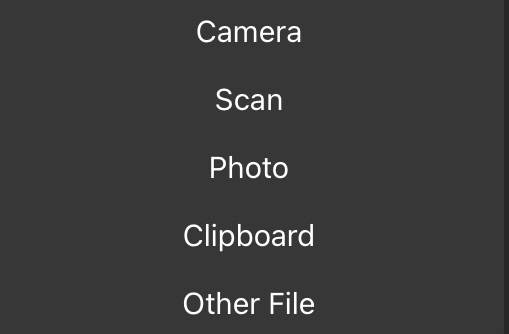
Camera
Open the iPad’s camera and take a photo that you can then turn into lineart on the canvas.
Scan
Use MediBang Pro’s unique scan and line extraction technology to turn traditional sketches into digital lineart from a pre-existing photo.
Photo
Allow MediBang Pro to access the device’s camera and snap a picture of whatever you want to import to the canvas.
Clipboard
Effectively copy and paste an image into a new canvas from your iPad’s clipboard.
Other File
You can import compatible files from apps such as Files and Google Drive. Supported file formats for importing are MDP (MediBang Pro’s native file format), PNG, JPG, BMP, GIF, PSD, TIF, and WEBP.
