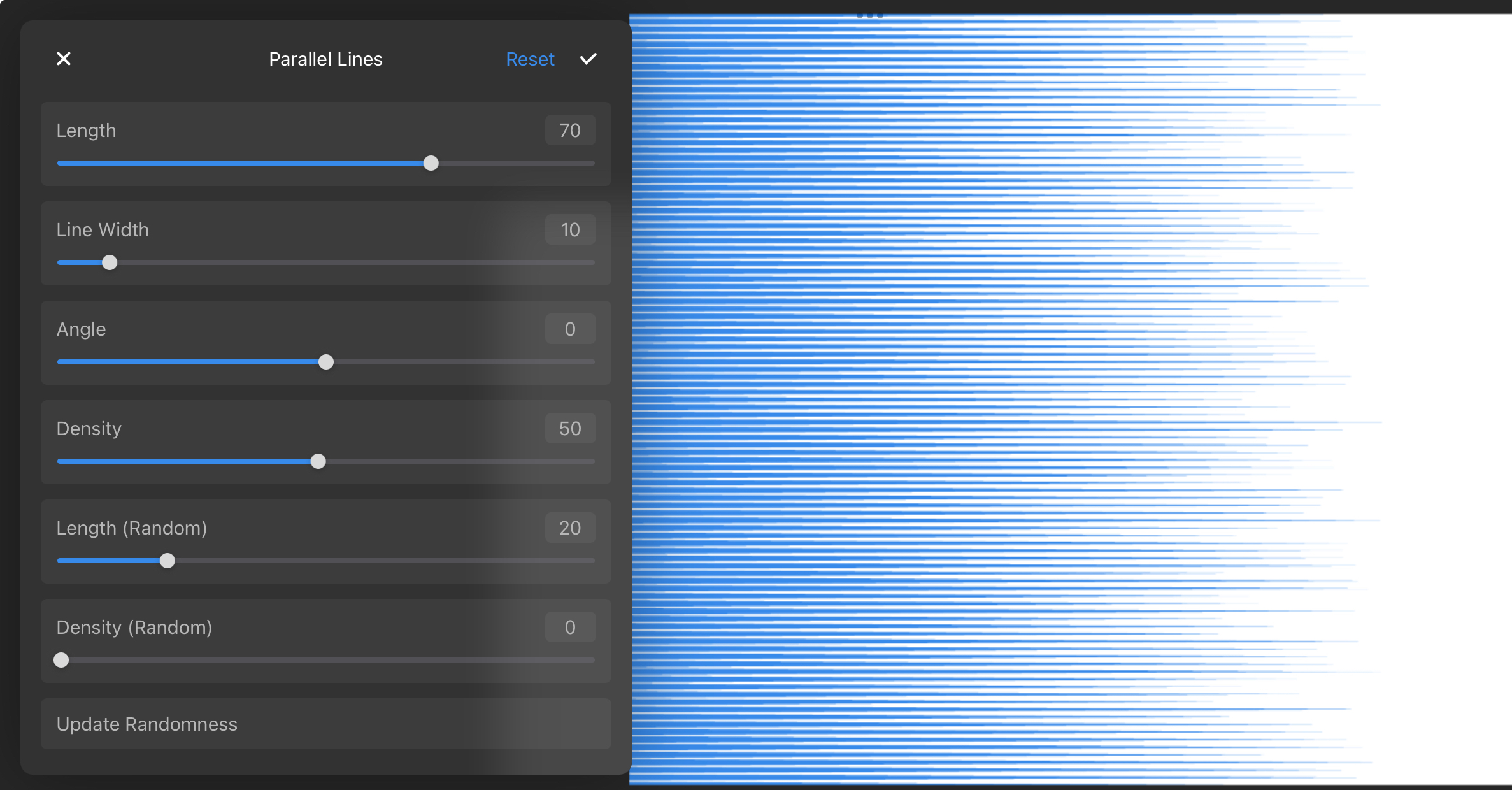Parallel Lines are another classic cartooning technique used to create movement on the page or emphasize a character’s emotional reaction.
Thanks to this effect tool, you don’t have to wrestle with a ruler and paper like traditional methods require.
Creating
First, using the Select Tool, select the part of the canvas where you want to add a Vertical Line filter.
Then after clicking the Decor tool, select Vertical Lines. A new Vertical Line will appear in the designated area of the canvas.
You can use the adjustment panel as seen below to change the lines.
Adjusting
In the same adjustment panel, you can also control the length, thickness, and density of the lines to create different effects.