Everything you need to edit the canvas in one convenient menu.
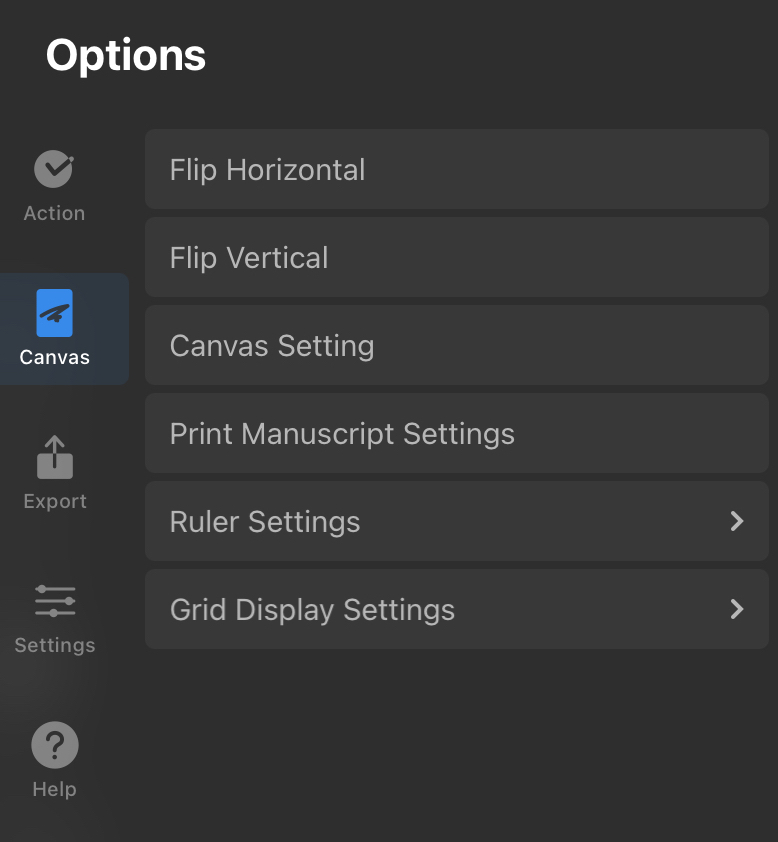
Flip Horizontal
Flip your canvas left-to-right
Flip Vertical
Flip your canvas top-to-bottom
Canvas Setting
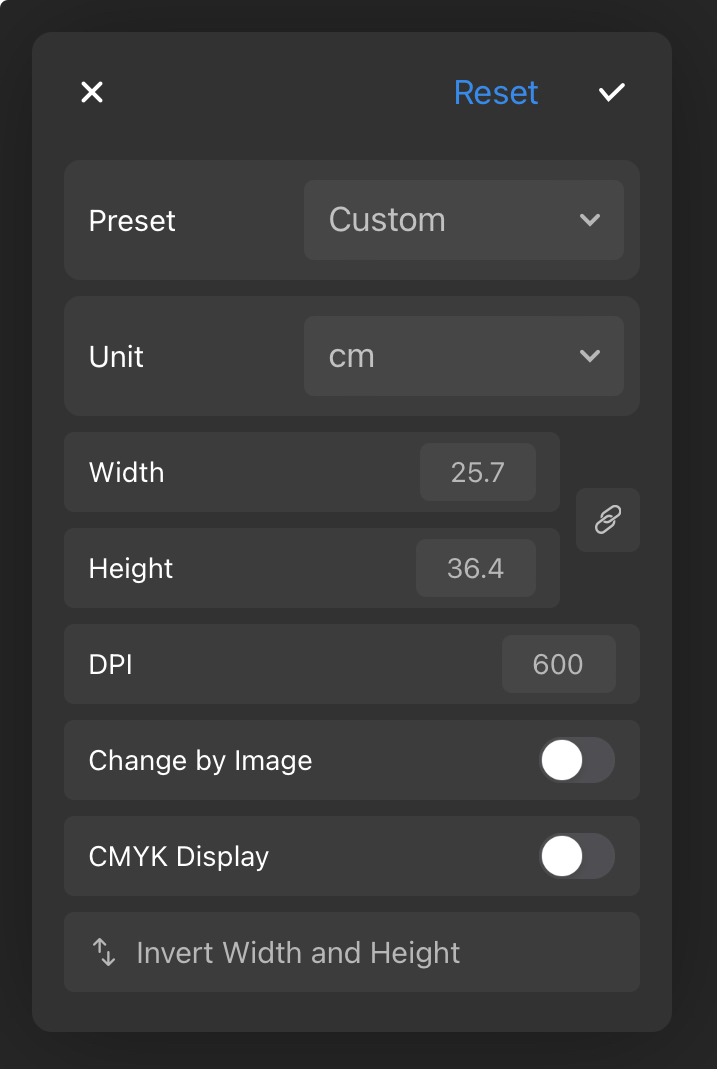
Adjust the canvas size by pixel, centimeter, inches, and DPI, turn on CMYK display, and more.
Click the dropdown menu to easily change the canvas dimension presets too.
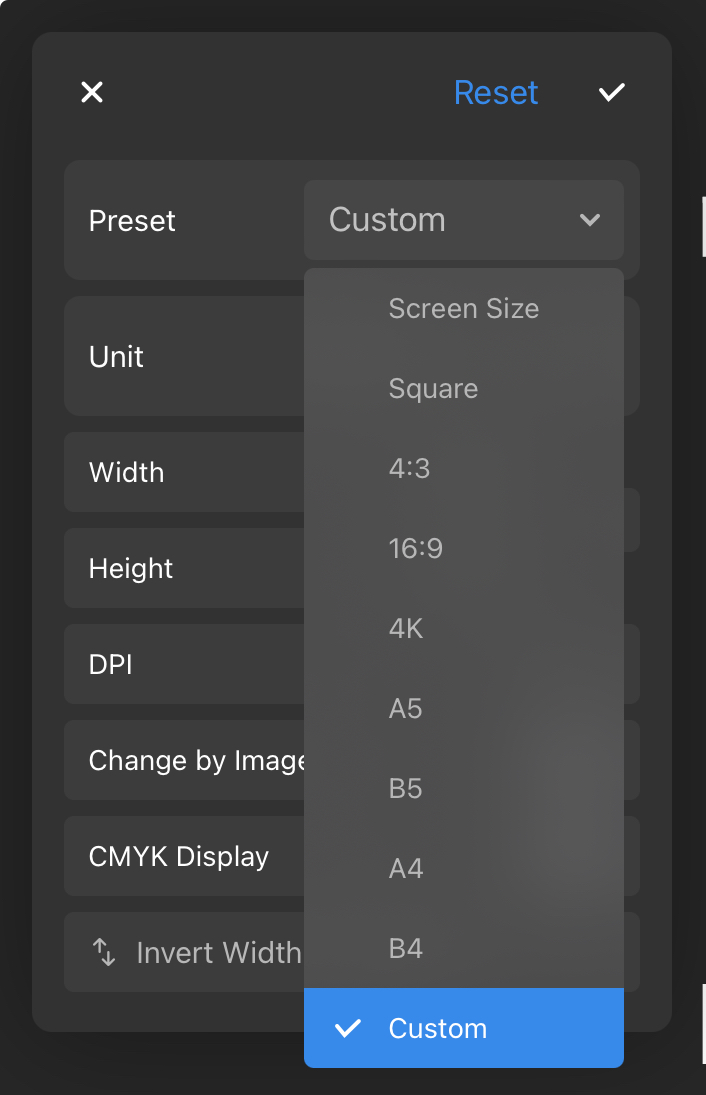
Print Manuscript Settings
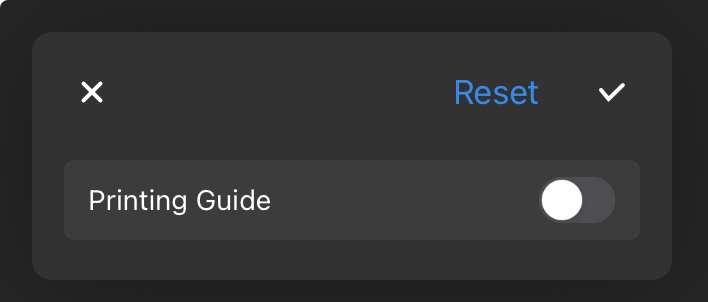
First, you’ll see the above image appear when you click on Print Manuscript Settings. Toggle it on to activate.
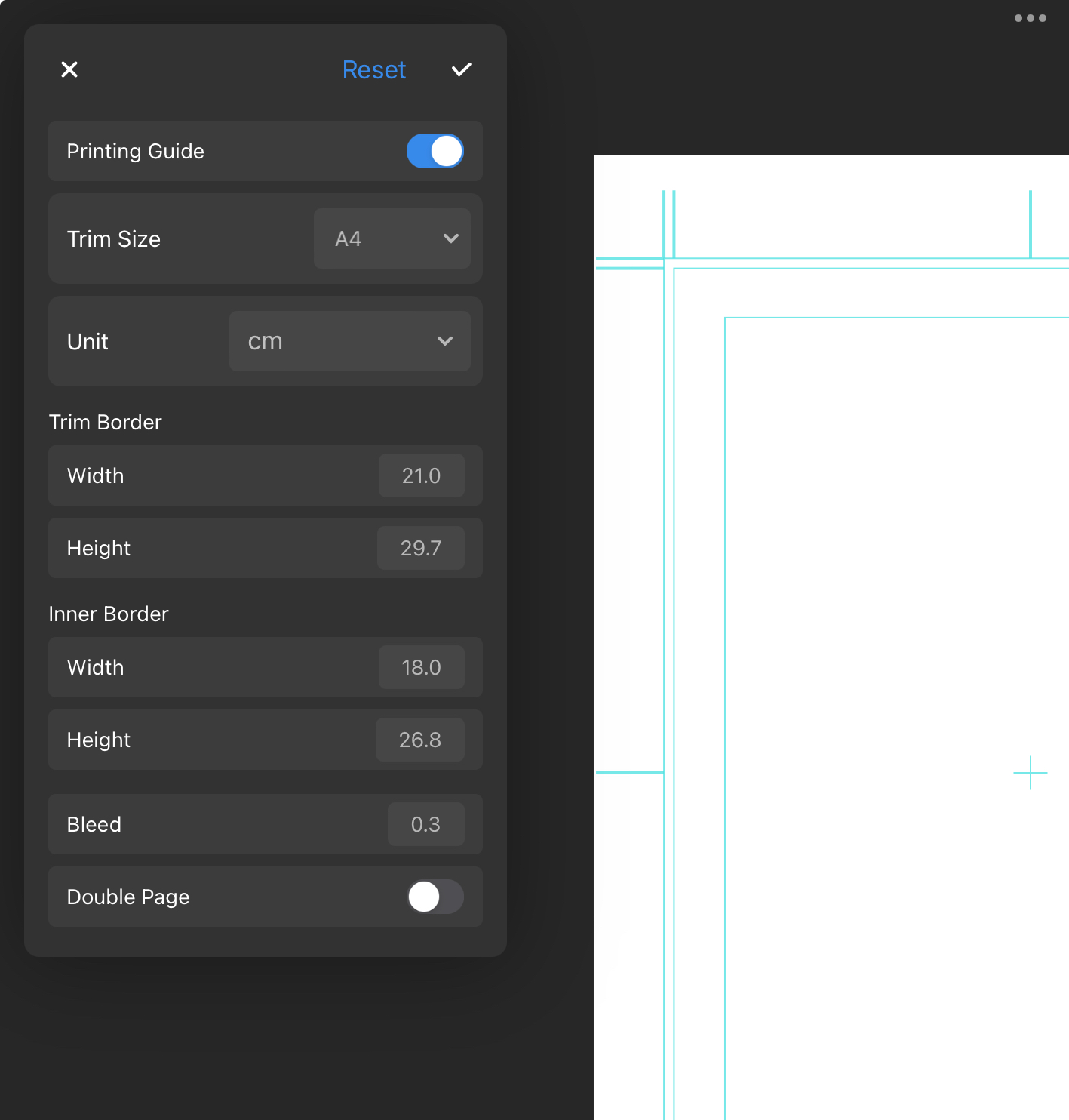
When Print Manuscript Settings is activated, the manuscript guidelines will become visible and able to be edited.
See the Creating Comics page for further details.
Ruler Settings
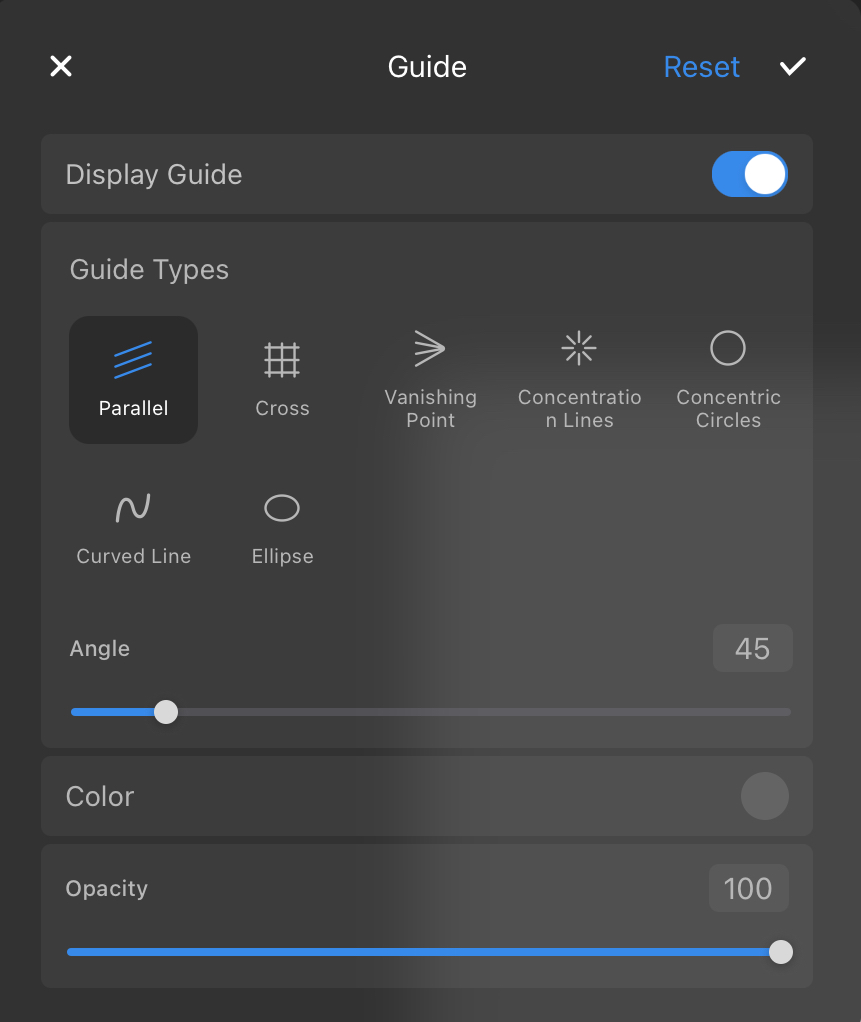
Display and edit the guideline functions. Learn more here.
Grid Display Settings
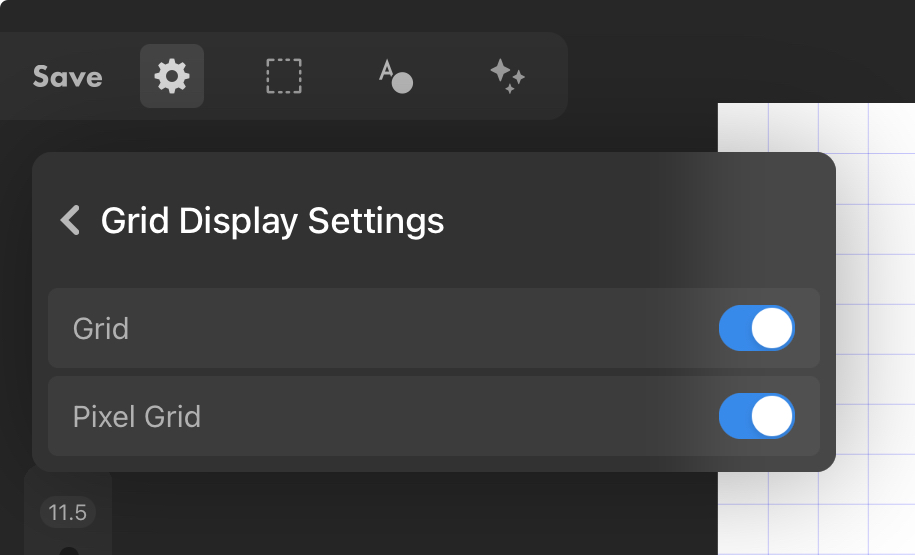
Toggle these on to display the Grid, or Pixel Grid for those interested in making Pixel Art.
