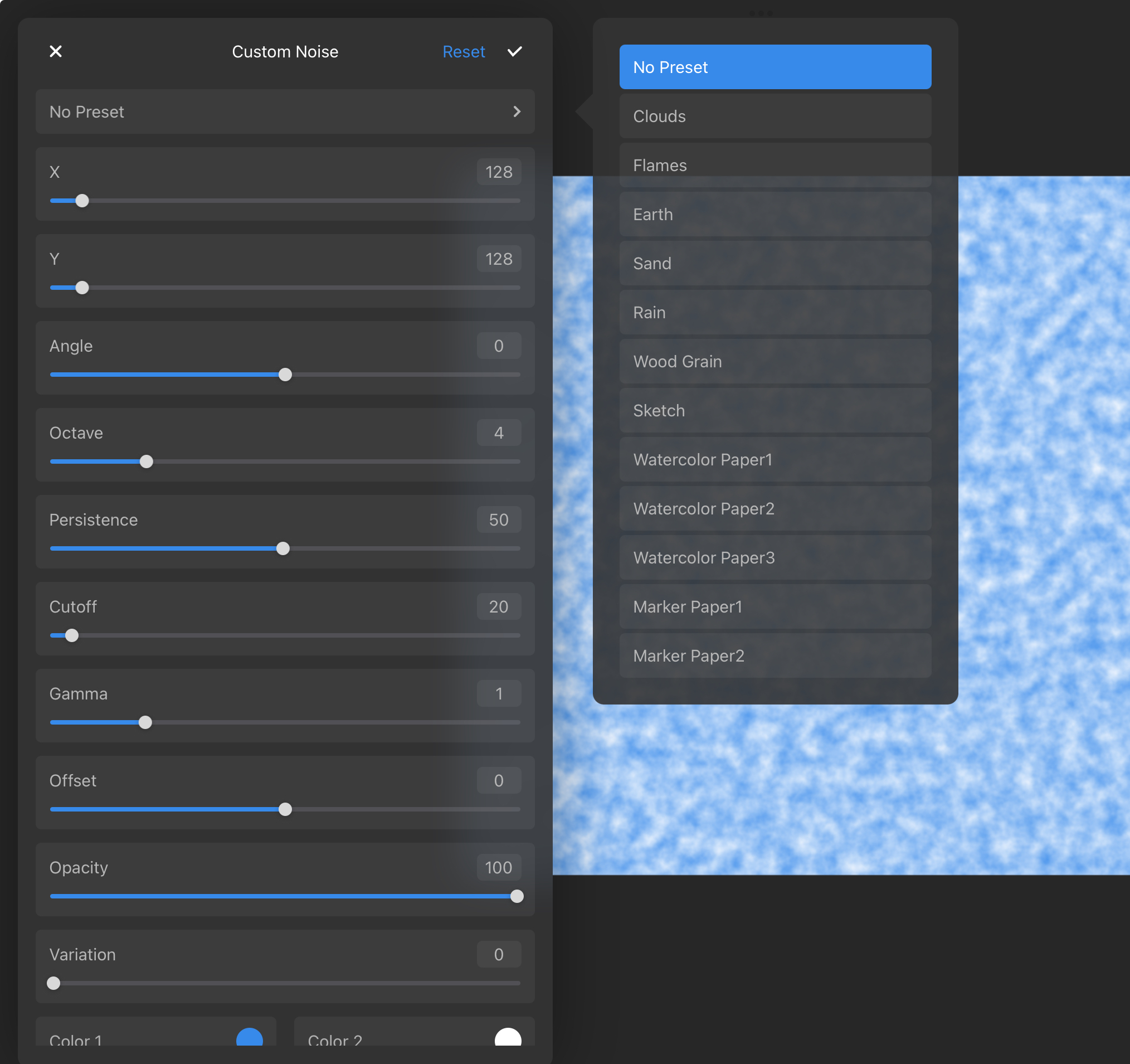Give your work a textured, organic feel with a nice grainy noise layer.
Noise layers randomize the brightness and colors or pixels to add a more natural texture to your digital work.
From the Adjustment panel click Custom Noise.
Custom Noise Presets
Cloud, Flame, Ground, Sand, Rain, Wood Grain, Sketch, Watercolor Paper 1, Watercolor Paper 2, Watercolor Paper 3, Marker Paper 1, Marker Paper 2
Continue reading to learn how to adjust these presets or customize your own noise filter.
Custom Noise Settings
X-Axis: Controls the horizontal slant of the noise filter.
Y-Axis: Controls the vertical slant of the noise filter.
Angle: Controls which angle the noise filter is tilted towards.
Octave and Persistence: Adjusts how fine the grain of the noise is.
Cutoff: Adjusts or increases the presence of the secondary color.
Gamma: Adjusts or increases the opacity of the primary color.
Offset: Adjusts the saturation of the primary color.
Opacity: Decreases or increases transparency of the filter.
Variation: Adjust the size of the noise grain and its patterns.
Color 1 and Color 2: Change the colors here.
Blending Mode: Select from any of MediBang Pro’s blending modes to control how the noise layer appears on the canvas.