Mesh Transform
MediBang Paletta’s Mesh Transform tool makes it easy to tweak even the smallest parts of your artwork.
Mesh Transform
MediBang Paletta’s Mesh Transform tool makes it easy to tweak even the smallest parts of your artwork.
What is Mesh Transform?
Mesh transformation is function that allows you to distort and transform parts of your artwork with a grid/mesh laid over your artwork.
By manipulating the grid, you can manipulate the underlying image.
How to Use Mesh Transform
First, select either the layer or section that you want to transform.
Tap on the “Mesh”.
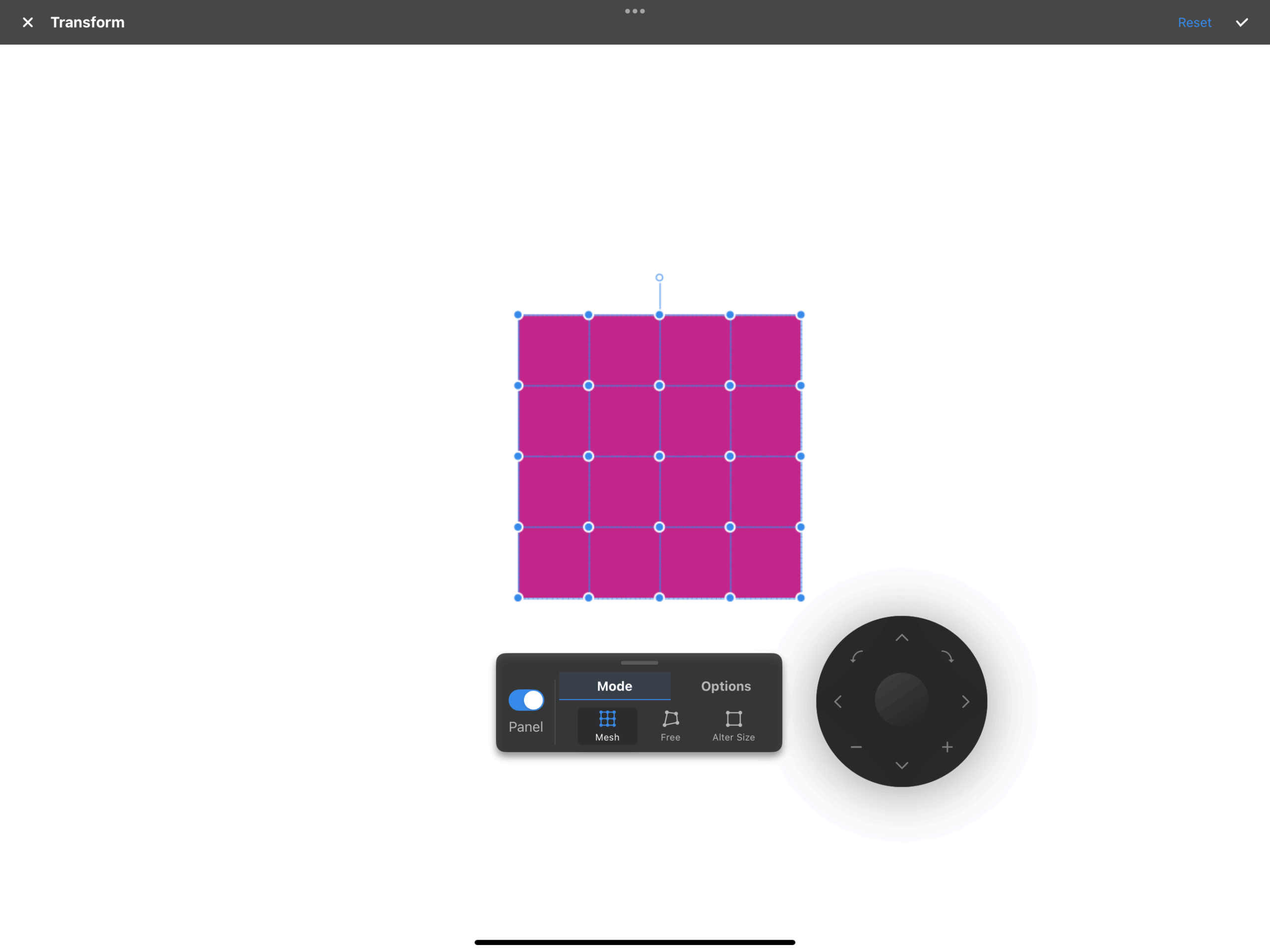
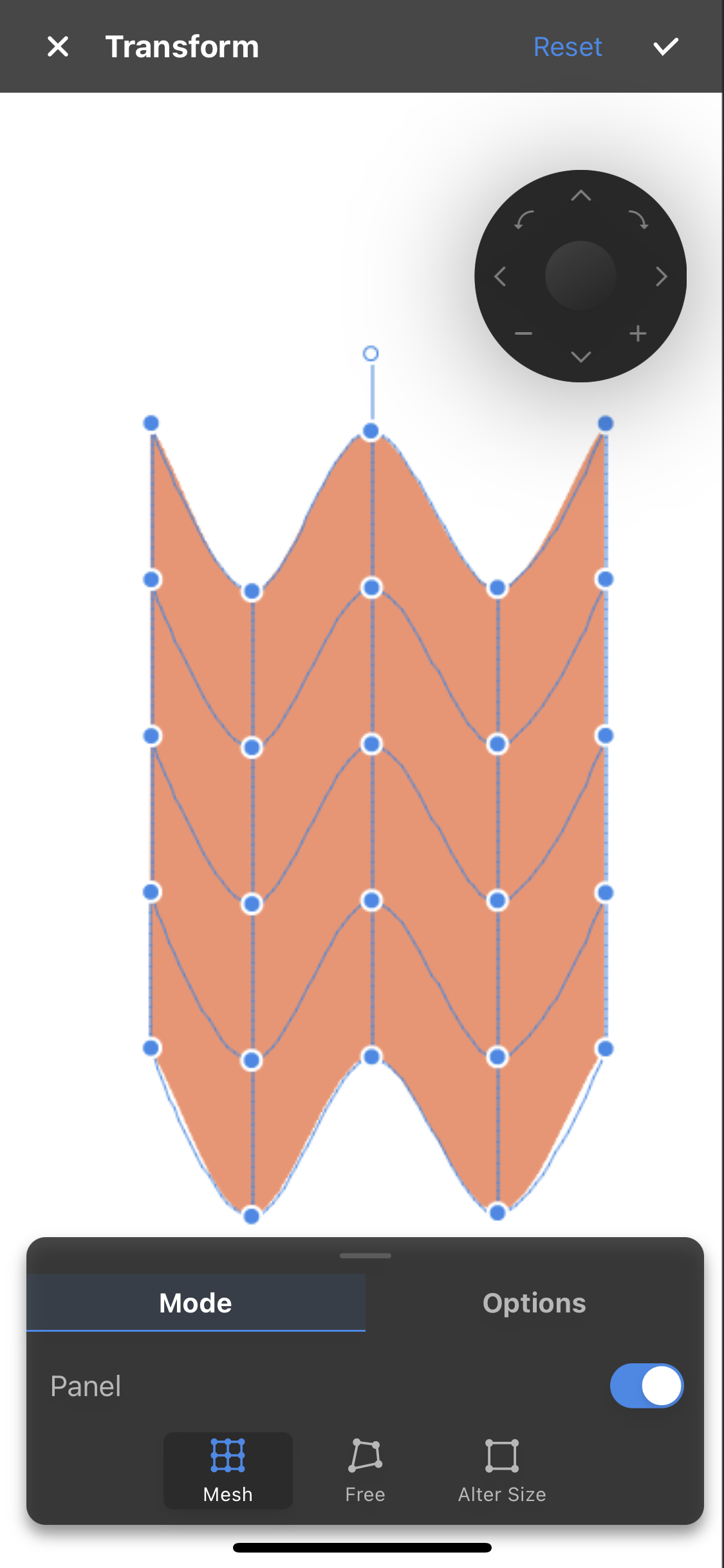
Drag any of the nodes to start transforming.
Editing the Mesh
It’s easy to adjust the Mesh Transform tool to suit your needs.
Tap Move Vertical / Horizontal to move the entire mesh either vertically or horizontally.
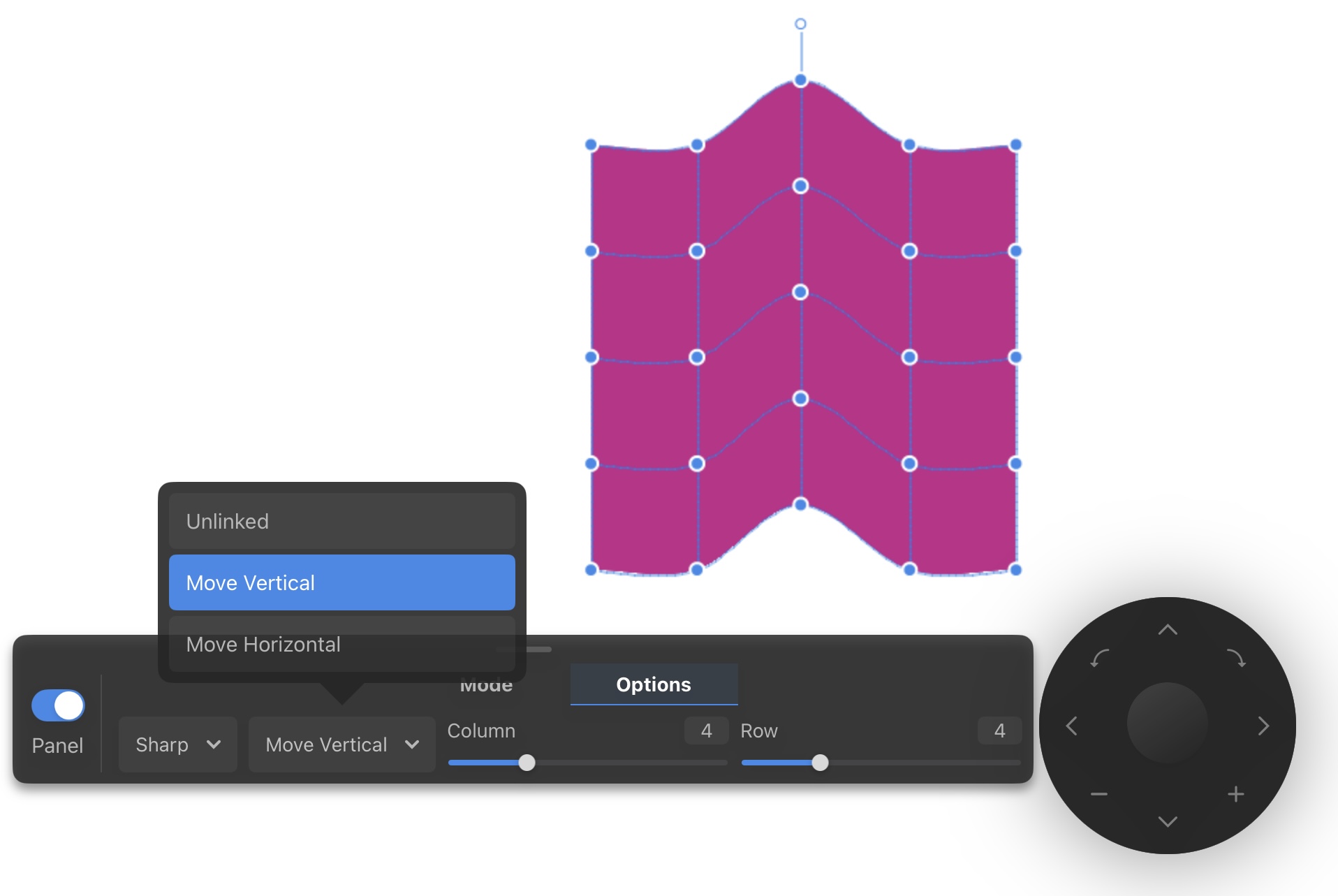
You can also change the image interpolation method.
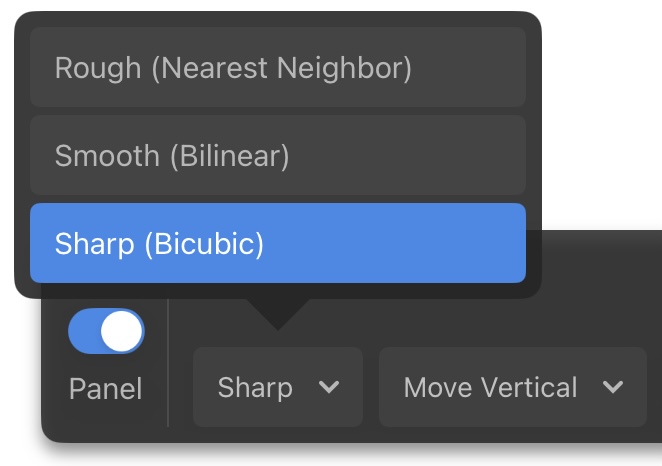
You can edit and adjust the number of nodes.
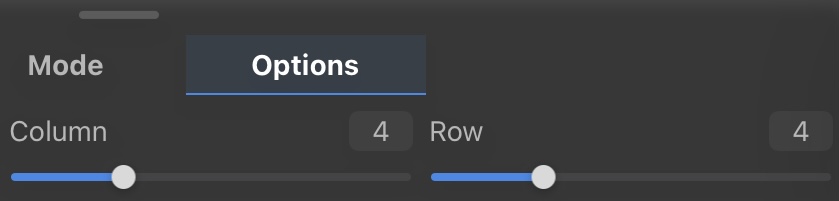
And if you want to start over, simply hit the reset button.
You can also change the position and angle of the object from the panel menu.