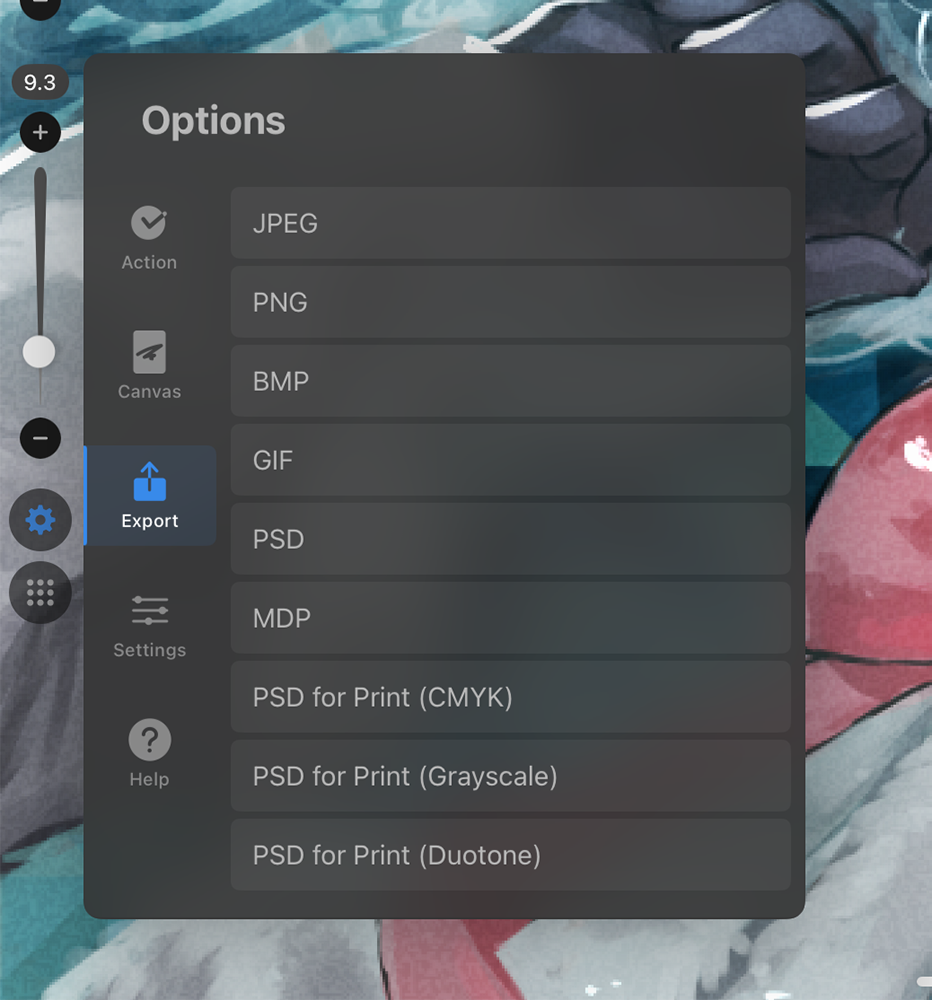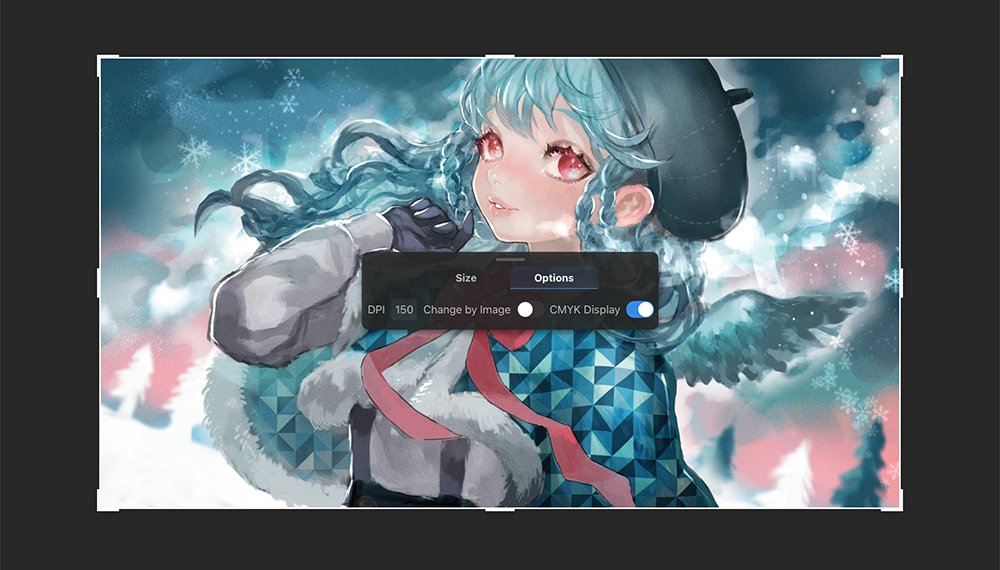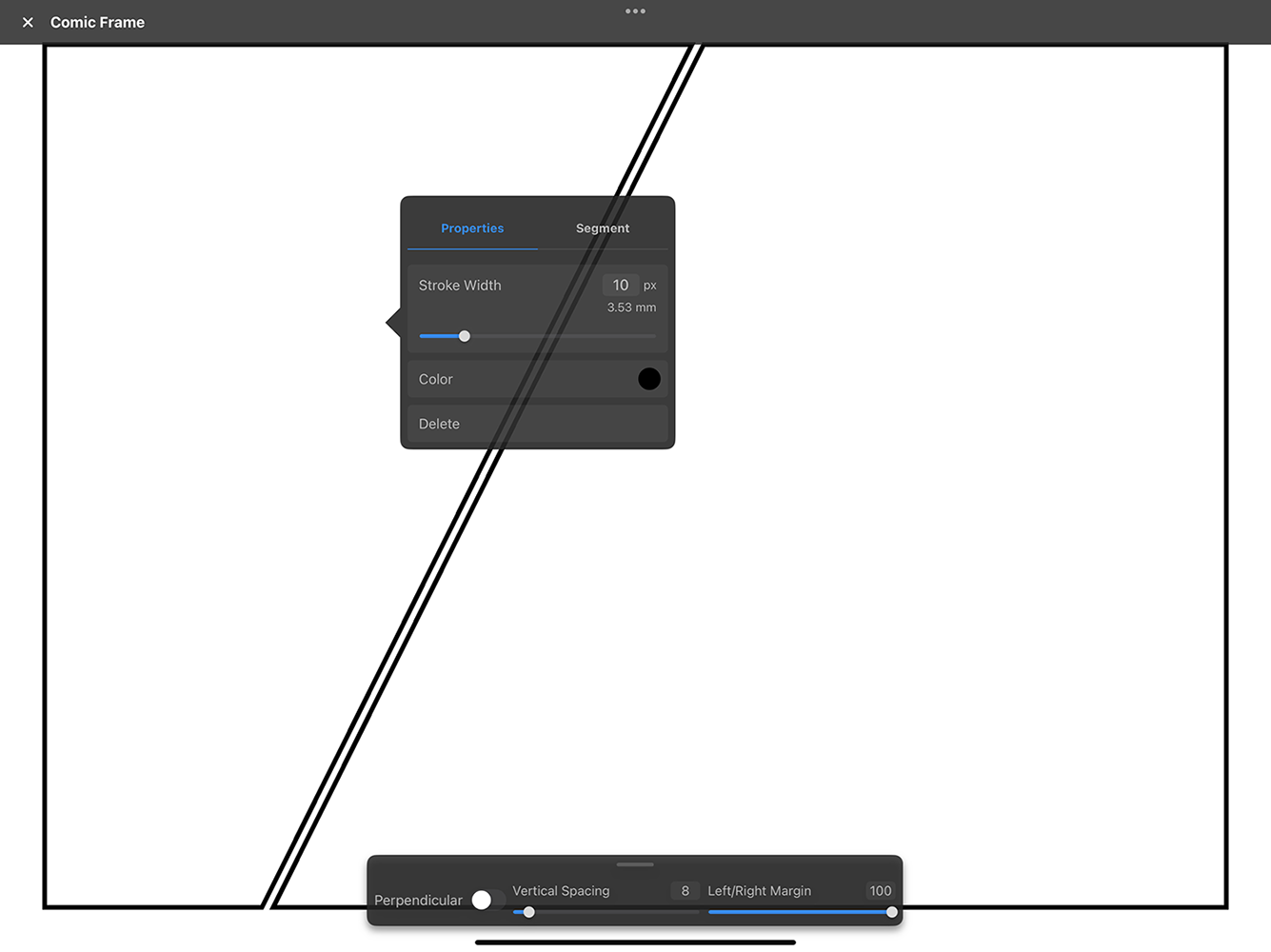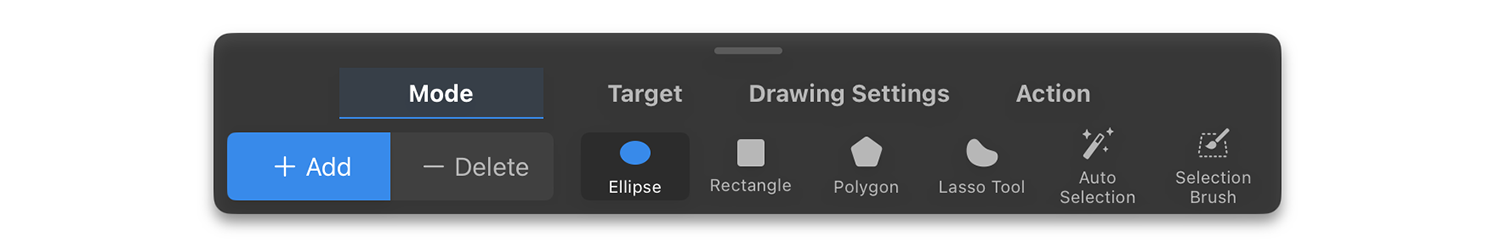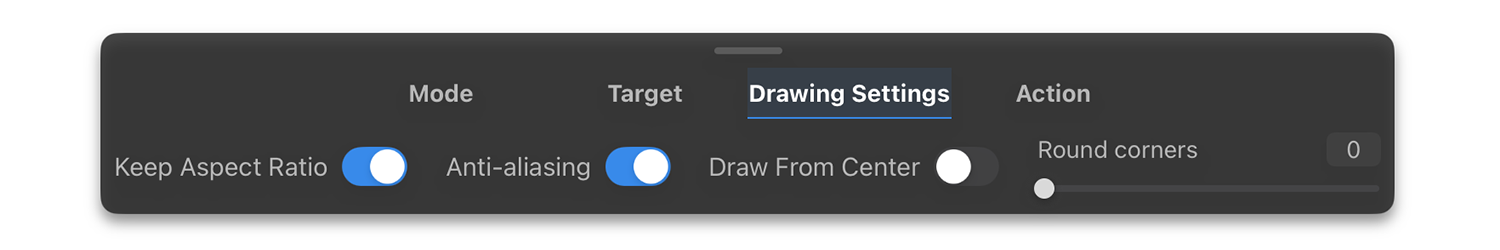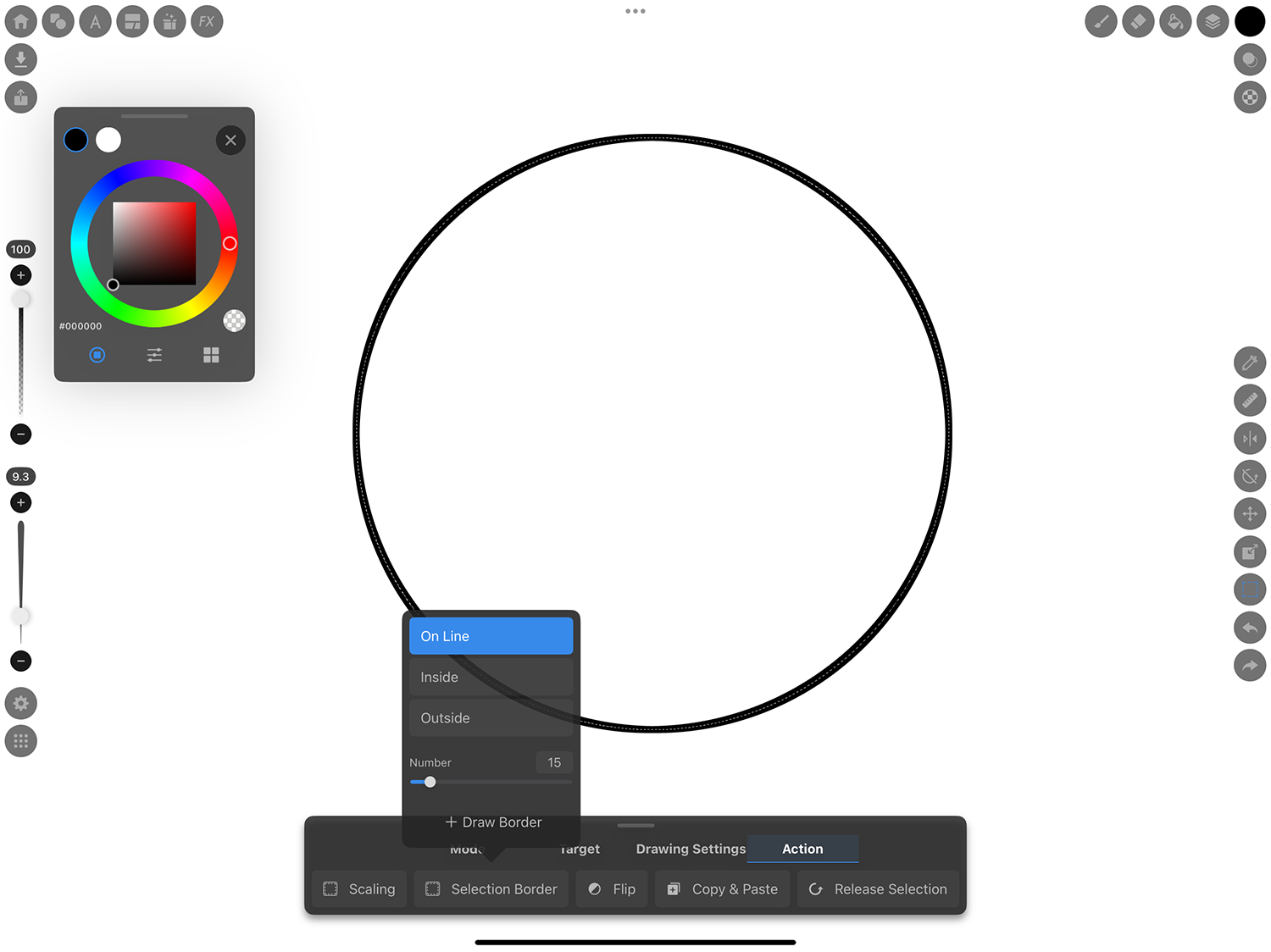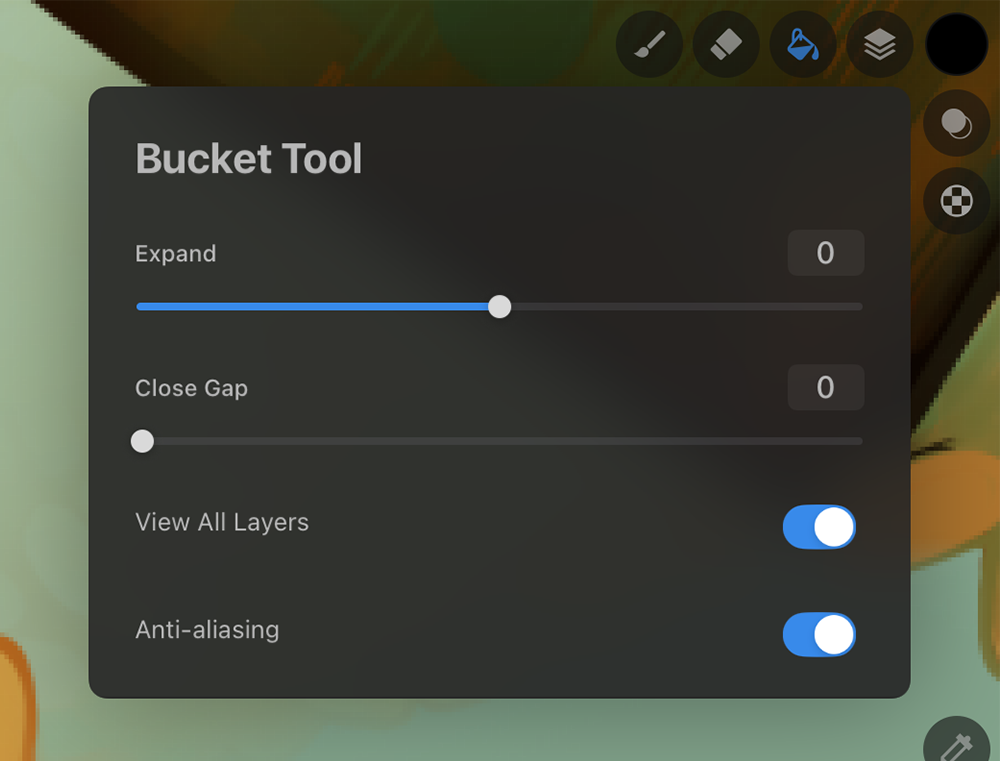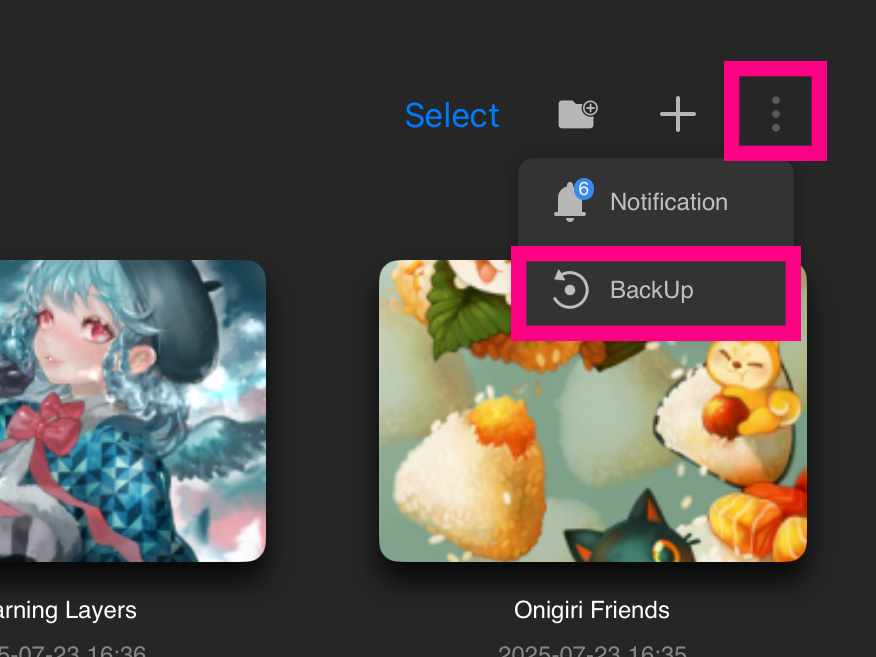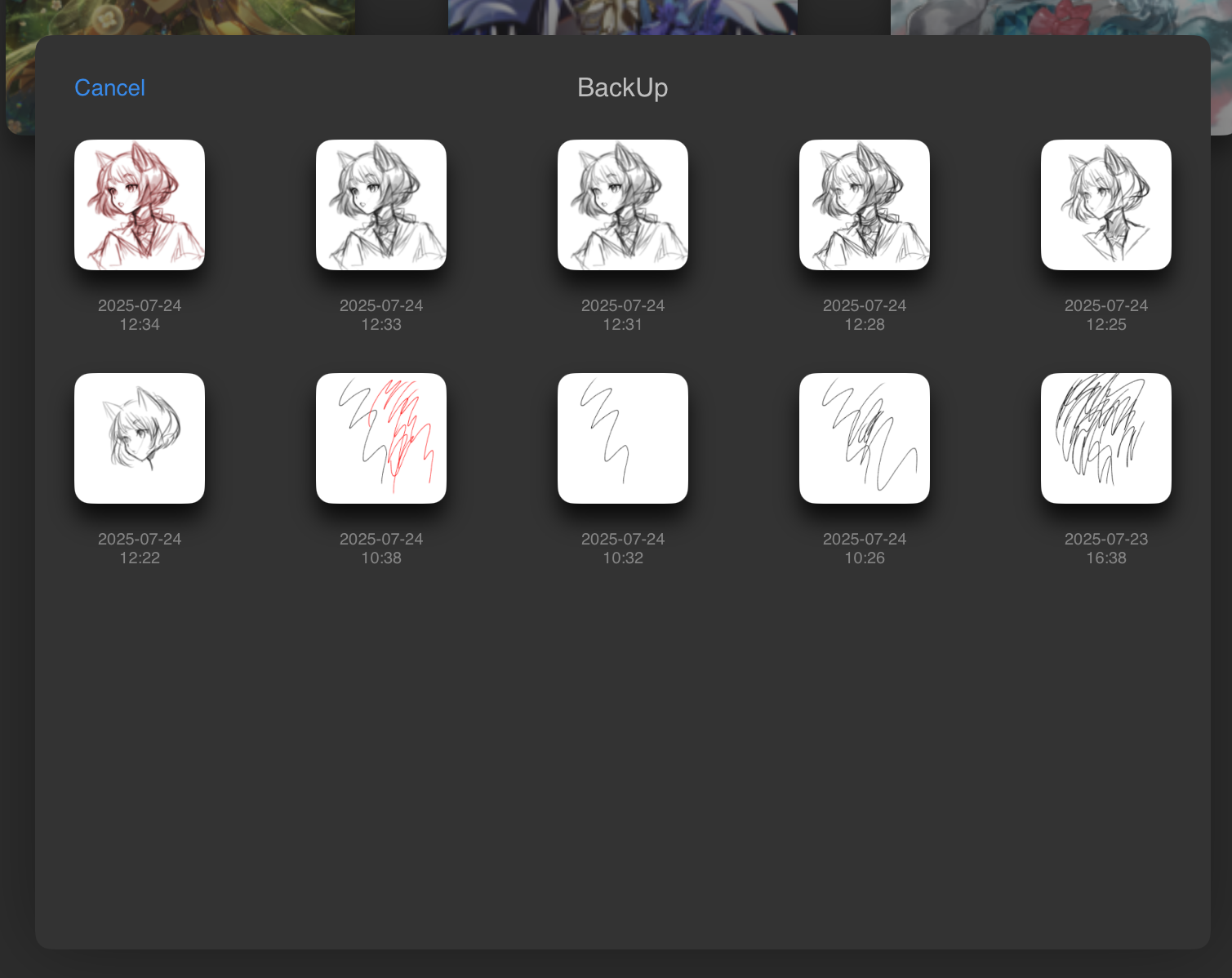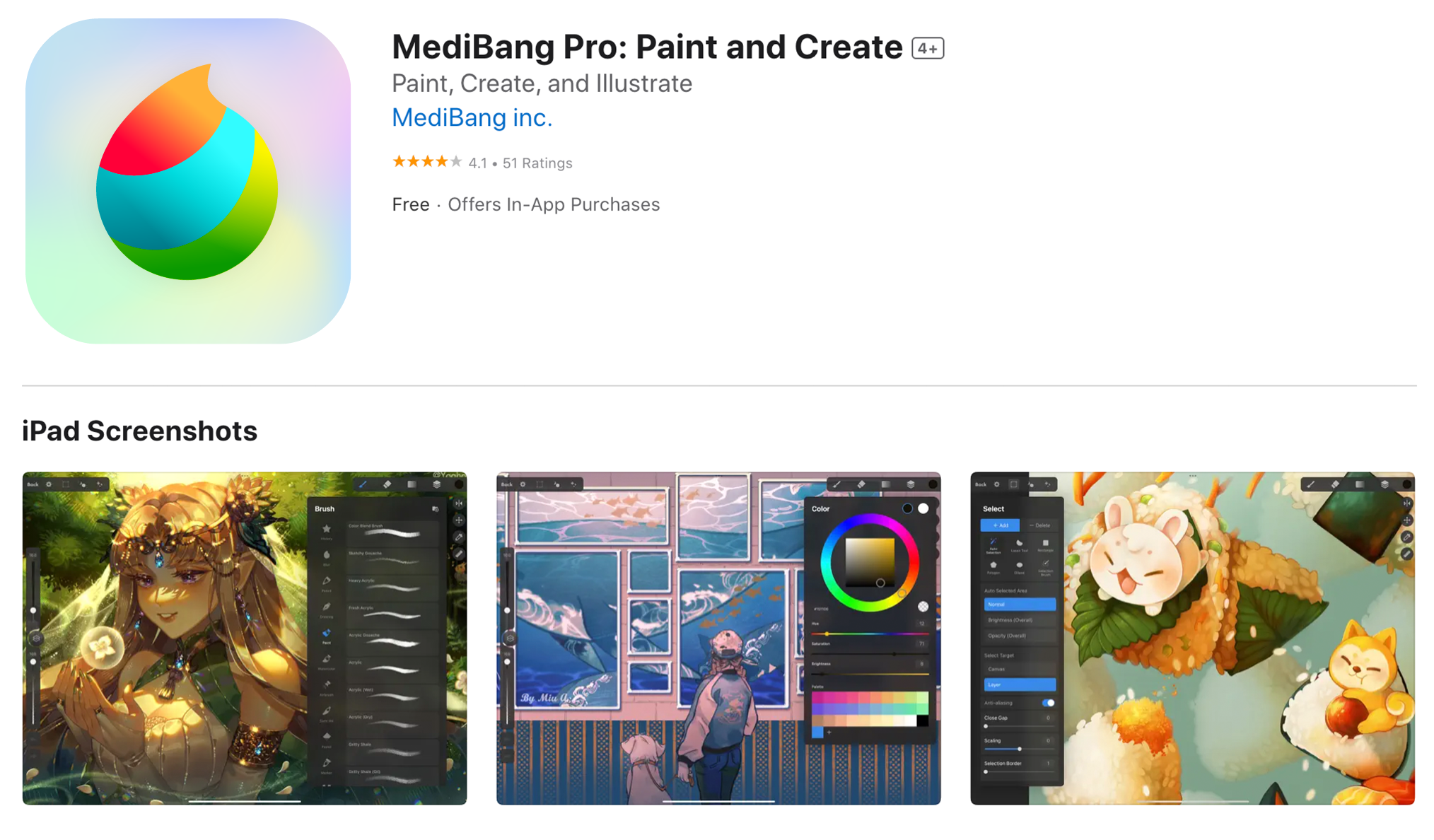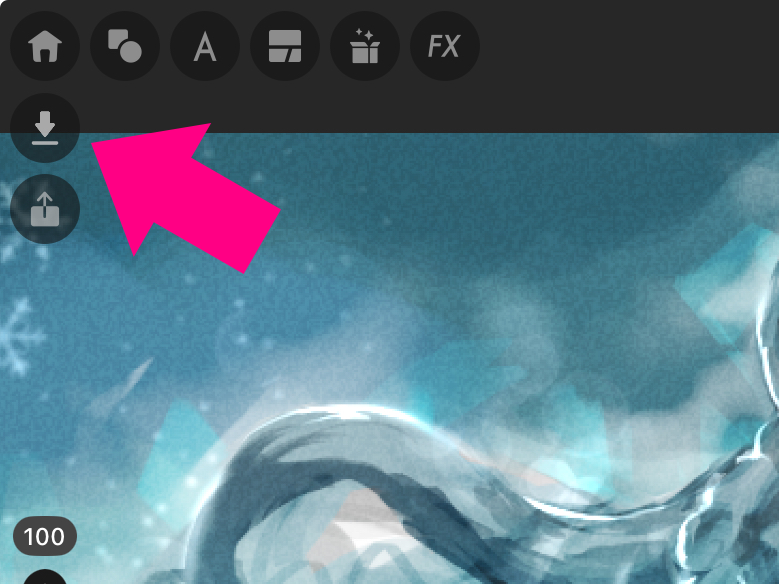MediBang Paletta is a one-time purchase illustration and manga creation app.
Once purchased, there are no additional monthly fees or subscription charges.
In the free version, ads are displayed once every 30 minutes.
There are no limitations on creation features or saved data, and aside from ads, the available functions are basically the same.
By purchasing the one-time version, ads will be removed, allowing you to focus on your work more comfortably.
Since there are no recurring payments, you can use the app with peace of mind for a long time.
Please choose the version that best suits your creative style.