Using and Editing the Guides
MediBang Paletta’s Drawing Guides and Assistant Tools are a smart way to help you better plan and structure your illustration.
Pick a guide, use the functions that suit your work best, and edit as needed.
Using and Editing the Guides
MediBang Paletta’s Drawing Guides and Assistant Tools are a smart way to help you better plan and structure your illustration.
Pick a guide, use the functions that suit your work best, and edit as needed.
Creating
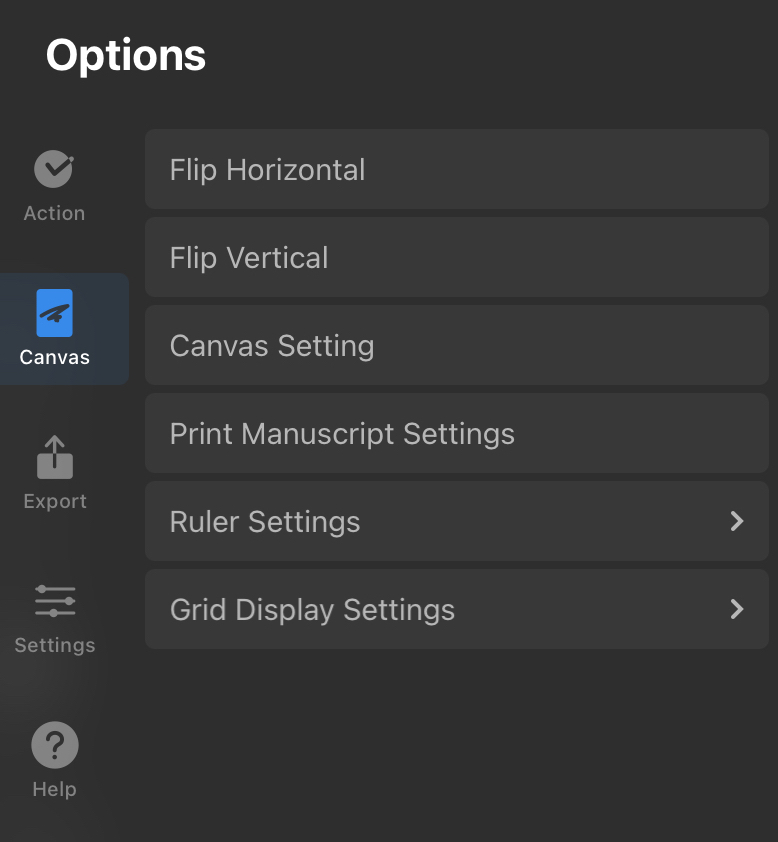
Open the options menu and select Canvas.
From the Canvas tab, toggle “Ruler Settings” on. This will activate the feature.
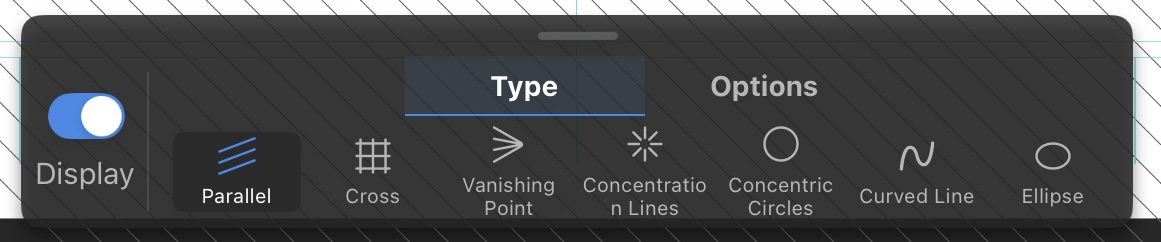
More Guide Settings
Tap the Options to open the individual guide settings.
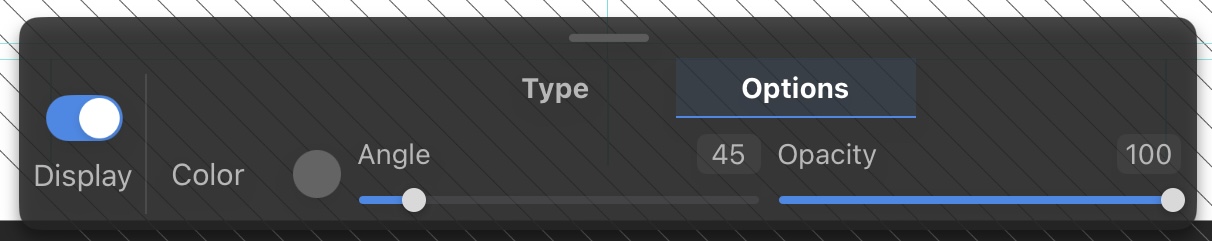
Default Guide Types
Parallel Lines
“Parallel Lines” allows you to draw lines in a consistent direction.
It is useful for designs and hatching.
Cross
“Cross” consists of both horizontal and vertical lines.
Vanishing Point
“Vanishing Point” is ideal for drawing illustrations with depth.
It helps when creating illustrations with perspective compositions.
Concentration Lines
“Concentration Lines” allows you to draw radiating lines.
It can also be used for effect lines or perspective lines.
Concentric Circles
“Concentric Circles” allows you to draw circles at equal intervals.
Curved Line
“Curved Line” lets you draw freeform curves by adding and adjusting control points.
Ellipse
“Ellipse” allows you to draw ellipses by adjusting the angle and size using control points.